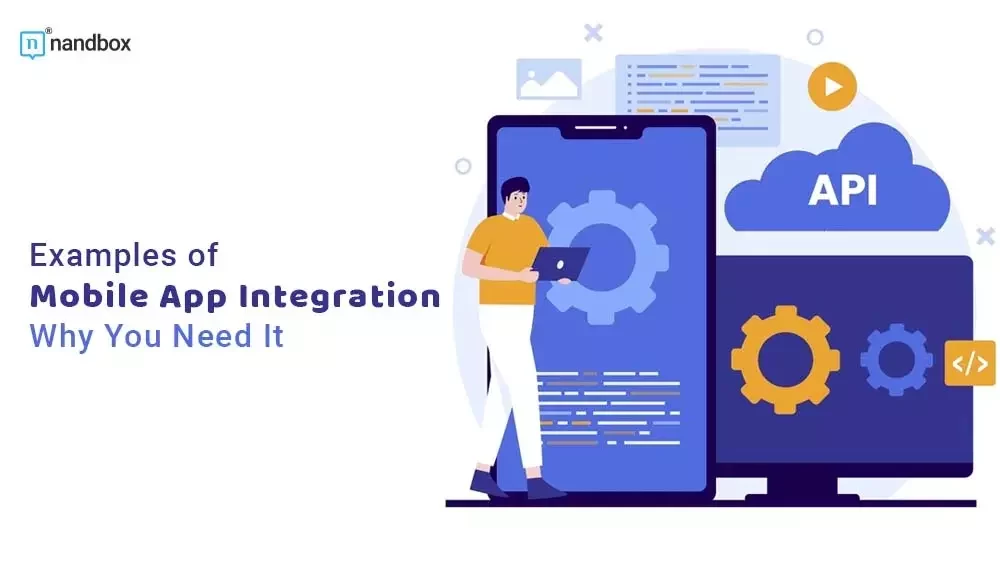Essentials of Mobile App Integration: The Key to Enhanced Functionality
Application integration involves using two separate software tools to have all the data in one place for easy access. Businesses are using it to save time and create a more efficient workflow, reducing multiple manual operations. This article will explain in-depth application integration and its uses, types, and examples.
How does Application Integration work?
The most common ways to connect two pieces of software are APIs, middleware, and webhooks. Simply put, an application programming interface (API) is a programming code set that allows data to be transmitted between two software programs. API use a request-response model for communication between a client and a server. The client is the front-end application users utilize, and the server is responsible for the back-end processing and database operations. Middleware is a hidden, glue-like piece of software that ties systems together. Tasks handled by middleware include API and data management, messaging, and authentication. Webhooks or HTTP callbacks, send real-time messages as notifications when certain events happen. For example, an online banking system that employs Webhooks sends notifications when a client makes a bank transaction using a payment gateway. Electronic Data Interchange (EDI) is another connector that allows for data exchange in digital format instead of paper format. It is used in the commerce and trade section, among others. Some companies can use a mix of these integration connectors to create a complex integration system.
Why Should Your Company Use Application Integration?

- Information sharing: The main purpose is to share accessible information without harmful data processing. Employees can easily access client data or any collected data with application integration.
- Workplace efficiency: As noted above, application integration saves companies time and minimizes unnecessary interactions for data exchange.
- Automation of workflow: with integration, storing client data can be automated. The time taken to handle client data can be minimized to shift the focus to decision-making.
- Less reliance on the IT team: With more than one software, things can get technical and complex. Most app integrations have user-friendly, easy-to-control interfaces.
- Cost-reduction: An integrated system will cost less than separate systems because each system will cost a service fee.
Application Integration Types
Legacy system integration: used when a company wants to integrate two systems, one modern and the other outdated.
Enterprise application integration (EAI): used to unify different systems into one environment.
Business-to-business integration: Integrating systems of different organizations or businesses.
Third-party system integration: Used for an already existing system. The purpose is to expand functionality.
Examples of Application Integration Platforms:
Zapier

Zapier is a renowned application integration platform known for its many useful features. With Zapier integration, you can send thousands of messages with one click. The automation platform eliminates repetitive, time-consuming tasks. You connect several apps and send one message across them. More than 5,000 apps are available for integration, including work apps like Slack and MailChimp. The only drawback of Zapier is that its learning curve is a bit steep for some users. Zapier has one free, limited plan and five pricing plans with varied prices.
Boomi

Boomi claims to have invented Integration Platform as a Service (IPaaS), which is a cloud-based approach that enables companies to use multiple software applications that are otherwise unrelated. For example, a hair salon business can integrate with accounting software to minimize payment issues. Using the cloud to store data provides scalability, reliability, and high availability. Boomi also offers an EDI solution to transact data between businesses. Boomi offers a 30-day free trial, but afterward, the company can contact the sales team for a tailored subscription plan. Generally, pricing depends on the features and number of connectors that a business requires.
Jitterbit
Jitterbit is another IPaaS platform with additional features like pre-made templates and an easier-to-use interface. The platform supports data integration between different systems for smooth data transformation. Like Boomi, it also has an EDI solution. However efficient it may be, Jitterbit has some drawbacks, like the lack of JavaScript support and a free trial plan. For pricing, you need to contact the sales team for a tailored quote.
Flowgear
On their website, the developers of Flowgear write: “Delivered as an iPaaS platform (integration platform-as-a-service), Flowgear provides a solution that supports application and data integration projects for cloud and on-premises applications and APIs.” Reviewers testify that Flowgear has solid automation and diverse customization options. Flowgear has three pricing plans, starting with the base plan, which costs $999 per month. They also have a custom plan for enterprises that they need to contact the sales team to look into. Did you know you can build a no-coding app using the nandbox native app builder and integrate it with Zapier? Start the free trial now!