Messaging apps have become an integral part of people’s lives nowadays. It served as a more simplified and easy communication method. It allows people from all over the world to interact with one another regardless of distance. These apps, however, were never intended to be limited to just messaging between individuals. They were also intended to gather and create communities. That is why apps like Telegram, WeChat, and nandbox Messenger integrated the channels feature. And also why the nandbox app builder introduced it as a feature to embed. So what exactly are channels, and how do they work as a feature in the nandbox app builder?
What Channels Are
Channels are a tool for communication among a much larger and broader audience. It allows users to create and join spaces like groups, but with some differences. The only difference between a group and a channel is that the admin is the only one allowed to post, and it acts as a personalized feed for users. It is also not limited in terms of the number of users who can join.
Users get to gather information and discuss topics with others who have an interest in the same topics. Channels can be created by users and made available to others, or users can join existing channels to take part in the conversation. Users can find channels in all fields of interest they’d like, including music, art, sports, and many more.
Benefits of Using Channels
There are many benefits to using channels. One is that it allows you to reach a much wider audience. Unlike groups, which are limited to 200 members, channels can have an unlimited number of subscribers. This means that you can easily reach out to a much larger audience than you could with a group. Whether you create the channel for the purpose of showing and promoting your work or even to communicate with people with the same interests. It will have a significant impact and reach. Channels have also made it easier for people to keep up with the latest news and events as they get real-time notifications about new content posted on their channels.
Types of Channels
Within the messenger app, users have access to a wide variety of channels that may be used to communicate with one another. Among these are public channels, which are accessible to any user at any time and do not have any restrictions on who can join. As well as private channels, which can only be joined after receiving an invitation or other kind of authorization. By scanning a unique QR code, users are also able to access private channels.
Setting Up Channels feature in nandbox
If you are considering creating apps like Telegram with the channels feature in nandbox, let me tell you how. After choosing the desired template, whether you choose from the pre-made messenger templates or decide to start your own from scratch, you will be taken to the app builder, where you can access all 200+ features. All you have to do, as with any other feature in nandbox, is drag and drop the feature into the home or side menu. The channels feature will be under the communication category, along with other must-have modules like “active channels,” which display the channels you are currently active on. and “channels list,” which displays the list of channels available on the app.
Drag and drop the features and select your preferred configuration, such as enabling emojis, GIFS, voice notes, and so on. You can now enjoy your messenger app with a well-functioning channel feature.
Creating a Channel
As an app owner, you can easily create channels from the app builder. Once you integrate the channels feature, a Channels tab will appear under Content Management. Once you access the tab, you will find the option to create a channel.
First, you would choose a name and a description for your channel that would well represent your channel’s purpose or field of interest, and then you will get to choose an image for your channel. Make sure to choose an eye-catching icon that will also give a glimpse of what your channel is about.
Following that, you will be able to edit even more information about your channel. You can add a splash screen that appears to users before they join as an introduction to the channel. You will assign a location to your channel. And lastly, you can assign a store to your channel if you are promoting your products and working through it. You can also add admins and moderators from the app’s users.
Monetizing your Channel

On the app, some users set up channels specifically for the goal of promoting their own businesses and brands. Because of this, nandbox made it a priority to enable several revenue-generating options for the channels. You can accomplish this by establishing a store on your channel, where customers can view the goods and services you offer. Alternately, enable ads within the channel. You will have the ability to select the types of ads you want, as well as the manner in which they are displayed and the frequency with which they are displayed.
Interacting with a Channel

Post Content to a Channel
Posting content in channels is as simple as getting through the app builder. All you have to do is go to the “posts” section under content management. When you reach the posts section, you will find a small envelope icon, through which you will be able to create a new post.
After clicking on that icon, you can write whatever content you want into the post and add images, videos, URLs, files, or even GIFS. You will then assign the post to whatever channel you want through the “to” part. Once you send the post, it will immediately appear for the channel’s users. They will be able to interact with the post through liking, commenting, sharing, and favoriting; they can even forward it to another user. This is an important feature if you want to create apps like Telegram.
Search and Filter Content in a Channel
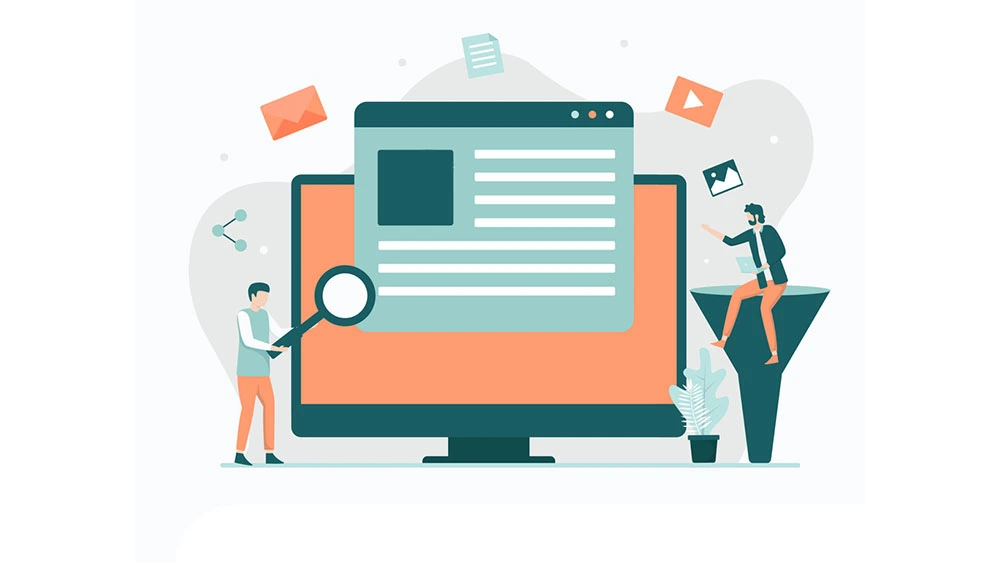
As an app user, searching and filtering content in a channel is simple. All you have to do is go to the channel, and you will find a search bar at the top of the posts list. You are free to use any keyword you like in order to search for posts that are relevant to that keyword. You will also be able to search for posts that have received the most comments, likes, or reactions in accordance with your preferences. This makes it possible for you to quickly locate the posts in a channel that are the most intriguing and engaging for your audience.
In conclusion, channels are a powerful tool that has become increasingly popular in messaging apps. They offer users a safe and organized space for users to discuss topics, share ideas, and create and join communities. With the right tools and guidance, anyone can create their own channel and start building a community. Various apps like Telegram can be created for instance.
nandbox has made sure to offer a platform where developers can easily create messaging apps like Telegram, Line, and WhatsApp and add channels features to provide users with the safe space they are looking for and for whatever purpose they want. Allowing them to create, join and monetize their channels, as well as create and search for content within them. nandbox also offers the distinctive option of creating a completely native app. Which is a big factor in developing a successful messaging app like Telegram. Take advantage of this golden opportunity to create your own messaging app with nandbox at the lowest possible cost and in the shortest amount of time!



