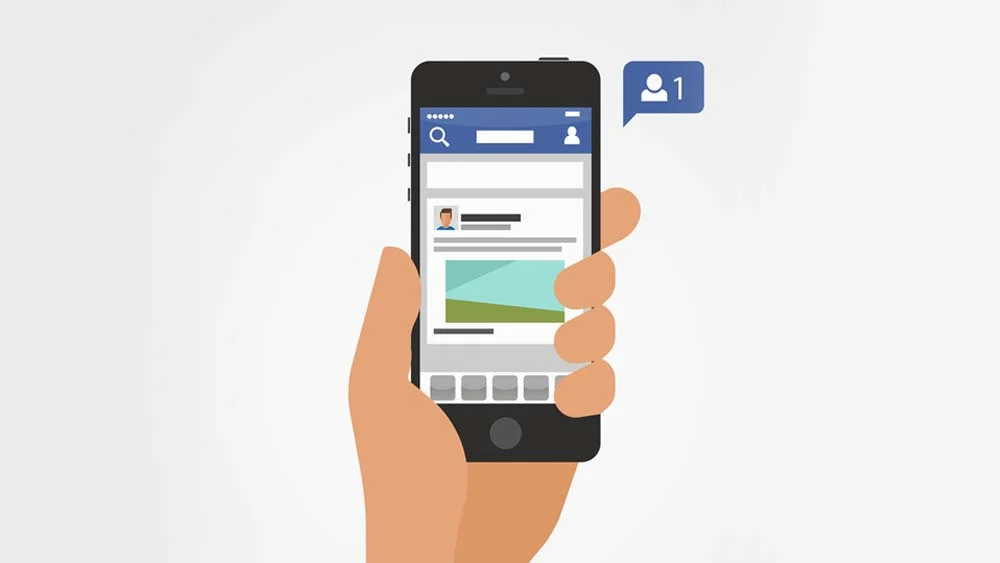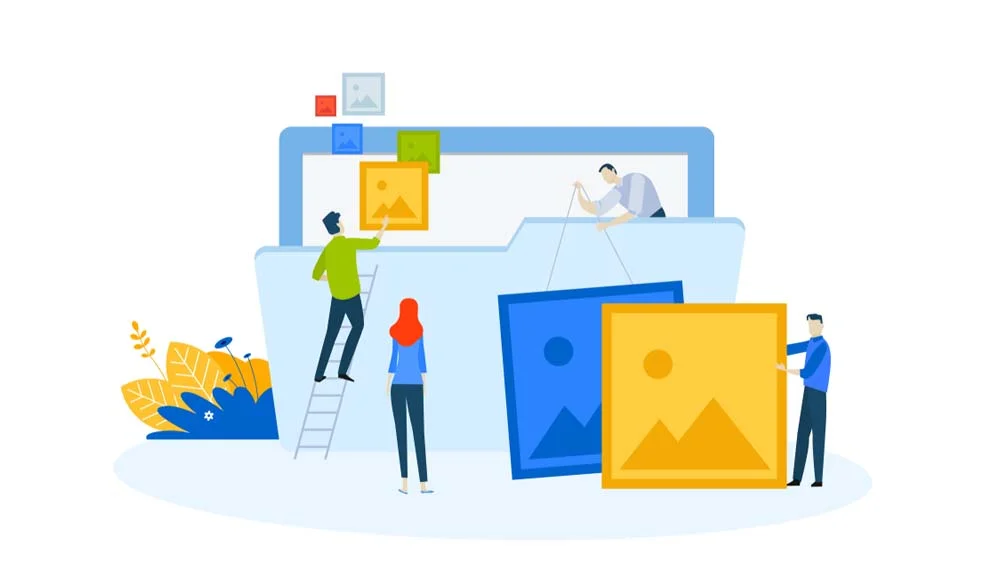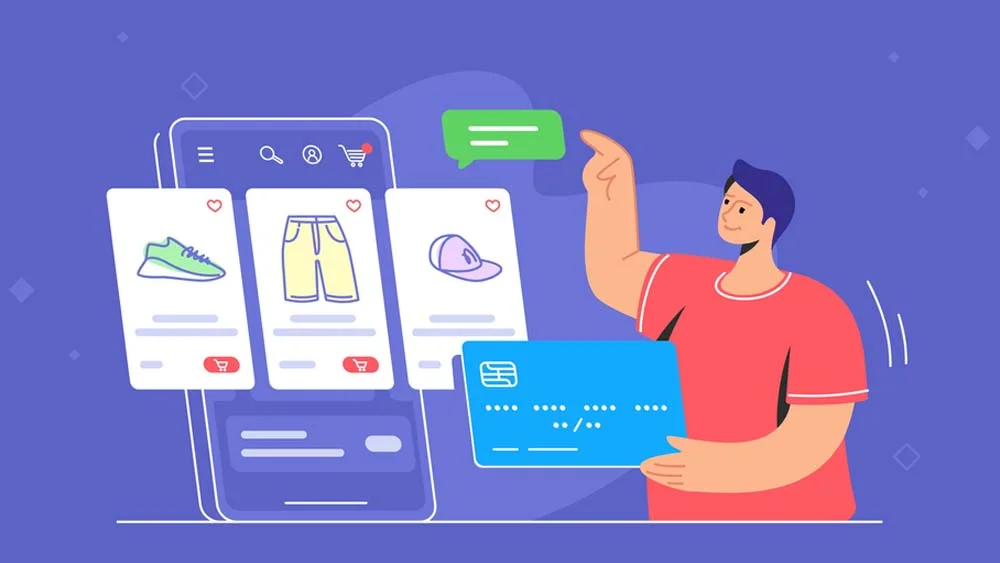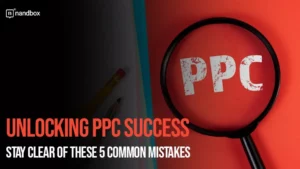How to Create a Fan Club App for Your Band Using nandbox
Growing your fanbase is tricky when every fan thinks they’re the only ones who listen to your music. On the other hand, uniting your fans will help increase their loyalty and sense of belonging. You can do that with a fan club app where all your fans will gather to discuss your music and what makes your band unique to them. You will give them the news, exclusive material, and merchandise in return. Whether you’re a band manager or a member, this article will show you how a fan club app is a great idea and demonstrate the building process with the nandbox app builder.
Why an App and not a Website?
Sure, having a website for your band is professional and neat. But adding an app, too, will give your fans something extra. Plus, people nowadays use mobile apps more than they browse websites because apps are more accessible, available offline, and easier to navigate. The app industry is worth hundreds of billions and will reach more revenue in the next few years. With the no-code movement, apps are no longer expensive to develop; you build an app for a monthly subscription with all the features you need.
Moreover, you can do more with an app than a website. Below are the features you can include in a mobile app made with the nandbox native no-code app builder.
Features to Include in Your Fan Club App
News Feed
Your fans always want to hear your latest news. The news feed is where you can post official announcements like an upcoming release, concert cancellation, or a new member joining the band. With the nandbox news feed feature, you can add text, photos, videos, links, and polls. Moreover, you can segment the published posts, sending them to one group of fans only.
Channel
A channel is another way to send announcements to fans that they can reply to. The reply will reach you privately, and you can have a conversation to answer all their questions. Channels can have unlimited subscribers, and you could have multiple channels for different topics. For example, you can add a channel for the latest news and another for discussing new songs.
Media Gallery
Share your favorite concert moments or latest photoshoots with your loyal fans. They will also appreciate seeing pictures you took with them in meet and greets. A media gallery will be the place for all of that. You can create a media gallery when you add the pages module to your app. Then, you can upload pictures and change their layouts.
Blog
Another thing you can do with the pages module is to create a blog. That blog can be for recounting tour stories, sharing band members’ milestones, or discussing being a musician. Add weekly content and give your fans something they can anticipate every week. You can add images, customizable text, links, and more in a blog post. Each post’s layout can be changed to your liking.
Messenger
A built-in messenger is one of the nandbox app builder’s exclusive features. You can allow app users to chat with one another in groups or separately. Chat groups can serve as forums for them to discuss the band’s music and their favorite moments. It will help them build a bond that stands the test of time.
Voice and Video Calls
A feature in the same module as messenger, voice, and video calls can take the fan club’s experience to a new level. You can set up calls between special fans and band members to reward loyal fans. And fans can call one another to talk about the latest single that wasn’t as good as the previous one.
E-Store
A true fan would have at least three band T-shirts, five guitar licks, and two posters for their favorite bands; I don’t make the rules. A built-in e-store, another exclusive nandbox feature, can help you sell merchandise all in one place, which is the fan club app. You can sell any product, add multiple bundles, and create tiers or add-ons.
How to Build an App with The nandbox App Builder
The nandbox app builder is a platform that enables anyone to build a native mobile app with coding. Unlike costly traditional app development, creating a no-code app with nandbox costs an affordable monthly or annual subscription with varied pricing plans to cater to the needs of different clients. Next, we’ll briefly guide you in creating an app with the nandbox app builder.
Step One: Sign Up
First, head to nandbox.com and click on get started to sign up. You will be prompted with the templates page, where you can pick a premade template or select a blank one. For the band app, you could start with a blank one. Creating the app will still be easy since you already know which features to add. Get started now!
Step Two: Design and Branding
To brand your app, start by uploading its icon, which could be the band’s logo in this case. Then, add the band’s name to replace ‘your app.’
For designing, you can find premade templates or pick colors from a color wheel or hex colors. In the Android version, the home tab can be added at the top or bottom, whichever way you prefer. And in both iOS and Android versions, you can see all changes on the preview screen. The preview screen is how your app will look on a smartphone.
Step Three: Add Features
Next, you add features from modules to your app. Click on the module, then drag the feature and drop it on the home or side menu of the application. Next, configure these features to function how you want by clicking on the gear icon.
Final Steps
Now you have an almost-ready app. Head to app settings to make changes to the app’s settings, like adding a splash screen, managing app users, and more.
Finally, test the app by generating an APK for the Android version and uploading it on TestFlight for the iOS version. There you go; now you have a beautiful app for your fanbase. And you made it all on your own!