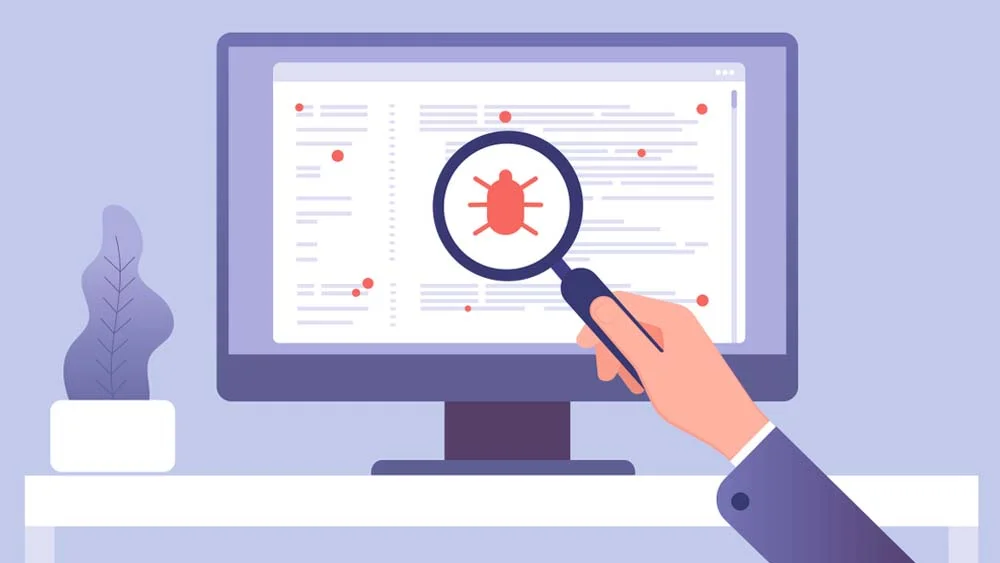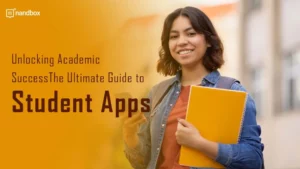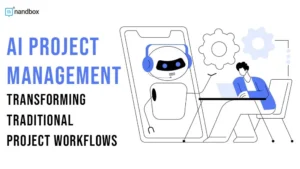An Introduction to Android Architecture Patterns
Siri, play “Here I Dreamed I Was an Architect” by the Decembrists. Upon mentioning architecture, what normally comes to mind are buildings and skyscrapers—maybe Ted Mosby. Little did you know that architecture is involved in many other aspects that have nothing to do with buildings? Well, this actually makes sense, as many things have very specific structures and need precise construction, just like buildings. One of the most common terms that includes architecture is Android patterns. But what exactly is the Android architecture pattern? Follow this article to learn everything you need to know about it!
What Is an Android Architecture Pattern?
Android’s architecture pattern is a developer’s common ground and a strong foundation on which he would build his Android application. As we mentioned before, think of applications as buildings that need to be well constructed in order to function well. An architectural pattern offers a guide, or, to be more precise, a blueprint, that a developer could follow to know how to properly develop an app that can satisfy users. It walks the developer through how he could organize codes, and create a well-established structure for his application. Additionally, with today’s rich and complex features, Android architecture patterns help streamline the process of employing such features, which would usually take much effort and time.
What an architectural pattern really does is separate the whole application into multiple layers. Where a developer can work on each solely to avoid any frustration or complexity. Each of these layers can also be tested and modified.
Components of Android Architecture Pattern
Android architecture patterns consist of five main components, each of which has sub-components. These components are the Linux kernel, platform libraries, Android runtime, Android framework, and applications. The Linux kernel is the bottom layer of any pattern. It is the one that contains all the drivers necessary for developing applications. The next layer or component is the platform libraries. Platform libraries are a collection of necessary instructions and tools that developers will need throughout the development journey. For instance, they contain sets of open-source codes for C++ and Java.
The next layer is the Android runtime. The Android runtime is a vital and essential part of any Android application. It is considered the powerhouse that maintains good application performance.
After the Android runtime comes the Android framework. The Android Framework is a bit of a sophisticated layer that contains high-functioning components, such as APIs and the Android Hardware Abstraction Layer.
The last layer is applications. It is mostly what you may have guessed. The application layer contains all the pre-installed or device-standard applications, such as contacts. Usually, applications need to gain access to these applications in order to function properly, and that is exactly what this layer does.
Advantages of Using Android Architecture Pattern
Now that you have a glimpse of what an Android architecture pattern is, we can list the advantages that make it an invaluable tool for developers.
Easier Testing and Debugging
Using Android architecture patterns makes testing and debugging your application much simpler. By splitting your code into distinct layers, you can independently test each layer to ensure it is functioning as expected. This can help you identify problems and issues earlier in the development process before they become more challenging and time-consuming to resolve in production. In addition, you can isolate the challenging layer and concentrate your troubleshooting efforts there, making it simpler to identify the source of any problems that do occur.
Improved App Performance and Stability
Improved app performance and stability are two of the primary advantages of using Android architecture patterns. By taking a structured approach to app development, you can guarantee that your code is well-organized and optimized for performance. This can result in quicker load times, smoother transitions, and an overall improved user experience. Using architecture patterns can also help you avoid common pitfalls that can result in crashes or other problems, such as memory leaks or increased loading times. By laying a robust foundation for your app, you can ensure its stability and performance for users.
Scalability and Maintainability
Scalability and maintainability are enhanced thanks to the use of Android architecture patterns, which is another significant advantage. As your app expands and evolves over time, it may become more challenging to manage and update its coding. You can ensure that your code is adaptable and simple to maintain by taking a planned approach to development. This can make it simpler to add new features, fix bugs, and make other modifications to your application without introducing new difficulties or breaking existing code and functionality. Using architectural patterns can also help you avoid common mistakes that contribute to serious technical issues or other long-term maintenance problems. You can save time and resources in the long run by developing a scalable and maintainable application from the beginning.
Faster Development and Reduced Code Complexity
Using Android architecture patterns accelerates development and reduces code complexity, two of the most significant advantages. By abiding by a structured architectural pattern during development, you can ensure that your code is clear, error-free, and simple to understand. This can make it simpler to write new code, debug existing code, and collaborate with your team’s other developers. In addition, using architecture patterns can help you avoid duplication of code and reduce the overall complexity of your application. This can make it simpler to maintain your code over time, ensuring that your app remains stable and efficient for its users.
Drawbacks of Using Android Architecture Pattern
Just like every tool or strategy, the Android architecture pattern can not always be perfect or flawless. Thus, we can expect that it has some drawbacks, which are:
Over-Complexity
The potential for overcomplication is one of the main problems with Android architecture patterns. Patterns like this can be useful for organizing code and boosting efficiency, but they also have the potential to make the codebase harder to understand and keep up-to-date. Because of this, development time may extend, and mistakes may become more common. To avoid this, your codebase should be as plain and simple as possible, and you should give careful consideration to the patterns you use.
Limited Flexibility
Another typical issue with Android architecture patterns is a lack of flexibility. Yet, while these patterns might serve as a reliable foundation for your app’s design, they may limit your options for further customization and flexibility. This can be especially difficult if your app has specific requirements or requires integration with third-party systems and technologies. When settling on an Android architecture pattern for your app, it’s crucial that you evaluate how much flexibility each option offers.
Increased Development Time
The use of Android architectural patterns sometimes results in longer development times. Although these patterns can serve as the core of your app’s structure and help improve stability, they might be difficult to put into practice. This is especially the case when dealing with a large, complex application or if you are unfamiliar with the pattern. More time and money may be spent on development if additional training or resources are needed to apply an architectural pattern. You should always think about the benefits and drawbacks of an architectural pattern before deciding to use it in your project.
Types of Android Architecture Patterns
Well, enough now with the pros and cons, and let us start with something else. As a developer’s needs and requirements can be different, patterns can also differ. There are many types of Android architecture patterns. However, we are going to emphasize the most common and important four patterns, which are:
Model View Controller (MVC)
The first pattern and the most commonly used one is the model-view-controller pattern or MVC. This model is probably the oldest Android architecture pattern, and what makes it special is that it consists of three clear components. These components are model, view, and control. So, let us break down each component.
- Model: The model is the main component, and it is responsible for handling and receiving all the incoming data for the application. It is also responsible for communication with servers and other third-party applications
- View: The view is what the user sees and interacts with. So, basically, it refers to the user interface and design. The view layer is the one common component among all Android architecture patterns
- Controller: The controller acts as a middleman between the view and model components. It is where the user adds and inputs data. This data would later be handled by the model component.
Model View Presenter (MVP)
The second pattern is model-view-presenter or MVP. As you can certainly conclude, the model and view components here do the same job and function as the previous pattern. Where the model receives and handles all the input data, and the view displays it. However, the major difference is the presenter component.
The presenter component here is responsible for receiving all the input data from users, sending it to the model to handle, and going back to present the final outcome to the user. So its sole purpose is to retrieve all the data for the users based on their interactions with the application.
Model View ViewModel (MVVM)
I know the titles and letters keep getting bigger. However, it is still the same. The Model View ViewModel, or MVVM, is the third Android architecture pattern. It consists of two common components that we saw in the previous pattern and one new component. MVVM is the newest and trendiest pattern that most Android developers are currently using.
The ViewModel is responsible for exposing data from the Model to the View and for managing user interactions on the View in the MVVM (Model-View-ViewModel) architectural pattern. The ViewModel functions as an intermediary between the view and the model and provides a set of properties and commands to the view. The primary responsibility of the ViewModel is to separate the view’s state and behavior in a manner that is independent of the UI framework used. This allows developers to write and test business logic independently from the user interface, resulting in improved usability.
Which Android Architecture Pattern Should You Use
So, which pattern should you actually use for developing your Android application? This decision completely depends on your requirements and needs. For instance, MVVM is ideal for more complex applications that revolve around receiving and interpreting major data input, like e-commerce apps. Another thing that you should base your decision upon is the size of the application. Another example is the MVC pattern, This pattern is classic and basic, which makes it an ideal choice for small applications that don’t call for the complexity of other patterns.
Lastly, you should always keep in mind the requirements and hidden aspects of your application and list them in order to choose a proper pattern that will only improve your app development journey and not hold you back.