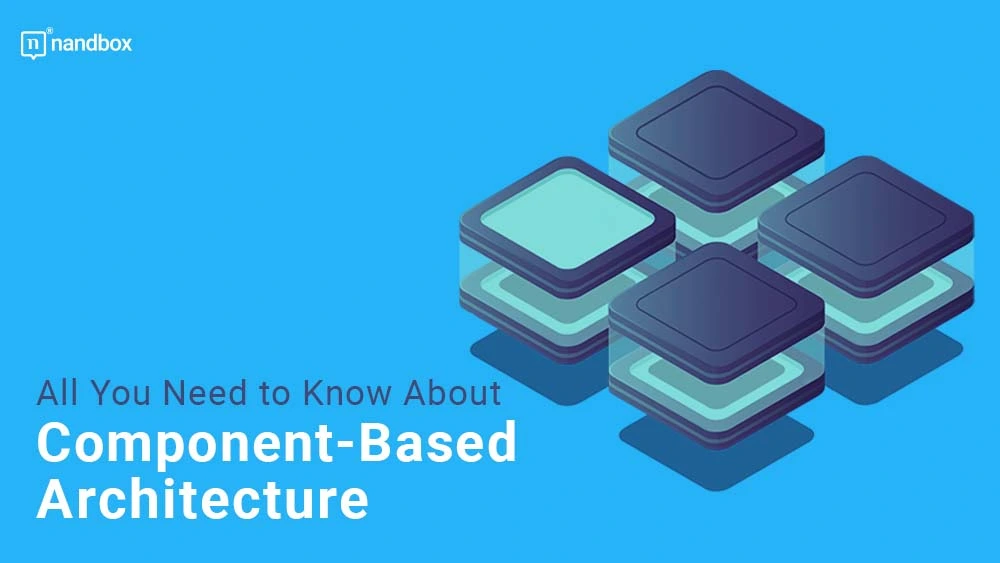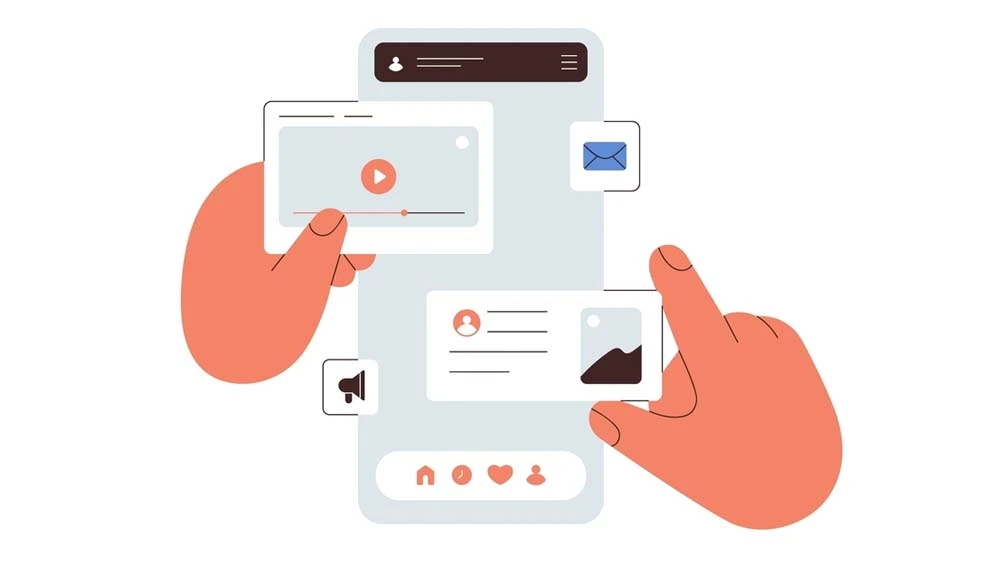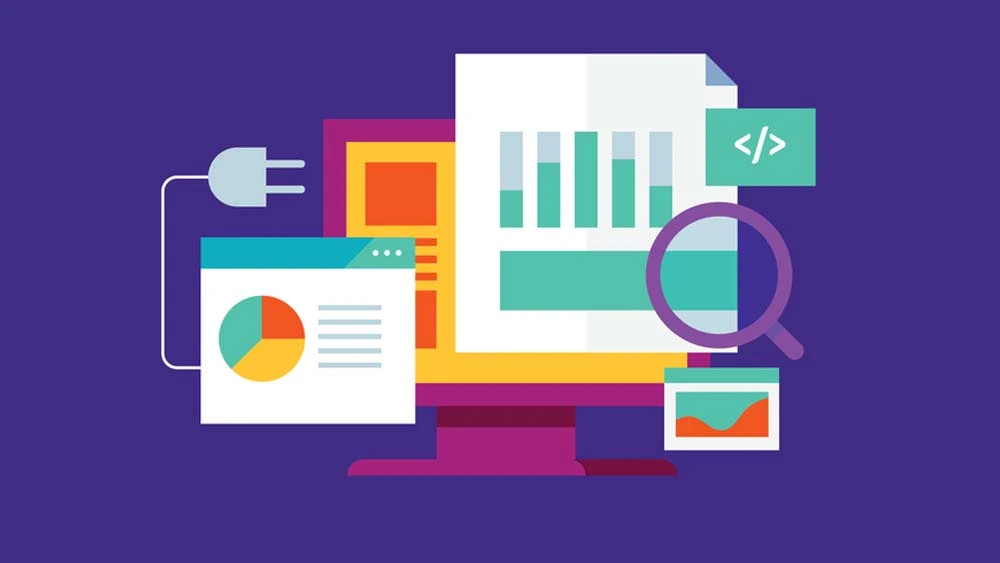Mastering Component-Based Architecture: Everything You Need to Know
Front-end software development is progressing and evolving to meet users’ needs and become as flexible as possible. That’s why many developers are adopting a component-based architecture. Learn more about this fairly new approach and its advantages, features, and types.
What is Component-Based Architecture in Software Development?
It’s a design and development approach that focuses on turning elements into separate reusable components. For example, a mobile app has a search bar, a header, and images. In a component-based architecture, these components are independent.
Uber, Spotify, and PayPal used component-based architecture when building their systems.
Recently, component-based architecture has been replacing monolithic architecture, which is too unwieldy and doesn’t permit reuse because the elements are all together in one block.
What is a Component?
A component is a reusable element that provides extra functionalities while quickening an app’s deployment and development. As flexible and modular as they are, they are reusable in several projects. You can use components consistently across multiple interfaces and modules without jeopardizing the security of your code or the user experience.
Different components have different types, and developers and businesses can use them for different purposes in their apps. Companies can sell them ready-made in marketplaces for other businesses to use in their projects via an API (application programming interface).
As components are highly decomposable and customizable, they need to have these characteristics within your system:
- Components are independent modules that can exchange data with one another via ports in their interfaces.
- A component-based system be disassembled and reassembled with reusable, cohesive, and independent gathered from different modules.
- These modules can be easily maintained and scaled without adjustments.
Types of Components
Typically, components function only in one layer of an application, such as the frontend vs backend. However, various component architectures are reusable for different layers of an application. Below are the different types of components:
1.) Themes
Themes look like style sheet rules and grid definitions where designers can position and size elements on the screen. Their purpose is to give users a consistent experience across all platforms and unify branding.
2.) Widgets
They are components at a lesser level. Widgets provide a reusable feature that adds to an application’s functionality and can be considered components if they have their own set of definitions, such as parameters and variables.
3.) Libraries
Libraries make the system even better on a larger scale. They provide an easy-to-use interface when wrapped around widgets or blocks. JavaScript is an example of a library that offers an exceptional front-end experience.
4.) Connectors
With connectors, you don’t need custom code to allow integrations with other applications like PayPal, which reduces time, effort, and errors.
5.) Plugins
Zapier is an example of a plugin. It allows for integration without writing custom code as well, allowing users to receive notifications from other platforms, like Salesforce and Slack, for instance.
Advantages Of Component-based Architecture
A component-based system brings a lot to the table. Here are some of the benefits:
1.) The approach helps teams build applications faster by %60 compared to other methodologies. That’s because the developers can pick components directly from libraries without worrying about these components affecting security, usability, or performance. In a monolithic system, they would build the elements from scratch.
2.) Maintenance is simpler when using this approach. Instead of writing code to adjust single components, you update one component only once and then add it to the model when releasing a software update.
3.) Teams can work autonomously and independently, creating components without external assistance or interference. This allows for a smooth workflow with freedom, flexibility, and accountability.
4.) As mentioned, the approach offers reusability, which has a lot of benefits. Instead of spending time writing the same code lines over and over again, the developers can focus on core functionality. Moreover, the components can be applied in various ways for different purposes on multiple platforms.
5.) All the components created with the same design document would have a consistent UI.
6.) Scalability is crucial for any new app. The developers must be prepared for sudden growth. Using component-based architecture, scaling elements would be like putting together puzzle pieces that work together.
7.) A component-based architecture facilitates the creation of a robust, complex app. The developers can add many blocks and components that have already been tested without needing to write many lines of code, leaving room for error.
Drawbacks of Component-Based Architecture
Component-based architecture has many benefits. Still, it has some drawbacks that make companies hesitant about switching.
1.) Because the components are isolated, IT administrators test them separately and collectively. It’s a vital process to manage and organize them, but it’s still tedious and time-consuming.
2.) Reusing components in different applications makes them less customizable.
3.) The component-based approach can be high-maintenance. The first difficulty can be finding a component to meet an application’s needs. Moreover, it’s not easy to update and maintain component libraries, as they need frequent monitoring.
4.) Using too many components in an app or website can compromise readability, making it hard for the reader to understand the text.
Features of Components
- A component can extend to work with other components to create a new function.
- Developers can easily replace them with other components.
- They are encapsulated, meaning they appear as interfaces but don’t show the internal processes of making them.
- They are independent and non-context-specific. They don’t require other components, making them suitable for functioning in various scenarios.
- Businesses and developers can reuse them without modifying or adjusting them.
Component-based architecture has a lot in common with no-code development. In both cases, the software is easy to maintain and update and can easily integrate with other libraries and plugins. Sign up now with the best no-code app builder on the market and get your app running in no time. Have we mentioned you don’t need to know any coding?