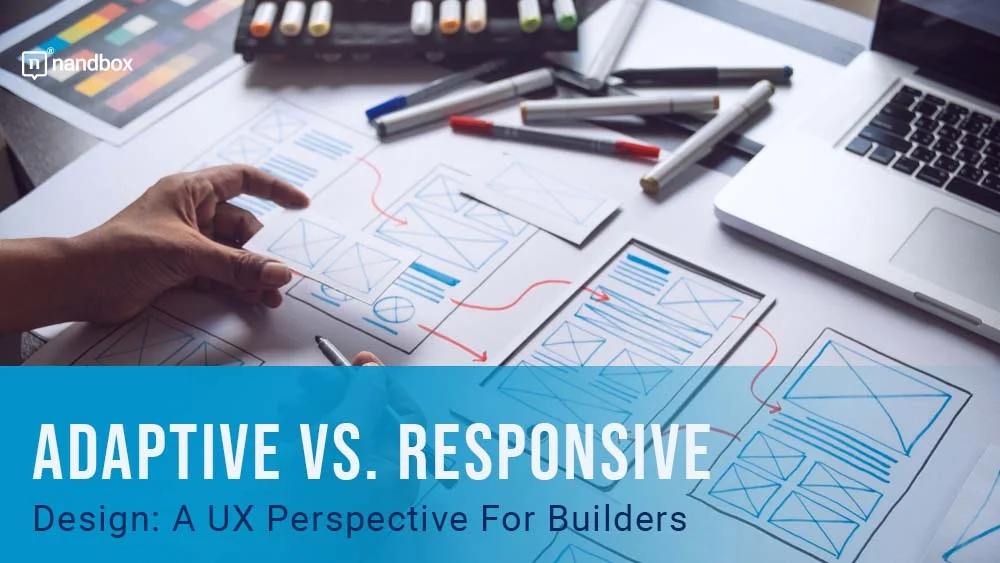Comparing Adaptive and Responsive Web Design from a UX Standpoint
In today’s digital landscape, creating a compelling online presence (UX Design) is more than just creating a pretty website. Builders must ensure their web content is accessible and functional across various devices and screen sizes.
Two predominant methods have emerged to tackle this challenge: adaptive and responsive web design. But what do these terms mean, and how do they impact the user experience (UX)?
To understand their significance, consider how UX can improve conversion rates. A seamless and intuitive user interface can motivate visitors to stay longer on your website, making them more likely to engage, purchase, or subscribe.
With that said, the key question is: which design method best fosters a positive UX? Continue reading to find out.
Defining Adaptive Design
Adaptive design takes a device-specific approach. When a user accesses a site, the server detects the device type and delivers the appropriate version. This method ensures each device gets a layout optimized for its specific screen size and capabilities. For example, a smartphone user would see a different design than a desktop user.
Because of its nature, adaptive design often provides quicker load times. Since tailoring the experience to specific devices, it loads only the necessary assets for that device. It means faster rendering and reduced wait times for users.
However, a significant downside is maintenance. With multiple site versions to manage, updates and changes can be time-consuming and complex.
Understanding Responsive Design
Responsive design operates on a “one size fits all” philosophy. Regardless of the device accessing the site, the same content is delivered. The layout then adjusts and reflows based on the screen’s size. Using CSS media queries, the content responds dynamically, ensuring that users get a fluid experience no matter what their device is.
One of the prominent benefits of responsive design is consistency. The brand image remains consistent across devices since there’s just one layout to manage. This uniformity can lead to a stronger brand identity and a more predictable user experience.
However, this approach can sometimes lead to complexities, especially when dealing with intricate designs or striving for optimal performance across all device types.
Which To Choose: Adaptive Or Responsive?
The decision between adaptive and responsive web design is not straightforward. It requires a clear understanding of the target audience, business goals, and available resources.
Suppose your primary aim is to deliver a highly tailored experience for each device type, and you have the resources to maintain multiple layouts. In that case, adaptive design might be the way to go. It’s especially relevant for businesses targeting users on specific devices or platforms.
However, responsive design stands out if you’re looking for a more holistic approach that ensures brand consistency and potentially easier maintenance. It’s particularly beneficial for businesses that value brand coherence and want to ensure a broad audience reach.
In either case, the most crucial factor to remember is your audience. Their preferences, behaviors, and the devices they frequently use should always guide your design decisions. Make choices that serve their needs and enhance their experience, and you’ll be on the path to success.
Cost Implications
Budget constraints are a reality for many businesses. When evaluating the cost, adaptive design usually demands a higher upfront investment. Creating multiple layouts tailored for specific devices takes more time and resources. However, the return can be faster load times and a more customized user experience, potentially leading to better conversion rates.
Responsive design might be less expensive initially since you only create one layout. Yet, the costs can add up over time with continuous testing and adjustments to ensure compatibility with many devices. However, its uniformity can lead to stronger brand recognition, translating to higher user trust and loyalty.
SEO Considerations
Search engines, especially Google, have emphasized the importance of mobile-friendly websites. From an SEO perspective, responsive design is often recommended. It ensures consistent content across devices, leading to a single set of URLs and content. This consistency makes it easier for search engines to crawl and index content.
Adaptive design, with its multiple versions, might pose challenges. If not implemented correctly, it can lead to duplicate content issues, potentially harming SEO efforts. However, these issues can be mitigated if correctly set up with proper canonical tags and other SEO best practices.
Content Strategy: Delving Into Content Type
The type of content a platform offers plays a central role in determining the most effective web design approach, whether adaptive or responsive. By understanding the nuances of different content types and their display needs, businesses can more accurately select a design methodology that best showcases their content.
Media-rich platforms, for example, tend to feature a wide array of content: videos, interactive elements, high-resolution images, and perhaps even virtual or augmented reality experiences. Such content demands precise control over how it’s presented to the user and may require specific functionalities or visual configurations that differ from one device to another.
Here, adaptive design stands out. By tailoring layouts and features to individual devices or screen sizes, adaptive design ensures that media-heavy content is displayed in its best possible format, optimized for the user’s current device.
Future-Proofing Your Design
In an ever-evolving digital landscape, it’s crucial to consider your design choice’s longevity. Which method is more future-proof? Responsive design has an edge here.
Since it’s built to adjust to any screen size, emerging devices or screen resolutions can be more easily accommodated. You’re essentially preparing your site to handle future changes in the device market.
Adaptive design, while excellent for the present, might require more frequent updates as new devices emerge. Every time a new popular device or screen size hits the market, there might be a need to create a new layout version to cater to it.
Conclusion
Adaptive and responsive web designs each have their merits. It’s not a matter of which is superior, but which aligns best with your specific goals, content, and user needs. By consistently keeping UX at the forefront of design choices, builders can craft digital spaces that look good, function seamlessly, and resonate effectively with every user.