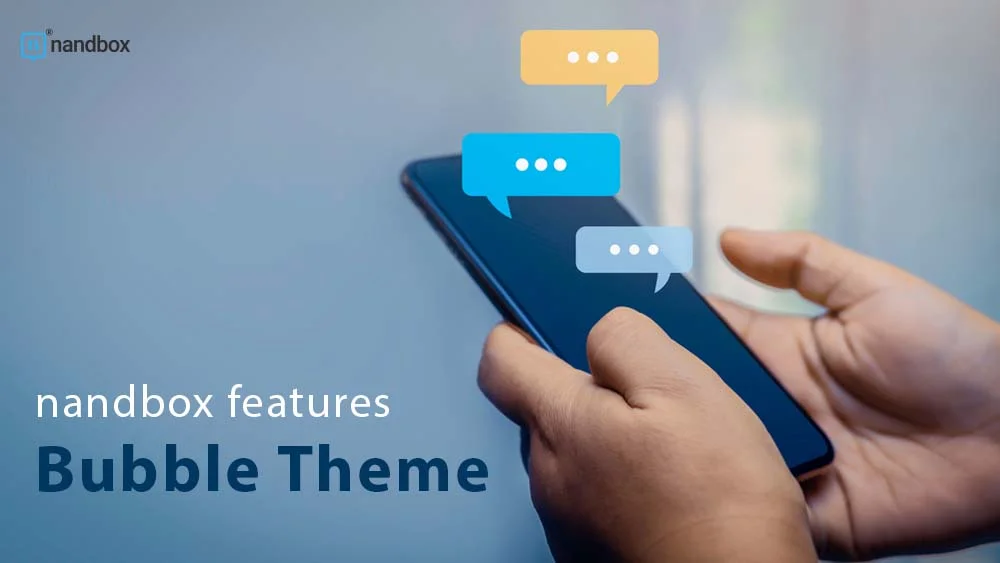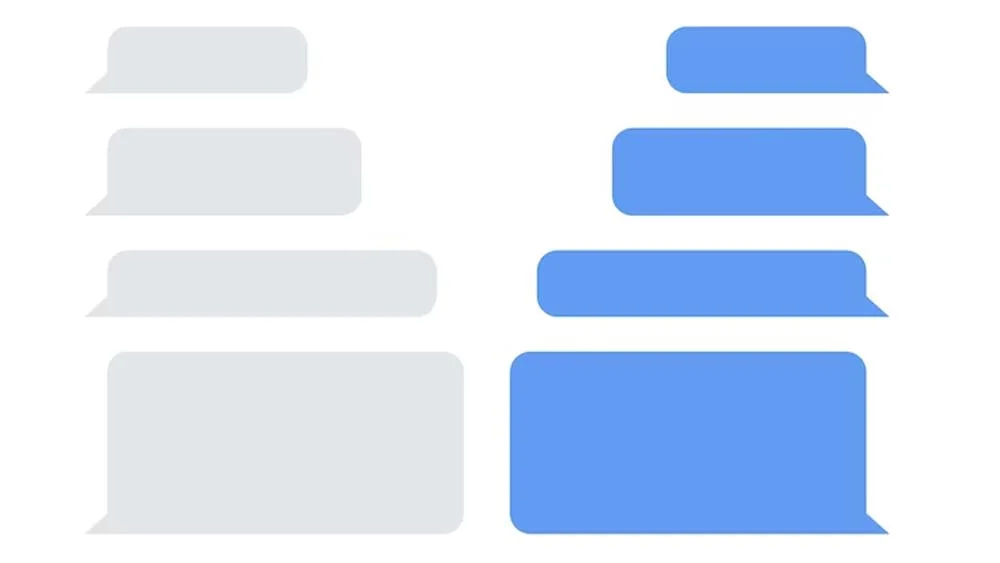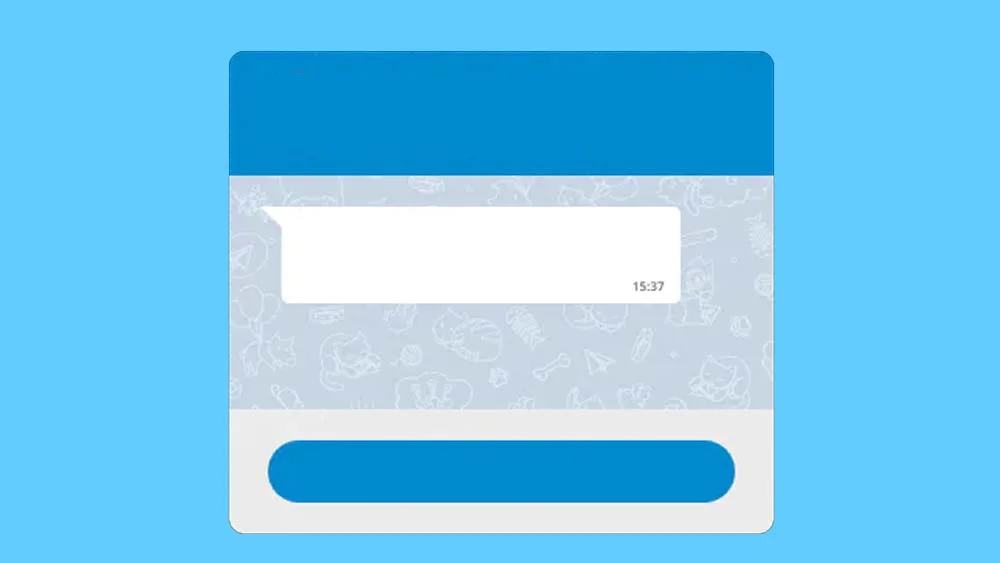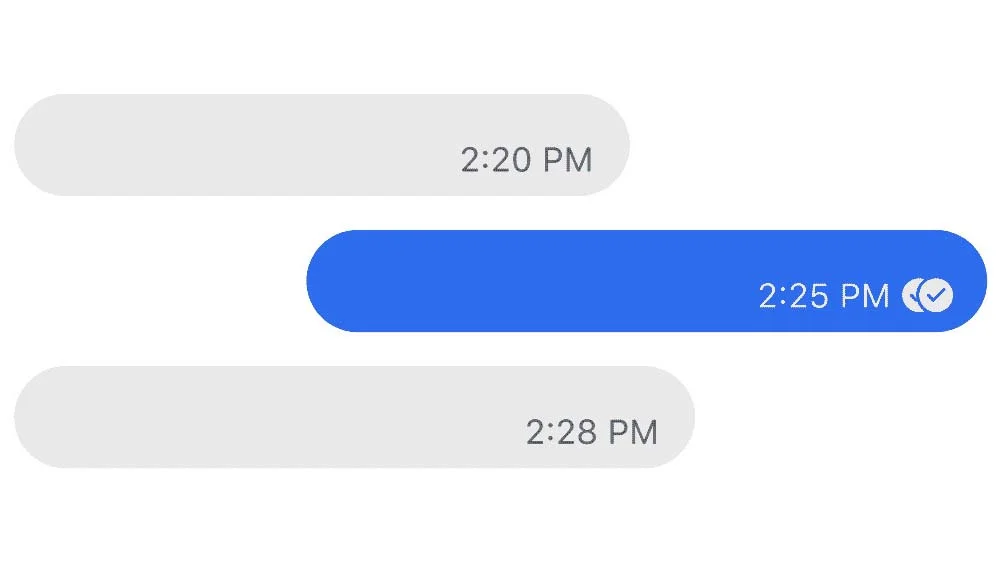Technology has shaped things differently in our lives over time. We now prefer e-commerce apps rather than actual trips to shops, food delivery apps rather than going and sitting at restaurants, and messaging apps rather than actually meeting up. Messaging apps are one thing that we should look at from a different perspective. Some say it brings people together and eliminates distances that are putting them apart. Others say that it has made communication way more difficult than it was. Agree to disagree, but messaging apps make things easy for people. These kinds of apps are known for their customization and fun user interface. In this article, we will go through one element of customization that messaging apps offer to users that is proven to enhance the user experience, which is bubble theme.
What Is a Bubble Theme
Bubble Theme is a messaging app feature that allows users to customize the look of their chat. Chat bubbles are the visual representation of messages in a conversation. With a Bubble Theme, users can change the color, shape, and style of their chat bubbles to personalize the look of their messaging interface. This feature is available in many popular messaging apps, such as WhatsApp, Messenger, and iMessage on iOS devices. Some messaging apps also offer pre-made themes or the ability to create custom Bubble Themes using images or other personalization options.
This feature is an incredibly useful one that truly enhances the messaging experience. By making conversations more visually appealing and fun, it can encourage users to use the messaging app more frequently. Customizing the appearance of chat bubbles is one exciting way for users to personalize their messaging experience. Not only can they change colors and shapes, but some apps also allow users to add pictures and animations to their chat bubbles. This level of customization allows users to create unique and memorable conversations that they can look back on fondly. In addition to their visual appeal, bubble themes also provide practical benefits. With different colors and shapes, users can quickly identify their conversations and differentiate them from others. This makes it easier to navigate through messaging apps and find the conversations they need to respond to.
Overall, the “Bubble Theme” feature is a fantastic addition to any messaging app. Its combination of visual appeal and practicality makes it a valuable tool for users who want to enhance their messaging experience.
Example of Bubble Themes in Messaging Apps
Facebook Messenger
Facebook Messenger was one of the first apps that allowed bubble theme customization. It provides users with many options to choose from, and they get to customize each contact’s theme as well. All you need to do is choose a contact, go to the chat’s info, and choose the theme you like. Facebook Messenger has themes based on TV shows, music albums, and many more. If you are not interested in any of these themes, you can customize the chat bubbles’ colors to your liking by choosing from solid and gradient colors.
Telegram
Telegram is a popular messaging app that allows its users to customize their chat experience by using different bubble themes. Bubble themes refer to the appearance of chat bubbles in the app. One of the default themes in Telegram is the “Classic” theme, which features a simple white chat bubble with black text. However, users can choose from a variety of other themes to personalize their chats. For example, the “Day” theme features a light blue chat bubble with white text, while the “Night” theme features a dark blue chat bubble with white text. In addition to the pre-made bubble themes, Telegram also allows users to create their own custom bubble themes. Users can choose the color of the chat bubble, the color of the text, and even add a background image to the chat bubble.
Signal
Signal is another messaging app that offers the ability to customize chat bubbles. To access the themes in Signal, go to the app’s settings and select “Appearance.” From there, you can choose from a variety of themes, including a classic blue and white theme, and a dark theme. One of the unique features of Signal’s chat bubble themes is the ability to customize each individual contact’s chat bubble. This means that you can choose a different theme for each person you chat with, adding an extra level of personalization to your conversations. You can also make the chat bubble colors match your chat wallpaper and choose from solid or gradient colors.
nandbox’s Bubble Theme
As nandbox understands how crucial personalization is and how it may greatly improve the user’s overall experience, they definitely provide app developers with it. App developers using the nandbox app builder to create a messaging app have the option to modify the theme however they see fit. The bubble theme feature is found in the app settings section of the app builder, and it has six different options to choose from. The options found are the nandbox bubble, dark bubble, WhatsApp, Viber, WeChat, and Telegram. Each theme matches the original app theme so that developers can easily choose the one they find the best. So, you can now create the greatest messaging app with the ultimate user experience.
When it comes to customization, the bubble theme feature is the least that the nandbox app builder offers. With nandbox, you have complete control over everything related to your app as an app developer. From features to colors and appearance. The feature’s functionality may be tailored to your and your users’ needs, and you can control who has access to the app as a whole. nandbox has a plethora of features that may be used with any kind of app. You would find the ideal features to expand the capabilities of your app regardless of whether you’re developing a messaging app, an e-commerce app, or an events app. This all and even more proves that nandbox is the ideal place if you are looking to start a seamless and outstanding no-code app development journey. Swing into action and try the nandbox app builder now!