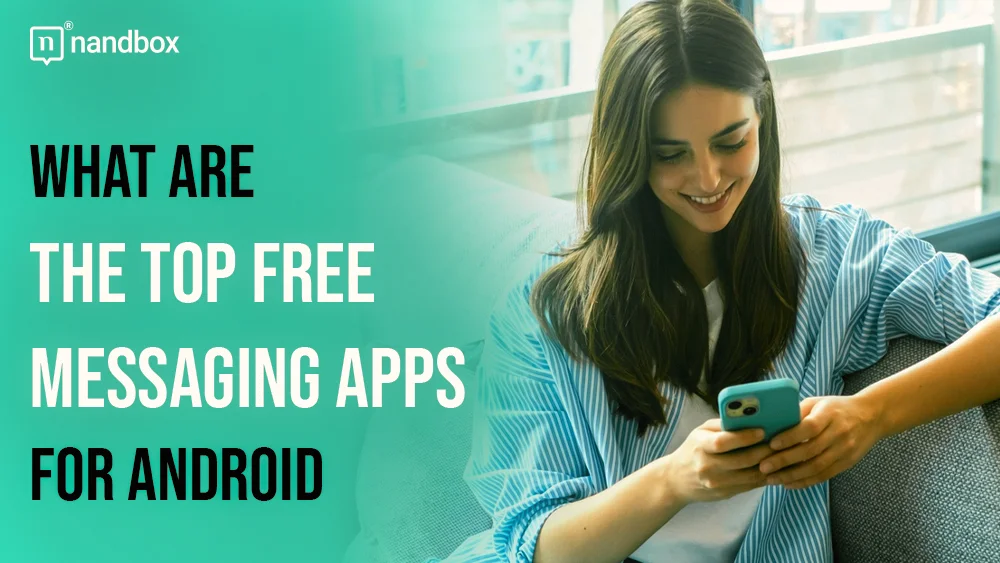Messaging apps have become an essential part of our digital lives, helping us stay in touch with friends, family, and colleagues from anywhere in the world. For Android users, a wide variety of messaging apps offer unique features, from video calls and voice messages to group chats and file sharing. But with so many apps available, sometimes one can get overwhelmed with that amount of options. The process of choosing the right Messenger app is one that you should know I don’t take lightly. That is why, in this guide, I will help you understand and learn all about free messaging apps for Android and how you can pick your favorite one that resonates enough with your needs and preferences.
Among the apps I will be discussing are nandbox, WhatsApp, and Discord. I will also highlight how these apps make a difference and the key features that you can use to build or create your own chat or messaging app easily and without any hassles. Dive in, and no, don’t worry, it’s not going to be a “bumpy ride” like Harry Potter’s Midnight Bus for estranged wizards. I tend to take things slow with my reviews and features. Ready? Let’s go!
nandbox: Top Free Messaging Apps for Android
nandbox is known to lead the messaging app market by offering a great messaging experience for its users. The nandbox Messenger is a free messenger app that allows users to enjoy a crystal clear and crisp audio and video call. Have someone who lives abroad and doesn’t have enough credit to call them internationally? All you have to do is download the app and invite the other party to do so as well, and enjoy calling them with great connectivity through the nandbox Messenger app.
But it is not just the fact that it is free. Another main thing that makes this app stand out is its amazing features. Ones that include massive chat groups that you can categorize based on your chatting preferences. You can enjoy having a chat group with up to 50,000 members per group. Additionally, this Messenger app is categorized to have a multiple profile feature. This is a feature that will allow you to create multiple profiles to distinguish your work and professional chat from personal ones that you have with your friends and family members. Furthermore, you can edit, add stickers, and emojis, recall, and back up your messages easily like any other Messenger app. With our Messenger app having more than 1 million downloads, what’s not to like about it?
WhatsApp: The Easiest Messaging Interface
WhatsApp is one of the world’s most popular and well-known messaging apps, with over 2 billion users globally. Its easy-to-use interface and comprehensive feature set make it a go-to app for both personal and professional communication. This is an app that offers an extra layer of security for those users who value their chat privacy (I guess all of us do). Additionally, you can use WhatsApp to make voice and video calls, send text messages, and share media across the app. For businesses, the WhatsApp Business API makes it possible to scale these interactions, from sending updates to automating customer support. One of its strong features is the sync feature that allows you to open WhatsApp from any device through a simple QR code scan.
Additionally, it allows you to sync your devices if you’re upgrading your phone and wish to have your messages on the new one. Yes, personally, if I have to choose between the audio or video calls of WhatsApp or Facebook Messenger, I’ll definitely opt for the second option, as it gives me better call quality just like nandbox’s. WhatsApp’s widespread adoption is particularly useful for those with friends and family in different parts of the world, as it’s likely that almost everyone has the app. Do you need a versatile and secure app that’s widely used? WhatsApp might be your answer.
Top Free Messaging Apps for Android: Facebook Messenger
Facebook Messenger is another popular choice, especially among users who are already on Facebook. Want to call someone that you have on your contact list? Simply sync your contact list with Facebook’s enhanced Messenger, and boom, you can call them if they too have the Messenger app downloaded. One of the many perks that you have with this app is the fact that it is seamlessly connected to Facebook. This integration is especially helpful for those who use Facebook for social connections or networking. Facebook Messenger also supports “Rooms,” which are virtual spaces where you can host group video calls, perfect for family gatherings or group meetings.
Do you have a friend abroad and would like to include them in your friends’ outings like the good old days? Facebook’s Messenger allows you to do so easily through the creation of a conference call. One that you can add to it for as many people as you like and use to video chat with them. This is a communication app that aids in bridging gaps brought about by distance and time zones.
Telegram: A Focus on Security and Customization
Telegram has grown significantly in recent years, mainly due to its emphasis on security and customization. Known for its “Secret Chats” feature, which allows users to create messages that self-destruct after a set time, Telegram offers a unique take on privacy. I know I love that feature, as it sometimes happens to be useful when you wish that people didn’t keep a hold on your messages. Or even wish to not go back into reading a chat that caused your blood to boil at some point.
It’s also one of the few apps that supports large group chats, making it popular among communities and organizations. Telegram users can join channels or groups of up to 200,000 members, making it an ideal app for creating public discussion forums or gathering with like-minded people. Plus, with its range of customization options, such as unique themes and stickers, Telegram allows users to personalize their chatting experience fully.
Top Free Messaging Apps for Android: Signal

If privacy is your primary concern, Signal is one of the best options available. The nonprofit Signal Foundation’s dedication to secure messaging has drawn privacy-conscious users, including tech experts and advocates for data protection. Signal uses end-to-end encryption, just like nandbox. That is, to keep conversations private and even ensure that only minimal user data is stored.
With features like disappearing messages and the ability to blur faces in shared photos, Signal goes above and beyond to protect user privacy. It is designed for those who have privacy as their middle name. While Signal doesn’t have the same level of customization or media options as some other apps, it provides a reliable, secure experience for users who prioritize confidentiality in their digital conversations. This is an app that gained my respect as it has something “unique” to offer. Yes, maybe it is limited in terms of features, but in all honesty, some people seem to only care about their chat’s privacy, and this is where Signal excels and displays a great value proposition.
Discord: Beyond Just Gaming
Originally designed as a communication tool for gamers, Discord has grown into a versatile messaging platform that appeals to a wide audience. It’s a shame to say that I only started using it while I was older; however, if I could go back in time, I would’ve made Discord one of the main chatting apps that I use. I know that it was initially designed for gamers; however, it’s interface, as complicated as it may seem, is actually simpler than what I thought. Yes, I’ll admit at first I didn’t get the concept of the “add a server” button, but then when I delved deeper, I found out that a server acts as a channel in a way. Or a chat in another. The thing is, Discord still gives people the space to chat through texts, voice, or video.
Perfect for gaming rooms and friend groups, in my opinion, it has it all. Furthermore, may I praise the graphics team and their hard work in delivering such fun elements and designing those amazing Discord-related GIFs and stickers? I just love them and the amount of fun and excitement that they add to the chat. This is not the end of my review or paragraph about this app; many academic institutions and professional communities have also used Discord for better and more enhanced collaboration and engagement. With a range of channels within each server, Discord makes it easy to organize conversations around different topics, from gaming to work projects.
Key Factors to Consider When Choosing Your Top Free Messaging Apps for Android
When choosing a messaging app, it’s essential to consider several factors to ensure it meets your needs. Ask yourself the following questions:
- Privacy: Does the app offer end-to-end encryption?
- User Base: Do most of your friends and family use it?
- Features: Are you looking for voice and video calls, group chats, or other specific functionalities?
- Customization: Do you enjoy personalizing your chat experience?
- Accessibility: Does the app work well across different devices?
Answering these questions can help narrow down the best option for your unique requirements, whether you prioritize security, convenience, or connectivity with a global user base.
Conclusion: Choosing the Right Messaging App and Creating Your Own with nandbox
In today’s digital era, the right messaging app can make all the difference in staying connected. From privacy-focused options like Signal to multi-featured platforms like nandbox’s Messenger, there’s an app for every type of user. Selecting a messaging app depends on your own needs, preferences, and personal priorities.
Whether they include ease of use, security, or a diverse feature set. If none of these apps seem like a perfect fit, why not consider creating your own? With nandbox’s native no-code app builder, you can design a personalized messaging app that meets all your unique needs. Start building your custom app today with nandbox and bring your ideal messaging experience to life.