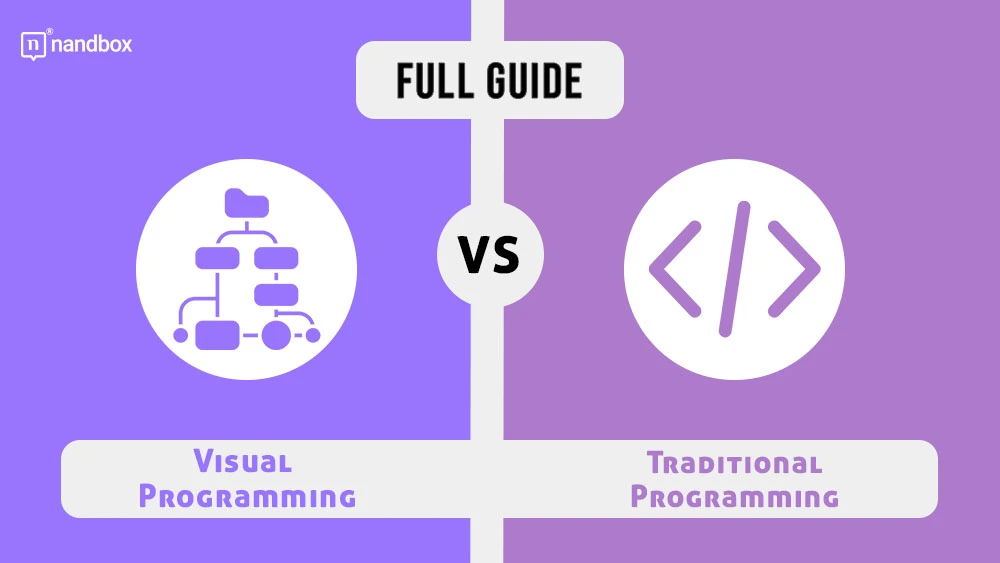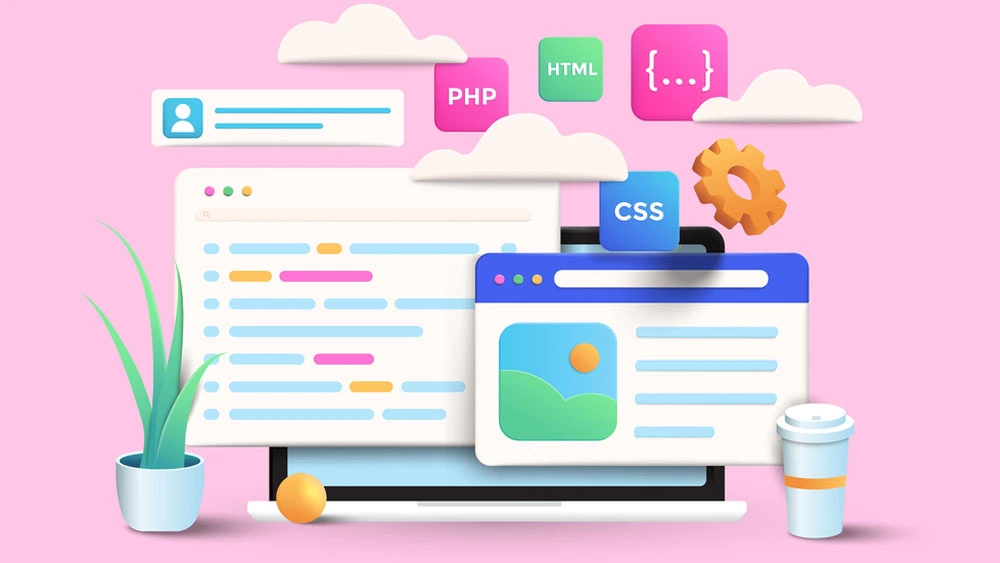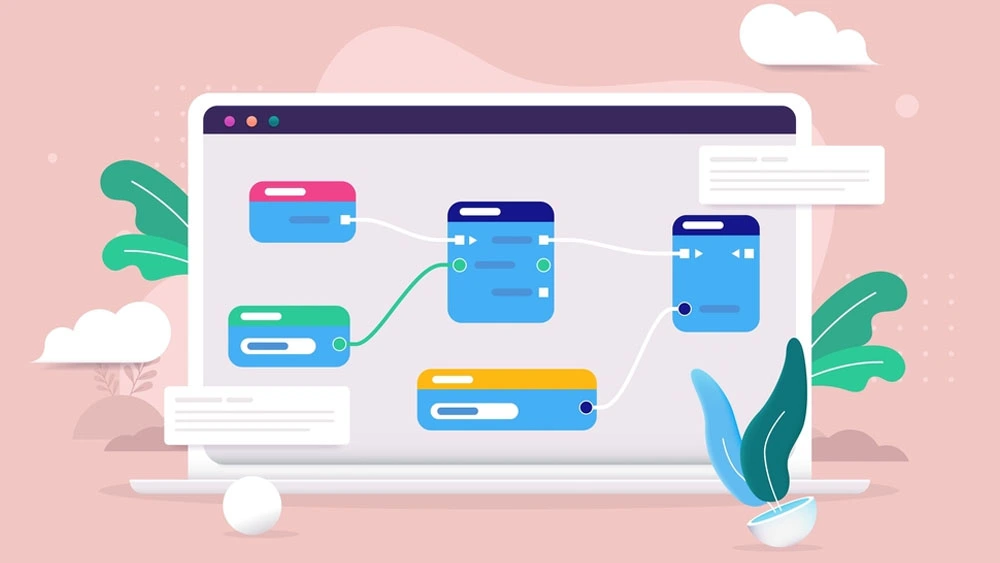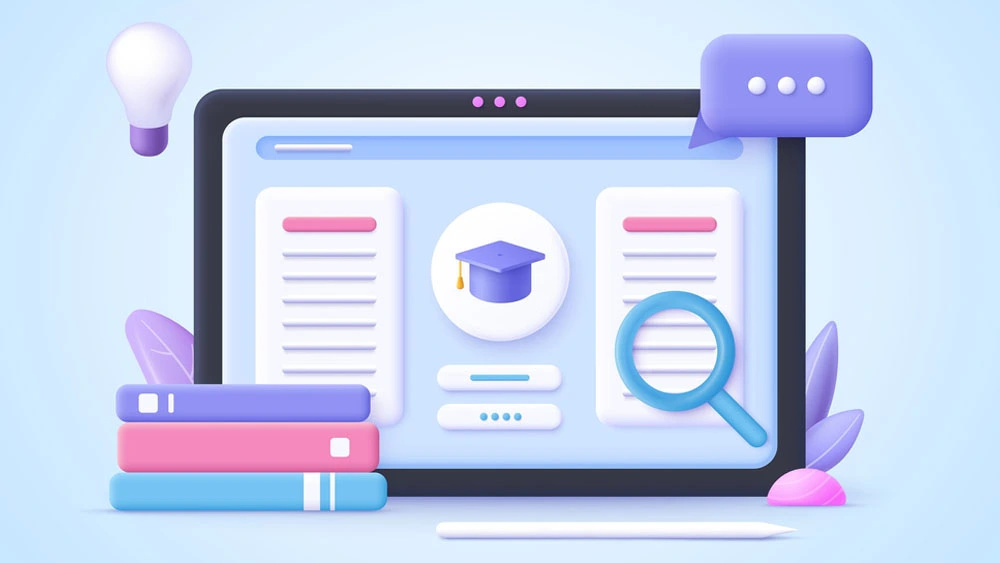Most people think of programming as using hard-to-understand coding languages to turn user commands into language that computers can understand. Traditional coding is only a small part of software development, which is a huge and interestingly vast field. The use of visual tools rather than verbal tools based on code to create applications has a long history. No-code and low-code programming have just recently become popular. However, they are really the most recent iteration of a long tradition of visual-based development. Three key abilities are necessary for effective programming. These three are: logical problem-solving, effective solution implementation, and application of solutions. All three have to be in a form that is clear and easy to maintain. In this article we’ll discuss visual programming vs traditional programming and see which is better.
Visual Programming: A Quick Overview
Visual programming is a way of creating software programs or applications without writing code. Instead, icons, symbols, and flowcharts make such programs. This approach allows users to drag and drop pre-built components and connect them together to create an application. Visual programming is often used in no-code app development platforms. That is because it lets people who don’t know much or anything about coding create apps that work perfectly.
What Is Traditional Programming?
Traditional programming is the process of writing code using a programming language, such as Java, Python, or C++. This method requires a deep understanding of programming concepts and syntax. In addition to the ability to write efficient, scalable, and easy-to-maintain code. Software development projects uses traditional programming often. We’re addressing here projects that are mainly complicated and need custom solutions to meet business needs.
Pros and Cons of Visual Programming
Visual programming has its own set of advantages and disadvantages. On the positive side, visual programming is often easier to learn and use than traditional programming. That is because it allows users to create applications by dragging and dropping pre-built components. This can save time and reduce the need for extensive coding knowledge. But visual programming can be limited in terms of customization and flexibility because it limits users to the pre-built components that come with the platform. Also, visual programming might not work for projects that are too complicated and need more advanced programming concepts and techniques.
Pros and Cons of Traditional Programming
Traditional programming, also known as text-based programming, involves writing code using a programming language such as Java, Python, or C++. Traditional programming may take more time and effort to learn and use than visual programming, but it gives you more freedom and customization options. When developers use traditional programming, they have full control over the code and can make more complex and advanced apps. But it also needs a deeper understanding of programming ideas and syntax, which can be hard for people who are just starting out. Also, traditional programming might not be the best choice for projects that are simple or straightforward and can be made easily with visual programming tools.
Visual Programming vs Traditional: Which Approach Is Better for No-Code App Development?
The answer to this question depends on the specific needs and goals of your project. Visual programming is a good choice for people who are just starting out or who want to make simple apps quickly without having to learn a lot of complicated programming concepts. It offers a user-friendly interface and drag-and-drop functionality that makes it easy to create basic apps. However, for more complex projects that require greater customization and control over the code, traditional programming may be the better option. It gives you more freedom and lets you make more advanced applications, but you need to know more about programming concepts and syntax. Ultimately, the best approach for your project will depend on your specific needs and goals.
Usage of Visual Programming
Everyone knows when to use traditional programming and knows the functions they serve. On the other hand, visual programming isn’t as well known as traditional programming. That is why we will discuss the functions and usages of visual programming. There are three main uses of VP that you could benefit from and use it for:
For Educational Purposes
Software that helps and guides learning through a visual programming language is useful for teaching, training, and simulating students in a wide range of fields and industries. Visual programming tools have simple graphical elements that help students see and understand topics and techniques. Students have been able to learn the fundamentals of coding from these platforms and create applications through no-code solutions or app builders that work perfectly. If non-technical users desire to change occupations, the graphical programming environment makes it quicker and simpler for them to do so.
For Modeling Through a Visual App
Visual programming languages are pieces of programming software that modern software development uses to make flowcharts and show how logical ideas work. Numerous firms employ a method for developing software called “Visual App-Modeling.”
Used as an Organizational Tool
Data management, business procedures, and analytics are some other real-world uses of the Visual Programming Language. Visual programming languages help organizations grow because their interfaces are easy to use and they make it easy to show how automated processes work. It gets rid of the need for specialized programmers and lets the company collect, make, and generate data-rich, insightful reports and analytics. The VPL software interface’s user-friendly features allow it to “tag along” on bigger platforms and other collaborative technologies.
Final Thoughts
This is where we end the visual programming vs traditional programming race. With visual programming winning the choice game here, let’s just say it will help you create an app from scratch. The catch here is you’ll build it without having to write any code. Using a no-code app builder, you can simply bring any app idea to life without having to deal with the hassle of the development team or any other IT teams that might cloud your app vision and try to control the way your app’s being created.
This is all unnecessary with nandbox. nandbox, which is the only native app builder in the market that will allow you to create and build an app from scratch without using a single line of code for your app.
Sign up now for our app builder and enjoy our 14-day free trial that will allow you to familiarize yourself with the app-building process, the modules, features, and navigation methods. nandbox also provides you with a documentation section that will show you each and every detail in our app builder’s development process. Bring your app idea to life now with nandbox, and don’t wait!