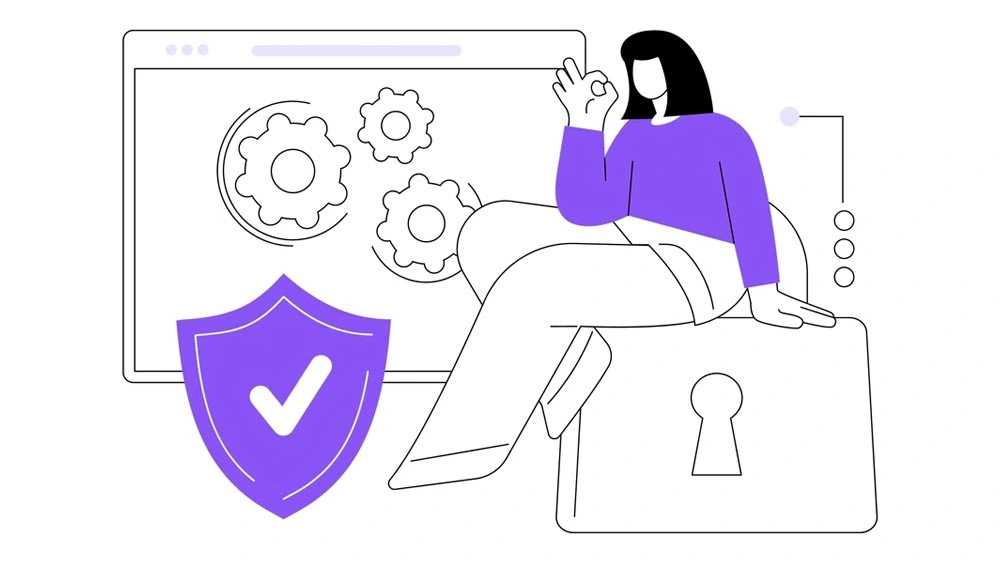Streaming your own media, like movies, music, and photos, has become more popular than ever. But how do you decide where to store all that media? Should you keep it on your own devices at home or use cloud services? In this article, we’ll break down the two options— self-hosting on your own hardware and cloud-based media servers —to help you make the best choice.
We’ll look at examples like Plex on Docker (for self-hosting) and services like Seedboxes or Seedr (for cloud-based media servers) to compare the two. By the end, you’ll know which method works best for your needs.
1. What is a Media Server?
A media server is a tool that helps you store, organize, and stream media like movies, music, or photos. You can use a media server to play content on your TV, smartphone, or computer.
There are two main ways to set up a media server:
- Self-hosting : This means you store your media on your own computer or device at home. You can use software like Plex, Emby, or Jellyfin to organize and stream your media.
- Cloud-based : This means using a service that stores your media on their servers. You can then access it from anywhere using the internet. Examples include Seedr , Google Drive , and Dropbox.
2. Self-Hosting Media Servers
Self-hosting a media server means keeping all your media files on your own devices, like a home computer or a NAS (Network Attached Storage). You use software like Plex , which can be run through a tool like Docker to manage your media and stream it to your devices.
Plex is one of the most popular media server software. By running it on Docker , a platform that keeps it in a container, it becomes easy to manage and update. This method keeps your setup clean and separate from the rest of your system, making it easier to run.
Pros of Self-Hosting
- Full Control : You have complete control over where your media is stored and how it’s organized. You can also choose which devices can access it.
- Customization : You can add plugins, manage user access, and tweak settings exactly the way you want.
- Privacy : Since all your files stay on your home network, you don’t have to worry about third parties accessing your media.
- No Monthly Fees: Once your system is set up, there are no monthly subscription costs, which is great if you have a lot of media or heavy streaming needs.
Cons of Self-Hosting
- Hardware Costs: You’ll need to invest in good hardware, like a home server or NAS, and extra storage if you have a lot of media.
- Maintenance: You’re responsible for updates, security, and repairs if something breaks. You also need to know how to handle technical issues.
- Electricity and Internet: Running a server 24/7 can increase your electricity and internet bills. You’ll also need a good internet connection if you want to stream media outside your home.
- Remote Access Can Be Hard: If you want to watch your media outside your home, you’ll need to set up tools like port forwarding or VPNs, which can be tricky.
3. Cloud-Based Media Servers
Cloud-based media servers store your media on the internet. You don’t need to worry about hardware, maintenance, or running out of storage. Examples include Seedr, Google Drive, and Dropbox.
Example: Seedr and Seedr Alternatives
Seedr is a cloud service that allows you to download torrents and store them directly in the cloud. You can then access your media without needing a separate app to download it, making it easy to manage and watch your content.
Pros of Cloud-Based Media Servers
- No Hardware Needed: You don’t have to buy or maintain any hardware. The cloud service provider handles everything, including storage and updates.
- Easy Access Anywhere: You can access your media from anywhere as long as you have an internet connection. There’s no need to set up special networking or security.
- Scalable Storage: Cloud services let you start with small storage and increase it as you need more space. You can upgrade your plan when your media library grows.
- Automatic Security and Backups: Most cloud providers offer built-in security and automatic backups, so your media is protected in case something happens to the service.
Cons of Cloud-Based Media Servers
- Subscription Costs: Cloud services usually require a monthly or yearly fee. As your media collection grows, the price can increase.
- Privacy Concerns: Your media is stored on third-party servers, meaning you’re trusting someone else with your data. Some services might scan your files or have access to your data.
- Internet Dependent: You need a reliable internet connection to access your media. Streaming large files, like HD movies, can also use a lot of data.
- Less Customization: Cloud-based services don’t offer the same level of control or customization. You’ll have to work within the limitations of the platform.
4. Comparing Self-Hosting and Cloud-Based Media Servers
Here’s a side-by-side comparison of the two options:
| Feature | Self-Hosting | Cloud-Based |
| Hardware Costs | High (buying servers, NAS, storage) | None (unless you pay for extra storage) |
| Ongoing Costs | Electricity, internet | Subscription fees |
| Customization | Full control, add plugins, customize settings | Limited, based on what the provider offers |
| Privacy | Your data stays local | Data stored with third-party provider |
| Accessibility | Requires setup for remote access | Easy access from anywhere |
| Maintenance | You handle updates, repairs, backups | Provider manages everything |
| Scalability | Must upgrade hardware to increase storage | Easily scalable with plan upgrades |
| Streaming Performance | Depends on your hardware and network | Depends on your internet connection and provider |
5. Which One is Right for You?
Choose Self-Hosting If:
- You Want Full Control: If you like having control over your data and settings, self-hosting is best.
- You Have a Large Media Collection: If you have a lot of files, self-hosting saves money in the long run since you won’t pay for extra storage.
- You Prioritize Privacy: Keeping your data on your own hardware ensures no third party can access it.
- You’re Comfortable with Tech: If you enjoy managing hardware, software, and security yourself, this is a great option.
Choose Cloud-Based If:
- You Want Simplicity: If you prefer not to deal with setup and maintenance, cloud-based is easier to manage.
- You Need Easy Remote Access: If you want to access your media from different locations without technical setup, the cloud makes this simple.
- You Have a Smaller Media Library: For smaller collections, cloud storage is affordable and convenient.
- You’re Okay with Subscriptions: If you don’t mind paying monthly fees for storage, cloud-based services offer scalability without the upfront costs.
6. Hybrid Approach: A Combination of Both
Some people might find a hybrid approach works best. You can self-host for local access and use a cloud service for remote access and backups. This way, you get the best of both worlds—control and privacy at home, plus the convenience of remote access when you need it.
- Local Self-Hosting: Use Plex or Jellyfin on a home server to stream media to devices in your house.
- Cloud Backup: Store a copy of your media on Google Drive or Dropbox for access on the go or as a backup.
7. Factors to Consider
Here are a few final things to keep in mind when choosing between self-hosting and cloud-based media servers:
a. Budget
- Self-hosting requires a larger upfront cost for hardware, but no ongoing fees.
- Cloud services are cheaper at first but require monthly or yearly payments, especially as your media library grows.
b. Tech Skill
- Self-hosting is best for those who are comfortable with technology.
- Cloud-based services are easy for everyone to use, with no technical knowledge needed.
c. Media Size
- Large libraries are easier to manage and store with self-hosting.
- Small to medium libraries are more affordable to store in the cloud.
d. Privacy
- If privacy is your top concern, self-hosting is better since your data stays within your home.
- Cloud-based services are fine if you’re okay with trusting a third party.
e. Remote Access
- Cloud services are the easiest for remote access , but self-hosting can also support it if you’re willing to set up the right tools.
8. Conclusion: What’s Best for You?
Choosing between self-hosting and cloud-based media servers comes down to what you need. If you want control, and privacy, and have a large media collection, self-hosting is a great option. But if you prefer simplicity, easy remote access, and don’t mind paying a subscription fee, cloud-based services might be the best fit for you.
For many users, a hybrid approach could be the best of both worlds. You can have the control and privacy of a self-hosted media server for home use, and still enjoy the convenience and flexibility of cloud-based services for backups and remote access. It all depends on what’s most important to you.
By considering your budget , technical skills , privacy needs , and the size of your media collection , you’ll be able to choose the option that best fits your lifestyle.
Summary
- Self-hosting gives you full control, privacy, and customization, but requires more technical skills and upfront investment.
- Cloud-based services are easier to use, allow access from anywhere, and don’t require hardware, but they come with ongoing subscription fees and potential privacy concerns.
- A hybrid approach can give you the best of both, with local control and cloud convenience.
Ultimately, the best solution depends on your specific needs and how you prefer to manage your media. Both options have their strengths, and knowing how they compare will help you make the best choice for your media setup. Whether you want total control or ease of use, there’s a media server solution out there that’s perfect for you.