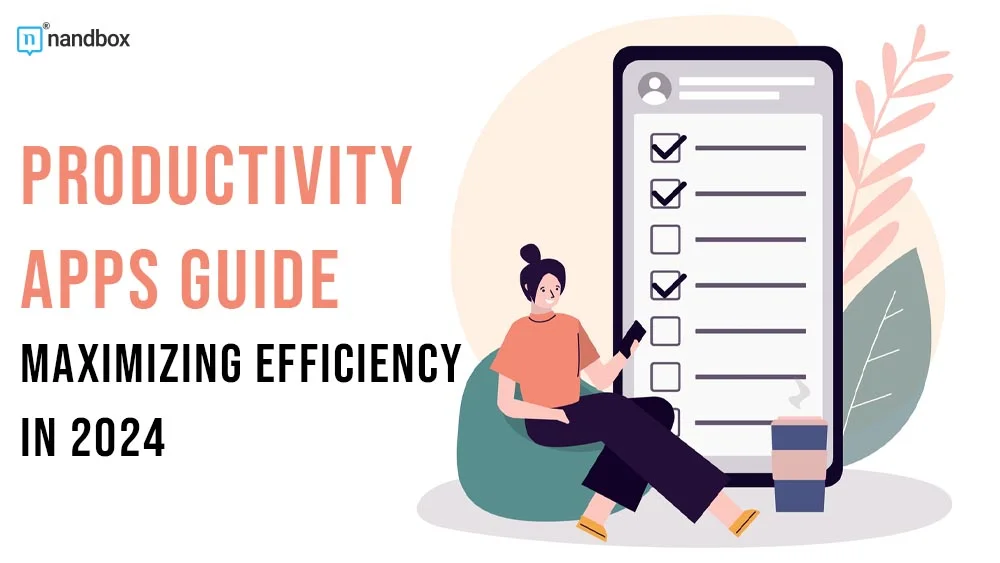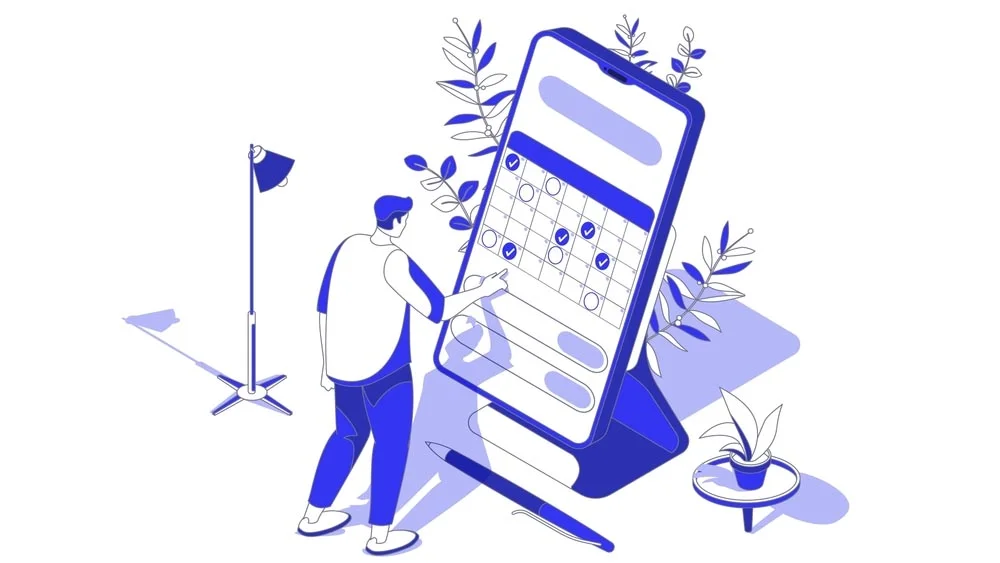In 2024, technological advancements are supposed to make things easier for us. But what if they play a role in distracting us and making us less productive? This is when they become a bit of a threat to our daily rate of productivity. That is why I come to you today with this productivity app guide. In today’s fast-paced world, productivity is more than just a buzzword; it’s a necessity. Whether you’re a busy professional, a student, or someone juggling multiple responsibilities, managing your time and tasks efficiently is crucial. This is where productivity apps come into play.
Productivity apps are simply digital tools that can help you stay organized, prioritize your tasks, and make the most of your time. The thing is, you need to know exactly which apps you should actually use to enhance your productivity. But with so many options available, choosing the right app and using it effectively can be overwhelming. This guide will walk you through the essential steps to not only select the best productivity app for your needs but also to maximize its potential, helping you achieve your goals and maintain a balanced life.
Understanding Productivity Apps: Definition and Types
As we mentioned above, productivity apps are tools designed to help individuals and teams manage their time, tasks, and resources more efficiently. But why are they important or essential to understand and get to know? Let me put it simply for you. These apps streamline your workflow, keeping you organized and focused on what matters most. There are various types of productivity apps. Each type serves a different purpose that may vary in terms of benefits from one user to another. Let me walk you through a hypothetical example here.
A task management app like Todoist helps you track and prioritize your most important tasks. On the other hand, you will find note-taking apps like our beloved green elephant logo, Evernote, that help you capture ideas and simply write them down immediately without any further delays. On days when I am inspired to write a quote or a quick note, this app is what I call a lifesaver. Time management apps, such as RescueTime, monitor how you spend your time to help you identify areas for improvement.
I know you must be asking yourself: What features should you look for in a productivity app? The key lies in simplicity, integration, and customization. A good work productivity tracker should be easy to use, integrate well with other tools you’re already using, and allow for personalization to fit your unique workflow. Below, we will discuss the process of choosing the right productivity app for yourself.
Choosing the Right Productivity App: Identifying Your Productivity Needs
When choosing the right productivity app, you should start by identifying your specific productivity needs. Are you looking to manage tasks, track time, or collaborate with others? You have to have a full understanding of your needs in order to know where to begin. Once you’ve pinpointed your needs, compare different apps based on:
- Features: Does the app offer task management, reminders, or integration with other tools you use?
- Usability: Is the interface user-friendly? Can you navigate it easily, or does it require a steep learning curve?
- Compatibility: Does the app work across your devices and platforms, such as desktop, mobile, or web?
Additionally, consider whether a free or paid app is the best choice. Sometimes our budgets won’t allow us to subscribe to a paid app; other times you may feel like a specific app plan actually works best for you. Free apps often provide essential features and are great for basic needs, while paid versions typically offer more advanced tools, better support, and no ads. Balancing these factors will help you find an app that enhances your productivity without unnecessary complexity or what I like to call an economic overthinking situation.
How Can You Set Up Your Productivity App?
Setting up your productivity app is the first step toward transforming how you manage your tasks and time. You can start your optimization process through customizing the app to fit your workflow and needs. This may involve some adjustments from your end using your app’s settings. Such as notification preferences or organizing your tasks into categories that reflect your priorities. This tailoring process allows you to have an app that matches your daily routine. You can also consider integrating your app with other tools and devices you regularly use.
Whether it’s syncing with your calendar, connecting to cloud storage, or linking with communication platforms, these integrations ensure a seamless experience across your digital ecosystem, helping you stay organized and efficient. There is another major thing that you can do to set up your productivity app. Effective onboarding will help you familiarize yourself with the app’s features. Some apps offer guides for setups or even mini tutorials. If you think about skipping them, think again, as they may be of great help to your setup process.
Maximizing Productivity Using Apps
In order to maximize this productivity apps guide, you have to understand that it isn’t just about having the right tools. It is about knowing how to use them effectively. That is why you should focus on your needs and on your app set up process. It is about answering this very difficult question: How can you stay organized and focused in a world full of distractions? You can start this whole process by setting crystal clear priorities for yourself. Ask yourself: what tasks are the most important for me today? Use task management features to list them out, and don’t forget to set deadlines. Reminders can keep you on track, but are you using them to their full potential?
Consider setting reminders not just for tasks but also for taking a breath from the heavy load of adult world responsibility. Having the right amount of breaks can help you prevent yourself from burning out. Collaboration tools are another game-changer. Ask yourself again: How often do you communicate with your team a work? Apps with integrated collaboration features allow you to share files, assign tasks, and even chat with your colleagues all in one place. These questions will definitely be of great help when it comes to planning your day and how you will execute it.
Avoiding Common Challenges That You May Encounter
Using productivity apps can be incredibly beneficial, but it’s important to avoid some common challenges that you may encounter, like the following:
- Over-reliance on apps: Are you letting apps control your workflow? While they’re great for staying organized, it’s essential to have your own balance. Don’t let the app dictate your every move. Don’t be dependent on it; instead, use it as a guide to enhance your productivity.
- Dealing with app fatigue: With so many apps at your fingertips, do you ever feel overwhelmed? App fatigue is real, and it can lead to a digital clutter that may make you feel like disabling all of your apps at once. To fight that urge, regularly review the apps you use and eliminate those that are no longer of any benefit for you.
- Staying focused: How do you handle distractions? It’s easy to become distracted by notifications or the temptation to multitask. Consider turning off non-essential notifications and setting specific times to check your apps to maintain focus.
Wrapping It Up!
Using productivity apps effectively can transform how you manage your time and tasks. By understanding your needs, choosing the right app, and applying best practices, you can boost your efficiency and achieve your goals more effortlessly. Now let’s talk business. If you wish to develop your own productivity app, nandbox’s native no-code app builder is what you need.
Our app builder will help you create a seamless productivity app that will help your users focus on their daily tasks and optimize it due to their specific needs. Note that nandbox.com offers you a no-code solution that will eliminate any coding or programming challenges that you may face with traditional app development methods. Sign up now and claim your 14-day free trial. One will help you have the chance to navigate through our app builder’s features and solutions.