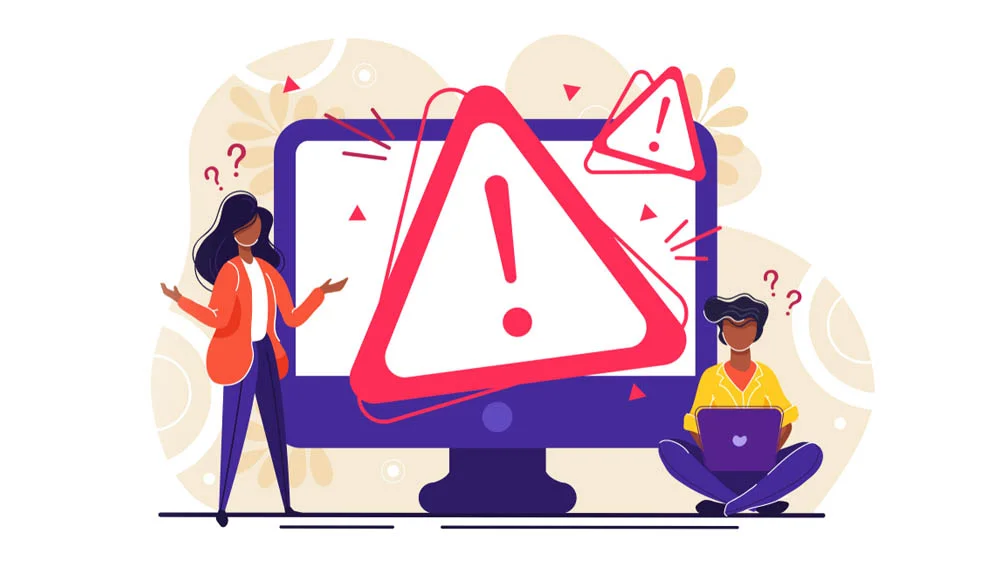Helpful articles on creating an ideal API are currently flooding the internet. One that enables an application for mobile devices to interface with a certain web/cloud service. A few of the ideas and methods have proven useful for creating mobile APIs. But others have just become obsolete over time. Every developer trying to improve an application’s overall performance on mobile devices needs to consider improving the back-end APIs. That is for users to have a good mobile app experience. We will be discussing some of the effective advice on creating a fantastic mobile API in this guide. That is to ensure that the mobile clients are provided with data and app resources remotely.
What Is a Mobile App API?
An acronym for API. Application Programming Interface is what it stands for. An application programming interface is a piece of software that serves as a bridge for communication between several programs. Apps can communicate with each other and exchange information through APIs, to put it simply. Additionally, you can leverage APIs to increase a mobile application’s capabilities. APIs are crucial for the creation of mobile apps. It would be very challenging for mobile apps to utilize a significant amount of data. We’re talking in the case of a practical mobile framework without the help of high-quality APIs.
APIs provide integration for both users and developers. Developers benefit from integration because it makes their jobs simpler, and users benefit from integration since it leads to better services and more information. APIs are available for purchase, and they can also be specially created to match the demands and needs of a given company.
An API key will be sent to the buyer of the API when the API is purchased. An encrypted authentication token and a distinctive identifier are both functions of an API key. Developers employ API keys to stop unauthorized or abusive use of their API. Keys are unique identifiers that can be used to track usage patterns as well as restrict API access, which helps with monetization.
Usage of an API in a Mobile App
The core of any application’s development is an API (application programming interface). It serves as the platform for software applications’ communication with one another. The app uses the API to communicate a user request to the web server. The web server then responds to that request by returning an API response.
Additionally, APIs are essential for communicating with and updating our mobile apps. In this article, we’ll look at eight straightforward suggestions that should be taken into account while using an API in mobile apps to increase productivity!
Tips on Deploying Mobile App API in Your App Development Process
There are certain benefits to using mobile app APIs. Deploying them in your app is another story. That is why, in this article, we’ll provide you with some tips to take into consideration whenever you’re using APIs while developing your app. As varied as the web and mobile applications that APIs support. You can always construct it yourself or engage an app development company or business to build it for you. That is, if you can’t find the ideal API for your mobile application. The capabilities of an application programming interface are essentially unbounded.
Choose the Right API for Your App
Before integrating an API into your mobile app, it’s important to choose the right one for your specific needs. Consider factors such as the API’s functionality, reliability, and ease of use. Furthermore, do your research on which will better help you with your app’s services. Additionally, make sure the API is compatible with your app’s programming language and platform. Again, research and compare different APIs to find the best fit for your app.
Versioning Your API (From the Start)
At some point in the not-too-distant future, you will need to modify the API you choose. It might be to change, add, or delete a feature. When this occurs, you might have to stop using that portion of the API or let the consuming application specify the behavior and kind of response it anticipates.
The terms of your API apply to both your backend and the apps that use it. If you don’t employ proper versioning, you face the risk of one party modifying the agreement without the other party being aware of it. With support for multiple API versions, you can keep helping users of your app who haven’t been able to update to the most recent version of the app, which is up to date on the most recent API changes and uses the latest version of the app. If the API was modified while the versioning was ignored, the apps would become unusable.
Optimize API Calls for Speed and Efficiency
This is a tip for any developer who will construct the whole app themselves. In order to prevent the negative impact of a slow mobile network on the app’s performance, it is recommended to store the HTML, CSS, and all the images in local storage. Mobile app developers have reported a very noticeable decrease in the size of their HTML documents. The decrease ranged from 250KB to a meager 35KB.
As an additional tip, it is better to move all the unchangeable data, like categories, main navigation, etc., within the application. You would avoid the inconveniences of pre-fetching data by doing this. As it would never actually require you to go across the selected mobile network. Data like queries, paginated results, or even user data, etc. would be loaded on the device without any extra requests.
Use Caching to Reduce API Calls
Caching is a word that might sound a bit complicated, but as a matter of fact, it isn’t. This is a technique that can significantly improve the performance of your mobile app by reducing the number of API calls it makes. By storing frequently accessed data locally on the device, you can avoid making unnecessary API calls and reduce the amount of data transferred between your app and the API. This not only speeds up your app but also reduces the load on the API server. However, be sure to set appropriate cache expiration times to ensure that your app always has access to the most up-to-date data.
Implement Error Handling and Retry Logic
When integrating APIs into your mobile app, it’s important to implement error handling and retry logic. What does that mean, though? This means that you ensure that your app can handle errors easily and recover from them without crashing or glitching. For example, if an API call fails due to a network error, your app should retry the call a few times before giving up and displaying an error message to the user. Additionally, your app should have a fallback plan in case the API is unavailable or returns unexpected data. By implementing error handling and retry logic, you can improve the reliability and user experience of your app.
Secure Your API with Authentication and Authorization
One of the most important aspects of API integration is ensuring that your app is secure. This means implementing authentication and authorization to prevent unauthorized access to your API. Authentication verifies the identity of the user or app making the API call, while authorization allows you to take or perform certain actions. There are several authentication and authorization methods available, such as OAuth 2.0 and JSON Web Tokens (JWTs), so it’s important to choose the one that best fits your app’s needs. By securing your API, you can protect your users’ data and prevent malicious attacks on your app.
Avoid Requesting or Requiring Superfluous Steps
In mobile APIs, there are common discrete individual steps that show you how to use the service correctly. Don’t ever include such distinct processes in an API architecture because they are never the best method to run a mobile application. Moreover, you can cause your app to be complicated enough for the average user to not be able to actually use it efficiently.
Leverage Pagination To Your Side
Pagination is a useful method for preventing the simultaneous return of tens of thousands of entries for numerous consumers. Therefore, keep in mind to paginate all the responses that return a specific set of things when creating your mobile API. Pagination may be easily added to queries or collections of data in Rails via kaminari or manually using OFFSET and LIMIT commands.
The pagination meta data must be displayed when the paginated outcomes are delivered, which is a crucial point that must be kept in mind. Using HTTP link headers in the response is a workable solution for this. You must be aware that this header contains the whole URLs for the first, final, next, and previous pages of the result set. This enables clients to handle numerous paginated results at once. Overall, timely paging of results ensures straightforward parsing.
Mobile App API: The Final Tip to Consider, Never Forget Your Privacy Policy!
A privacy policy that details how you’ll use user data is required if you’re collecting it (which you should be if your server logs requests). Additionally, think about how you’ll safeguard and preserve the data. This is especially true if it involves personal information.
Final Thoughts
APIs are of crucial importance when it comes to developing your own app. That is why we are writing this guide for you. Simply, to understand the importance of mobile app APIs in your development process. App development can be a little intimidating. You keep thinking about several things if you are not a developer yourself. App costs, hiring a developer costs, understanding programming languages to be on the same page with the IT team of the developer you’re hiring, etc., That is why we’re here today to present you with a solution that will save you this hassle. Moreover, it will save you time, money, and effort.
nandbox is a native, no-code app builder. Our app builder helps you create apps from scratch without having to use a single line of code. With nandbox you will have a variety of pre-made templates to choose from and customize based on your preferences. We also provide you with a variety of features and modules that will help you build an advanced native app without needing anyone.
Additionally, our app builder has a documentation section. This section helps you access all detailed explanations regarding our features, modules, configuration settings, app builder options, and an overall understanding of the app builder’s navigation process. Sign up now for nandbox’s native no-code app builder and integrate mobile app APIs that will help you develop a seamless app for your business that will empower it and make it the best on the market.