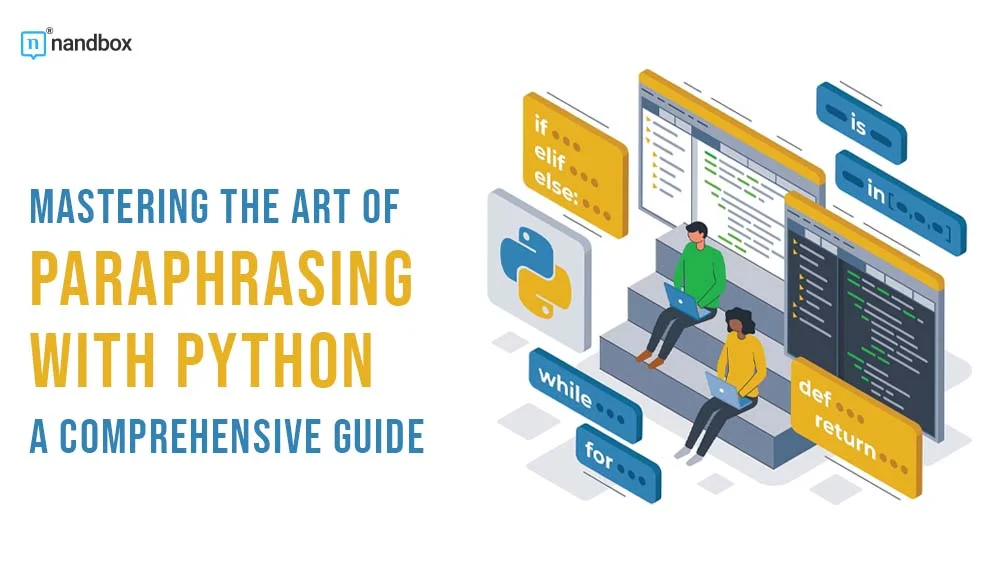Paraphrasing has become a useful skill, as it allows people to restate someone else’s work in their own words while retaining the original meaning. However, mastering the art of paraphrasing can be a time-consuming and challenging task, especially when you are paraphrasing a complex piece of content. That’s where Python comes in handy. A renewed object-oriented language is being used to build software, websites, data analysis, etc. Not just this, it is also being used to build paraphrasing tools that help users learn how to paraphrase text quickly and efficiently. A Python-based paraphrase online tool creatively rephrases the given content by using NLP technology and different libraries. It also maintains the actual idea of the input text while performing the automatic paraphrasing process.
Also keep this in mind: Python transformers/models are used in performing paraphrasing in online tools, etc. Transformers are a type of model architecture used in Natural Language Processing (NLP) tasks such as text classification and language translation. These are designed on a self-attention mechanism that allows Python to pay attention to different components of input text during the paraphrasing process.
Furthermore, in this comprehensive guide, we will explore how Python can help you master the art of paraphrasing in seven simple steps.
Paraphrase Effectively with Python – Step-by-Step Guide
In this section, we have discussed a step-by-step procedure for paraphrasing using Python. Please note that, for this guide, we will be using the “Parrot Library” method to show how to paraphrase effectively.
Go to Google Colab
First of all, you need to go to Google Colab, which is an online Notebook that allows users to run Python code. Google Colab provides access to a lot of useful libraries and resources that can be useful for different purposes, and paraphrasing is one of them.
If you’re new to Google Colab, then you have to sign up in order to start using it.
Install Parrot Library
Once your Google Colab is ready to go, you then need to install the “Parrot Library.” You can install this library in multiple methods that are discussed below:
Method 1:
- Click on File > Upload Notebook.
- Select > Github and type “dataprofessor/parrot” and hit “Enter.”
- A library named “PARROT.ipynb” will appear; select it.
Method 2:
Another method through which you can install the Parrot library is by typing the code below:
After properly following one of the methods mentioned above, you then need to run the “Parrot Library.” And after running, it will look like this:
Import Library Files
Once Parrot Library is installed successfully, you then need to import library files into it. The library files you need to import are listed below:
- Parrot
- Torch
- Warning
The “Parrot file” is equipped with a pre-designed paraphrasing model that will perform the paraphrasing process. While the “Torch file” needs to be imported because the pre-trained paraphrasing models that the “Parrot file” is using are created using “Torch.” Lastly, the “Warning file” will ignore the warnings that appear as the code implies.
While importing these files, you must refer to the “Parrot library,” which is the main library. This is essential because it will tell Python which library contains the above-mentioned files.
For your ease, we have written the entire code for importing library files below. All you need to do is to write the code below into Colab.
Duplicability of text Paraphrasing
From this step, you will start heading toward the paraphrasing process. In this step, you have to set a random seed number; this will allow the duplicability of text paraphrasing. Doing this will generate the same results for the same seed number.
Below is the code that you can use to set the seed amount of duplicability.
Load the Paraphrasing model of Python
Once you have set the random seed number, it is now time to initialize the paraphrasing model that will perform the process.
To initialize the paraphrasing model, you have to type or paste the following code:
After entering the code, you then need to run it by pressing CTRL+ENTER. And it will look like this.
Input the text That you Want to Paraphrase
Once the model is run, a cell will appear asking you to enter the phrase that you want to paraphrase. For this guide, we have selected the following phrase:
“What’s the most delicious papaya?”
In Google Colab, the cell will look like this:
After entering the required phrase, you then need to add a block of code to get the output results. In this code, you will be telling the paraphrase model what to do (like where to get input text, what to do with it, etc.).
Just like paraphrasing text, making a mobile app using nandbox is easy. No coding required to enter your ideas, set your app’s features, and bring your vision to life using nandbox. Inputting text into a Python paraphrase tool is similarly simple. Efficiency and simplicity are essential when rephrasing a paragraph or creating a user-friendly program.
Get Output Results
Finally, after you have added the block of code written above, you then need to run the code to get the output results for paraphrased text. The output we got against our input text can be seen in the picture below:
Final Words
Overall, learning how to paraphrase text is a bonus skill for writers, students, and researchers. No matter if you do it manually or take help from a Python-based online paraphrasing tool, it is essential to become a master of this technique. In this article, we have discussed a detailed guide on how you can master the skill of paraphrasing with Python. Hope you will like what we have provided.
Master Paraphrasing and App Building with nandbox
Knowing how to paraphrase material is valuable, especially with the correct tools. Python-based paraphrase models and no-code app development platforms like nandbox make automation easier than ever. Top no-code app builder nandbox lets users build complex mobile apps with drag-and-drop ease. Similar to how Python lets users efficiently paraphrase text, nandbox lets you build apps without coding. Good tools make all the difference when rephrasing a paper or designing a business app. Start with nandbox and create apps with precision, creativity, and ease.