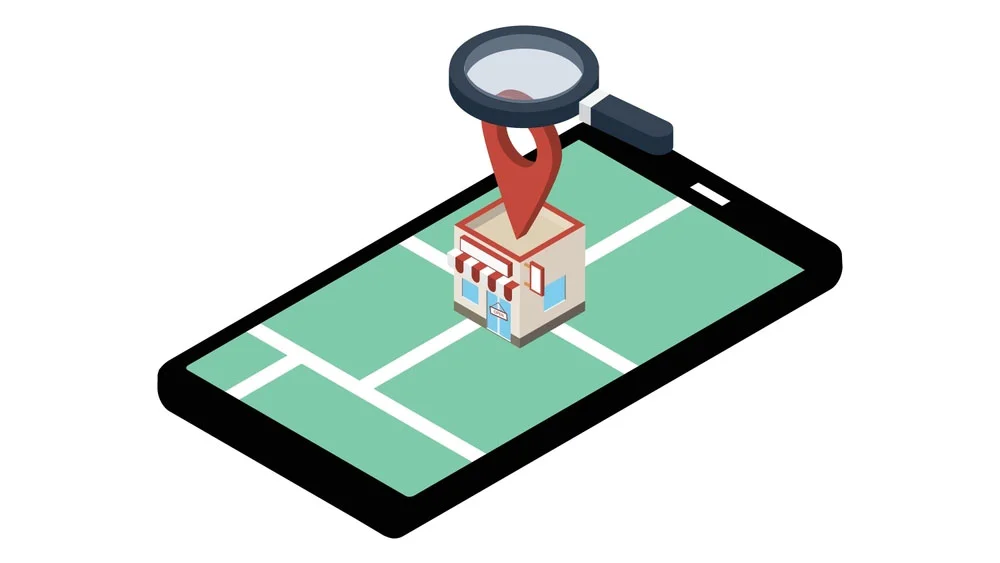Getting your app featured on Google Play can be a game-changer for your business. It can increase your visibility, downloads, and revenue. But how do you catch the attention of Google’s editorial staff? Here’s a step-by-step guide to help you increase your chances of getting featured on Google Play. Over 190 countries and millions of Android users can access Google Play. App store exposure and installs for featured apps are increasing. It should therefore come as no surprise that many app developers strive to be highlighted on the Google Play Store. What measures can you take to include your app on Google Play? Let’s dive in.
From knowing how to navigate your development team to a step-by-step guide to help you add the right features that will make your app stand out from the app-making crowd and get noticed by millions of Android system users, this guide will include the tiniest details that you might need to get featured on the Google Play Store. Dive in with us and read below for more information!
Create a High-Quality App with a Unique Value Proposition
The first step to getting your app featured on Google Play is to create a high-quality app with a unique value proposition. Your app should solve a problem or provide a service that is not already available on the market. It should also have a user-friendly interface, be visually appealing, and have a smooth user experience. Make sure to test your app thoroughly before submitting it to Google Play to ensure that it is bug-free and works seamlessly on different devices. Remember, Google Play only features apps that are of high quality and provide value to its users.
We have to emphasize this very important point: your app must be exceptional, of high quality, and adhere to all Google guidelines in order to be displayed on Google Play. Use these metrics for evaluation: Ranking and feedback are subjective; effectiveness and operational stability are objective. Although Google Play hasn’t divulged all the details of the featured apps, it has provided several guidelines and tips for developers. It is a trade secret how the best-featured app is chosen. All of the listed apps, however, have a characteristic. Based on this, we identified 13 tips that will help your app be added to one of the highlighted Google Play Market app groups.
Maintain Your App’s High Performance
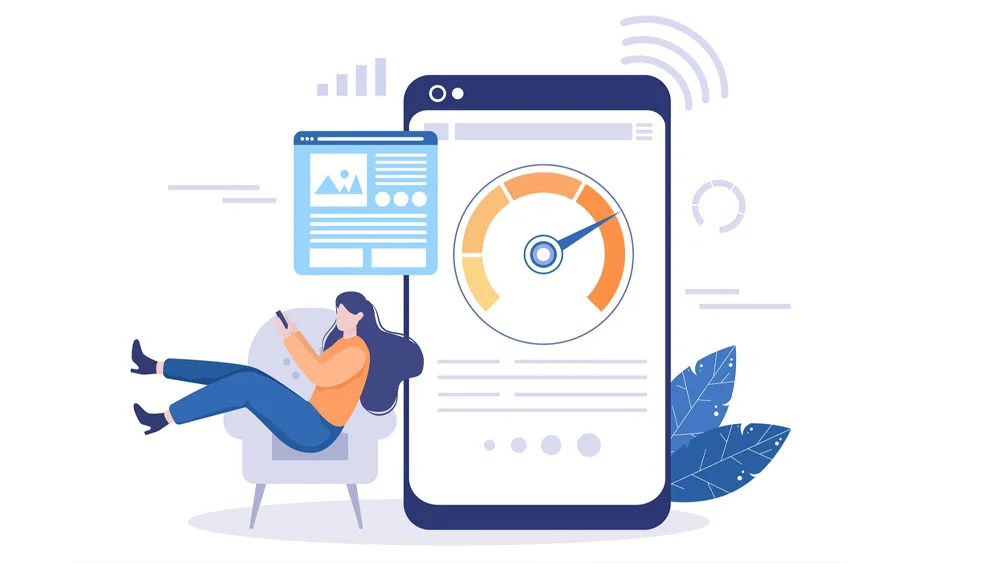
All applications up for consideration are first given a performance evaluation. Google services use three evaluation standards:
Rendering speed (picture downloading), the absence of frozen interface displays, how often an emergency program needs to be shut down, and battery discharge rate. The first two are the most important, while all of the aforementioned factors are important in terms of how apps are featured. While frozen screen response cannot take more than 700 ms, image downloading cannot take more than 16 ms. Fallback frequency must be kept to a minimum. Although the app could significantly drain the battery, it cannot be the cause of the device overheating.
Examine the app’s performance with various devices. Analyze the speed of downloads, the frequency of mistakes, and compatibility with other programs running concurrently. For both consumers and Google, each of those elements is essential. When connecting to several networks, verify server’s response and proper operation.
Optimize Your App’s Metadata: Through Three Main Factors
Once you have created a high-quality app, the next step is to optimize its metadata. This includes the app’s title, description, and keywords. Your app title should be catchy, memorable, and relevant to the app’s purpose. The description should be clear, concise, and highlight the unique value proposition of your app. Use keywords that are relevant to your app and its purpose, but avoid keyword stuffing. Google Play’s algorithm will use this metadata to determine if your app is relevant to a user’s search query, so it’s important to get it right. This step brings us to your localization process and how you should implement it.
Make Cultural Adaptation a Key Part of Your Localization Process
Games should pay extra attention to this issue. Google claims that the best apps should be simple to comprehend. So, your objective is to localize the service to a wide range of nations. You can modify the title and description, as well as add more keywords for each nation. You can enhance conversion in this manner. Additionally, the categorization of apps varies from nation to nation.
Localization includes both cultural adaptation and translation. Pay attention to the customs and distinctive features of each nation. A typical illustration is that it makes no sense to plan Christmas sales in Muslim nations or New Year upgrades for Chinese clients who celebrate the New Year two months later. Google Play’s metadata is editable at any time. After optimization, you can begin tracking changes a few hours later.
Encourage Positive User Reviews and Ratings to Improve Your App’s Ranking
Positive user reviews and ratings are an essential thing to focus on when it comes to knowing your users’ feedback. They can greatly increase your app’s visibility and chances of being on Google Play. Encourage users to leave reviews and ratings by prompting them within the app or through push notifications. This could help you know when your app has a bug or glitch. Additionally, it could allow you to fix these bugs and glitches so your users will give you positive ratings and reviews based on their level of satisfaction. Simply put, you should respond to any negative reviews in a professional and helpful manner, addressing any issues or concerns raised by the user. This shows potential users that you are committed to providing a high-quality app, which can improve your overall rating.
How To Get Featured On Google Play: Incorporate Google Technologies
What do we mean by Google technologies? These are tools that you can implement in your app through integrations that could help enhance it and allow your users to have a better user experience. You can use Flutter, for example, to build an app screen for any of these systems. You can build it for Android, iOS, Mac, Linux, and Windows. Another Google tool that could help you with your data is Firebase. This is a cloud service that could help you enhance your app’s data collection process to help your users experience better storage, recovery operations, and other data-related processes.
Keep New Seasons and Holidays in Mind When Optimizing Your App
Is it Christmas? Optimize your app based on this popular holiday. Add new features, release a new interface with your UI, and optimize it to have a Christmas theme.
Release additional releases during holidays like Christmas, Easter, Thanksgiving, or the New Year. Google Play editors compile further lists of the seasonally featured apps on the eve of certain holidays.
Provide updates in advance. Google suggests submitting the feature request at least three weeks before your app is available. Therefore, if you want your app to be on the store during a specific season, you should deploy the update about a month before that holiday. Replace the app’s icon with a holiday-themed one, such as one with Christmas elements, to draw in new users and those who haven’t updated the app in a while.
How to Get Your App Featured on Google Play: A Checklist
Follow the following steps to guarantee constant app optimization:
- Analyze the initial data, including performance metrics, ranking, feedback, and promotion.
- Compared to other apps in the same category, evaluate your app. Analyze your service’s shortcomings.
- Enhance the interface, features, and performance continuously.
- Streamline the app’s store page.
- Not only localize, but also customize the user interface to each nation’s unique cultural norms.
- Support active promotion, and advertise and publicize your app.
- Utilize the most recent Google technology integration.
- Release updates on a regular basis, and plan to release seasonal updates in advance.
- Clearly describe even modest innovations.
Continually keep track of downloads and participation. At each level, consider user feedback to continue enhancing the app. As we mentioned above, You can utilize Google services or specialized tools to accomplish this and facilitate the whole process for yourself.
Final Thoughts on How to Get Featured on Google Play: A Full Guide
If you want your app to reach millions of users, uploading it to the Google Play Store will be something of great importance for you to achieve. Google’s Play Store will guarantee you millions of downloads and users if you only walk by their guide and start implementing them in your developmental stages. That is why we are writing this article for you—to guide you through certain steps that will help you develop an app that will get you to the Google Play Store in no time.
The whole process of developing an app could actually be a little complicated or intimidating. That is because you keep thinking of the number of app developers that you should hire to develop your app with tons of coding and programming languages that you might not be very familiar with.
This is where we come to you with our seamless product that will allow you to actually sleep without worrying about your app’s development method or development. nandbox, which is a native no-code app builder, can help you with pre-made templates build an app in literally minutes.
You have the freedom to lead the way through this process and can customize these templates to your preferences. Additionally, you can add all of our features and modules using our simple drag-and-drop addition feature. Sign up now and build with us an app that you could feature on Google’s Play Store.