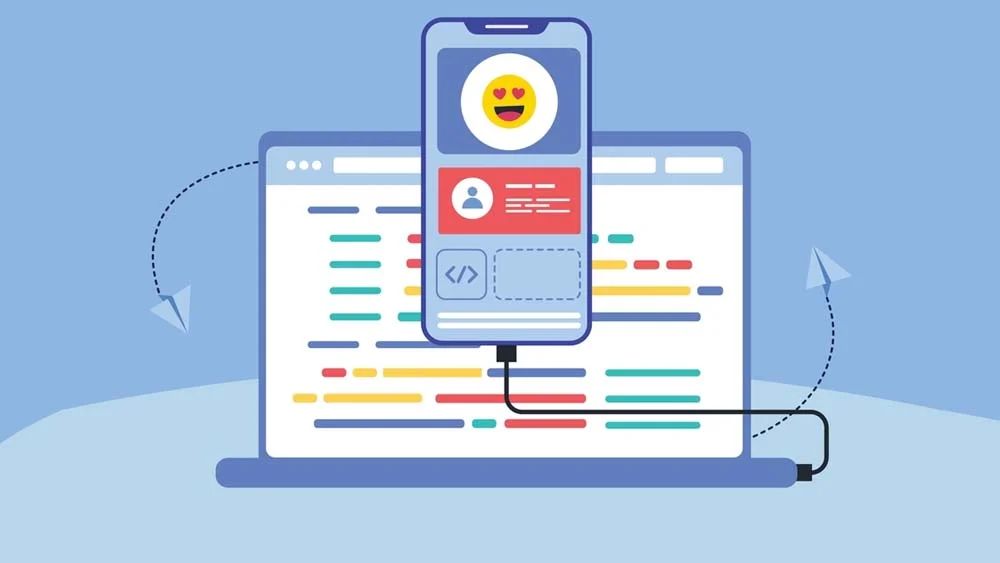In this post, we will learn tips and instructions on developing a WEB3 app. Examples are provided and there are details on defining project targets, preparing technical documentation, determining the functions, designing the UI/UX interface, and choosing the right technology stack. This is how it will be different from typical applications.
What is a WEB3 app?
WEB3 (Web 3.0) is a general term for different technologies that can change the internet significantly. WEB3 applications are expected to be decentralized. These applications will also use both augmented and virtual reality. They can also understand all forms of online communication.
Meaning that two-dimensional (2D) texts and websites will become three-dimensional (3D). Search engines will be providing more relevant results, and internet users will have more power over businesses, brands, and companies alike (of course with some conditions).
WEB3 Applications are software components that can use either or all of the core WEB3 technologies. Among them are:
- Artificial Intelligence (AI).
- Augmented Reality (AR).
- Big Data and Analytics.
- Blockchain for decentralized processes.
- Dimensional Interfaces.
- Distributed Computing.
- Neural learning.
The modus operandi of a WEB3 app—how does it work?
WEB3 app architecture is much different from that of WEB2 applications. A key example is Medium. A prominent WEB2 application, it allows sharing content as well as interactions with them (likes, shares, and comments) with content created by other users.
Medium is one kind of web application that looks like a straightforward resource. Its complex architecture uses different kinds of technologies:
- Medium requires storage for blog posts, users’ data, comments, reactions, tags, etc. It constantly updates its database, and that’s why it uses a combination of local servers and a cloud.
- The inner code is written in Python, C#, JAVA, Node.js, or PHP and should define Medium’s business logic. Meaning that it should be understood when a new user registers an account and either publishes a post, likes one, makes a comment, or all of them (and vice versa).
- The external code is written in CSS, HTML, JQuery, JavaScript, React or TypeScript. For instance, it must define the way users view the website and what happens when they interact with various elements on the web page.
With all this information present, it will now be easy to understand the way a WEB2 application works. It also explains how Medium works.
How can a WEB3 app be made?
Developing a WEB3 app requires custom application and software development methods, practices, and solutions. This is how companies can provide top-level security and reliability for digital products.
Moreover, the development team that will make a WEB3 app should be experienced. That team must also have expertise in cybersecurity and should have worked on projects about Blockchain, DeFi, NFT, and AR/VR.
The starting phase
Professionals of mobile app development Dallas vouch for defining the project’s idea first. It needs to be done before the WEB3 app is made. The web development team and clientele meet to discuss and clarify each aspect and detail of the WEB3 solution. The business objectives to be achieved, requirements for design, functionality, and the like, should be discussed and agreed upon.
The following are necessary at this stage:
- Targets and tasks should be well described.
- The project’s description.
- Any application drafts.
Development of technical documentation
Making a software document (technical specification) is the next step. It is a development manual for the upcoming product in development. It must be able to:
- Explain the business logic.
- Defines the technologies to be used.
- Predefining deadlines.
- The budget.
- Risks involved.
In most instances, the product developer provides the technical documentation in line with the project’s report. Clients provide that report. Yet the client may do the technical documentation. Here are the requirements for such a document:
- How many users will the upcoming WEB3 app have?
- Roles of the users (Buyer, seller, administration).
- Offering a channel for project implementation.
- Providing users with the stream structure.
- Giving users the interface structure.
- Defining the app’s main functions.
- Determining app architecture.
Making the prototype of the WEB3 app
Development of a WEB3 solution prototype is needed. The interface design is the defining factor of the project’s success. Users delete apps if they find the interface complicated and confusing. They even leave negative feedback.
The development team must study the apps of competitors and the audience. This helps them understand the preferences and needs of users. They can implement them accordingly, as per the technical documentation. They can even do it as per market trends. The process usually takes three stages:
- Sketching the interface’s design on paper can help show the aspect of the project. It can show the logic, the number of tabs, plus the interaction.
- Development of high-fidelity wireframes. This shows how users see the design. The wireframes help explain the application design visually. Clients and developers then see how it will look eventually.
- Making a usable prototype counts. It is an animated interface design displaying all icons, buttons, and transitions. It helps optimize user streams and find logical gaps. Further technical inconsistencies are also detected accordingly.
Starting the application development process
There are numerous scenarios for this stage. Ideally, companies can start working on developing the complete WEB3 app, which has all the functions, integrations, and design solutions. This solves product launches in competitive markets via product analogs. It requires a quality product and details that are either as good as those of competitors or much better. This is how users are attracted.
Product testing via quality assurance (QA)
Quality assurance is a key step in each stage of WEB3 app development. It helps ensure a smooth product launch (especially for Fintech apps handling money and business users’ data). Testers and QA specialists can either use manual or automated testing (or a bit of both) for detecting bugs and vulnerabilities.
Here are some common QA tests:
- Compatibility testing: It runs the app created on common operating systems as well as on numerous devices.
- Testing device compatibility: Checking the created app’s modus operandi and the way it looks on screens of various devices.
- Testing low-level resources: Testing the app’s operation during low battery and slow internet connections plus low storage space as well.
- Security testing: Checking for vulnerabilities that can compromise the app, or make problems within it working.
- Interface testing: This checks the way the menu, navigation, and other buttons work.
- Beta Testing: It is a preliminary focus group study for the app. It takes feedback to improve the app further.
Deployment of the WEB3 App
The app is deployed to the cloud after completion of the development process. It is also published in both Apple’s App Store and Google’s Play Store. Before that, they need to ensure the app meets their requirements. Information should be accordingly ready.
Product support post-launch
Post-launch support isn’t compulsory. Yet it is required for companies seeking to further improve and develop their apps. Either an internal team can work on product support or an external company. It is best to agree on development support in advance. This ensures developers do long-term work on the app. External vendors are not suitable in this regard.
Conclusion
Web application development for WEB3 counts as one of the key modern mobile app development trends. They are slated to work seamlessly on both computers and mobile devices. They are also rumored to be better than typical mobile apps as they can work easily on web browsers with relevant ease.