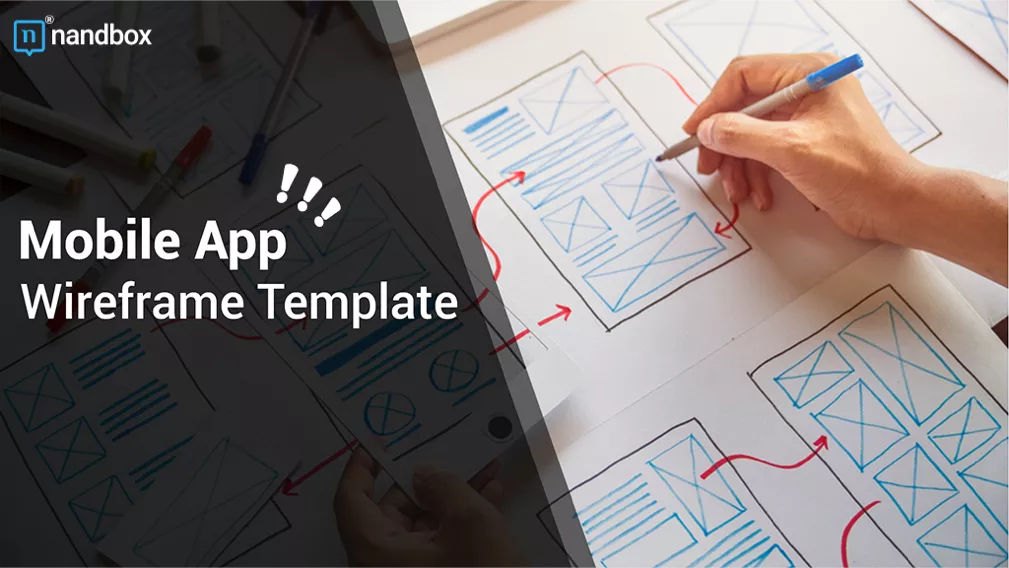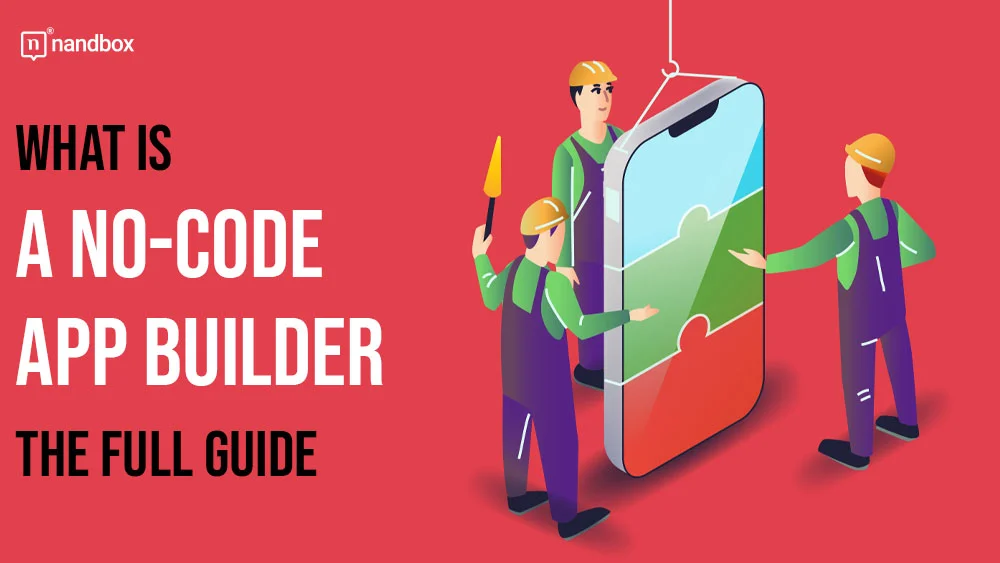The Art of Chat App Development: A Comprehensive Guide
How important do you think chat apps are? Let me tell you that chat apps are more significant than you could ever imagine. Whether you are against technology, an average person, or even a tech freak, you certainly use messaging and chat apps every day or every hour. It is now not a luxury but pretty much a necessity. People are now beyond the idea of just using, thanks to the democratization of technology, which has completely transformed how individuals interact with and use technologies. They are now aiming for something way bigger, which any person has already accomplished. This would be building chat apps rather than just using them. In this article, we will explore the vast sea of chat apps and instant messaging while emphasizing one part, which is how to build a chat app.
What is a Chat App, and How Does it Work?
As always, we will start by briefly defining the term “chat app.” A chat app or instant messaging app is a type of app that allows users to exchange messages and other file formats instantly and securely. The process of how chat apps work is complex yet very interesting, and it includes a rich list of technologies and tools that allow the seamless exchange of texts between users. The first technology used for chat apps is messaging protocols.
A messaging protocol is one of the core tools used for instant messaging, as it is a set of structures and rules that regulate the ongoing transmission of data between two users. These protocols, such as Web Socket, facilitate the process of sending and receiving any sort of message through networks. Another core technology used is a real-time messaging system. As the name implies, this technology is everything and what makes instant messaging possible. This system includes the servers where a message is received, processed, and sent to the other side. It helps messages follow the proper and exact route of delivery. The last technology needed to build a chat app is encryption. Encryption is very necessary to implement, as it secures the messages throughout their route.
Are Chat or Instant Messaging Apps the Same as Live Chat Apps?
Some people might mix between live chats and instant chats or messaging. However, both terms and apps are completely different in terms of everything. Instant messaging apps involve the exchange and delivery of messages between two parties. The one we are used to every day. However, no matter where you are or whether you are available or not, you will receive the message and view the chat at any time. On the other hand, live chats are not available. Live chat apps are usually used for customer support. The process of exchanging messages in live chat apps requires the engagement and availability of both parties in the chat. Additionally, they will end the minute one of the parties leaves and won’t be retrieved again. This opposes the concept of instant messaging, where a chat will stay as long as any of the two parties want to.
Exploring Chat Apps From The Very Beginning
Now, let us get a glimpse of the very first start of chat apps. But first, did you know there are more than 100 billion messages sent via WhatsApp, Instagram, and Facebook Messenger? While over 15 billion messages are sent and received each day by Telegram. These numbers, compared to the numbers at the very beginning, are exceptional and almost unimaginable.
The concept of sending and receiving messages via mobile phone originated in the late 1980s. However, it was limited to SMS messages, with the first-ever SMS sent somewhere in 1992. At first, texting via SMS was very expensive, as it was not yet a popular technology. However, a year or two later, it ruled the world and became a breakthrough. Apple’s iMessage was also one of the very forms of modernized texting that inspired chat apps.
In the mid-2000s, another form of messaging appeared that also had a lot to do with chat apps, which are messaging software and platforms like Yahoo and Skype. These platforms took a different direction than the instant messaging technology that we know now; however, it also paved the way for chat apps and advanced messaging technologies.
During this time, text messaging was already the first and foremost method of communication for everyone. However, the emergence of chat apps unlocked many capabilities of text messaging that were beyond reach. Applications like WhatsApp, which is a leading chat app, have transformed and created a unique texting experience for users like never before.
What Does A User Need From a Chat App
There is a set or a list of things that users look for in any chat app. This list changes during the evolution of chat apps and probably will change with the current advancements taking place. However, there are some standard attributes that users always look for.
The first thing that users always seek is security. In any chat app, data security and safety are always guaranteed. Users should always rest assured that the content of all their conversations is private. This is accomplished through applying firm security protocols and encryption that help secure the whole journey of a message to and from a user.
Another thing that users always seek from a chat app is customization. Customizing a chat app is one thing that helps users enjoy a joyful experience. Through capabilities like customizing colors, themes, and so on, a chat app can allow users to add their personal touch and establish a connection with the app.
How Could Users Benefit From Chat Apps?
Instant Communication
Chat apps allow users to communicate instantly by exchanging messages in real time. This instantaneity gets rid of the lag time in more conventional forms of communication. The ability to exchange messages instantly, whether in a social or professional context, fosters quick decision-making, issue resolution, and coordination.
Convenience and Accessibility
The ability to communicate from a variety of devices is a major perk of these apps. Users get seamless access to their chats and contacts on any device, be it a mobile phone, tablet, or PC. Due to this accessibility, there are no geographical or technological barriers to communication, enabling seamless engagement even when switching between personal and professional settings.
Rich Media Sharing
Chat apps allow users to share more than just text messages; they may also play a variety of media formats. Everything from images and videos to documents and voice messages—and even a user’s current location—can be shared. This feature enhances interactions by providing more background and information, enabling more expressive and thorough speech.
Group Communication
One characteristic of chat apps is group chats, which enable numerous people to participate in the same discussion. Group chats allow for collective involvement, improving cooperation and socialization, whether it’s organizing a project with coworkers, organizing an event with friends, or just discussing interests within a community.
Integration and Services
Some chat apps allow users to accomplish activities without ever leaving the chat window by integrating with other services and apps. For example, you can do things like place an order, pay for it, set up an appointment, or get in touch with customer care without ever leaving the chat app. The simplification and improvement of the user experience are direct results of this integration of features.
Interactive Elements (Emojis, GIFs, and Stickers)
Modern communication would not be possible without interactive elements, which give messages more personality, wit, or emotion. As visual elements, they help communicate emotions, tone, and reactions, which in turn make conversations more interesting and relevant.
Work Collaboration
Chat apps are great for teams in the workplace because they allow everyone to stay in the loop. In particular, they make it easier for distant workers to share and receive updates, as well as assign tasks and coordinate projects. As a result, collaboration is increased and communication is smooth.
How to Build a Chat App Effectively With nandbox: Necessary Steps You Need to Go Through
Now that we have come to the most important section of this article, which is how to build a chat app with nandbox. Now, building a chat app isn’t as easy as it may seem. However, the nandbox app builder is the ideal tool that you could use to build a chat app easily. In addition to being a leading native app builder, the first-ever outcome of the app builder was the nandbox Messenger. The nandbox Messenger is a very popular chat app with millions of users, known for its speed, reliability, and security.
This app is completely made and maintained through the nandbox app builder, which, of course, gives you a glimpse of the endless capabilities of the app builder.
1. Sign Up!
So, how do you build a chat app with nandbox? Well, that is very easy, as it only takes a few steps!
The first step is certainly resignation. The resignation process at nandbox takes seconds. You will only need to fill in the necessary information, like your name, email, and so on. Et voilà, your account is ready! Sign up now and build native iOS and Android apps without coding.
2. Choose Your Template
The second step is choosing your chat app template. The app builder is ready and packed with various pre-built templates for many renowned chat apps, so you can use whatever you want. If you are feeling a bit authentic and want to start from scratch, you can easily choose the blank template.
3. Add Your Features
Now that you are ready, you can start building! The app builder will allow you to incorporate any feature from a rich list of feature categories, including a rich communication category. This category includes features like messaging, audio and video calling, chat groups, channels, and many more. All you have to do is drag and drop whatever you want to incorporate into our app.
4. Test and Publish
We are not done yet! Now that you have included everything you want and customized your app, you need to test it to make sure it lives up to your expectations. Testing through nandbox is as easy as it can get. For Android apps, you will just build your version in APK form, download it to your app by scanning the QR code, and start testing. As per iOS apps, you will have an extra step, which is completing the Apple Developer Account Configuration, and then easily release your app on TestFlight to test it.
Well, you might think that all of this has to come with a hefty price tag. Surprisingly, it doesn’t. nandbox has the most affordable price schemes on the market, with prices starting at $49!
How to Create a Chat App Using ChatGPT without Coding
Ever wondered how to create a chat app using ChatGPT? With nandbox App Builder GPT, you can build both iOS and Android native apps using ChatGPT without coding. Just describe what you want in ChatGPT, and once you finish the conversation, the GPT instantly gives you a direct link to nandbox, where your chat app is already generated and ready to be customized or published.