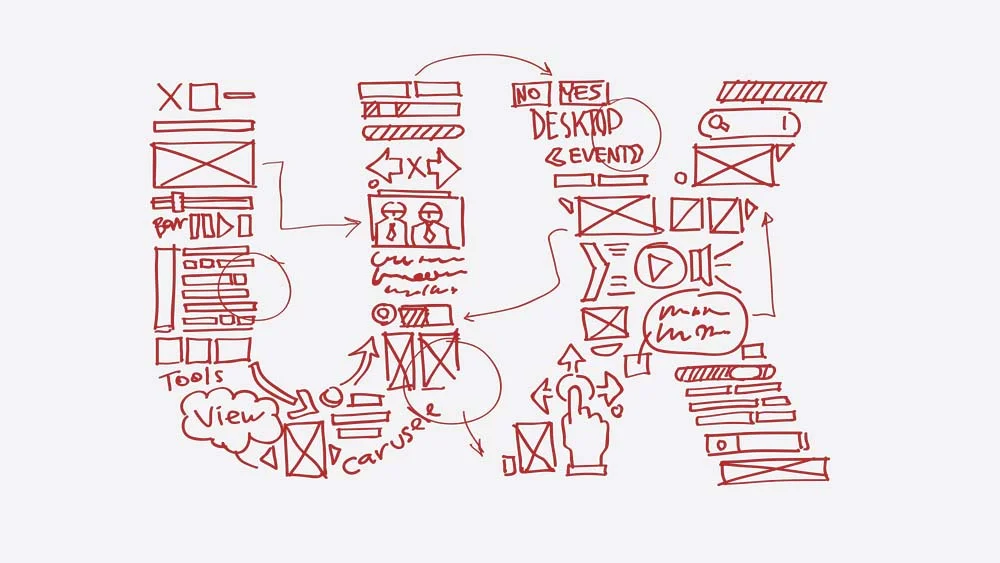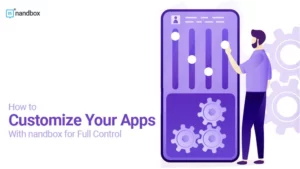For companies still running mission-critical applications on the legacy FoxPro platform, the question is not if but when and how to modernize. Microsoft officially retired FoxPro over a decade ago in 2013. While the software may still run fine for now, the risks of relying on an unsupported platform will only grow over time. Fortunately, migrating a FoxPro application to a modern .NET architecture is very feasible with the right strategy and execution. This article will lay out key considerations and best practices for planning and carrying out a successful FoxPro to .NET migration.
Why Migrate from FoxPro to .NET?
Before diving into the “how” it’s important to be crystal clear on the “why”. There are several compelling reasons to move on visual FoxPro migration at this point:
- No more support: FoxPro is an obsolete platform with zero ongoing vendor support from Microsoft. No new versions, patches, bug fixes, or security updates.
- Shrinking talent pool: Developers with FoxPro skills have become very hard to find as most have long since moved on to current technologies. Hiring and retaining FoxPro’s expertise will only get more difficult.
- Stagnant feature set: While the .NET ecosystem continuously evolves and improves, FoxPro is frozen in time circa the early 2000s. Modernizing the user experience or integrating with other systems ranges from painful to impossible.
- Scaling limitations: FoxPro’s DBC database format restricts scalability and makes it challenging to grow the application and add more users, data, and functionality as the business expands.
- Maintenance worries: As hardware and operating systems advance, a legacy FoxPro application will simply stop working. With no support and a lack of backward compatibility, the software becomes a ticking time bomb.
In contrast, the modern .NET technology stack provides an attractive landing spot for a FoxPro application. Its object-oriented design, and extensive libraries allow rebuilding the legacy software with far greater capabilities and none of the downsides. Developers with C#, ASP.NET, and SQL Server skills are plentiful and will be for the foreseeable future. .NET provides the ideal foundation not only to replace the old FoxPro system but also to extend and scale it to enable business growth.
Key Principles of a FoxPro to .NET Migration
With a clear vision of the reasons and objectives for the migration, attention turns to laying out a smart plan of attack. Every application is unique, but following a few key principles will increase the odds of a smooth and successful transition:
Understand Dependencies
FoxPro applications often integrate with various internal and external systems, such as databases, reporting tools, proprietary libraries, or partner APIs. Identifying all dependencies upfront is crucial to properly estimating the effort and skillsets required.
Decouple While Migrating
A big bang cutover from FoxPro to .NET entails risk. A smarter approach decouples the presentation layer from the data layer, allowing the new .NET front end to call the legacy FoxPro tables during a phased transition. This enables an incremental rollout and the flexibility to course-correct as needed.
Rethink the User Experience
Resist the temptation to port over the old user interface as-is simply. Migrating to .NET presents a prime opportunity to redesign screens and workflows to boost productivity and delight users. Involve the user base in understanding pain points and gathering ideas.
Prioritize Data Integrity
Carefully analyze the existing data model and taxonomies, as dropping tables with years or decades of valuable (and sometimes irreplaceable) data is not an option. Data migration must be exhaustively tested to prevent any corruption or loss.
Plan for Parallel Operation
Build in a period where the old and new applications run side-by-side with data syncing between them, providing a safety net and reducing cutover risk. Users gain confidence with the new system while keeping the old one available if needed.
Leverage Automated Tools
While not turnkey, specialized tools for converting FoxPro code and schemas to .NET equivalents can jumpstart the migration and avoid reinventing the wheel. Evaluate tools to find the best fit based on the specific tech stack and in-house skillsets.
Modernize the Architecture
Use the migration as an opportunity to refactor code into a more modular service-oriented architecture adhering to .NET best practices. Thoughtfully designing for scalability, performance, and maintainability from the start will pay dividends later.
Focus on Comprehensive Testing
An automated regression testing regimen across different environments ensures a smooth release to production. Plan ample time for user acceptance testing (UAT) to validate both functionality and usability before going live.
Adhering to these principles makes the daunting challenge of migrating a complex FoxPro application to .NET much more manageable. The migration team has clear guideposts to inform architecture and design decisions along the journey.
Conclusion
Migrating a FoxPro application to .NET is a significant undertaking, but for most organizations still running critical software on the obsolete platform, it’s really a question of when not if. By aligning around a shared vision, adhering to proven principles, and fielding a skilled team, companies can navigate the transition successfully and deliver a modern application that positions the business for future growth and success. With a clear roadmap, sharp execution, and strong teamwork, moving from FoxPro to .NET represents an opportunity to not only replace a legacy system but reimagine and optimize key business functions for a new era.