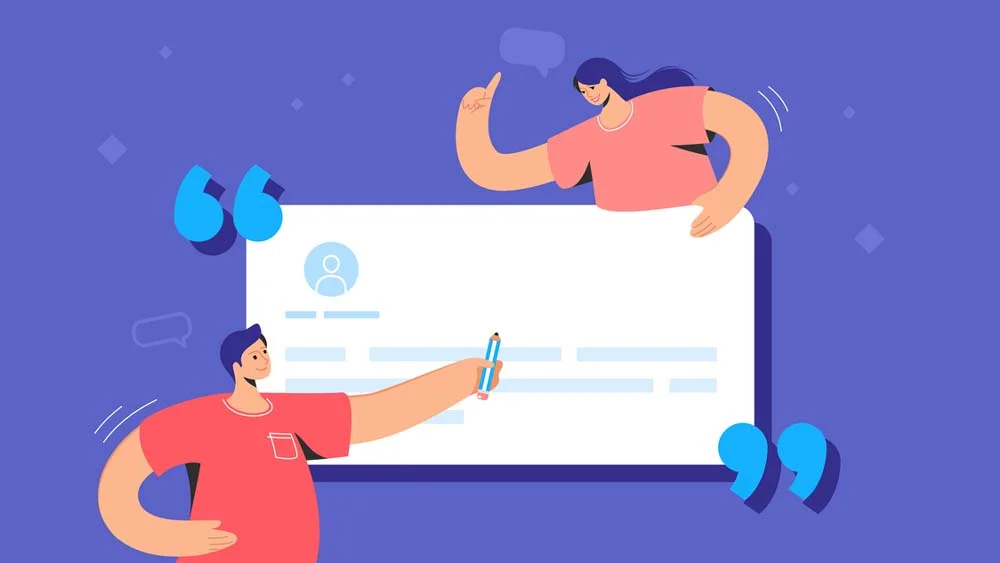Ever wondered which online meeting app can truly elevate your virtual collaboration and recording experience? In an era where remote work and virtual meetings have become the norm, choosing the right tool can make all the difference.
This article delves into the must-have features that enhance productivity, from screen sharing and chat functionality to advanced options like virtual backgrounds and breakout rooms. We’ll explore top apps renowned for their seamless collaboration capabilities, high-quality recording, and robust security measures.
Additionally, we’ll highlight cost-effective solutions for small teams and provide insights from user reviews to help you make an informed decision. Whether you’re a small team or a large enterprise, discover the best online meeting apps that can transform your virtual interactions. You can learn more about online meeting apps such as ClickMeeting.
Top Features to Look for in Online Meeting Apps
When it comes to choosing the best online meeting apps, there are several essential features you should consider to ensure effective collaboration and recording. First and foremost, screen sharing is a must-have. This feature allows participants to share their screens in real-time, making it easier to present information and collaborate on projects. Chat functionality is another critical feature, enabling real-time text communication alongside video calls.
And let’s not forget about recording capabilities, which are crucial for capturing meetings for future reference or for those who couldn’t attend. But that’s just scratching the surface. Advanced features like virtual backgrounds can help maintain a professional appearance, even if you’re working from a cluttered home office. Breakout rooms are invaluable for large meetings, allowing participants to split into smaller groups for focused discussions. Integration with other tools, such as calendars and project management software, can streamline workflows and make your meetings even more productive. Here’s a quick comparison of some popular apps that excel in these areas:
These features are not just bells and whistles; they are essential for effective collaboration and recording. For instance, ClickMeeting is renowned for its breakout rooms and virtual backgrounds, making it a favorite for educational settings and large corporate meetings. Microsoft Teams excels in integrations with other Microsoft products, making it a seamless choice for businesses already using Office 365. Google Meet, while more basic, offers robust screen sharing and recording capabilities, making it a solid choice for straightforward meetings. In summary, when selecting an online meeting app, prioritize features that will enhance your collaboration and recording needs, including the advanced functionalities of Zoom or Tekvox for video conferencing, the seamless integrations of Microsoft Teams, or the straightforward reliability of Google Meet.
Best Apps for Seamless Collaboration
When it comes to seamless collaboration, having the right tools can make all the difference. Here are some of the best apps that offer real-time collaboration tools like shared whiteboards and document editing.
- Slack: This app is a powerhouse for team communication. With its user-friendly interface and ease of access, Slack allows for real-time messaging, file sharing, and even video calls. The integration with other tools like Google Drive and Trello makes it a one-stop-shop for all your collaboration needs.
- Trello: Trello is perfect for project management. Its visual boards and cards make it easy to track tasks and deadlines. The real-time updates ensure that everyone on the team is on the same page, enhancing team productivity and communication.
- Asana: Asana is another excellent tool for managing projects and tasks. Its intuitive design allows for easy navigation and task assignment. The ability to create timelines and set priorities helps teams stay organized and focused.
Using these apps can significantly enhance your team’s productivity and communication. The importance of user-friendly interfaces and ease of access cannot be overstated. These tools not only streamline workflows but also foster a more collaborative and efficient work environment.
Top Apps for High-Quality Recording
When it comes to high-definition video and audio recording, not all apps are created equal. Zoom, Webex, and GoToMeeting stand out as top contenders in this space. These platforms offer crystal-clear video quality and superior audio fidelity, making them ideal for capturing every detail of your meetings. But that’s not all—these apps also come with cloud storage options, allowing you to save your recordings securely and access them anytime, anywhere. One of the standout features of these apps is their easy sharing options. Whether you need to send a recording to a colleague or share it with a larger team, these platforms make it simple.
Additionally, they offer editing tools that let you trim, cut, and enhance your recordings, ensuring that you can present the most polished version possible. For instance, Zoom allows you to edit out unnecessary parts, while Webex offers advanced features like noise reduction and video enhancement. The benefits of high-quality recordings extend beyond just having a clear record of your meetings. These recordings can be invaluable for future reference and training purposes. Imagine being able to revisit a crucial meeting months later or using a recorded session to train new employees. Case studies have shown that companies using high-quality recordings for training see a significant improvement in employee performance and retention. So, investing in a top-notch recording app is not just about the present—it’s about setting your team up for future success.
Security and Privacy Features in Online Meeting Apps
When it comes to online meeting apps, security and privacy are non-negotiable. In an era where data breaches are rampant, ensuring that your communication is secure is paramount. Encryption, password protection, and user authentication are critical features that safeguard your sensitive information. Apps like Microsoft Teams and Cisco Webex are renowned for their robust security measures. These platforms employ end-to-end encryption, making it nearly impossible for unauthorized parties to intercept your conversations.
Additionally, password protection and multi-factor authentication add extra layers of security, ensuring that only authorized users can access your meetings. Moreover, these apps adhere to stringent compliance standards and certifications. For instance, Microsoft Teams complies with GDPR, HIPAA, and SOC 2 Type II standards, ensuring that your data is handled with the utmost care. Similarly, Cisco Webex meets ISO 27001 and FedRAMP certifications, providing an added assurance of their commitment to security. These features not only protect your data but also foster a safe environment for collaboration and communication. So, when choosing an online meeting app, prioritize those with strong security measures to ensure your information remains confidential and secure.
Cost-Effective Solutions for Small Teams
When it comes to finding cost-effective solutions for small teams, there are several free or low-cost apps that offer robust features without breaking the bank. Google Meet, for instance, provides a solid platform for online meetings with its free plan, allowing up to 100 participants and offering essential features like screen sharing and real-time captions. Similarly, the Zoom Free Plan is another popular choice, enabling up to 40-minute meetings with up to 100 participants. For those seeking an open-source alternative, Jitsi Meet stands out with its no-cost, no-frills approach to online meetings, offering unlimited meeting durations and end-to-end encryption. However, it’s crucial to understand the trade-offs between free and paid plans. While free versions are highly functional, they often come with limitations.
For example, the Zoom Free Plan restricts meetings to 40 minutes, which can be a hassle for longer discussions. Google Meet’s free version lacks some advanced features like breakout rooms and meeting recordings, which are available in its paid plans. Despite these limitations, these free versions can still be highly effective for small teams, especially when combined with other tools and strategies to maximize their utility. Experts advise that small teams should carefully evaluate their specific needs and consider whether the limitations of free plans will significantly impact their workflow. In many cases, the free versions of these apps provide more than enough functionality for day-to-day operations, making them an excellent choice for budget-conscious teams.
User Reviews and Ratings of Popular Meeting Apps
When it comes to choosing the best online meeting apps for recording and collaboration, user reviews and ratings can be a game-changer. Platforms like G2, Capterra, and Trustpilot provide invaluable insights from real users. These reviews cover everything from overall rating to ease of use, customer support, and the feature set of each app. For instance, Zoom often scores high on ease of use but may receive mixed feedback on customer support. On the other hand, Microsoft Teams is praised for its robust feature set but can be a bit overwhelming for new users.
Understanding these reviews can help you make an informed decision. For example, if you prioritize ease of use, Zoom might be your go-to. However, if a comprehensive feature set is what you need, Microsoft Teams could be the better option. User feedback often highlights real-world issues and benefits that you won’t find in marketing materials, making it an essential resource for anyone looking to find the perfect meeting app.