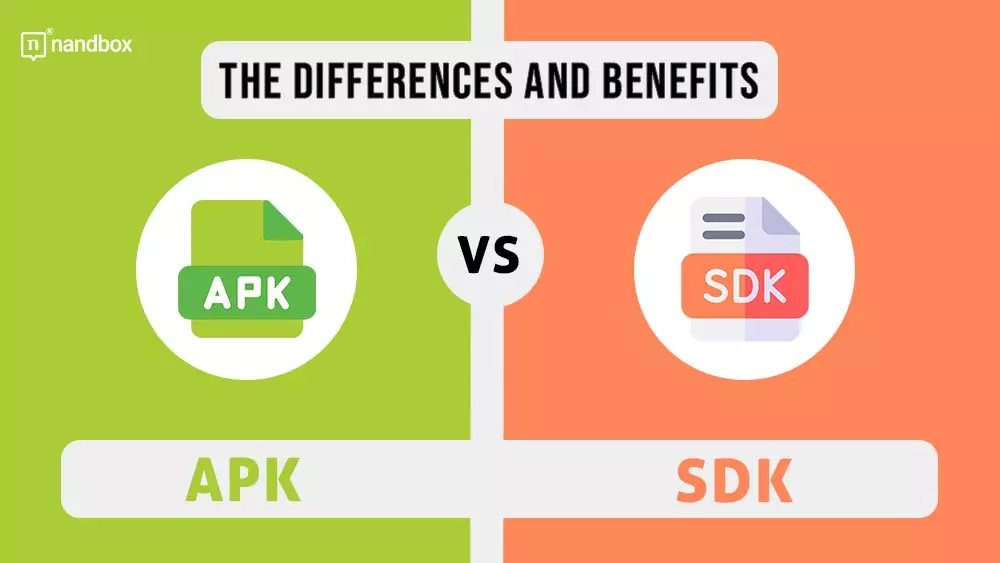Exploring the Differences and Advantages of APK vs. SDK
If you’re new to software development, you might get overwhelmed by all the terms seasoned programmers use. More often than not, the terms stand for concepts that are easy to grasp. In this case, both APK and SDK are easy to distinguish after you learn what they are, their differences, and their benefits. This article is about APK vs. SDK.
What is an APK?

An APK is an Android file format, also called an Android package. Android apps end with the extension “.apk.” Both Android and other Android-based operating systems for distributing and installing mobile apps, middleware, and games utilize APKs. Developers build software using this file format in Java and Kotlin.
All the apps you install from the Google Play Store have an APK extension. Developers can even generate APK files and use them without publishing them on the store, known as “sideloading.” It helps test the app or use it on a smaller scale.
Everything you need to install the app, including its code, resources, and assets, is found in the APK files. Making an APK requires using Android Studio or Visual Studio to compile all the app parts into one package.
What is an SDK?
SDK stands for Software Development Kit. It is all the files, documentation, tools, and libraries for building an app or software. Developers find everything they need to develop software for a specific platform in an SDK.
The Android SDK is an example, as it contains all the tools that help developers build, test, and debug their apps, as well as documentation, sample code, and libraries.
SDKs can take many forms, such as APIs (application programming interfaces), programming libraries, or tutorials and documentation.
The difference between APKs vs SDKs
Use
As mentioned, developers and users utilize APKs to install apps on their devices. Users can find app APKs on the Google Play Store or sideload them onto their devices.
Meanwhile, developers use SDKs to build apps for a specific platform or operating system. The SDKs basically provide them with the tools and resources to write, test, and debug code.
Contents
An APK has all the files that run an app, including its code, resources, and assets. An SDK has the tools, libraries, and documentation developers use to build apps for specific platforms or operating systems.
Purpose
The APK file for Android apps is typically created after Java code is written and compiled. To execute an APK file on an Android device, the Android OS first uses a tool called dex2jar to transform the Java bytecode contained within the file into Dalvik bytecode.
Most of the SDK’s purposes involve the creation of mobile applications. And Apple, Google, and Microsoft provide SDKs for their platforms. One of the purposes of SDKs is to provide resources and tools that help developers efficiently update their apps and keep them updated with the latest technologies.
Another purpose of SDKs is to help developers improve their applications’ performance using the optimization tools and libraries included. With the help of these resources, programmers can optimize their apps in terms of things like memory consumption, graphics rendering, and network efficiency, all of which contribute to a more satisfying end-user experience.
Access
APKs are highly accessible, as users can find any app’s APK with a quick Google search. Finding app APKs is easier than finding and installing software on other devices, like macOS or Windows. Moreover, once users download the APK on their mobile device, they can install it anytime, even without internet access.
As for SDKs, they are only available for registered developers to ensure that only professionals have access to the tools they need to build high-quality apps.
Benefits of APK
- APKs available on the Google Play Store are secure because they go through verifications, including virus scans, permission checks, and digital signature verification, ensuring the app is from a trusted publisher.
- APKs are accessible, making it easy for users to install them at any time without an internet connection.
- Generally, Google is more flexible than Apple regarding publishing rules, so users can find and download apps easily. Moreover, APKs are still usable, even if the developers didn’t publish them on the Google Play Store. Anyone with a mobile app can release it without going through Google’s approval process. APKs found on the internet don’t update automatically, like apps that users download from the Google Play Store, meaning they can purposely choose older versions if they don’t like new updates.
- Unlike its iOS counterpart, Android uses a compressed format file format, making it easier and faster to download APKs. Not to mention that they take less storage space, which is a plus for most users who fear running out of storage.
- APKs offer users more options than what’s available on the Google Play Store. For example, they can find apps to help them customize their apps and tailor them to their taste.
Benefits of SDKs
- SDKs help developers by providing them with the components they need to build their apps without starting from scratch. That way, they can focus on the core functionality of their apps.
- Buying SDKs is usually free or at a low cost, and developers can use one SDK for multiple apps, making them cost-effective.
- Developers use SDKs to build apps for various platforms and ensure they work consistently across them. This is so because software development kits (SDKs) are tailored to make use of the specific features and capabilities of a given platform, guaranteeing stability and efficiency.
- SDKs are easy to understand and integrate because they’re designed to facilitate the development process. Developers don’t spend much time trying to understand how to use them.
- When developers try to add a function to their app, like location services, for example, they can use SDKs that provide location services. That way, users get a better and more consistent experience.
- Encryption, authorization, and authentication are all essential parts of a secure app. Building them from scratch would take a lot of time and might result in errors. Luckily, SDKs provide these features ready-made.
Now you know the difference between APKs vs SDKs. If you’re a non-programmer, you don’t have to learn more about SDKs. However, APKs can come in handy when building an app. Yes, a non-programmer, you can build a native app with the nandbox native no-code app builder. After creating the app, you can generate an APK to test it. It’s all too easy. Sign up and try it now.