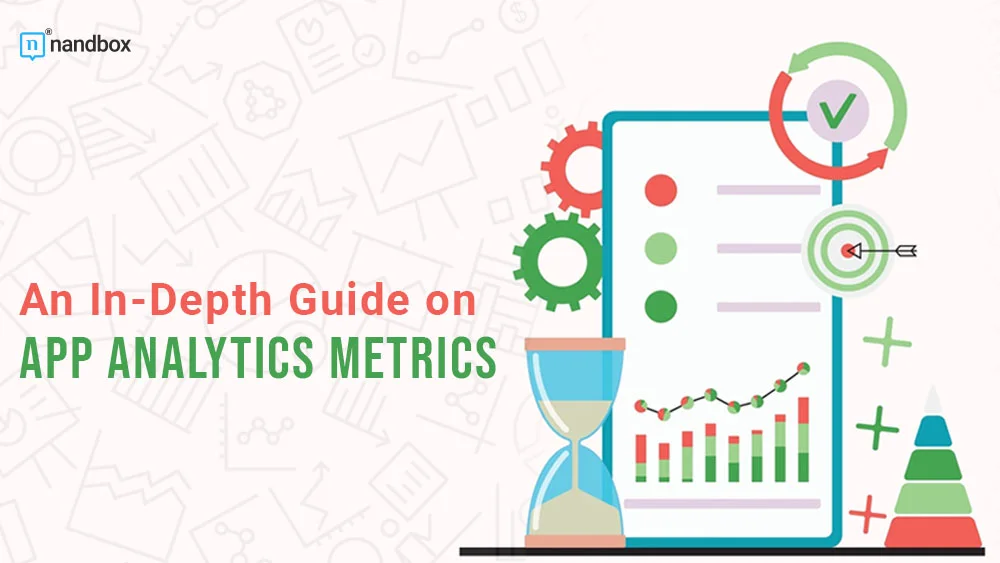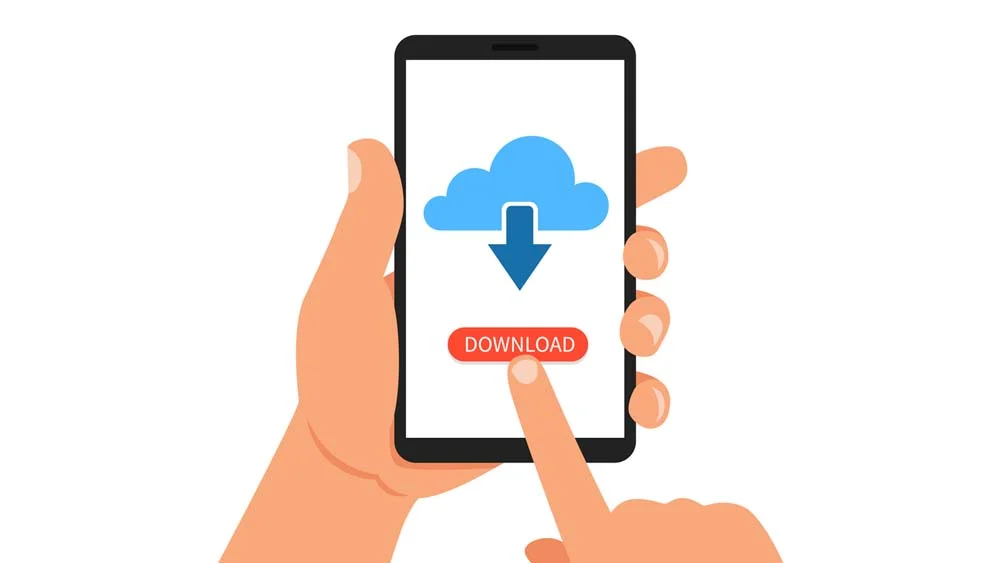Once you enter any industry, you have to keep track of everything and be able to adapt to changes. In the mobile app industry, changes are never predictable or expected. Whether in the technology or in the demands and needs of users. As a developer, your mission never ends with developing and releasing the app. It is also essential to keep it going. After a mobile app has been released, analytics should be a constant companion for the developer. It is a powerful tool to assess whether or not the results are up to par. In this article, we will present app analytics metrics that all app developers should keep an eye on.
What is Mobile App Analytics
Mobile app analytics is a tool used by app marketers and developers. It includes the processes of gathering, analyzing, and evaluating all the data regarding users. It gives developers the chance to see their users’ behavior and how they interact with their apps. Using the analytics, developers may learn not only what features consumers want to be added to their apps. but also how well those apps are doing. And what, if any, changes need to be made to better suit and fulfill those needs.
Top App Analytics Metrics
So, what exactly are metrics? Metrics are the quantitative values attained through such analysis and evaluation of user data. Performance can be measured in various ways. App engagement metrics, for instance, display all numbers related to how users interact with your app and display when and how frequently people use it. Accurately obtaining such metrics is a huge aid in assisting developers in identifying exactly where they went wrong. Allowing developers to focus their efforts on improving those issues.
Listed below are some of the most popular automated analytics measures used by developers today:
1. Number of Downloads
The number of downloads or installs is the total number of times the app has been downloaded from any app store, such as the Google Play Store or the Apple App Store. The number of downloads is important to understand precisely to what extent your app can attract users. In addition, it shows which segment of your targeted users is more interested in and drawn to downloading the app.
2. Number of Uninstalls
The opposite of the number of downloads is the number of uninstalls. The number of uninstalls
3. Active Users
Active users are the number of users that engage with your app in a given amount of time. It is divided into three types.
I. Daily Active Users (DAU): The number of users that interact with your app for a duration of a day or 24 hours
II. Weekly Active Users (WAU): The number of users that interact with your app for a duration of one week or 7 days
III. Monthly Active Users (MAU): The number of users that interact with your app for a duration of one month or 30 days.
4. Session Intervals
The session interval is the number of times that pass between two different sessions of the user using and interacting with your app. For instance, if you decided to use the app at 2 p.m., closed it, and opened it again at 5 p.m., then the session interval is three. The session interval shows the developer or app owner to what extent users are interested in the app. The shorter the session interval, the better.
5. Average Usage Time
Average usage time is an important metric for app developers. It provides valuable insight into how users interact with their apps. This metric not only measures the amount of time users spend on the app but also provides information about how long each individual session lasts. By understanding how long users typically engage with the app, developers can tailor their app to better meet user needs and preferences.
6. Churn Rates
The customer churn rate is the percentage of users who stopped using your app or abandoned it. Either by uninstalling it or never opening it in a given period of time. It is calculated by subtracting the number of users you started with at the beginning from the number of users you end up with.
Fortunately, there are now churn management software solutions available to assist you in effectively managing this aspect.
7. Abandonment Rates
You’d think that the abandonment rate is the same as the churn rate, but absolutely not. The abandonment rate. It is the number of users who install the app but never actually use it or go through the resignation process. When these rates are high, it usually indicates a serious problem with the resignation process or the user interface.
8. Number of Crashes
The number of crashes is one of the main and most important app analytics metrics. The number of crashes indicates how often your app crashes during one session. In general, frequent crashes aren’t a good indicator of your app’s stability. Once you notice such a high number as an app developer, you need to work on optimizing your app’s performance to avoid high churn rates.
9. Bounce Rate
In analytics, the term “bounce rate” describes the percentage of users who only look at a single screen during their session. As an example, a bounce occurs when a user launches an e-commerce app, navigates to the app’s homepage, and then closes the app. Having a high bounce rate is indicative of either a poor user experience or a poorly functioning app.
10. Session Length
A session’s length is the duration or amount of time that the user spent during one session. As an app owner, you have to keep this number as high as possible by making your app attractive and enhancing the user experience so that users can spend as much time in one session as possible.
11. Retention Rate
The retention rate measures the number of users that keep coming back to your app or continue to use it over a given period of time. Retention rate is a very important metric to keep in mind and measure constantly, as it precisely shows how well an app is performing and attracting users.
12. Load Time
Load time is a metric that measures how much time it takes for your app to load, from the moment the user clicks on the app icon to the moment the home menu appears. A high load time will cause user frustration, which increases the chance of users never using the app again.
13. Conversion Rates
The conversion rate is the percentage of users who complete a specific action within the app, such as making a purchase or filling out a form. It is important to monitor the conversion rate to understand how well the app is achieving its goals and to identify any possible roadblocks in the user journey.
14. Revenue
The revenue metric is the total amount of money generated by the app. Whether through in-app purchases, advertisements, or other means. It is important to keep track of revenue to understand the app’s financial performance and identify opportunities for growth and improvement.
15. User Acquisition Cost (UAC)
The user acquisition cost is the total cost incurred to acquire a single user. It includes all the marketing and advertising expenses associated with acquiring a new user. Calculating the UAC is important to ensure that the cost of acquiring a user does not exceed the revenue generated by that user.
16. Lifetime Value (LTV)
The lifetime value is the total amount of revenue generated by a single user over their lifetime of using the app. Calculating the LTV is important to understand the app’s long-term financial performance and identify opportunities for increasing revenue and retaining users.
In Summary
These 16 mobile app analytics metrics are crucial for app developers to track in order to understand how their app is performing and identify areas for improvement. From the number of downloads to retention rate and lifetime value. Each metric provides important insights into user behavior and app performance. By regularly monitoring these metrics, developers can make data-driven decisions to optimize and ensure the success of their apps. Speaking of app success. When it comes to app development, time is of the essence, and nandbox gives you the best possible chance to create the most successful native app in no time. In addition to the great number of features and personalization options, users also get a powerful best ai search analytics platform metrics tool to keep an eye on their app performance. What are you waiting for? try the nandbox app builder today!