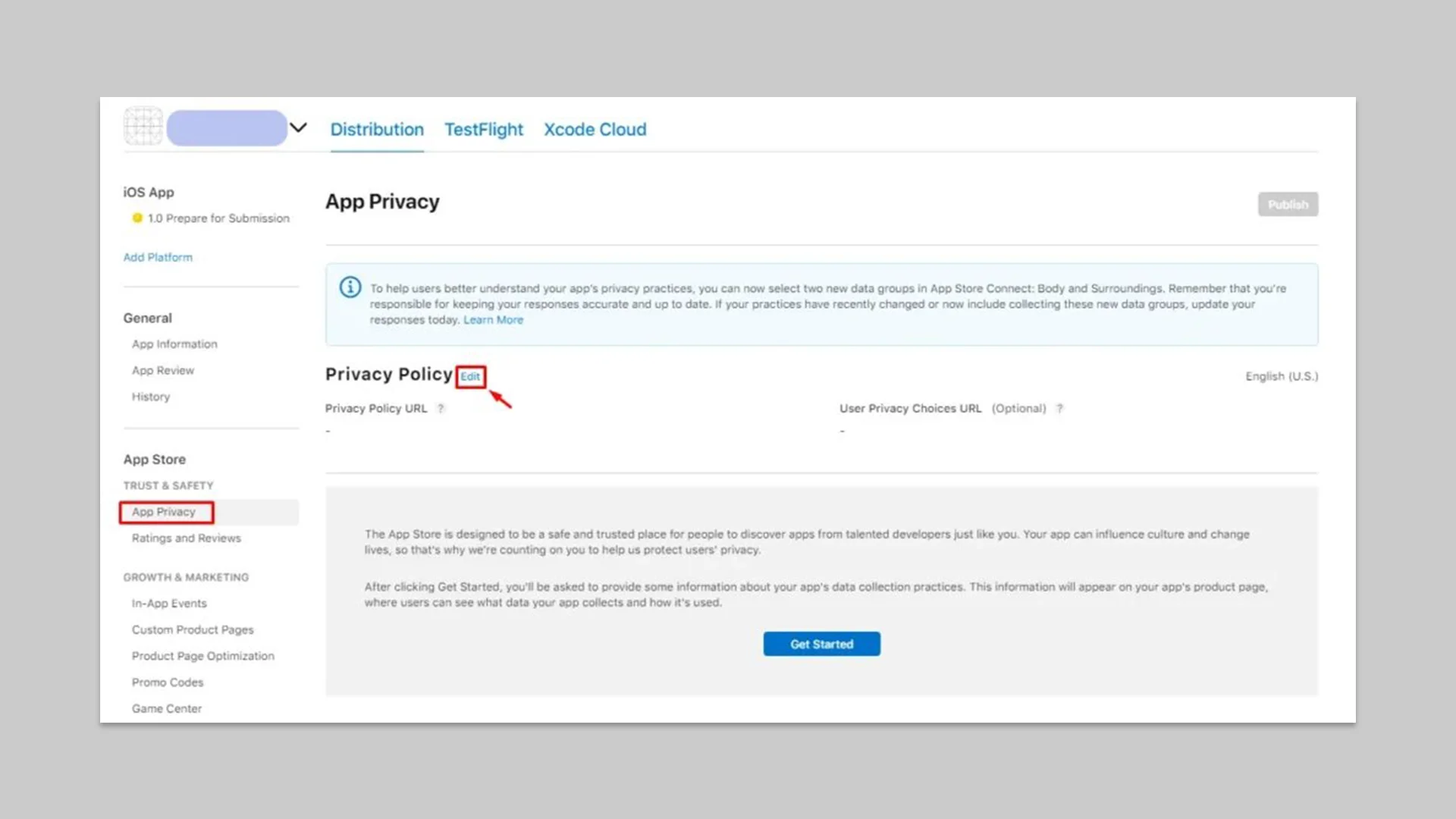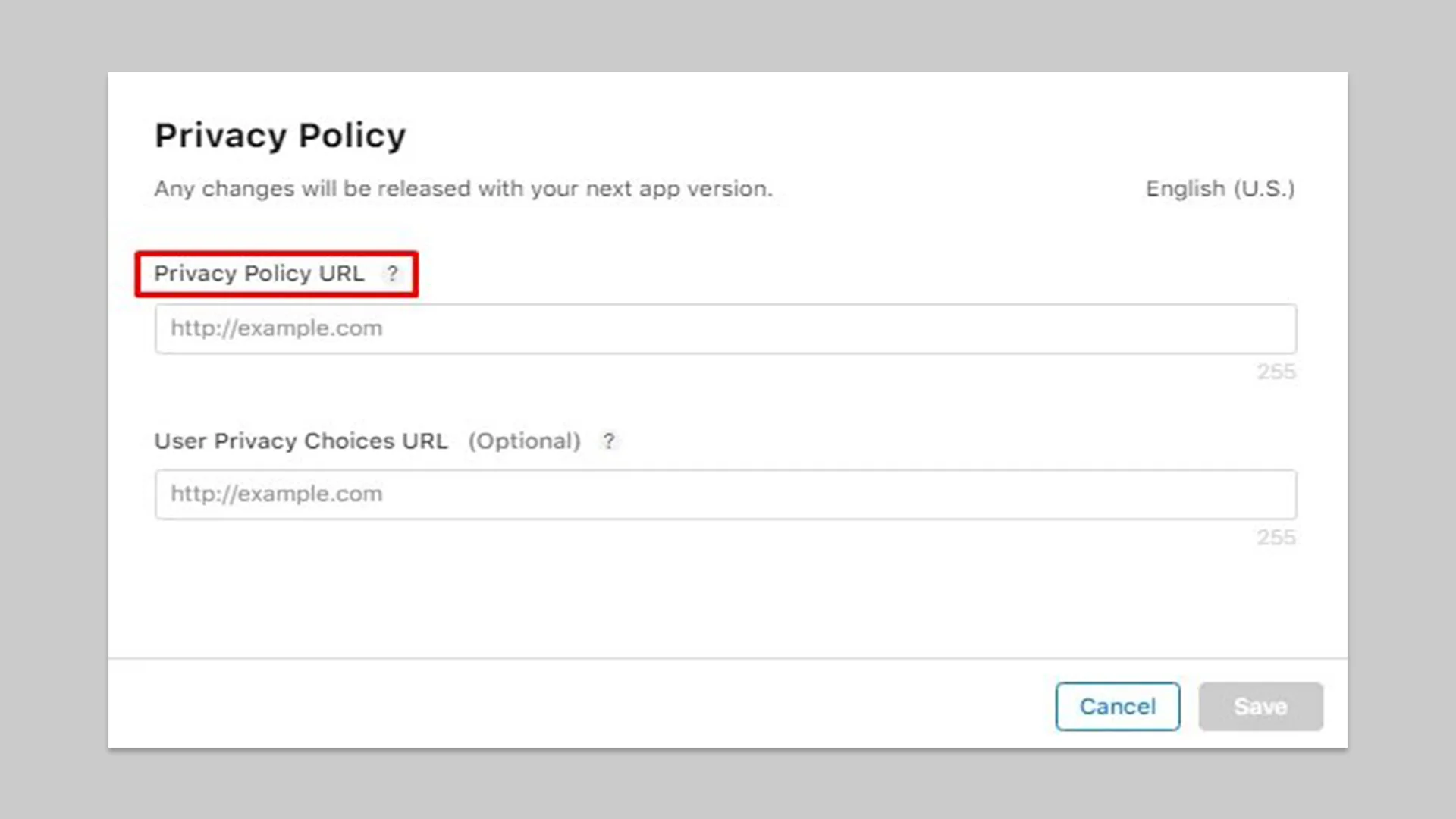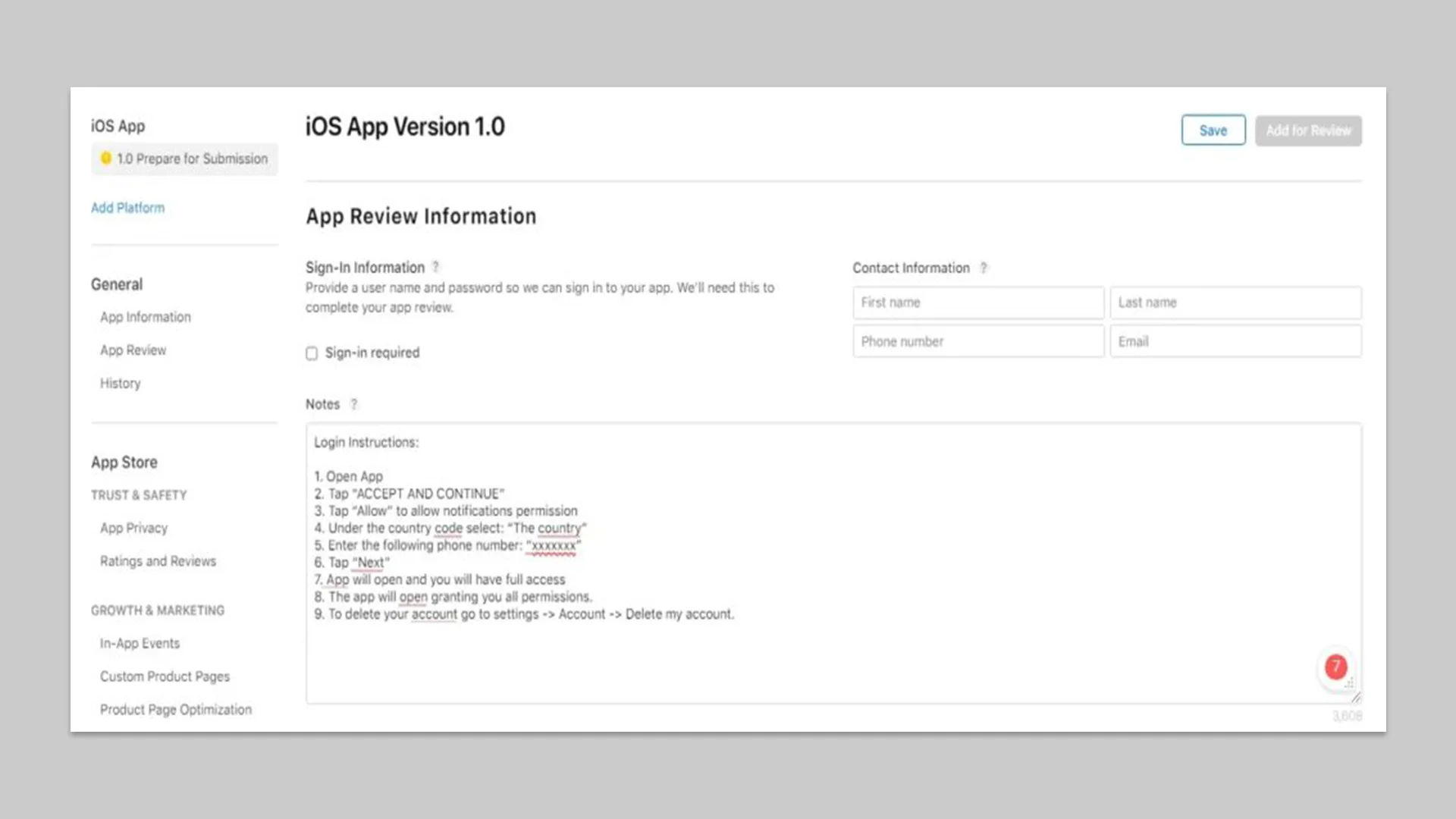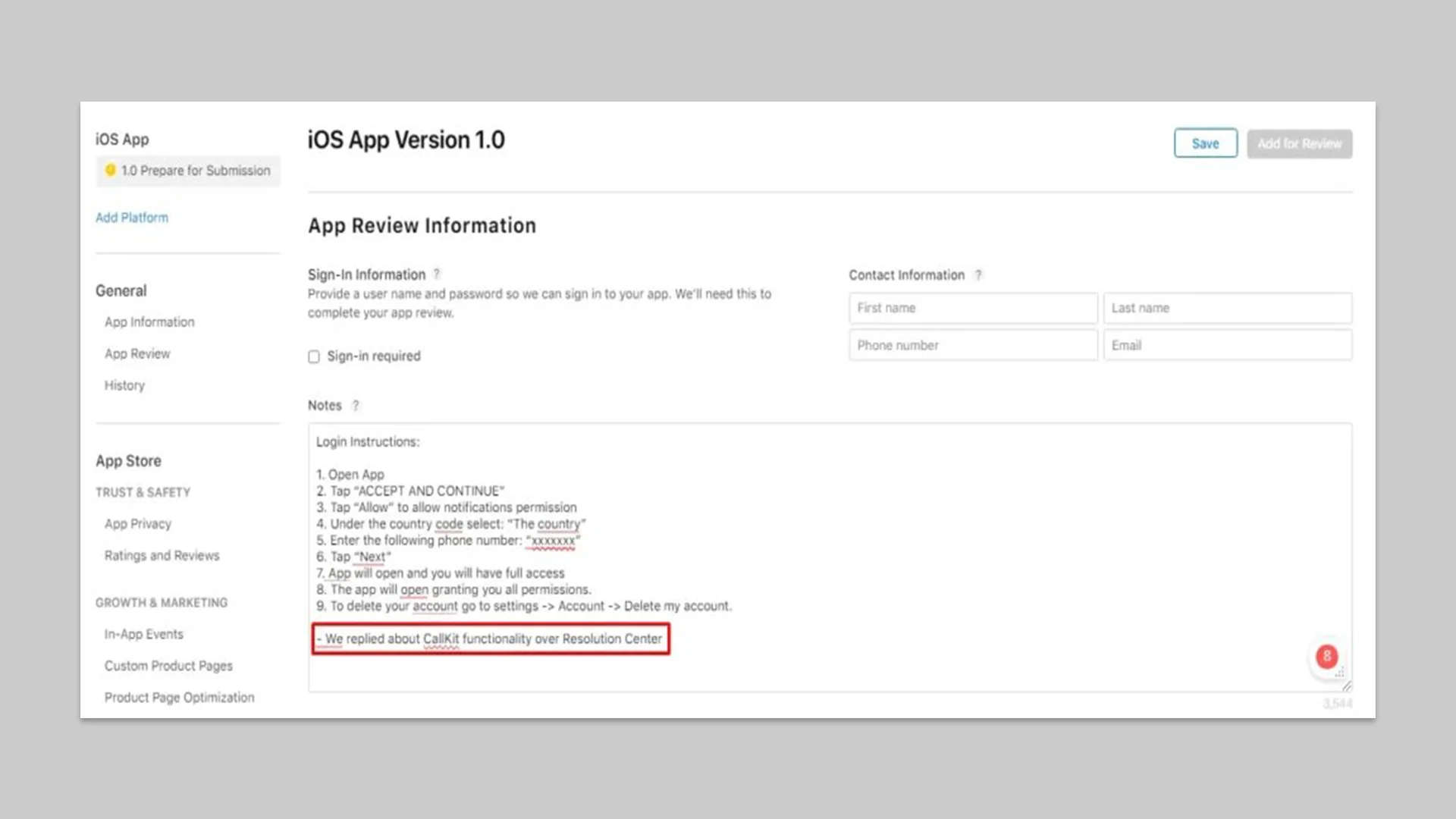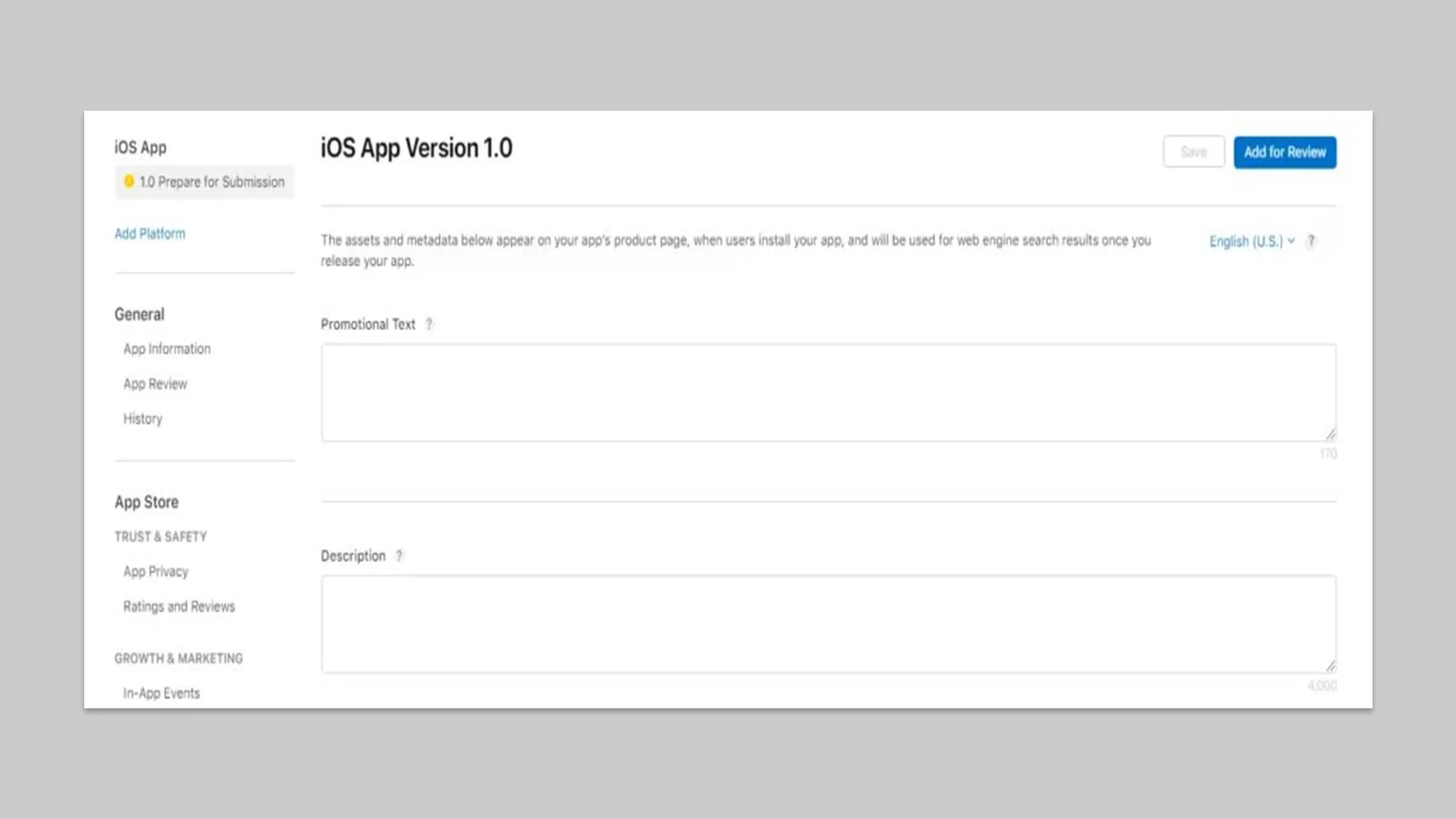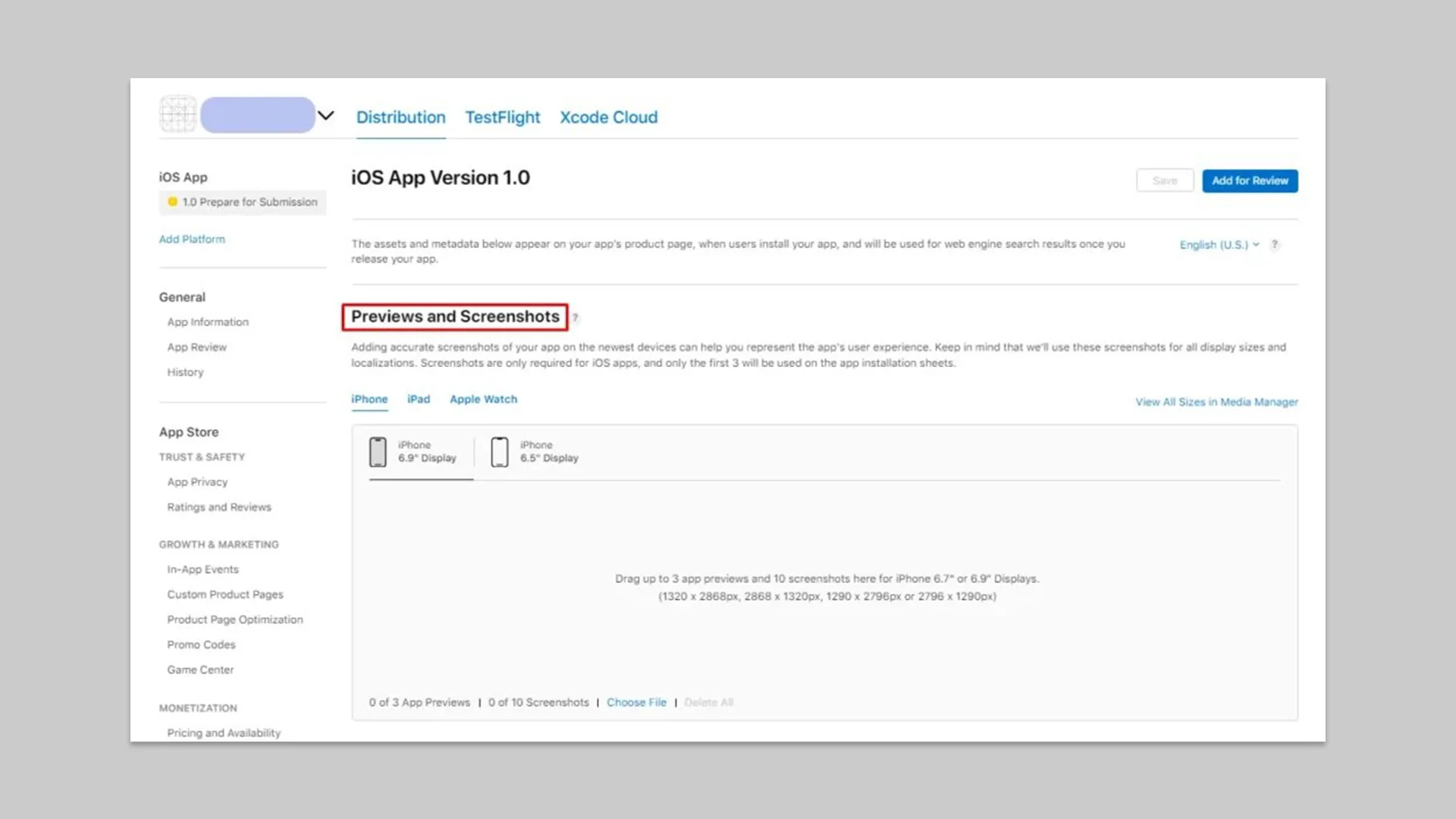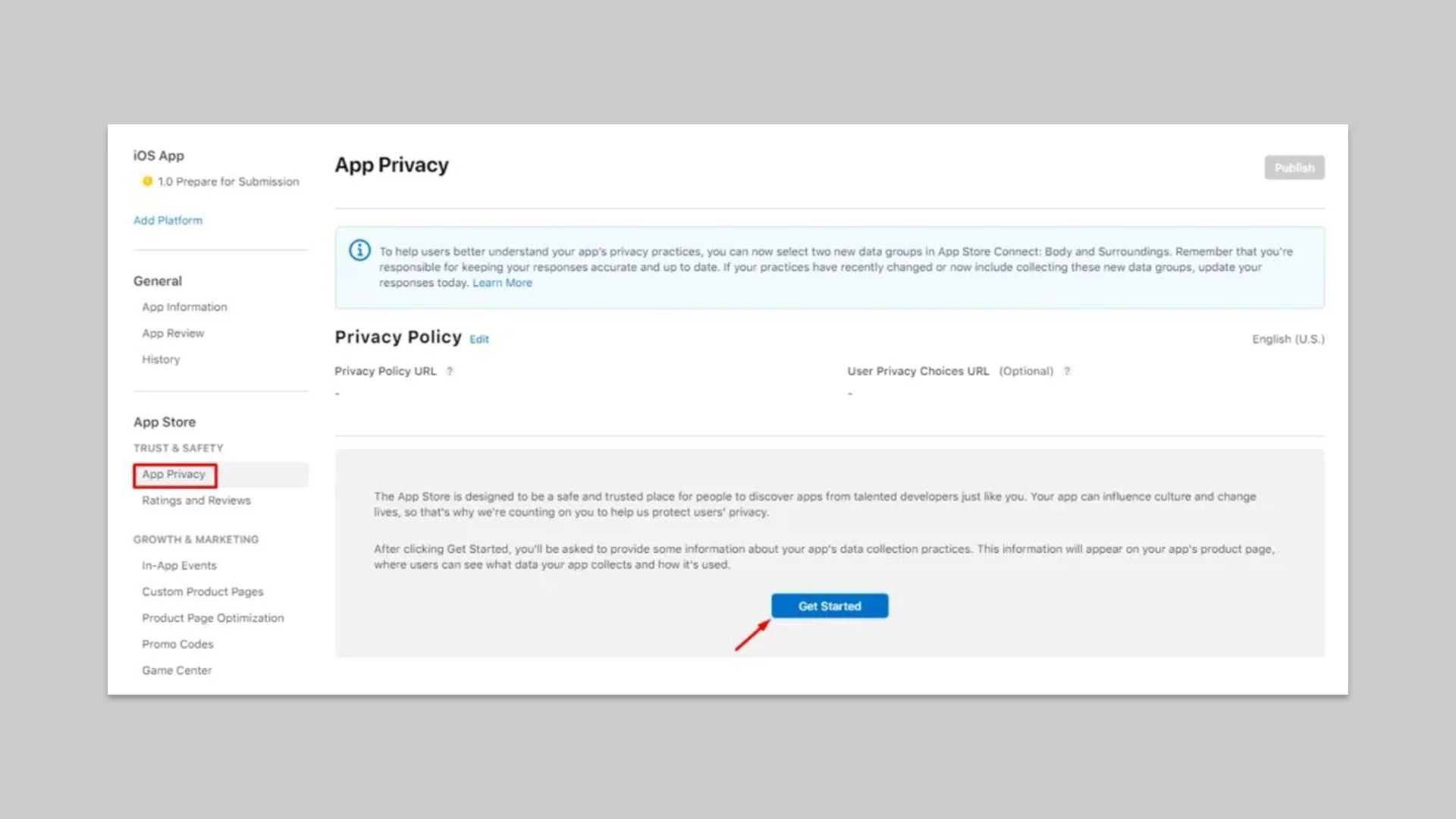One of the most important factors for any app owner to take into consideration when creating and designing an app is the platform. Selecting the best publication platform can have an impact on a number of app development process elements. Following one set of rules does not ensure acceptance on another because every platform has its own set of rules. It’s critical to comprehend and adhere to these particular rules. We’ll list the most frequent app store rejection reasons and mistakes that often result in app rejections on Apple’s App Store to make the process easier.
You first need to sign in to your App Store Connect and access your app.
Issue 1: Missing Privacy Policy URL
One of the most common reasons Apple might reject your app is a missing privacy policy URL. We will go through the two sections where you should have a link to your privacy policy page.
1. From the left menu, go to the ‘App Privacy’ section and click ‘Edit.
2. Enter your link for your privacy policy page and click ‘Save.’
Issue 2: Login Credentials For App Review
This step is essential because Apple will need to access your app in order to evaluate its content and ensure that it complies with Apple requirements. Make sure to match the same email address or mobile number with the one generated from your demo account. Then, include the following instructions in the ‘App Review Information’ section.
1. Open App
2. Tap “ACCEPT AND CONTINUE”
3. Tap “Allow” to allow notifications permission
4. Under the country code select: “The country”
5. Enter the following phone number: “xxxxxxx”
6. Tap “Next”
7. App will open and you will have full access
8. The app will open granting you all permissions.
9. To delete your account go to settings -> Account -> Delete my account.
Issue 3: CallKit China Error
The CallKit China error in App Store Connect occurs when an app utilizes Apple’s CallKit framework, which lets apps do VoIP and other calling-related things. Because the Chinese government has strict rules on VoIP services, Apple doesn’t let apps with CallKit features be sold in the Chinese App Store. Developers can keep CallKit working in other markets while avoiding rejection by making changes to the app to meet regional compliance standards.
Note that this error will mostly pop up if your app includes features like audio & video calling
Make sure to include ‘We replied about CallKit functionality over Resolution Center’ in your login instructions.
Issue 4: Missing App Information
App Promotional Text & Description
Your app’s description and promotional text should be included in App Store Connect’s app information so that your users can see how valuable your app is.
The promotional text is displayed extensively in search results and serves as an attention-grabbing, clear summary that highlights the primary features and functions of the app. It should be no more than 170 characters. You should make sure your text is brief, precisely clear and mentions exactly what your app represents.
Although the description leads users to seek further explanation and information before downloading. You have 4,000 characters to outline the features, advantages, and any special selling propositions of the app.
It’s not recommended to just include the category of your app in the description. For instance, if you wrote “Messenger App,” Apple would undoubtedly reject it because there are so many other messenger apps available in the store; what makes yours unique?
App Previews and Screenshots
Making your app visually stand out on the Apple Store requires adding screenshots. These screens also aid in conveying the personality of your brand and the operation of the app.
Because Apple favors high-quality screenshots that accurately represent the app’s features, using lower-quality screenshots may result in your app being rejected. This is especially true, as you must use screenshots of the actual app to demonstrate its features. Make sure to include a screen recording for your app too.
Issue 5: Data Collection
This section is crucial for informing users about your app’s privacy policies and ensuring transparency. This section requires app owners to disclose the types of information their apps collect about their users. These types of information, such as their location, contacts, usage patterns, and any information they share externally.
This data declaration is important because it affects users’ trust and shows that Apple is serious about protecting users’ privacy. If you falsify or omit any data collection methods, Apple may reject your app.
From the left menu, go to the ‘App Privacy’ section and click ‘Get started’ and start declaring your app’s collected data.
Check out this documentation on how to declare your app data.
Issue 6: App’s Bugs & Errors
Apple prioritizes app stability and usefulness, swiftly rejecting apps that crash or exhibit significant flaws during the approval process. Not only do crashes and major problems compromise the user experience, but they also negatively impact the caliber of the App Store. Reviewers of Apple thoroughly test every app to make sure it can manage several user interactions without failing.
For example, we will report an app for rejection if it freezes under normal use, fails to load some features, or crashes on launch. Developers should extensively test their apps on several devices and iOS versions, addressing any possible stability problems before release. Ensuring a flawless, dependable experience helps developers raise the likelihood of their app passing Apple’s rigorous review criteria and providing customers with a more favorable and consistent engagement.
Issue 7: Copyright & Repetitive Content
App Store Connect frequently rejects apps due to copyright infringement. This is especially true when an app copies content or looks a lot like other apps. To keep the app ecosystem full of high-quality, unique apps, Apple has tight rules against apps that are copies or do the same thing over and over again.
Apple doesn’t allow apps that look too much like current ones, especially ones that don’t have any major features that make them different. This is against their intellectual property rules. These repeated entries make the App Store more difficult to navigate and more crowded. Ensure your app stands out with original, useful content and features to prevent rejection. Additionally, ensuring appropriate licensing for any third-party material is crucial to adhere to Apple’s copyright regulations and prevent rejection.
Conclusion
Understanding and knowing Apple’s top reasons for rejecting apps, like bugs and crashes or data protection leaks, your app has a much better chance of being approved. Meeting Apple’s strict standards is a process that involves many steps, from making sure the app works properly to protecting users’ privacy. This process is easier to handle with nandbox. The nandbox App Builder helps users with all of the requirements in order to submit their app to the App Store successfully.
After following this article and the Apple Store Connect publishing guidelines thoroughly, you can now enjoy a prompt and easy submission process and enjoy your app without worrying about Apple rejecting it.