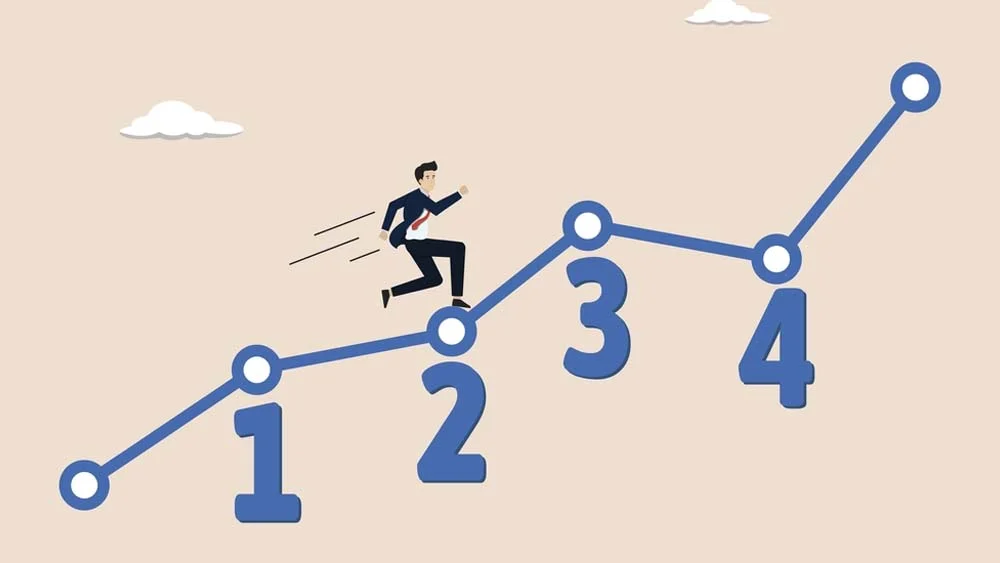Your Salesforce data is the fuel that keeps your business engines humming. But like any engine, garbage in means garbage out. Without vigilant maintenance, your data can become contaminated, leading to backfires, slowdowns, and even total system failures! Luckily, keeping your data in tip-top shape isn’t rocket science. By following these 8 common sense commandments, you’ll be able to maintain Salesforce Data Integrity and have quality data flowing smoothly for miles to come!
1. Create Crystal Clear Data Guidelines
Having everyone on the same page is vital for consistency, and this is equally true when we talk about maintaining Salesforce Data Integrity for Salesforce development and integration. Build user-friendly data dictionaries, formats, and naming conventions so it’s obvious how things should be entered.
For example, always require phone numbers in (XXX) XXX-XXXX format. Standardize date formatting to MM/DD/YYYY to avoid confusion between European and American date orders. Use intuitive names like “Customer Email” instead of vague ones like “String Field 298.”
A data dictionary should define what each field means, acceptable formats, and examples. Document if phone numbers should include country codes and extensions or not. Outline whether state abbreviations are allowed or if full names are mandatory.
| Data Element | Format | Example |
| Phone Number | (XXX) XXX-XXXX | (123) 456-7890 |
| Date | MM/DD/YYYY | 09/19/2024 |
| user@domain.com | john.doe@example.com |
Review the Salesforce Style Guide for more formatting inspiration.
2. Set Up Strict Yet Fair Data Validation
Data validation rules filter out mistakes and nonsense before they pollute your system.
Require certain fields so key information can’t be left blank. Build in logic to catch invalid entries—email addresses without “@” symbols, alphabetic characters in phone number fields, etc. Provide user-friendly error messages directing people to correct any mistakes.
For example, if a phone number is entered without an area code, immediately warn the user that the full 10-digit number is required. Design rules to align with your standardized formats from Step 1.
Balance strictness with some flexibility, though. Rules that are too rigid can worsen data quality by forcing people to fudge details just to bypass restrictions. Allow some extenuating circumstances on a case-by-case basis.
Crafting top-notch validation rules is a priority for good software development companies. The Declarative Rollup Summaries app also lets you build custom validation tools.
3. Scrub and Purge Stale Data Regularly
An occasional deep clean of outdated information keeps things running smoothly. Schedule quarterly audits to purge duplicate records, delete obsolete legacy data, etc.
Enable Salesforce tools like Duplicate Management to automatically detect copycat records. The Data.com Duplicate Management also helps uncover hidden duplicate records.
Regular tune-ups nip data decay in the bud. You can also use the Field Trip app to get alerts on duplicate records.
| Task | Tool | Frequency |
| Identify Duplicates | Duplicate Management | Monthly |
| Delete Irrelevant Records | Data Loader | Quarterly |
| Comprehensive Audits | Custom Reports | Annually |
4. Coach Teammates on Data Hygiene
Your staff are the gatekeepers safeguarding data quality every day. Ensure they understand proper techniques via regular training sessions. Create handy quick-reference guides with data best practices.
Most mistakes stem from ignorance, not malice. Encourage questions so people seek clarification rather than guessing. A little education goes a long way!
Send out refreshing email reminders on data standards occasionally. Gamify practices by recognizing top data performers publically in meetings or on collaboration tools.
5. Inspect Access and Changes Closely
Strong data governance means monitoring who’s accessing what within your organization. Enable field history tracking and audit logs to detect suspicious changes.
Review these records frequently to pinpoint unauthorized alterations before they escalate. If certain users keep fat-fingering things, additional training may be needed.
The Field Audit Trail and Field Trip apps provide enhanced auditing functionality beyond native Salesforce tools.
| Change | Tool | Frequency |
| Field Changes | Field History Tracking | Monthly |
| User Access | Audit Logs | Biweekly |
| System Updates | Change Management | As Needed |
6. Consolidate Duplicative Objects
Too many objects with overlapping purposes create confusion. Analyze relationships between objects to identify consolidation candidates without losing data integrity.
For example, separate Account and Customer objects probably contain very similar info. Consolidating these into a single Master Object streamlines things without loss of value.
You can use Schema Builder to analyze objects and fields within your organization. The Bulk Merge App helps merge objects without losing data.
Communicate changes clearly across teams so everyone’s on the same page post-consolidation.
7. Let Helper Tools Lend a Hand
Managing data properly sometimes means getting by with a little help from your friends—online automatons, that is.
Services like ZoomInfo can fill in missing details and fix inaccuracies automatically via data enrichment. Apps from the AppExchange offer specialized data management tools.
| Tool | Purpose | Example |
| Data Enrichment | Enhance Records | ZoomInfo |
| Deduplication | Merge Duplicates | DemandTools |
| Integration Platform | Connect Systems | Mulesoft |
Just be sure any external systems you integrate with meet your high-quality standards! ThinkBeyond can help assess the best fit. Third-party issues can quickly sabotage your data.
8. Make Data Diligence a Cultural Pillar
Reliable data requires company-wide commitment, not just piecemeal effort. Beyond systems and tools, cultivating a culture of accountability and ownership is key.
Publicly recognize and reward those excelling at data custodianship. Gently correct those still struggling to up their game. Reinforce often that maintaining quality is a never-ending team effort requiring everyone’s attention.
Consider appointing data stewards responsible for defining and enforcing data policies across departments. Also, train data stewards to monitor data quality within their domains.
Conclusion
By rallying your company around data integrity as a critical priority rather than an afterthought, you’ll be amazed at what a difference it makes! The next steps could include manager training programs or even appointing a Chief Data Officer.
So there you have it—8 common sense ways to keep your Salesforce data integrity sparking joy rather than heartburn. They don’t require advanced degrees or millions in consulting fees. Just good old-fashioned diligence and discipline. Now let’s get to work!