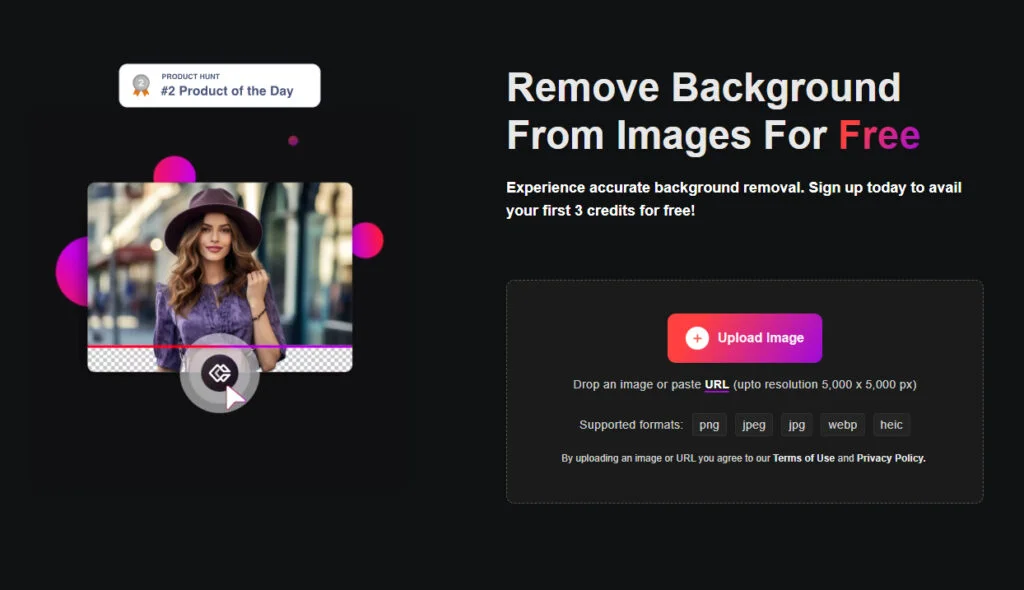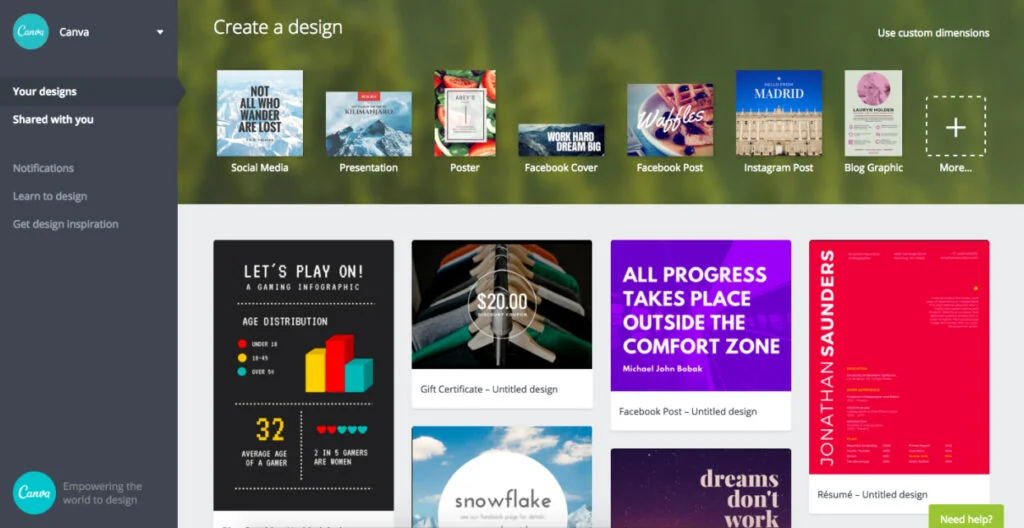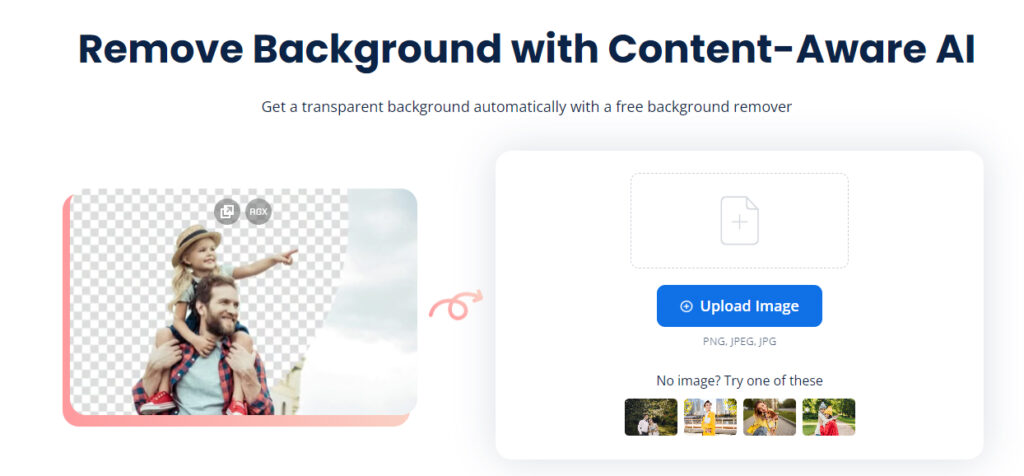Manipulating images is a vital skill for marketers crafting eye-catching advertisements, business owners aiming to make their product photos more appealing, and social media enthusiasts striving to enhance the engagement of their posts. One effective way to achieve these goals is by removing the background from an image, which can significantly amplify its impact. This technique helps create clean, professional-looking visuals that can be utilized in a wide array of contexts. Fortunately, the market is brimming with tools that simplify this task, making it accessible even to those who aren’t well-versed in graphic design. In this article, we delve into some of the most popular background removal tools, discussing their features, pros, and cons to help you make an informed decision.
Erase.bg
Erase.bg is an online tool that enables you to remove the background from any image swiftly. It employs AI technology to automatically discern the subject of the photo and eliminate all other elements. This leaves you with a high-quality image with a transparent background, ready for use in any project. The tool is incredibly user-friendly, boasting a simple drag-and-drop interface. However, it’s worth noting that the free version only supports low-resolution downloads. If you require high-resolution images, you’ll need to purchase credits.
Pros:
Free for low-resolution images.
Utilizes AI for automatic background removal.
User-friendly with a simple drag-and-drop interface.
Cons:
High-resolution images necessitate the purchase of credits.
Automatic detection may not be accurate for complex images, potentially necessitating manual adjustments.
Canva
Canva is a widely recognized design tool that also incorporates a background removal feature. While Canva’s primary function extends beyond background removal, this feature is robust and user-friendly. It’s part of the Canva Pro subscription, so it isn’t free, but the subscription includes a host of other design tools that make it a worthwhile investment. Canva also boasts an extensive library of templates and elements, positioning it as a comprehensive solution for all your design needs.
Pros:
Robust background removal feature.
Part of a comprehensive design tool with numerous other features.
Extensive library of templates and elements.
Cons:
Requires a Pro subscription, making it a paid tool.
Not exclusively a background remover.
Online Background Remover
Online Background Remover is a convenient tool for effortlessly removing backgrounds from images. It’s user-friendly and powered by advanced AI technology that enables efficient background removal. Despite the limited free version and the need for a stable internet connection, this software remains a reliable choice for those seeking hassle-free background removal tools.
Pros:
Easy to navigate and use, even for beginners.
Accurately detects and removes backgrounds.
Has options to add a new backdrop.
Quick processing speed.
Cons:
The free version has restricted daily usage.
Requires a stable internet connection, which might not always be available.
YouCam Online Editor
YouCam Online Editor makes it effortless to remove backgrounds, unwanted objects, or people from your photos with just a few clicks. This cloud-based tool is optimized for both desktop and mobile use, offering precision and control on larger screens while ensuring quick and seamless edits on mobile devices. Whether you’re working on professional projects or personal photos, YouCam Online Editor helps you achieve the perfect look with its powerful background removal and editing tools.
Pros
• Advanced AI ensures precise details and high-quality background removal.
• Intuitive, user-friendly interface for fast and easy editing.
• Versatile AI tools for tasks like color correction and intelligent object removal.
Cons
• Access to some advanced features requires a subscription.
Cutout Pro
Cutout Pro offers professional-grade background removal. It includes features like edge smoothing and feathering, which can help create a more natural look in the final image. Cutout Pro supports batch processing, allowing you to remove the background from multiple images simultaneously. However, it’s the most expensive tool on this list, and it might be more than what’s needed for simple projects.
Pros:
Offers professional-grade background removal.
Includes advanced features like edge smoothing and feathering.
Supports batch processing.
Has a video tutorial on YouTube.
Cons:
The most expensive tool on this list.
May be overkill for simple projects, making it less cost-effective for such uses.
Freepik
Freepik is a versatile platform that seamlessly combines creativity with advanced AI tools. While Freepik’s focus extends beyond AI-powered features, its AI Background Remover, Image Upscaler, and flagship AI Image Generator stand out as easy-to-use and highly effective tools. These features are included as part of Freepik’s offering, making it a compelling choice for marketers, bloggers, and business owners looking to effortlessly enhance their visual content. With its extensive library and cutting-edge tools, Freepik positions itself as a comprehensive solution for visual content creation.
Pros:
- Powerful AI Background Remover and other innovative tools.
- Extensive library for diverse visual needs.
- Accessible and efficient, streamlining the creative process.
Cons:
- Not exclusively focused on AI tools.
- Some advanced features may require a subscription.
PhotoScissors
PhotoScissors is another application that specializes in background removal. It strikes a good balance between ease of use and control over the final image. It includes features like a magic wand tool for easy selection, as well as manual tools for fine-tuning. While PhotoScissors is less expensive than Cutout Pro, it still offers a high level of quality.
Pros:
Strikes a good balance between ease of use and control.
Includes easy selection tools as well as manual tools for fine-tuning.
Cons:
Less expensive than Cutout Pro, but still not free.
May require some time to learn and master.
Limited file size and image dimensions.
Bg Eraser
Bg Eraser proves to be a convenient and efficient tool for removing backgrounds from images. With its user-friendly interface, accurate background removal capabilities, and quick processing times, it offers a hassle-free solution for users in need of clean and precise edits. While limitations exist, such as the constraints of the free version and dependency on image quality, Bgeraser.com remains a valuable resource for individuals seeking cost-effective background removal tools.
Pros:
Advanced algorithms and artificial intelligence.
Known for its fast processing times.
Cost-effective plans for users with varying needs.
Cons:
The free version has lower-resolution output and slower processing times.
Dependency on the quality of the input image.
Does not offer the advanced editing features found in dedicated image editing software.
Limited file format support.
Tips for Taking Better Pictures
When taking pictures with the intention of removing the background later, there are a few tips you can keep in mind to make the backdrop removal process easier:
- Select a background that is simple and doesn’t have distracting elements.
- Avoid harsh shadows or uneven lighting that can make it difficult to distinguish the subject from the background.
- Aim for a clear contrast between the subject and the background.
- Make sure to include the entire subject within the frame of the photo.
- Intricate details, such as fine hair strands or intricate patterns, can be challenging to separate from the background.
- Take multiple shots from different angles to have more options to choose from.
So, there you have it, folks. There are plenty of great tools out there for removing backgrounds from images; we’ve barely scratched the surface. For instance, you can find a longer list of the best background and object removers with some handy tips should you wish to explore further.
The best one for you really depends on your needs and budget. If you’re looking for a quick and easy solution, Erase.bg or Canva might be your best bet. If you need more control over the process, the Online Background Remover from AMS Software, Cutout Pro, or PhotoScissors might be a better fit. No matter which tool you choose, mastering background removal is a valuable skill that can seriously boost your marketing, business, and social networking game.