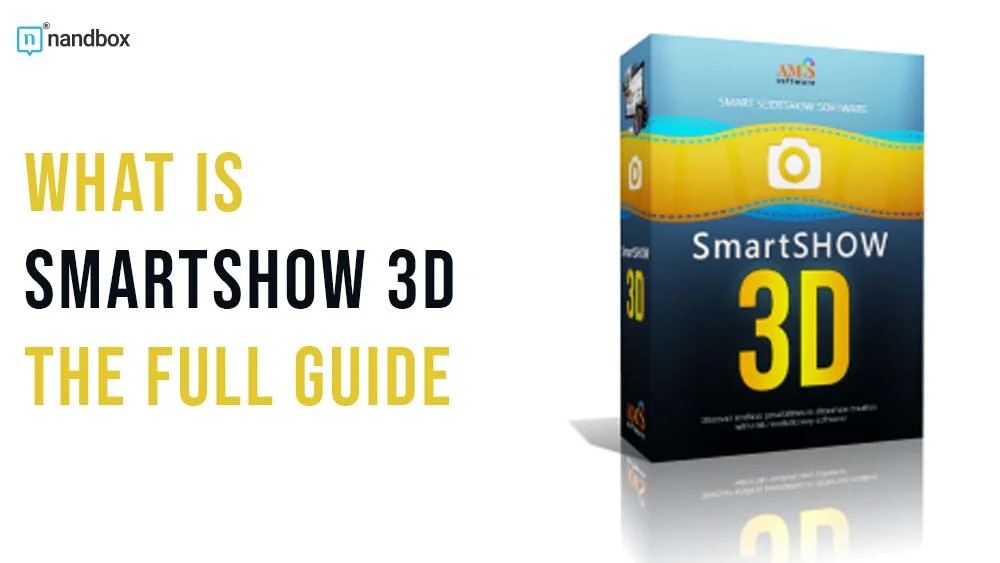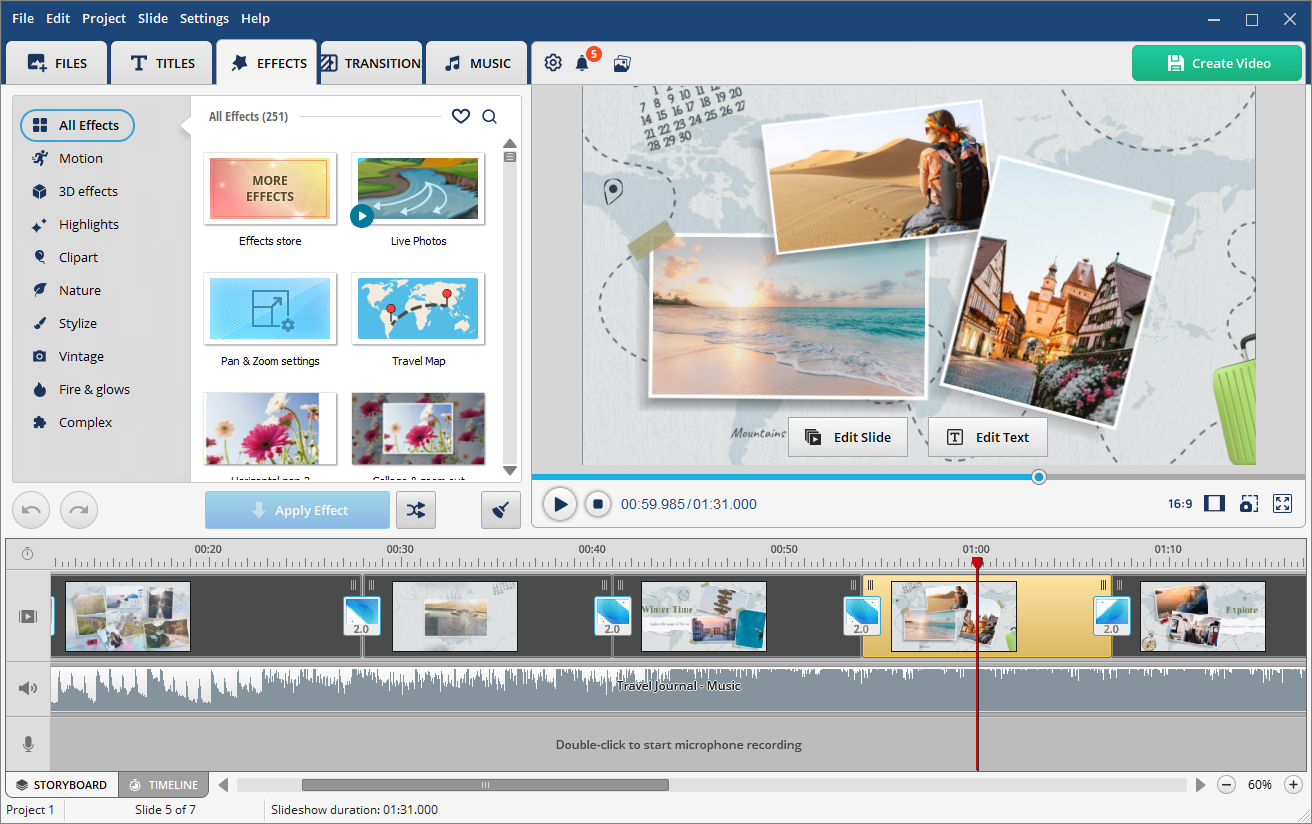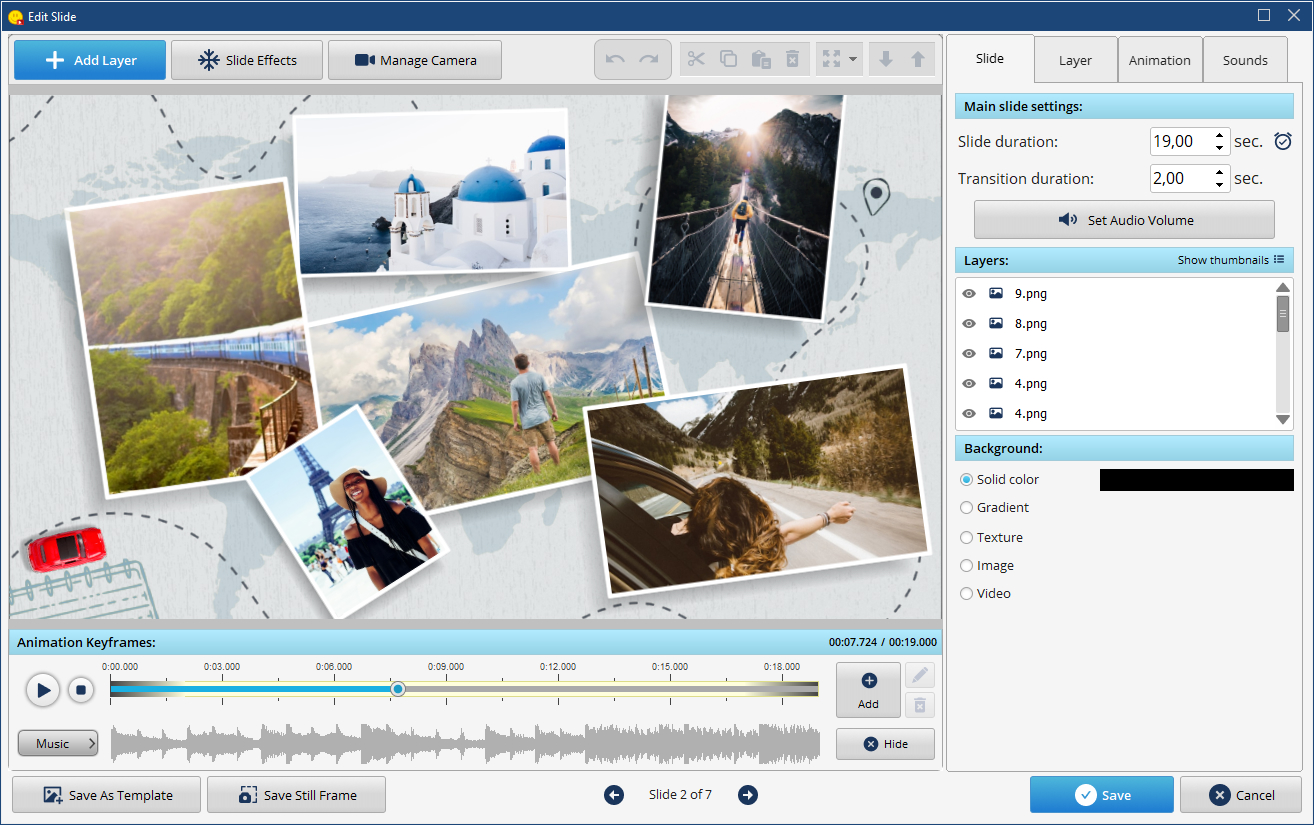SmartSHOW 3D: The Future of Slideshow Software
As a business professional, an educator, or simply someone creative, you should definitely take a shot at exploring the endless perks of slideshows. You have many ways of bending your ideas into form, from photo montages that evoke emotions to interactive educational presentations and everything in between. But it goes without saying that the quality of the result is proportional to the quality of the tools at hand. And you only need one: SmartSHOW 3D. So, let’s thoroughly examine one slideshow maker program that just might cater to all your needs.
What is SmartSHOW 3D?
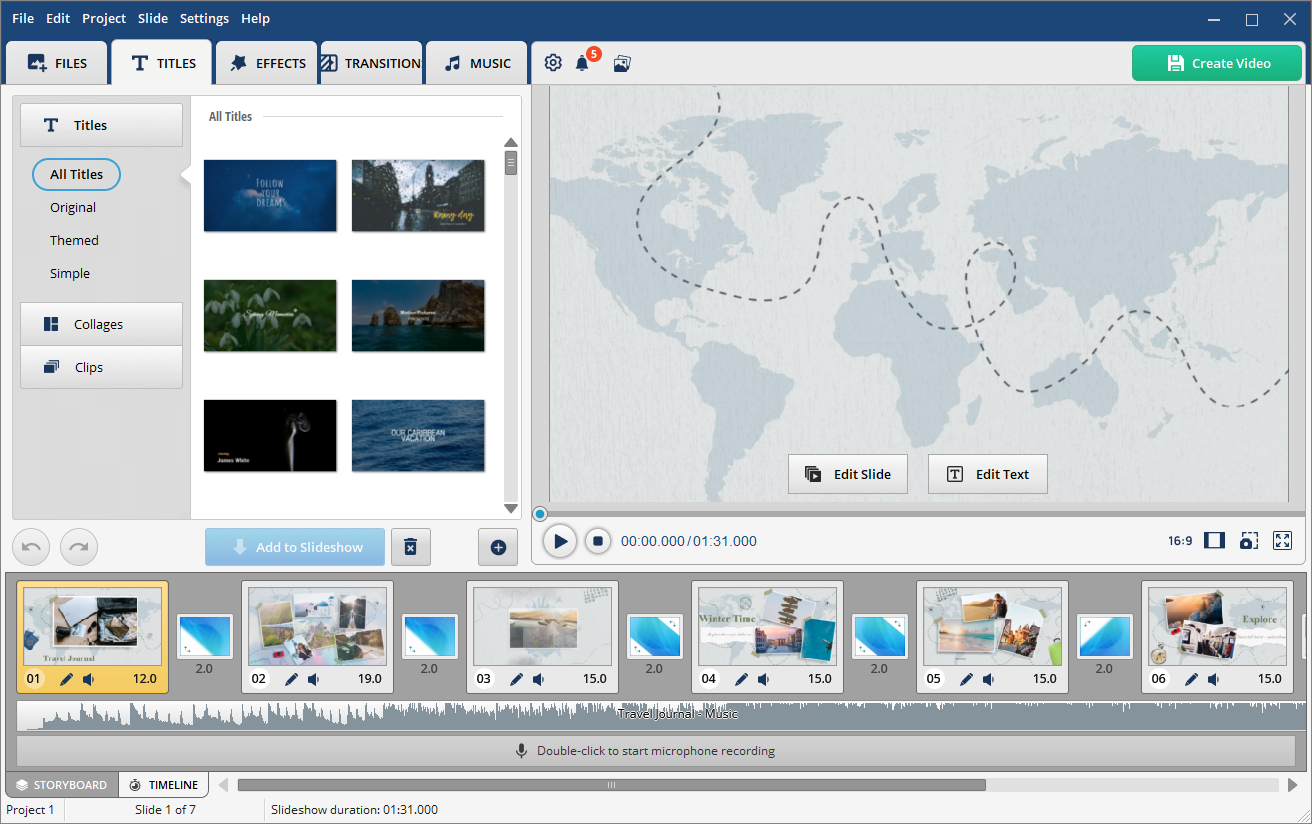
This reliable program is an overall worthy addition to a content maker’s toolbox. It is a unique platform for creating slideshows enriched either with visual effects or various visual aids, should you strive for clarity of communication.
On the one hand, SmartSHOW 3D offers a range of automatic features for a streamlined production—templates, sync to music, and even a 5-minute slideshow wizard. On the other hand, you can meticulously fine-tune any little detail.
3D animations are considered to be one of SmartSHOW 3D’s selling points. Applied to the slides, such effects can actually create a smooth dynamic to otherwise static imagery, and thus make the viewing experience much more engaging. Provide those animations with a sense of style and not overabundant.
What to Use It For?
Here are some instances when this software might help you out:
Personal Events: You can mark events like birthdays, weddings, anniversaries, or family reunions with heartfelt slideshows. Just through photos, videos, and music that matter to you and your close ones together.
Professional Presentations: You can create effective visual aids to reinforce your ideas and sell your pitch at a business meeting. Or you can present a report more comprehensively. Show your data in a more engaging and visually appealing way.
Educational Projects: Whether it’s a class project, a lecture, or a tutorial, the software offers a range of features that can make the learning process more interactive and fun.
Marketing and Advertising: Compelling visuals are the cornerstone of good marketing. Create compelling content that grips the audience’s attention.
Social Media Sharing: If you enjoy having all eyes on you, this app can help you create eye candy for your viewers. Draw attention to your work on Facebook and YouTube.
What Does It Have in Store?
SmartSHOW 3D comes packed with a variety of features that make it a powerful slideshow maker:
Tons of Templates: With SmartSHOW 3D, you get over 200 ready-made templates for all sorts of occasions. They come with animations and effects already in place, so you can create a killer slideshow without breaking a sweat.
3D Animation Effects: This software has some serious 3D animation chops. You can add 3D effects to your slides, making your slideshow a lot more exciting.
Slide Customization: You can totally personalize your slides. Add and edit images, text, and sound; choose from a bunch of transition effects; and even control how long each slide stays on the screen.
Music and Voiceovers: You can add your own music or choose from a library of over 200 tracks. Want to add a voiceover? No problem, you can record your voice directly in the software.
Clipart and Sound Effects: The software comes with a bunch of clipart and sound effects that you can use to spice up your presentation.
Sharing and Saving: When you’re done, you can save your slideshow as an HD video, burn it to a DVD, or optimize it for different devices like smartphones and tablets. You can even share it directly on social media.
What’s Good About It?
SmartSHOW 3D is a real gem for both newbies and seasoned pros. Here’s why:
Ease of Use: Even with all its fancy features, SmartSHOW 3D is a piece of cake to use. Its simple interface lets anyone, regardless of their skill level, create slick slideshows.
Versatility: This software can handle whatever you throw at it. Plus, it gives you a bunch of options for exporting your masterpiece, including HD video, DVD, or formats that work great on different devices.
System Requirements: SmartSHOW 3D does not require a powerful computer to run smoothly, even when working with HD videos and 3D effects. Users with older or less powerful computers can have a smooth experience.
Constant Updates: SmartSHOW 3D receives updates that add more tools, presets, effects, and other useful features on a regular basis.
What’s Not So Good?
While SmartSHOW 3D offers a host of benefits, there are a few drawbacks that users should be aware of. Here are some of the cons:
Price: While the software offers a free version, the full editions of SmartSHOW 3D have a price tag. This might deter those who only need a slideshow maker for occasional use.
Learning Curve: Some features and options can be a bit tricky to use out of the box. There might be a bit of a learning curve involved for users who are not familiar with slideshow-making software.
Tips for Making Slideshow With Smartshow 3D
Creating a slideshow with SmartSHOW 3D can be a fun and rewarding experience. Here are some tips to help you make the most of this software:
Start with a template: SmartSHOW 3D offers a wide range of templates for different occasions. Starting with a template can save you time and provide inspiration for your slideshow.
Use the 3D effects: One of the standout features of SmartSHOW 3D is its 3D animation effects. Don’t be afraid to use these effects to add depth and interest to your slideshow.
Add music and voice-overs: A slideshow is not just about the visuals. Adding music and voiceovers can help set the mood and tell a story.
Experiment with transitions: SmartSHOW 3D offers a variety of transition effects. Experiment with these to see which ones work best for your slideshow.
Preview your slideshow: Before you finalize your slideshow, make sure to preview it. This will allow you to spot any issues and make any necessary adjustments.
To Sum Things Up
SmartSHOW 3D is a versatile and powerful slideshow software that offers a wide range of features and effects. With a bit of practice and creativity, you can create stunning slideshows that will impress your audience.