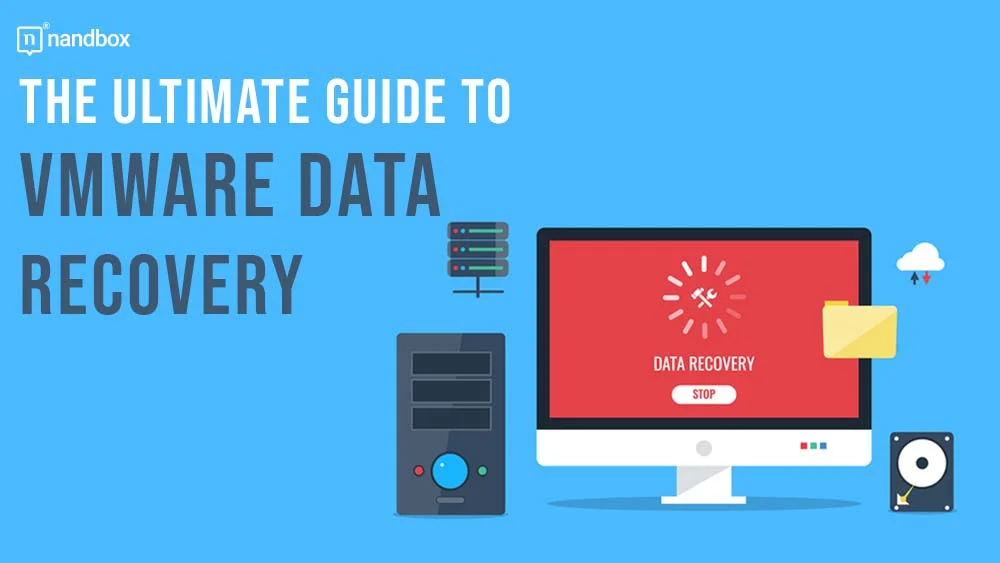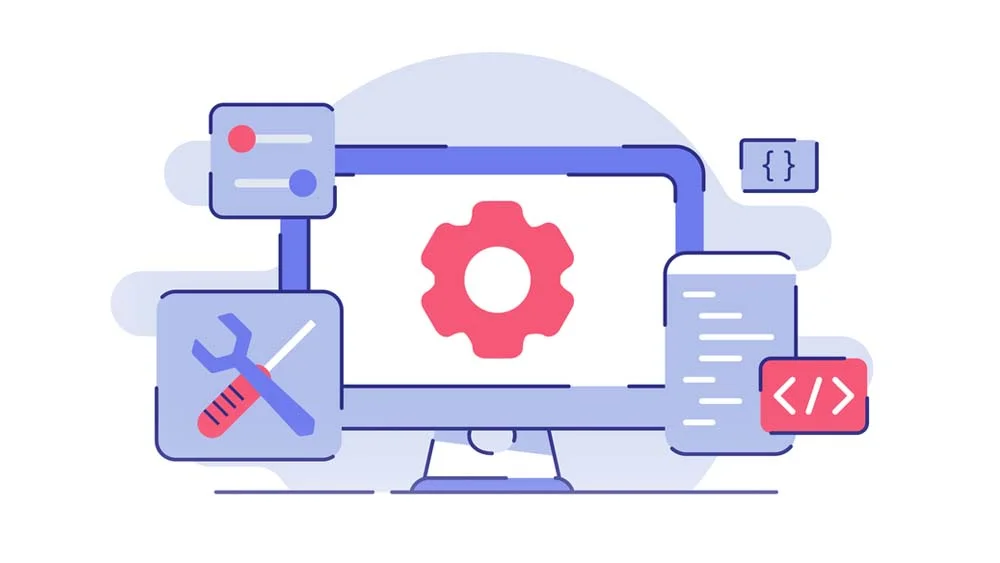VMware is a global leader in cloud infrastructure and digital workspace technology. It accelerates digital transformation by enabling unprecedented freedom and flexibility in how businesses build and evolve IT environments. Organizations can seamlessly integrate physical hardware, virtual machines, and cloud-based services thanks to VMware’s industry-leading virtualization technology. Therefore, it creates a more dynamic and scalable IT architecture. This capability is fundamental in today’s fast-paced digital economy, where rapid deployment and flexibility are critical for success.
The company’s comprehensive suite of products and services includes popular solutions like VMware vSphere, VMware ESXi, and VMware Workstation. These help businesses manage their data centers, cloud infrastructure, and virtual desktops effectively. VMware vSphere, for example, is a robust server virtualization platform that simplifies the data center into an aggregated virtual infrastructure. It allows administrators to allocate resources dynamically among different applications and services as needed. Meanwhile, VMware ESXi, a more lightweight solution, offers a hypervisor architecture that increases efficiency by partitioning hardware directly. Thus, minimizing the need for additional software layers.
Recognizing the Significance of VMware Recovery
However, despite their many benefits, VMware’s solutions are not without issues.
Challenges Faced by VMware Users
- Complexity of Initial Setup and Configuration
One of the common challenges faced by VMware users is the complexity of initial setup and configuration. This is particularly true for those who are new to virtualization technologies. This complexity can lead to longer deployment times and potential misconfigurations, which might affect the performance and security of the virtual environments. Moreover, troubleshooting these issues requires a steep learning curve and a deep understanding of both the underlying hardware and VMware software.
- Management of Resources in a VMware Environment
Another significant challenge is the management of resources in a VMware environment. It is essential to configure virtual machines (VMs) correctly with adequate resources such as CPU, memory, and storage to perform optimally. However, over-provisioning of resources can lead to inefficiencies and increased costs, while under-provisioning might result in poor application performance and user dissatisfaction. Balancing these resources effectively requires continuous monitoring and adjustment. This can be a cumbersome task for IT departments, especially in larger organizations with extensive virtual infrastructures.
Moreover, VMware environments are not immune to security vulnerabilities. As with any complex software platform, the more components and integrations a system has, the greater the potential attack surface for cyber threats. Regular updates and patches are critical to secure VMware installations against known vulnerabilities. However, keeping up with the necessary updates can be challenging, especially in large and complex environments where the minimization of downtime for maintenance is important. This issue is compounded by the need to ensure compatibility across different VMware products and versions, which can delay the application of important security patches.
VMware environments house critical data that ranges from everyday user files to complete virtual machines. The loss of such information can cause significant disruptions to business operations, emphasizing the necessity of robust recovery solutions. Focusing specifically on VMware, VMware recovery efforts involve retrieving data from VMFS partitions, which are specially designed to store VMware disk data. This recovery process is vital for maintaining continuity and operational integrity in businesses.
Features of DiskInternals VMFS Recovery
DiskInternals VMFS Recovery is engineered to navigate the complexities associated with recovering data from VMFS drives. This tool excels in managing intricate VMware configurations and offers several standout features:
- Advanced Scanning Capabilities: DiskInternals VMFS Recovery employs sophisticated scanning technology to meticulously examine VMFS partitions for recoverable data. This ensures that even files that seem inaccessible can be retrieved.
- Support for Various VMware Configurations: The tool supports VMFS volumes located on RAID arrays, local disks, or SAN connections, offering flexibility for businesses with diverse storage configurations.
- RAID Reconstruction: For VMware environments that depend on RAID configurations for enhanced reliability and speed, DiskInternals VMFS Recovery can reconstruct RAID arrays as needed. This functionality is crucial for addressing issues in corrupted RAID setups that include VMFS volumes.
- Selective File Recovery: Prior to the actual data restoration, users can preview files within the software interface, allowing for selective recovery. This feature ensures precise and targeted retrieval of data.
Using DiskInternals VMFS Recovery for VMware Data Restoration
The process of recovering data using DiskInternals VMFS Recovery is designed to be user-friendly, even for those with limited technical expertise:
- Initialization: Upon launching DiskInternals VMFS Recovery, the software automatically detects available VMFS partitions and readies them for recovery.
- Scanning: Users initiate a scan of the identified VMFS volumes to uncover all files, including those deleted or from formatted partitions.
- File Recovery: After the scan, users can preview the files within the software interface. This preview feature allows for careful selection of the data to be restored.
- Restoration: Once the desired files are identified, users can restore them to a secure location of their choice.
Conclusion: Ensuring Data Security with DiskInternals VMFS Recovery
For companies relying on VMware for their virtualization needs, maintaining the security and accessibility of data is paramount. DiskInternals VMFS Recovery provides a comprehensive solution for recovering lost or damaged data from VMFS volumes. Whether dealing with accidental file deletions, hardware failures, or corrupted RAID arrays, DiskInternals VMFS Recovery ensures that your VMware environments are safeguarded against data loss. This tool not only minimizes downtime but also protects the invaluable data critical to your business operations.