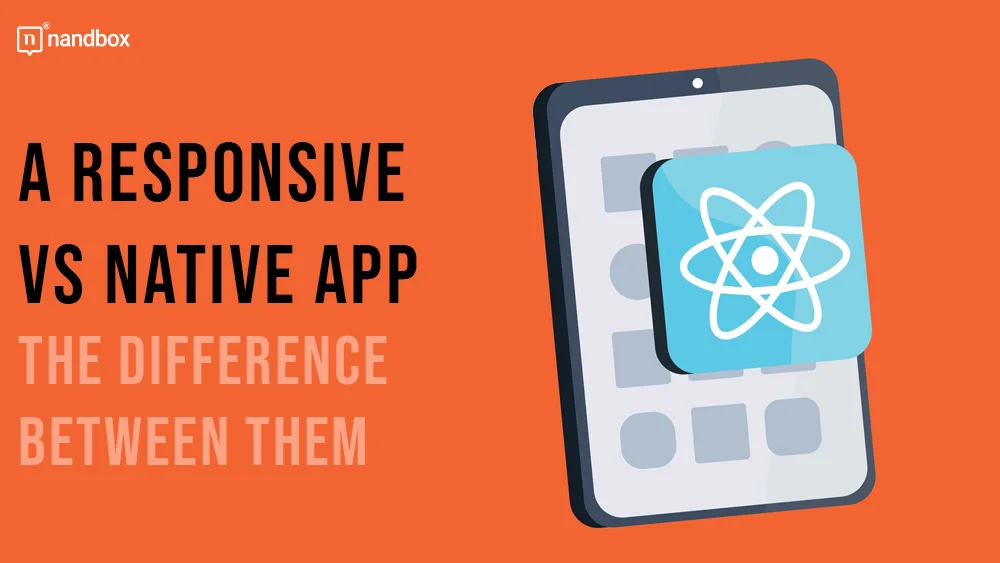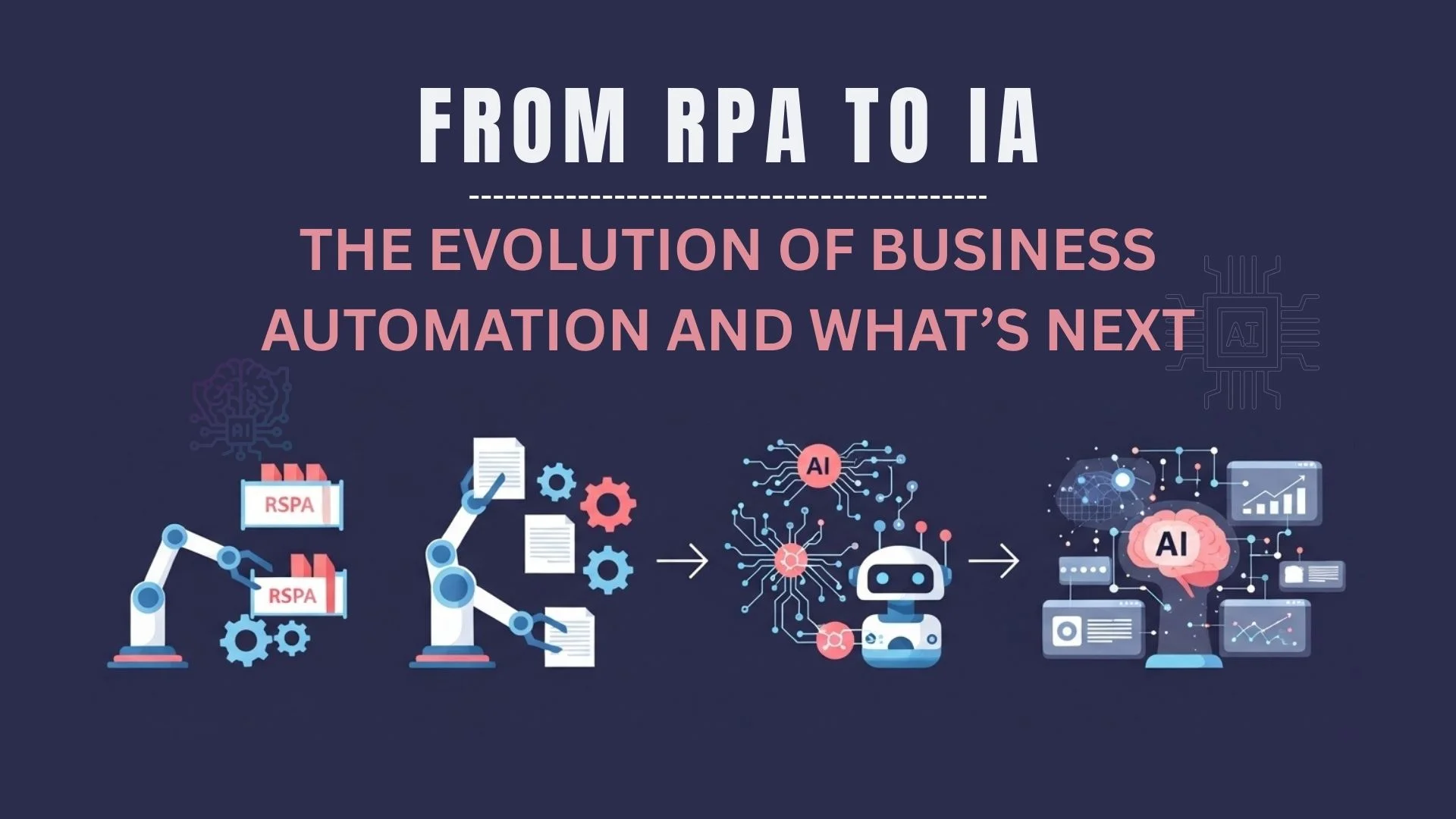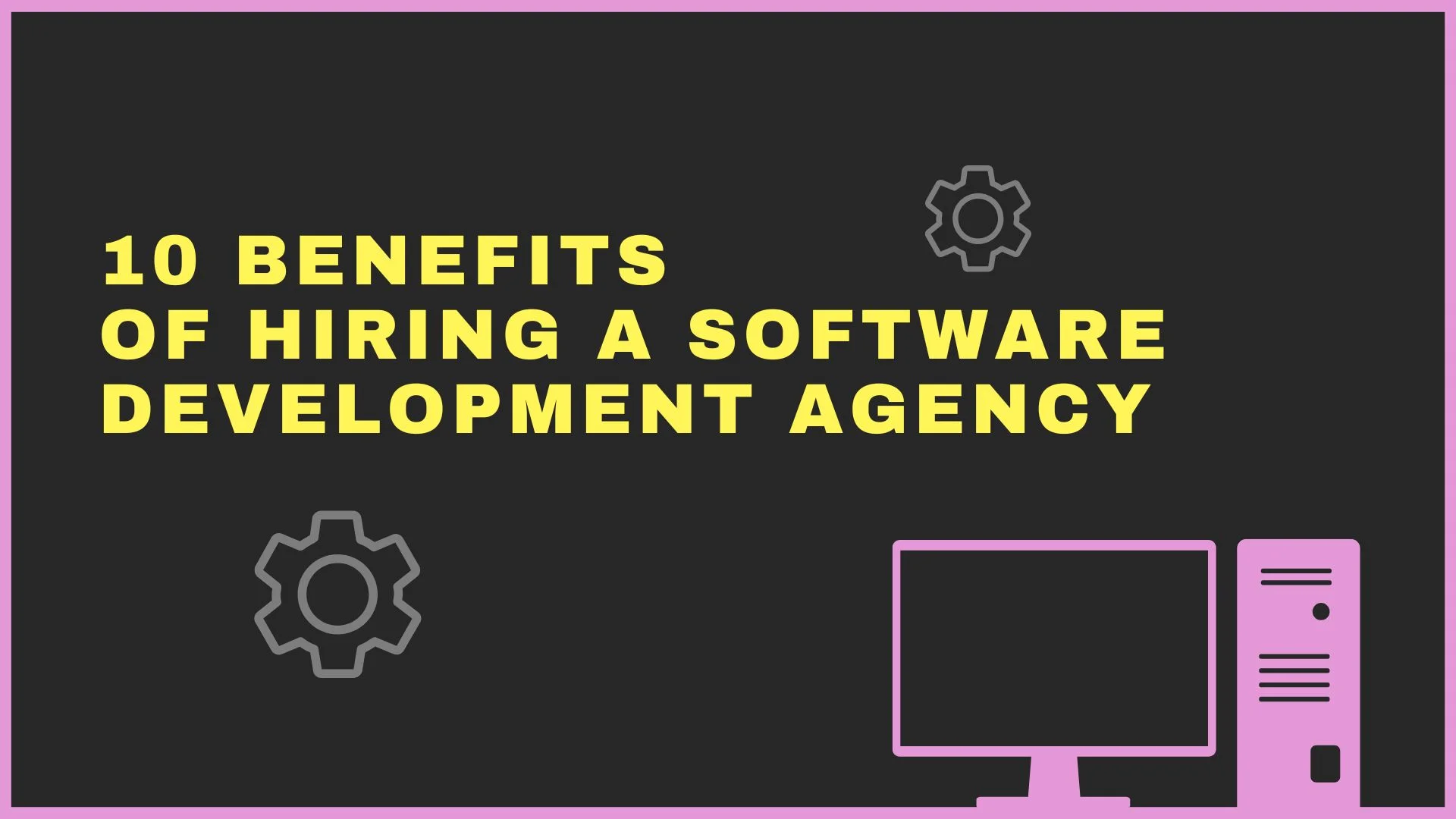Nowadays, businesses all around the world are putting their spotlights on apps and their importance. That is because they are now leading the world to a whole new place. Applications are making everything easier. People and statistics are expecting that in 2025, websites are going to make slow progress because of the existence of applications.
You can access most apps on any device you have. Either it is a mobile device, a tablet, a laptop, or a PC. You can even access some apps and use them offline without an internet connection. Highlighting the importance of apps, we’ll discuss today the difference between native apps and responsive apps. That is for you to be able to know all the differences and decide which one suits your business better.
Downloading native apps normally takes place through an operating system’s own app store, such as Apple’s App Store or Google Play Store for Android. Users should tap the unique icon that corresponds to the native application in order to run it.
On the other hand, what we refer to as “responsive apps” are actually online applications that you can access using web browsers. Every one of these distinct categories of mobile applications comes with its own set of benefits and drawbacks. In the following paragraphs, we will discuss the benefits and drawbacks of a responsive vs native app.
Understanding Your Options: What Is a Native App?
A native app is one that you develop, particularly for one operating system. Take, for instance, the iOS operating system found on Apple smartphones. There are some iOS styles and capabilities that you envision, even if you don’t think about anticipating them, if you are an Apple customer. You can find these styles and functionalities in Apple products.
Sitting down in front of a computer or using a phone that runs on a competing operating system is the simplest way to see how much we rely on these functionalities, even after we have grown accustomed to taking them for granted. It is annoying, it takes time to relearn where things are located, and it frequently discourages us from switching to a new manufacturer for our phone or computer.
Users are able to pick up the application and use it extremely intuitively. Look at it as if it were a component of their phone. Using a native app since it only runs on one operating system (OS), it can make the most use of all the capabilities and benefits that we infuse into that OS.
What Is a Responsive App?
It is a completely different type than the one that is normally available. You won’t need to download a website that is responsive to your mobile device. On the contrary, you will be able to browse it in a browser just like any other website. This indicates that it is unable to interface with the phone directly and can only do so through the constraints of web-based features in order to communicate with the user.
The goal of responsive web development is to ensure that your website is user-friendly and completely accessible to visitors on any device they may be using, regardless of the size of the screen they are viewing. It’s crucial to keep in mind that responsive websites come with the vast majority of web applications. This is important to keep in mind as only HTML is visible for search engine optimization purposes, and apps that do not have web-based landing pages will never appear in web browser searches.
Responsive vs Native App: Which Is Superior in Terms of Developing for Mobile Devices?
Many companies and brands have become conscious of the need to modify their operations to accommodate mobile. Over the course of the past few years, there has been a significant shift in both data and sales sources, as well as the consumption patterns of users.
In spite of this understanding, converting your organization to mobile can be a process that can be complicated, not just in terms of the marketing decisions you need to make, but also from a technological point of view. The latter is considerably more difficult to comprehend when one is not familiar with the terms.
When a firm initially starts to focus on mobile, one of the first considerations its founders and product executives need to make is whether they simply want to make their web product “friendly” for mobile devices or whether they will invest in the development of a mobile application. Now let’s compare them both in terms of development.
In Terms of “UX” Which Stands for “User Experience.”

When it comes to the user experience, native apps come equipped with an interface that is favorable to users and the audience they are intended for. The capabilities of the user’s web browser are all that can be used by responsive apps. The web browser that a person employs can have a significant impact on the experience that they have when browsing the internet (built-in vs. commercially downloaded browsers).
The good news is that both choices offer a satisfactory experience for users when they are not connected to the internet. On the other hand, when it comes to responsive apps, the only ones that can offer an offline experience (via caching) are the ones that are based on HTML5.
Responsive vs Native App: Obtainability of Access
If accessibility was your top priority when designing your website, you most likely provided users with text-based material in the form of a blog or a news website. Users are unlikely to engage with your content very much other than moving from page to page, and they won’t ever create or store their own stuff. They’ll just navigate between pages. They will be able to view content only while connected to the internet, but they will be able to exchange content with one another.
If a consumer visits your site on their laptop, they instantly recognize it as the exact same one they visited on their phone because your brand and content will be very consistent. You probably don’t need anything more than responsive web development. Your material will be easily available to everybody and will not require any specific knowledge because it has been carefully developed for every smartphone and mobile device.
Performance in Both Types of Applications
It is important to note that native apps have access to a greater number of the device’s capabilities and resources, which translates to a more streamlined and efficient operation overall. However, this also implies they are occasionally responsible for slowing down the operations that occur in the background. Everything hinges on the caliber of the native app as well as the methodology behind its creation.
Since responsive applications are presented in the browser, it stands to reason that they require fewer resources. Since we are all aware, contemporary mobile browsers require very little space and processing power; therefore, responsive apps are unable to utilize greater amounts of resources than the browser.
Both Applications Abilities When It Comes to Marketing
In general, responsive applications make it possible for business owners to reach a greater audience across a wider variety of platforms in a way that is both simple and straightforward. This is not something that a typical native program will provide; therefore, you should not expect it. Every platform makes use of the same piece of code, and there is no approval process in place. Native apps are required to have their versions approved by the application stores before they can be made available for download on various operating systems.
Responsive vs Native App: “Maintenance”
Once you download the app, you’ll find out that it is typically far harder to maintain native apps. It is necessary to maintain multiple different code bases. On the other hand, consumers are always utilizing the most recent version of responsive apps whenever they activate those applications. despite the fact that it is possible to have the mobile device set to update itself automatically, native apps still need to be updated manually.
Price Comparisons in Both Types of Applications
It is common knowledge that native applications carry a higher price tag due to the fact that their production demands a greater amount of time. One of the main reasons why so many people go with responsive app design is because of this. Despite this, a number of surveys have shown that native applications are the method of choice for consumers searching for a way to make purchases online. Because of this, developing native applications is an investment that will prove to be worthwhile in the long term.
Responsive vs Native App: The Final Spectrum of Both Types
Now that those characteristics have been established, we may start to see a spectrum form from the various alternatives we have. Responsive web development is the alternative that is least expensive, least difficult, and least sophisticated when it comes to mobile accessibility. On the other hand, it delivers essentially no functionality, restricted user involvement, and no offline accessibility.
On the other opposite end of the spectrum, we have native app creation, which is the most hard, time-consuming, and expensive to design and maintain. When working in native, you get access to every feature and function that the device has to offer. It is quick, safe, and you can even use it when you’re offline. Additionally, it offers the finest user experience as well as the highest conversion rates. The hybrids make up the population that sits in the middle.
Although they do not provide all of the features that native apps do, they do offer the most of those features and do not require businesses to start over when developing their app for each operating system they wish to support. While they are not everything, they do provide the majority of what most apps require.
Final Thoughts!
If it is your desire to build an application, we can help you with that. Our native no-code app builder, nandbox, can all help you create all types of native apps. You won’t need any coding or programming skills. Our simple drag-and-drop interface will allow you to add features and modules to your app simply. All you need to do is sign up and enjoy our 14-day free trial that will help you explore our app builder freely.