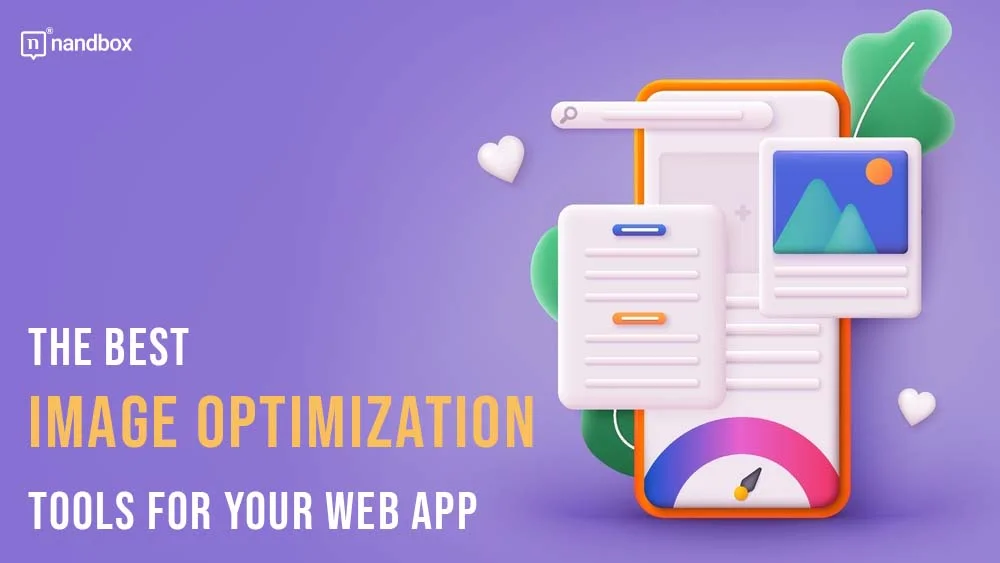Unlock the Power of Visuals: Discover the Best Image Optimization Tools for Your Web App
Looking to enhance the visual appeal of your web app? Look no further! In this article, we will unlock the power of visuals by delving into the best image optimization tools available. With these tools, you can optimize your images for faster loading times, improved performance, and an enhanced user experience.
In today’s digital age, visuals play a crucial role in capturing users’ attention and conveying information effectively. However, large, uncompressed images can slow down your web app and negatively impact its performance. This is where image optimization tools come in handy. By using these tools, you can compress and resize your images without sacrificing quality.
They employ various techniques, such as lossless compression and advanced algorithms, to reduce file sizes while maintaining crisp and vibrant visuals. Whether you’re a web developer, designer, or simply an enthusiast, this article will guide you through the top image optimization tools.
From popular choices like Adobe Photoshop and GIMP to specialized tools like TinyPNG and Squoosh, you’ll find the perfect solution for your web app. Unlock the power of visuals and elevate your web app’s performance with these incredible image optimization tools. Let’s get started!
Why Is It Important to Optimize Your Images?
Image optimization can be accomplished using a variety of different methods. The process of scaling the media file that you have is the primary concern when you need to employ it for a web app or website. It is not possible to utilize a straightforward tool to reduce the size of the file without degrading the image quality. You need a high-quality tool to assist you in doing this if you find yourself in a position where it’s necessary to do it, which is very likely for a web app.
It seems impossible to utilize a straightforward tool to reduce the size of the file without degrading the image quality. Sometimes you even need to upgrade and sharpen images. You need a high-quality tool to assist you in doing this if you find yourself in a position where it’s necessary to do it, which is very likely for a web app. Make good use of AI tools like Upscale, which can enhance and enlarge your images instantly.
However, this is not the end of the story. Compressing image file sizes is one aspect of image optimization; other aspects, including file formats, names, illustrations, and even alt attributes, are also included. To put it more simply, you would be optimizing the file in order to make it of the highest potential quality.
The loading time of the user experience is improved when image files are reduced in size. According to the findings of several studies, having beautiful photos can also lead to higher conversion rates.
SEO Relations With Image Optimization

Image optimization for websites is also very important for search engine optimization. Images that load quickly, are of excellent quality, and have been optimized are favored by Google.
If you spend some time updating such multimedia assets, you increase the likelihood that you will rank better in search results for those keywords.
Now that you are aware of this information, it is time to investigate which tools are the most effective when it comes to picture optimization.
The Best Tools for Optimizing Your Images for a Web App
For use in apps, high-quality photos in more compact sizes are required. There are two possible outcomes that can occur when attempting to resize and optimize an image that you already possess. You will be able to make it smaller in each of those areas, but if you do not know how to properly optimize it, the quality may suffer as a result. That will not improve your SEO and will not make your site look desirable to your audience or users. In light of this, the following is a list of the most useful tools at your disposal for making this procedure easier and more efficient.
EWWW Image Optimizer: An API With Million Users
At this time, EWWW Image Optimizer is an application programming interface (API) that has millions of users, and the number is steadily increasing. This application has demonstrated remarkable success in enhancing image quality. They include efficient compression features that generate high-quality photos for use in websites and applications.
For a number of different reasons, AbstractAPI has made the decision to rank this utility at the very top of their list of picture resize APIs. They place a high value on a number of things, including the following:
- Plugin that is simple to operate
- Compatibility with WordPress is flawless
- Comes at an extremely low price
Your app will load more quickly as a result of using this technology, which is something that users will almost certainly appreciate. This tool, unlike some of the others on this list, does not come with a free trial; nonetheless, the initial fee is rather reasonable, coming in at only $5 per month. This is the most basic plan, and it contains the auto-compress feature, the Lazy Load functionality, the auto-scale feature, and the next-generation WebP auto-compression format. The bandwidth allotment for some of the other plan levels goes as high as 800 GB.
Impressive Features That EWWW Image Optimizer Has
- There are no speed constraints, and you will find file sizes that have no caps
- Assistance on the side of the road and continuous support service
- There is capacity for bulk optimization
Oh, how could I forget that their backups may be downloaded free of charge as well!
Imagify: A Quick Image Optimization Tool
There is nothing that you would like more than a tool that speeds up your web app development process. That is what Imagify does. You may easily and quickly optimize photographs in a variety of ways, including resizing them, when you use this program. If you select the automatic function, it will automatically optimize your thumbnails and photos as soon as you submit them to your website or app. This will occur as soon as you activate the automatic feature.
WordPress, NextGen Gallery, and WooCommerce are all platforms that are suitable for use with this particular application. The following are some of the top features it provides you with:
- Formats of images such as GIF, PDF, PNG, and JPG can all be optimized.
- Adjusts the size of photos while preserving their original quality.
- User-friendly format of the interface
- Provides you with an API
Imagify offers a free subscription that allows you to store 20 MB of photographs or approximately 200 each month. Additionally, you can use it to convert WebP files. If you want to use more of its services, you can start paying a monthly charge of $9.99 to upgrade to one of the paid plans.
TinyPNG: A Common File Optimization Tool for Your Daily Use
TinyPNG is a powerful and user-friendly compression tool that may be used to improve the two most prevalent picture file formats, JPEG and PNG. By utilizing several lossy compression methods, it can cut down on the size of the multimedia files you use. In other words, the program will lessen the number of colors present in the image and reduce the amount of data that must be stored while maintaining the image’s original high standard of quality.
You can enjoy the following features if this is the tool of your choice:
- Optimized photos are produced by the use of lossy compression techniques.
- Contains graphics that are only partially see-through
- You can utilize it to get the best results when optimizing animated graphics.
- Apps that you can use to reduce the size of images.
It is important to keep in mind that, despite the fact that this is one of the most affordable tools (beginning at a rate of $25 a year), it has less extensive capabilities in comparison to the first few options on this list. It does not have the extensive CDN functionalities necessary for websites and apps used in professional and corporate settings.
Compressor: An All-Kinds-of-Image Compressing Tool
Using the Compressor tool, you can reduce the file size of a wide variety of image files, including WebP photographs. Selecting between lossless and lossy image compression allows you to select the file size as well as the image quality. This process is made easy and is completed very quickly. Compressor.io allows you to improve the performance of SVG, GIF, JPEG, and PNG files. The following are additional features:
- The ability to compress files by dragging and dropping them
- Instrument that is simple to operate
- You are able to correct the orientation of your photographs
Compressor is one of the programs on this list, but it does not offer as many features or integrations as some of the others. It is not compatible with WordPress and does not provide an application programming interface (API) for developers.
The tool is free for use up to 10 MB if you find that what it has to give meets your needs and is sufficient for your app. In addition, their Pro plans are quite reasonably priced, beginning at just $50 per year.
Optimizilla: A Free Image Compressor
This is the best option for you if you want a free image compressor that comes with a lot of features. Your photos will be fixed using Optimizilla, which makes use of lossy methods. Due to the fact that it is free.
Its capacity is restricted, and as a result, you can only post up to 20 photographs at a time. It is only compatible with the PNG and JPEG file formats, making it quite identical to the program that was used before.
Optimizilla may have fewer options available, but it is incredibly easy to use and useful if you do not have a lot to add to your program on a regular basis. If you only have a few files and do not require any additional CDN services, this is the perfect solution for you.
Wrapping It Up!
Image optimization is of great importance for a million reasons that will help your web app thrive and become successful. Customers are not likely to have a positive opinion of an app if it takes a long time to load and the graphics it displays are blurry. They are also poor for SEO, which means that Google will ignore them just because you haven’t made the effort to optimize your images.
That is why we acknowledged the importance of image optimization and created this informative guide for you. Another thing that might be of great information for you is that our native app builder nandbox can convert your web app to a native mobile app in minutes.
In this digital era, people are tending to use their phones and mobile apps daily. That is why we created an enhanced native no-code app builder. To help you top the market with your invincible app product that could thrive in today’s fast-paced app generation. Sign up now to nandbox’s native no-code app builder and thrive with native applications!