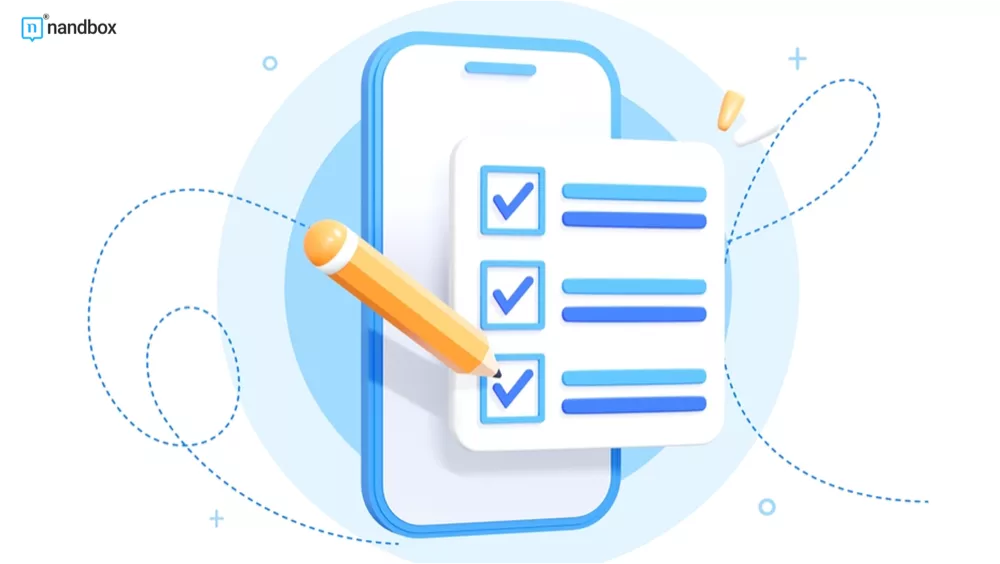Android APK Test: Find Out If Your App Is Ready for release
Developing an Android app takes time, ranging from hours to months. With all the hard work, you want to rest assured that your app is functioning as intended. When you launch an app for your business, your customers and clients should have a positive user experience while navigating the application. That’s where an APK test comes in handy. This article will teach you about APKs and how to use them in the app development process.
What is an APK?
APK is a file format used by Android that contains all elements required for an Android application to distribute and install. It stands for Android Package. Like RAR and ZIP formats, APK is an archive file format that contains multiple files. When you download an application from the Google Play Store on your Android device, it installs as an APK. Thereafter, you have the option to download your app as an APK to test it before publishing it on the Google Play Store.
Why You Need to Test your App
As has been noted, creating an app is a lengthy process. Indeed, you don’t want hours spent configuring and tweaking it to go to waste on a faulty app. Hence, you need to test it firsthand to be sure everything is in place. Above all, testing your APK will offer real-time feedback on all errors and bugs, making them easier to fix. Moreover, when you test your app, you get a sense of how it looks and feels and how it will represent your brand to your clients and customers.
What to Look for When Testing Your APK
When testing your app, some elements are important to examine, like UI (User Interface), design, security, and basic functionality. Evidently, a neat design and UI grant a positive user experience. After all, your clients and customers will continue using your application if they’re comfortable navigating it. Because security is equally important, you need to ensure functions like authentication, authorization, and encryption are working as intended. Additionally, you want to check basic functions related to the purpose of your application. For example, if it’s an e-commerce application, then searching, picking, buying, and paying for products should be smooth and effortless.
How to Test Your App
You can either test your app using an emulator or by generating an APK and installing it on your Android device. The emulator creates a virtual environment on your computer that simulates using your app on your phone or tablet. While emulators come in handy in the development process, using real devices instead provides more accuracy. Some no-code app builders, like nandbox, include a feature for generating an APK so that you can use it to test your app.
Testing Your APK in nandbox
Overall, the nandbox app builder has a straightforward process of testing your APK. Start using our app builder now and try it yourself.
Once you’ve finished setting up your app on nandbox app builder, navigate to the build menu to begin the process of generating an APK. All you need to do is upload an app icon and notifications icon, then enter a package ID for your app. Afterward, you select APK as a release option. Then, click ‘download,’ and you will have your app in APK format to use it as a test APK on your Android device. That way, you can certainly decide if your software is ready for publishing on Google Play Store.