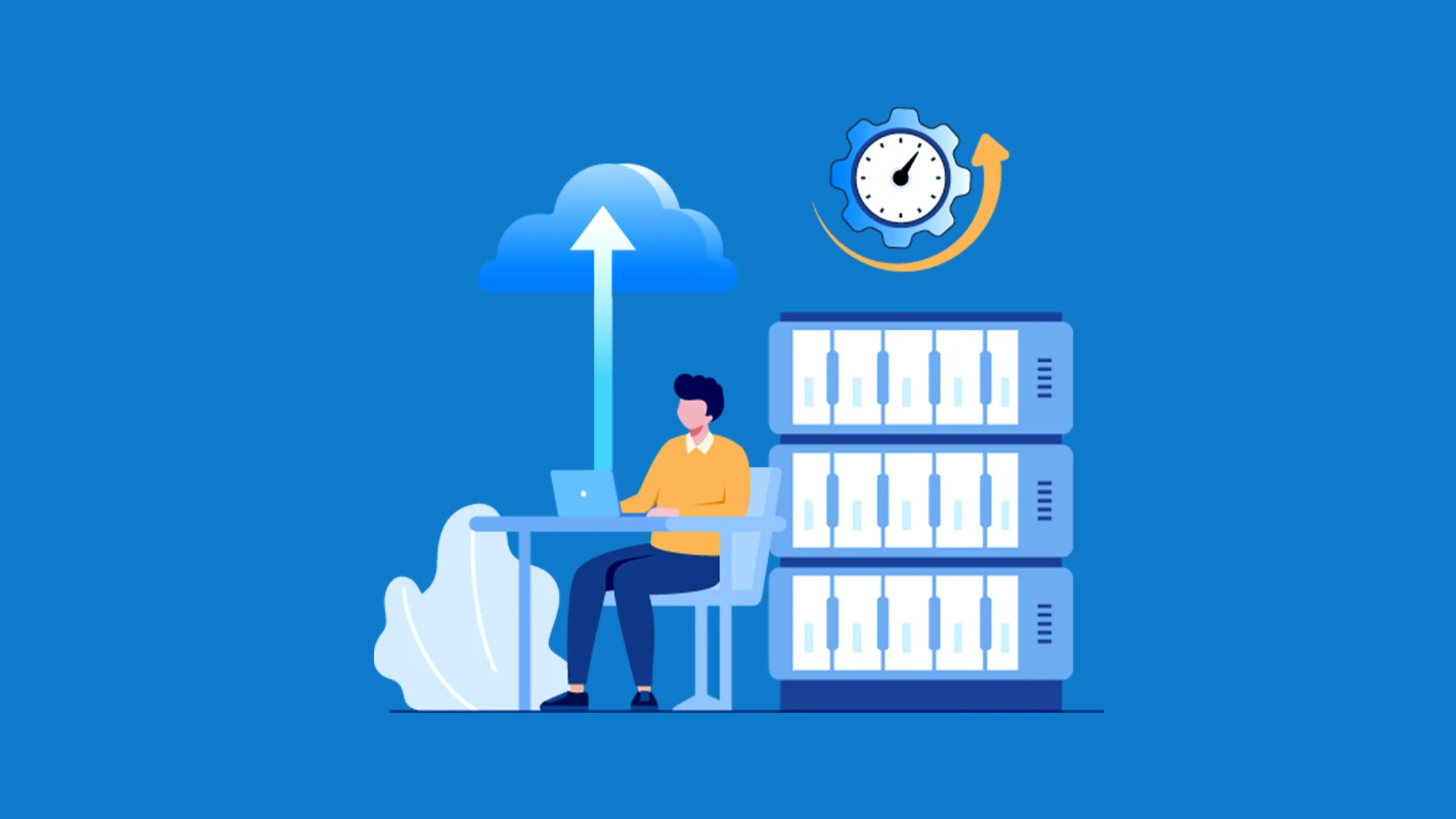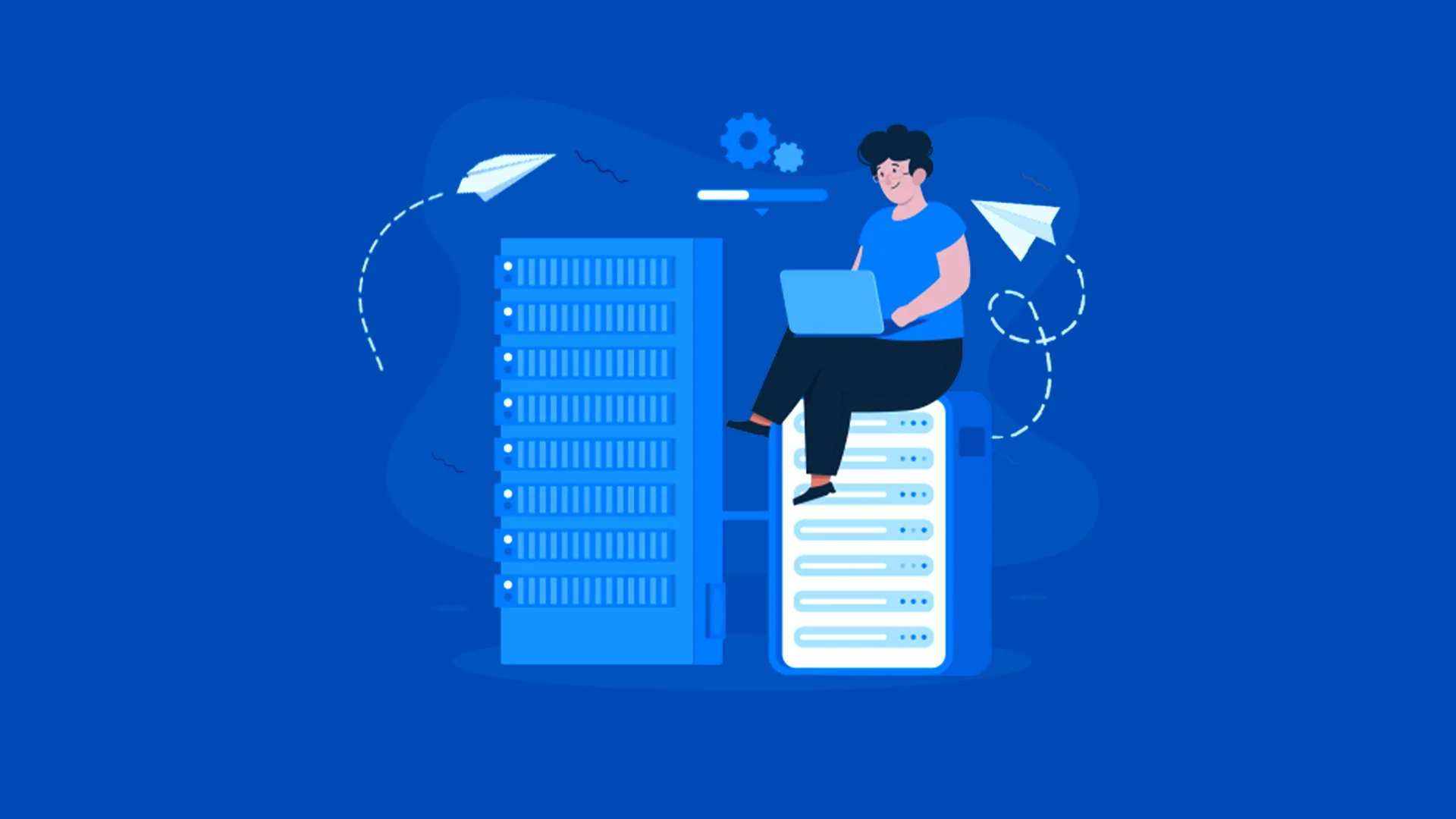Virtual private servers have become one of the most popular Solutions for hosting and application hosting due to their excellent balance between performance and cost. However, like any other service, VPS needs optimization to maintain its performance and speed.
The key step is to buy vps server that aligns with your specific requirements. After choosing the right VPS, you can boost its performance by updating the system, using a CDN, and enabling caching. By doing these tasks on time, you can improve the speed and efficiency of the server and provide a better user experience for website visitors.
Speed up VPS Hosting Performance Optimization can be the key to achieving website owners’ primary desires: higher Search Engine Rankings, increased conversions, reduced costs, and increased reliability. These are all good signs for your business’s success.
Why Should You Improve VPS Hosting Performance?
The efficiency and speed of VPS hosting heavily influence the performance of a website or application. Slowdowns and server downtime can affect many essential factors for website traffic growth and conversion rates.
So, if you can do VPS Hosting performance optimization well, you will experience the following good results:
- Increase page loading speed
- Reduce bounce rate
- Improve user satisfaction
- Improve Search Engine Ranking
- Increase traffic and conversions
- Increase website trust and credibility
- Reduce costs
So remember: Your VPS’s speed and performance are the lifeline of your online business—slowness and downtime mean failure!
Top 11 Tricks to Boost VPS Server Performance
With the following solutions, you can speed up VPS hosting performance and provide a seamless and smooth experience for your website users:
1. Choose the Right VPS Hosting Plan
The first step to optimizing VPS performance is choosing the right hosting provider and VPS plan for your needs. If your VPS’s hardware resources aren’t enough to handle your data, files, traffic, and requests from the start, implementing VPS optimization techniques will not significantly impact its performance and speed.
So, don’t let performance hold you back—get the right VPS solution now and boost your website with speed, stability, and success!
2. Keep Your VPS Up-To-Date Regularly
Outdated operating systems and software can significantly affect a server’s performance and speed. This is due to increased security vulnerabilities, incompatibility with new technologies, and reduced resource efficiency, all of which reduce server performance in various ways.
So, regularly update your operating system kernel, tools, drivers, and other software to minimize their negative impact. While most operating systems handle updates automatically, double-checking things manually is always a good idea to ensure everything runs smoothly and securely.
3. Use a Content Delivery Network (CDN)
CDNs are developed to distribute a website across proxy servers in different locations. If you can use a CDN, the content requested by users will be loaded from the closest server, which will increase the speed of accessing pages.
On the other hand, the optimal distribution of traffic between different servers will reduce the load on VPSs, which is an essential step in ensuring the server’s stability and responsiveness.
In general, by implementing a CDN, you will experience the following benefits:
- Delivering website content from the server closest to the user.
- Reduce response time and improve user experience.
- Reduce pressure and load on VPS.
- Increase server availability due to the presence of alternative servers.
- Improve server security against malware and hacking attacks.
4. Optimize Web Server Settings
Web servers play a crucial role in handling HTTP requests and delivering web content. Misconfiguration of web server settings such as Apache or Nginx can lead to issues such as excessive server resource usage, slow page loading speed, and server crashes. Optimizing settings such as KeepAlive, Max Connections, Timeout, Gzip Compression, Caching Rules, and HTTP/2 or HTTP/3 can help improve Web Server and VPS Performance.
5. Implement Caching Solutions
With a caching system, you can store frequently requested files and static pages in a cache to increase their access speed. This minimizes the number of requests to the server, reduces the load, and thus increases its speed and performance.
There are several tools for implementing the caching idea, the most widely used of which are Redis, Memcached, and Varnish.
6. Optimize Database and DBMS
If your VPS relies on a database, the state and performance of the database have a considerable impact on server performance. Because:
- Any delay in queries or data processing directly increases server response time.
- Incorrect database configuration can increase resource usage and decrease server performance.
- The inability to manage transactions and concurrent requests causes a decrease in user experience.
You should consider implementing the necessary solutions to optimize the performance of the database and DBMS, such as MySQL.
These solutions include:
- Continuous DBMS updates
- Normalize tables to reduce redundancy and data consistency
- Adjust parameters such as Max Connections and Buffer Pool
- Create indexes
- Delete old and unused data
- Identify performance bottlenecks with tools such as mysqltuner
- Manage and Optimize the database with tools such as MySQL Workbench or phpMyAdmin
- Avoid unnecessary queries
- Limit query results
- Appropriate thread allocation
The more successful you are in optimizing database and DBMS performance, the higher the efficiency and performance of the VPS will be.
7. Optimize Web Content – Code
Website content and code also affect the performance and speed up VPS hosting. Inefficient code, high content volume, and high HTTP requests due to sparse content can increase resource consumption and reduce server response speed.
So, optimize your site content with the following solutions:
- Remove extra characters and spaces from website files
- Use tools like Grunt and Webpack to automate the code minification process
- Compress website images with tools like TinyPNG
- Set cache headers to cache static files in the user’s browser
- Lazy Loading
- Use optimized web fonts
- Enable Gzip Compression
8. Make Use of a Load Balancer
If one VPS Hosting cannot handle the requests and will suffer from performance degradation, you can use a load balancer to distribute traffic across multiple servers.
Simply provide the required number of servers and use tools like Keepalived and HAProxy to distribute traffic across these servers. This ensures that your website remains available and responsive despite high traffic.
Do I Still Need a Load Balancer If I Use a CDN?
Yes. A CDN distributes static content across multiple servers worldwide. However, a load balancer is suitable for websites that have difficulty responding to dynamic requests, such as database requests. A load balancer can distribute dynamic requests across multiple servers.
9. Employ a Reverse Proxy
A reverse proxy is an intermediary between a server and website visitors and manages traffic. It performs tasks such as caching, compression, and load balancing. These actions increase website loading speed, reduce latency, and ultimately increase the stability and lifespan of the VPS.
Nginx, Varnish, and HAProxy are tools commonly used as reverse proxies to increase security and optimize the performance of a VPS hosting.
10. Use a Monitoring Tool
Using a monitoring tool allows you to track the performance of your VPS and identify and fix any problems that could pose a threat in the future.
By downloading and installing tools like Zabbix and Netdata, you can perform the following tasks that are very effective in maintaining the optimal performance of your VPS hosting:
- Monitor resource usage
- Check server uptime
- Identify network problems
- Set up alerts and alarms for things like CPU or bandwidth usage
- Report and analyze server performance
11. Upgrade to SSD Storage
The quality and speed of the server resources significantly impact its performance. Although HDD memory can handle many tasks, if you still don’t get results after trying the above methods, it might be time to replace it with an SSD.
SSDs are a few steps ahead of HDDs in terms of speed and stability, which means better performance, reduced website page loading time, and improved user experience.
So, it’s better first to ensure that your server is compatible with SSD in terms of hardware and software. Then, go through the installation and connection of the SSD. You can get help from a computer expert for this.
Common Challenges in VPS Hosting Performance
Choosing the right VPS and implementing server performance optimization solutions can provide high speed, stability, and efficiency. However, if you identify the challenges that affect VPS performance, you can significantly increase the quality and effectiveness of your optimization efforts.
High CPU usage. Heavy computing tasks, inefficient scripts, and high traffic volumes can increase CPU usage. The processor is the brain of the VPS, and its weakening equals a significant drop in server performance.
Insufficient RAM. RAM space complements the processor, and if it has trouble handling processes and instructions, it can lead to slow performance or frequent server crashes.
Damaged or insufficient disk space. Disk storage space is responsible for storing information and processed data. If this space is damaged or limited, server processes will be disrupted, and performance severely reduced.
Network connectivity issues. If the server has trouble connecting to the Internet or other networks, handling requests and loading the site will be disrupted, and server performance will drop.
Misconfigured server. A misconfigured server can affect the performance and responsiveness of a VPS in various ways. This configuration can include operating system settings, application settings, and server parameters such as connection limits and timeouts.
Disk I/O Bottleneck. Disk I/O refers to the speed of read or write data from storage devices such as hard disks. If there is a bottleneck in this process, the server’s ability to efficiently retrieve or store data can be severely hampered, leading to latency and slow performance.
Security Vulnerabilities. Server security issues can lead to attacks and unauthorized access, which not only threatens data security but also consumes server resources and reduces its speed and performance.
Signs You Need to Upgrade Your VPS Plan: Speed Up VPS Hosting
Most business owners try to start their business with the most basic and cheapest services, which can be limiting in the long run. Cheap VPS plans with relatively weak hardware may be sufficient at the beginning, but as content and traffic increase, they can be accompanied by a drop in performance.
Conditions that indicate that the current plan is unable to handle your requests:
- Slow website loading speed
- Receiving more traffic than expected
- Frequent VPS hosting failures
- Excessive resource consumption
- Insufficient bandwidth to respond to requests
- Adding new domains and features
- Failure to respond to customer requests during peak traffic times
If you are in this critical situation where every high visit is stressful, it is time to upgrade your VPS plan.
nandbox App Builder
With its state-of-the-art solutions, nandbox App Builder is a potent platform that can significantly speed up VPS hosting. Users may effortlessly manage resources and improve server performance by utilizing nandbox’s sophisticated tools and optimization features. nandbox guarantees that your hosting environment functions effectively, even when there is a lot of traffic, by enabling you to adjust VPS options and apply automated scaling.
Conclusion
Optimizing the performance of your VPS hosting significantly impacts your website’s performance, user experience, SEO ranking, and, ultimately, your business. The above solutions can optimize the server’s performance so that it is excellent for hosting your website. Try to choose a suitable VPS for your needs and keep its performance at its peak by implementing timely and regular VPS hosting performance optimization solutions.