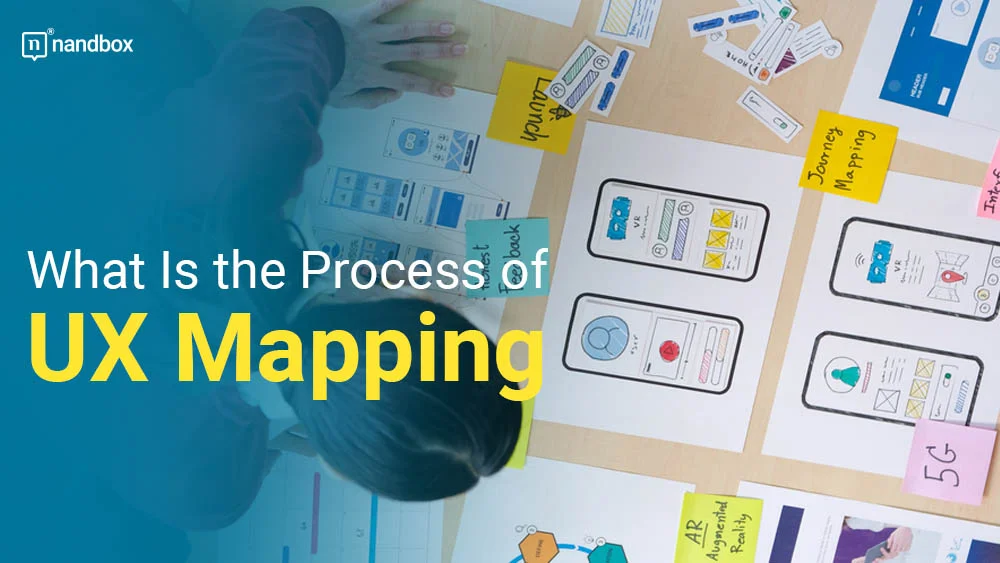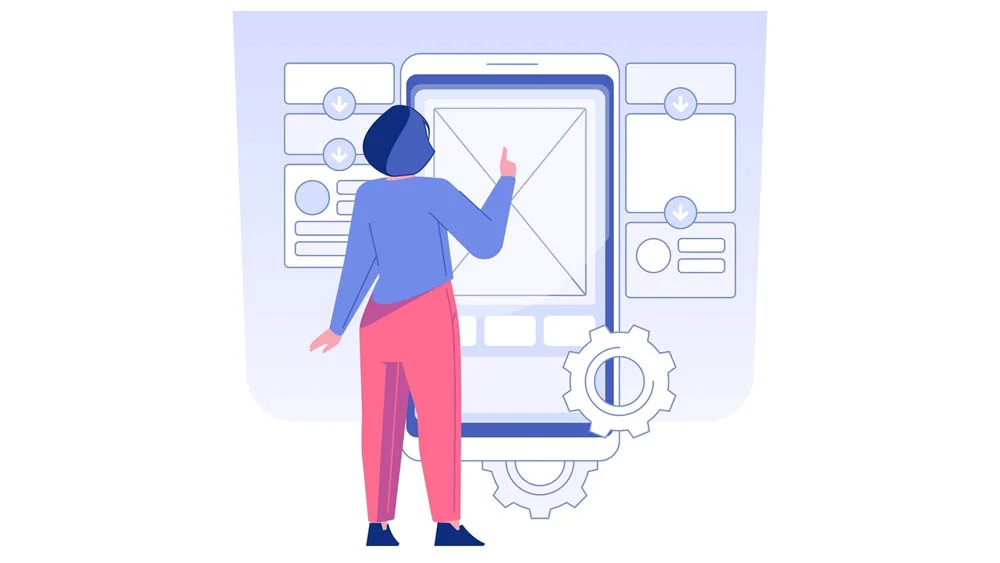Customer journey mapping (CJM), also known as user experience mapping, is an effective method for figuring out what drives your customers. That happens through knowing their requirements, hesitations, and concerns. Although the majority of businesses are generally competent at acquiring data about their clients, data by itself is unable to convey the difficulties and experiences the client has had. That may be accomplished through narrative, and the user experience map is one of the best in the corporate world. UX mapping is a vital part of the user experience design process. It involves creating a visual representation of the user’s journey. This happens through a website or app that identifies pain points and areas for improvement. In this guide, we’ll take you through the complete process of UX mapping, from research to implementation, to help you create a user-friendly digital product.
What Is UX Mapping?
This is a process that determines what the user wants. Through this little mapping process, you get insight into what your users want and might be expecting from your application. This design technique simply allows you to better understand your users, tend to fulfill their needs, and provide them with desired services. Additionally, it allows you to discover your weak and strong points and gives you the opportunity to work on them. UX mapping also provides you with the knowledge that fills the gap between you and your app’s or website’s users.
UX professionals use ecosystem maps to comprehend a system’s components and take into account all significant interactions that will change as a result of the addition of a new good or service. Maps of ecosystems include all individuals, objects, and services that are present in the problem area. Below you will find the steps that will help you understand the whole UX mapping process and map it perfectly for your users in your app design for a better user experience.
Benefits of Using Ecosystem UX Mapping
There are many benefits that come along with using ecosystem UX mapping. Here’s a list of the advantages it provides you through your app’s UX mapping journey:
- They allow you to see the bigger picture of the whole design
- This mapping technique helps you anticipate certain needs your clients might not think they have.
- Helps you uncover certain details that might’ve been overlooked
- Clarifies general design understanding to avoid mistakes
- Gives you the jump-start needed to create the basic user persona and context scenarios
Understand the Purpose and Benefits of UX Mapping
The purpose of UX mapping is to gain a deeper understanding of the user’s journey through a website or app and identify areas for improvement. By creating a visual representation of the user’s experience, designers can better understand the user’s needs, pain points, and goals. This information can then be used to make informed design decisions that improve the user experience. The benefits of UX mapping include increased user satisfaction, improved usability, and higher conversion rates.
Conduct User Research and Gather Data
The first step in the UX mapping process is to conduct user research and gather data. This involves understanding the user’s needs, goals, and pain points through various methods such as surveys, interviews, and usability testing. It’s important to gather both qualitative and quantitative data to get a comprehensive understanding of the user’s experience. This data can then be used to create user personas and identify key user journeys that will be mapped out in the next step.
Create User Personas and Scenarios
Once you have gathered user research data, the next step in the UX mapping process is to create user personas and scenarios. User personas are fictional representations of your target users, based on the data you have collected. They help you understand your users’ goals, motivations, and behaviors. This is exactly like when you’re visualizing a certain situation and start creating a scenario in your head to fit that situation.
Simply put, user scenarios are narratives that describe how a user might interact with your website or app to achieve their goals. They help you identify the key user journeys that need to be mapped out in the next step. Creating user personas and scenarios is a crucial step in the UX mapping process, as it helps you keep the user at the center of your design decisions.
Map Out User Journeys and Identify Pain Points
Once you have created user personas and scenarios, the next step in the UX mapping process is to map out the user journeys. User journeys are the paths that users take to achieve their goals on your website or app. Mapping out user journeys helps you identify pain points or areas where users may encounter difficulties or frustrations. By identifying pain points, you can make design decisions that address these issues and improve the overall user experience. Use tools like flowcharts or diagrams to visualize the user journeys and pain points, and involve stakeholders and users in the process to ensure that you are accurately representing their needs and experiences.
Develop Solutions and Test Your UX Map
Once you have identified pain points and made design decisions to address them, it’s time to develop solutions and test your UX map. This involves creating wireframes or prototypes of your website or app and conducting user testing to see how users interact with your design. User testing can be done through surveys, interviews, or usability testing sessions. Use the feedback from user testing to refine your design and make further improvements to the user experience. Remember to continually test and iterate your design to ensure that it is meeting the needs of your users.
Types of UX Mapping Techniques
There are three main types of UX mapping, and each has its own definition and benefits. Let’s uncover each of them and dive in together to discover each UX mapping type’s details and explanation:
Empathy Mapping
A tool for communicating what we understand about a specific type of user is an empathy map. It conveys user knowledge to facilitate decision-making and foster shared understanding.
It is an effective tool that aids teams in comprehending their users. To create empathy for end users, customers, marketing and sales, product design, or creative teams, they might participate in a straightforward workshop exercise called “empathy mapping.”
The user or persona is positioned in the center of a traditional empathy map, which is divided into four parts or quadrants (says, thinks, does, and feels). Empathy maps, which are neither chronological nor sequential, offer a glimpse into a user’s persona or character as a whole.
Experience Mapping
Experience mapping is a technique for visualizing the full process that someone goes through to achieve a goal. It has a chronology and is unrelated to any one product or service. Customer journey maps are generalized into experience maps that apply to all user types and products.
Experience mapping helps you with several things:
- Facilitates collaborations between designers, developers, and managers.
- Minimizes negative user experiences, which causes better and much more desired design outcomes.
- Identifies churn reasons. Additionally, it addresses them in order to get better customer or user retention rates.
- Prioritizes business actions and timelines.
Scenario Mapping
Scenario mapping is a team activity that helps your design team consider how your persona segments could approach an activity utilizing your service or good and generate potential solutions for the upcoming design.
To examine concepts that will affect user flows, features, and UI design, this activity should be completed quite early in a project.
A user scenario is a simple narrative describing an action or objective that a user desires to complete. It’s vital to create a specific persona for the actor playing out the situation while composing one. A hypothetical situation might describe, for instance, how a person reserves a hotel room for their work trip. A fantastic technique to convey the main tasks a user will carry out with a system is through user scenarios.
What Is a User/Customer Journey Mapping?
A user journey is a sequence of user behaviors that encapsulates your brand’s interaction with its audience. It’s a picture of how a user interacts with your product, as seen from their perspective.
User journey mapping generates a timeline of all interactions a client has with your business, including all of the channels through which they take place. It helps designers perceive a product from the perspective of the user by visualizing how a user interacts with it.
A timeline skeleton, or base, is created by first creating a list of user objectives and actions. The narrative is then built out of the skeleton by adding user thoughts and feelings. Finally, a visualization is created from that narrative to provide insights that will guide the design process.
Final Thoughts
UX mapping and its techniques are of great importance when it comes to enhancing your app’s or website’s user experience. It helps you achieve customer satisfaction and map out your design easily. Furthermore, it facilitates the fact that you can eliminate any futuristic problems that may face you when you’re developing your app’s or website’s design.
In nandbox, ease and professionalism are our keys to success. nandbox is the only native no-code app builder currently on the market. We help you create an app from scratch with a simple drag-and-drop interface and feature addition methods. Within a very short period of time, you will have an app that is compatible with both the Android and iOS operating systems.
Develop an app with nandbox’s native no-code app builder without using a single line of coding. It is easy, cost-effective, and very manageable. Sign up now and enjoy our 14-day free trial, which will allow you to familiarize yourself with the whole app builder navigation process.