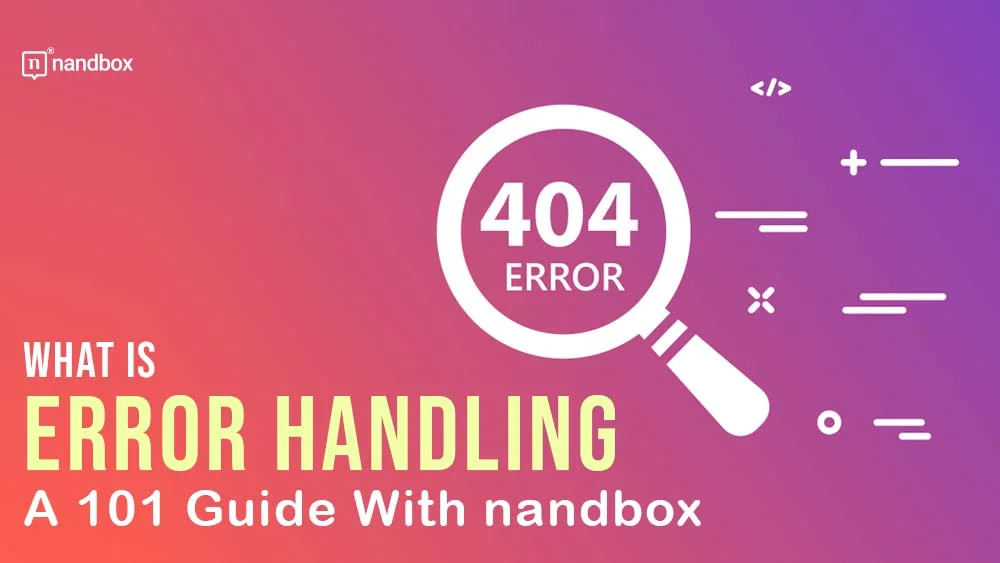Best Practices for Error Handling in App Development
When it comes to the development of mobile applications, error handling is an essential component. As it can have a significant influence on the experience provided to users. This in-depth guide will offer you the best techniques for efficiently managing mistakes in your apps. That is, to provide a smooth and problem-free experience for end users. This guide will provide you with the information and tools essential to handling problems in the course of developing your app. We will include everything, from recognizing the common sorts of errors to applying techniques for error handling.
Understand the Types of Errors With nandbox
Before you can properly handle problems that arise throughout the process of developing your app, it is vital to have a solid understanding of the many kinds of faults that can crop up. Syntax errors, logical mistakes, and runtime faults are some of the most common forms of errors. Errors in syntax arise whenever there is a mistake in the syntax of the code, such as omitting a semicolon or spelling a keyword incorrectly.
In logic, errors occur if there is a gap in the reasoning behind the code, which can then lead to unanticipated outcomes. Errors that occur during the execution of the code are known as runtime errors. Incorrect input and memory issues are just two examples of the many factors that can cause these errors. Because you now have a better understanding of the many types of problems, you will be better able to predict and address them in the course of developing your app. In the following paragraphs, we will be discussing the different types of errors. That is because understanding errors will help you implement the right error handling strategy for your app development plan.
The “No Network” Error
One of the most common problems is that an app can have zero mobile data that connects it to the internet. As a direct consequence of this, any user would be unable to make any requests or take any actions within the app. In most cases, the easiest approach to dealing with it is to display a toast message and a snack bar, and then to reattempt the request or action as soon as your connection is restored.
The “Time Out” Error
This kind of error occurs when the request for information takes an excessive amount of time to process. For example, you may encounter this error when the website doesn’t respond within a particular time. You might try to send it once more after a while, but this isn’t really necessary. It’s usually advisable to warn the user that they have timed out and add an option if they wish to retry completing the request. On the other hand, you could just insert some countdown to perform this immediately after a few seconds.
The “Unauthorized” Error
When you’re not authorized in the app, this might happen for different reasons, e.g., a terminated session, a restricted number of devices, after changing your username and password on another device, etc. After spotting this error, the user ought to be signed out and typically redirected to the login/welcome screen of the program. Apps normally don’t alert the user if they unexpectedly become logged out, but it’s a good idea to clarify why that happened.
The “Internal Server” Error
Whenever anything goes wrong on the server (such as an unhandled edge case or an error on your backend), you’ll get an error message. The easiest method for dealing with these errors is typically for BE to send you a notice or error number outlining why they happened. You can give the user a proper explanation in this manner. But occasionally, especially when utilizing third-party APIs, this is not possible. In those circumstances, you might show a standardized error message.
The “Unprocessable entity” Error
Although the request was properly formatted, the server was unable to handle it. Typically, when you enter request data, you are either violating a restriction or omitting a crucial component. Showing which field is inaccurate and delivering a message explaining why is an excellent technique to handle such problems.
The “Empty List (No Results)” Error
Simply put, the request you are making has no results. You might be looking for something that doesn’t exist, or you might be a new user who hasn’t yet followed anyone and can’t see anything on the timeline. These are all legitimate causes for running into this issue, so it’s important to let the user know what to do to get the desired results.
The “Forbidden” Error
This error informs you that your account cannot access the resource you have requested. For instance, even though you may be logged in, you might not be subscribed to the premium plan and hence lack access to this service. Informing the user that they are unable to access the system and then giving them a list of the steps they must follow to unlock it is a great way to manage these problems.
Implement Proper Error Logging and Monitoring
Implementing appropriate error recording and monitoring is one of the best practices for handling errors during the development of mobile applications. This requires actively monitoring any and all faults that crop up in your application in real time while also recording and tracking them. By logging errors, you may readily discover and diagnose problems, which enables you to swiftly correct them and improve the application’s overall stability and performance.
In addition, tracking errors enables you to pro-actively uncover patterns or trends, which assists you in identifying potential areas in which your code could be improved. Be careful to investigate the different tools and frameworks that are available to help with error logging and monitoring, and then pick the one that is most appropriate for your requirements. There are many different solutions available.
Provide a User-Friendly and Clearly Stated Error Message
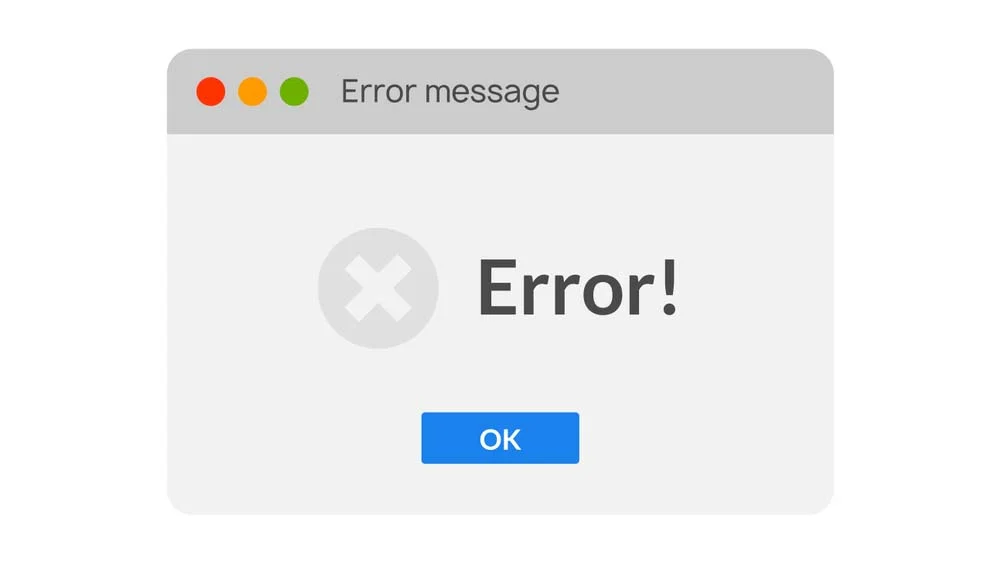
When it comes to the management of errors in app development, providing error messages that are both clear and user-friendly is a vital component. Users ought to have an easy time comprehending what went wrong and how to fix the problem they are experiencing. Avoid using technical language and avoid writing error messages that are too general and don’t provide any useful information.
Instead, you should be specific and offer the user instructions that they can actually carry out. Additionally, you should think about using visual signals such as icons or color coding in order to make error notifications more obvious and understandable. You can increase overall customer satisfaction with your application as well as the user experience by ensuring that any error messages displayed are both understandable and straightforward.
Handle Errors Gracefully (Like a Pro) and Provide Feedback to Users
Handling errors in a gentle manner and providing feedback to users is one of the best practices for error handling in the development of mobile applications. It is essential, once an error occurs, to provide this information to the user in a manner that is both obvious and succinct. Instead of only displaying a generic error message, it is better to provide the user with precise information regarding what went wrong and how they may fix the problem.
This may involve recommending different courses of action or providing detailed instructions on how to do a task. Additionally, you should think about using visual signals such as icons or color coding in order to make error notifications more obvious and understandable. You may improve the overall user experience and ensure that users feel supported when they encounter issues in your application by handling errors in a gentle manner and providing feedback to users. This will allow you to improve the user experience.
Test and Debug Your Error Handling Mechanisms
A key stage in the process of developing an application is testing and debugging your error handling methods. Before your application is made available to users, it will be easier for you to recognize and address any potential problems or vulnerabilities that may arise.
To begin, you should perform comprehensive testing of your application, including a wide variety of use cases that could result in mistakes. In this step, you will either deliberately cause errors or simulate a variety of user inputs in order to test and verify that your error-handling methods are performing as expected. In addition, when you are carrying out the testing process, you should make use of various debugging tools and techniques in order to locate and correct any issues that may occur.
The efficacy of your error handling systems can also be improved by conducting regular reviews and performing regular updates. These reviews and updates should be based on feedback from users and on actual usage in the real world. You can ensure that your application is sturdy and provides a seamless experience for users by investing time and effort into testing and debugging the error handling systems.
Final Thoughts!
Handling errors in your app can help you avoid many problems in the future. Additionally, this is one of the factors that will guarantee a higher rate of user satisfaction. When you test and debug your app, you assure users that they won’t find any problems with their app navigation process or their app usage in general.
Every business owner hopes to strengthen their business by using something efficient enough. That is why, here at nandbox, we gladly offer you an efficient solution. Our no-code native app builder helps you create and develop native applications using a simple interface. Our drag-and-drop feature addition method is one of the methods that facilitates our app-building process.
Sign up now, and enjoy our 14-day free trial. A trial will allow you to discover and familiarize yourself with our app builder’s features, modules, and configuration settings. Take your business to the next level with nandbox and lead your own way to success!