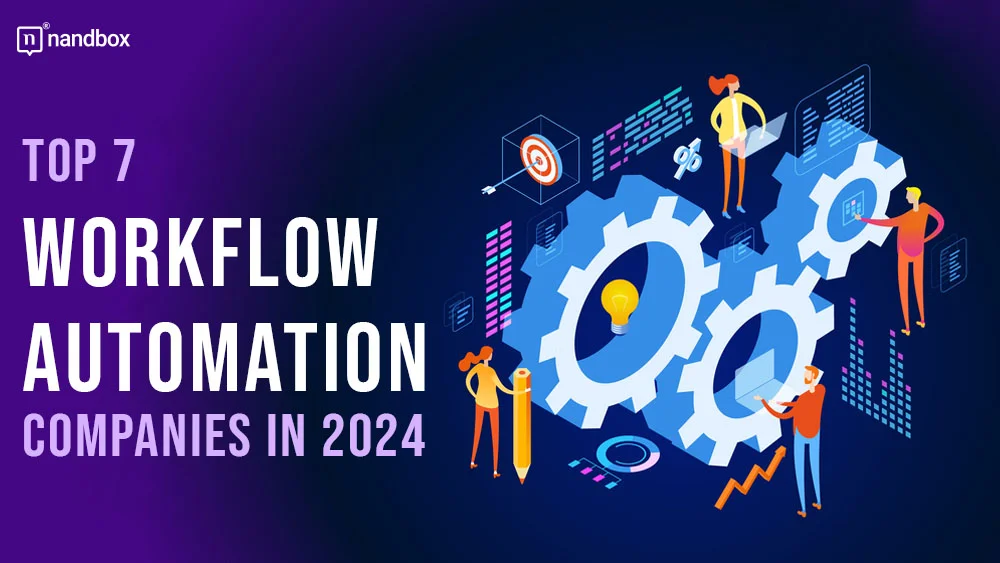Are you looking for workflow automation companies that can help your business optimize and automate workflows? Or do you want to start a workflow automation company and are you learning about competitors in this field?
Whatever the cause, in this article you will have the opportunity to learn about the top 7 workflow automation companies. Let’s explore!
How Can Workflow Automation Companies Work?
Workflow automation companies start by figuring out all the repetitive tasks in each team. This is important because it helps you understand how each team is working and how automation will affect their processes.
After finding the repetitive tasks, you need to set goals for each team and see how automation will impact them. This should be done before actually setting up the workflows. Defining goals helps your team understand what needs to be accomplished.
The next step is to choose the right tool for workflow automation. This is important for making your business work better, so pick a tool that fits your specific goals and needs. If you have a small or medium-sized business, choose a tool with the right features for your size. Investing in the right tool is key to reaching your goals.
Top 7 Workflow Automation Companies
There are 7 typical workflow automation companies that you should know. Let’s find out!
Monday
Monday helps you organize your workflows in a visually appealing way, so you can keep track of your tasks. You can use the tool to create blocks and connect them to different parts of your workflow.
For example, if you’re struggling to find the right people to hire, you can create a block that automatically filters out resumes that don’t meet your requirements. You do the initial work, and the platform takes care of the rest.
The best part is that all your teams, like HR, IT, or marketing, can benefit from using Monday, regardless of their workload or team size.
Pros:
- Can be used on your phone or tablet
- Works with over 40 other apps
- See your data in different ways, like lists, timelines, and boards
- Strong reporting features to help you improve your workflows
Cons:
- Setting it up can be difficult and confusing
- It can be expensive, especially for small businesses
- It has a lot of features and options, so it can be hard to learn
- The layout changes often, which can be frustrating
Pricing:
- Free plan
- Basic: $9/person/month
- Standard: $12/person/month
- Pro: $19/person/month
- Enterprise: Custom pricing
Make
Make is a great tool for automating workflows. It has strong visual tools that help you design powerful workflows. It lets marketing teams find new leads, HR teams hire people faster, and operations teams run things smoothly.
Related Post: What Is HR Robotic Process Automation?
The platform covers most functions and brings together different systems to share data without losing anything important.
Pros:
- Create powerful workflows easily, without needing much coding knowledge.
- Nice design and easy-to-use interface.
- Great for automating tasks on mobile devices.
- Thousands of free workflow templates.
Cons:
- Time limit for tasks is 40 minutes, making it hard to run big tasks.
- Only paid plans come with major integrations (connecting with other tools).
- Customer support can be slow.
- Not many options to customize how you organize automations.
Pricing:
- Free plan
- Core: $9/month
- Pro: $16/month
- Teams: $29/month
- Enterprise: Custom pricing
Zapier
Zapier can connect with over 6,000 other apps and is easy to use, even if you’re not a tech expert. If you get stuck, it has lots of resources to help you build automatic workflows.
You can use Zapier for many things: automating marketing, onboarding employees, helping customers, posting on social media, or even organizing your schedule. It helps you and your team focus on giving customers a great experience instead of doing boring tasks.
Pros:
- Works with over 6,000 apps
- Easy to use, even for beginners
- Can do complex tasks with multiple triggers and actions
- Filters data to process only important information
Cons:
- Sometimes it might not work properly for a short time
- Costs more than some other tools
- Basic plans have fewer features
Pricing:
- Free plan
- Starter: $19/month
- Professional: $49/month
- Team: $69/month
- Company: Custom price
Appy Pie Automate
Appy Pie Automate is an easy-to-use online tool designed to make work simpler and faster. It focuses on providing automation solutions that don’t require any coding skills, and it offers many tools to help businesses automate different tasks and workflows. This helps businesses save time, make their work better, and boost productivity. One great thing about Appy Pie Automate is that it works well with other popular tools, like Salesforce.
By connecting Appy Pie Automate with Salesforce, businesses can do even more. It lets you easily connect your Salesforce data to the automated workflows you create. This means you can automate many tasks related to managing leads and keeping data in sync. For example, you can automatically send new leads from your website or marketing campaigns to your Salesforce CRM, so your sales team has the latest info right away without having to type it in manually.
Pros:
- Pre-made workflows: Automate common tasks easily with ready-to-use workflows.
- Custom workflows: You can also create your own from scratch.
- Integrations: Works with over 100 other applications.
- Dynamic automation: Create complex workflows with conditional logic (if this happens, then do that).
Cons:
- Not suitable for very complex or unique needs.
- Limited features for specific industries.
Pricing:
- Free plan
- Standard plan: $12/month
- Professional plan: $30/month
- Business plan: $80/month
- Custom plans for large businesses
Artwork Flow
Artwork Flow uses AI to make your work easier. It helps you organize tasks, create complex workflows, and keep your projects on track. It automatically tells you when a task is done or needs review, and even helps you find problems that might be holding you back. You can work with others easily and get updates on how your tasks and projects are going.
The best thing about Artwork Flow is that it’s very flexible and easy to use. You can make workflows exactly how you want them and connect Artwork Flow to other tools like monday.com, Slack, Figma, Dropbox, Google Drive, and Teams. It’s also very secure and protects your data.
Pros:
- Automate complex workflows
- See project progress with special charts
- Keep track of changes with file history
- Follows brand and legal rules
- Easy to learn and 24/5 customer support
Cons:
- No app for your phone
- Free plan has fewer features
Pricing:
- Free plan
- Professional: $39/user
- Custom plan for large companies
Onspring
Onspring makes work easier by automating tasks and reducing the need to use spreadsheets. Its ready-to-use workflows help teams automate and see how things are going with minimal effort. If those don’t fit your needs, the team can help you build custom workflows from scratch.
You don’t need to check on things as often because the platform automatically notifies teammates when they need to do something. Plus, it’s easy to create and collect survey data, making tasks like conducting surveys much easier.
Pros:
- No coding needed to create a workflow
- Can grow with your business, offering the right features as you need them
- Very flexible in how you can set up workflows
- Easy for users to learn, so your team doesn’t need much training
Cons:
- The licensing model limits how many people can use it
- Filtering reports can be difficult because of the complex interface
- Pricing is based on the number of users, the specific Onspring products you use, or a combination of both (hybrid).
Pricing: You need to contact Onspring for pricing.
Integrify
Integrify is one of great workflow automation companies that can help businesses automate their work processes. It makes things easier and reduces the need for people to do repetitive tasks.
Function:
- Drag-and-drop interface: You can easily create and manage workflows by dragging and dropping different parts.
- Strong reporting and analytics: It gives you detailed reports to help you understand your processes and find ways to improve them.
- Works with other tools: It connects with popular business tools like Salesforce, Slack, and Microsoft Teams.
- Easy-to-use forms and approvals: It makes it simple to manage forms and get things approved.
- Visual dashboards and reports: It provides easy-to-understand dashboards and lets you make custom reports.
Pros:
- Pre-built templates: It has many ready-made workflows for different industries and businesses.
- Advanced reports: It provides detailed information to help you understand your processes better.
- Customizable: You can change the workflows to fit your specific needs.
- Easy to use: Even if you’re not a tech expert, you can build and manage workflows.
- Flexible: You can use it in the cloud, on your own computers, or a mix of both.
Cons:
- Expensive: It might be too costly for small businesses.
- Glitches: Some users have reported problems with the tool.
- Learning curve: It might be hard to learn if you’re not familiar with automation tools.