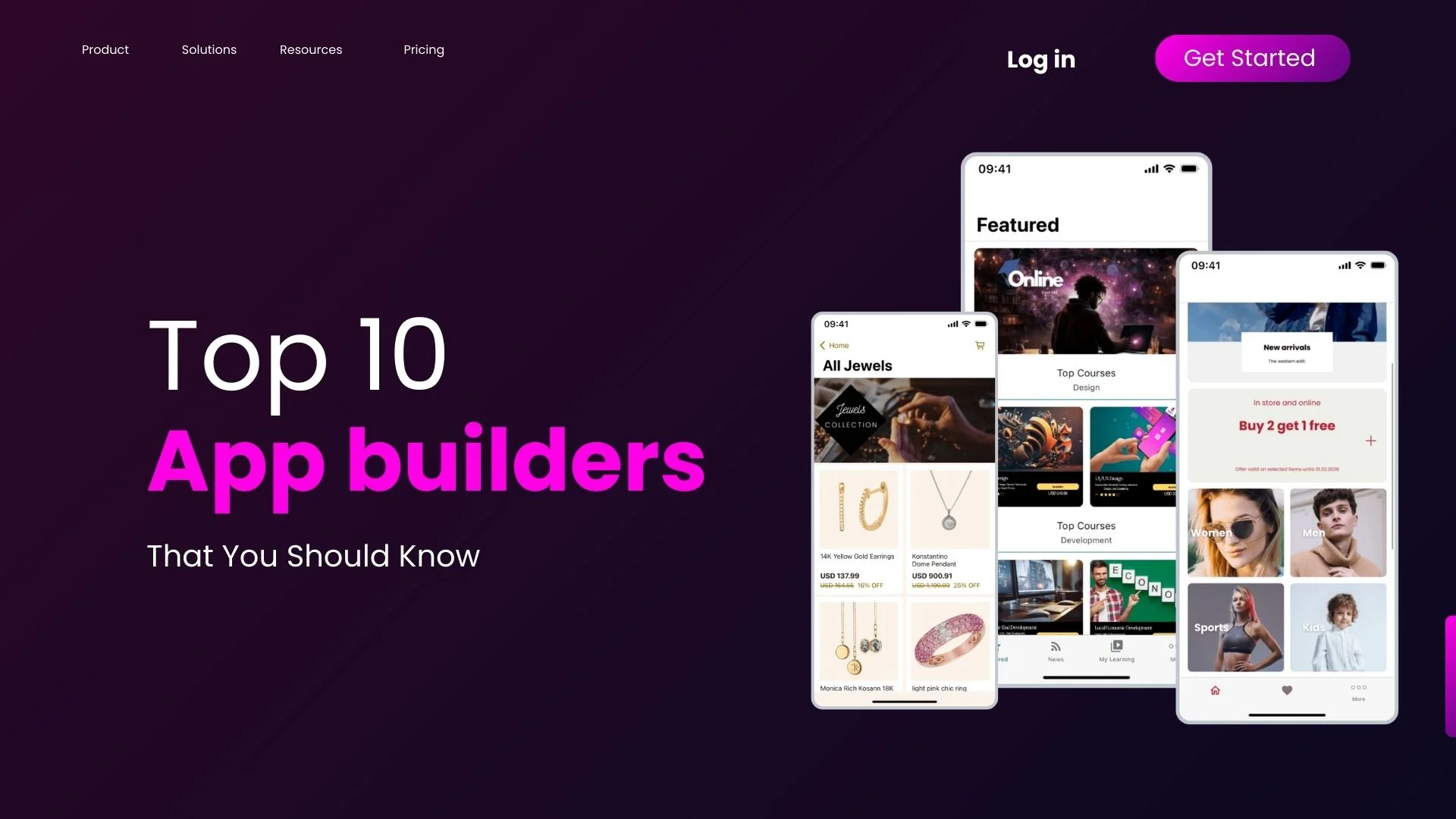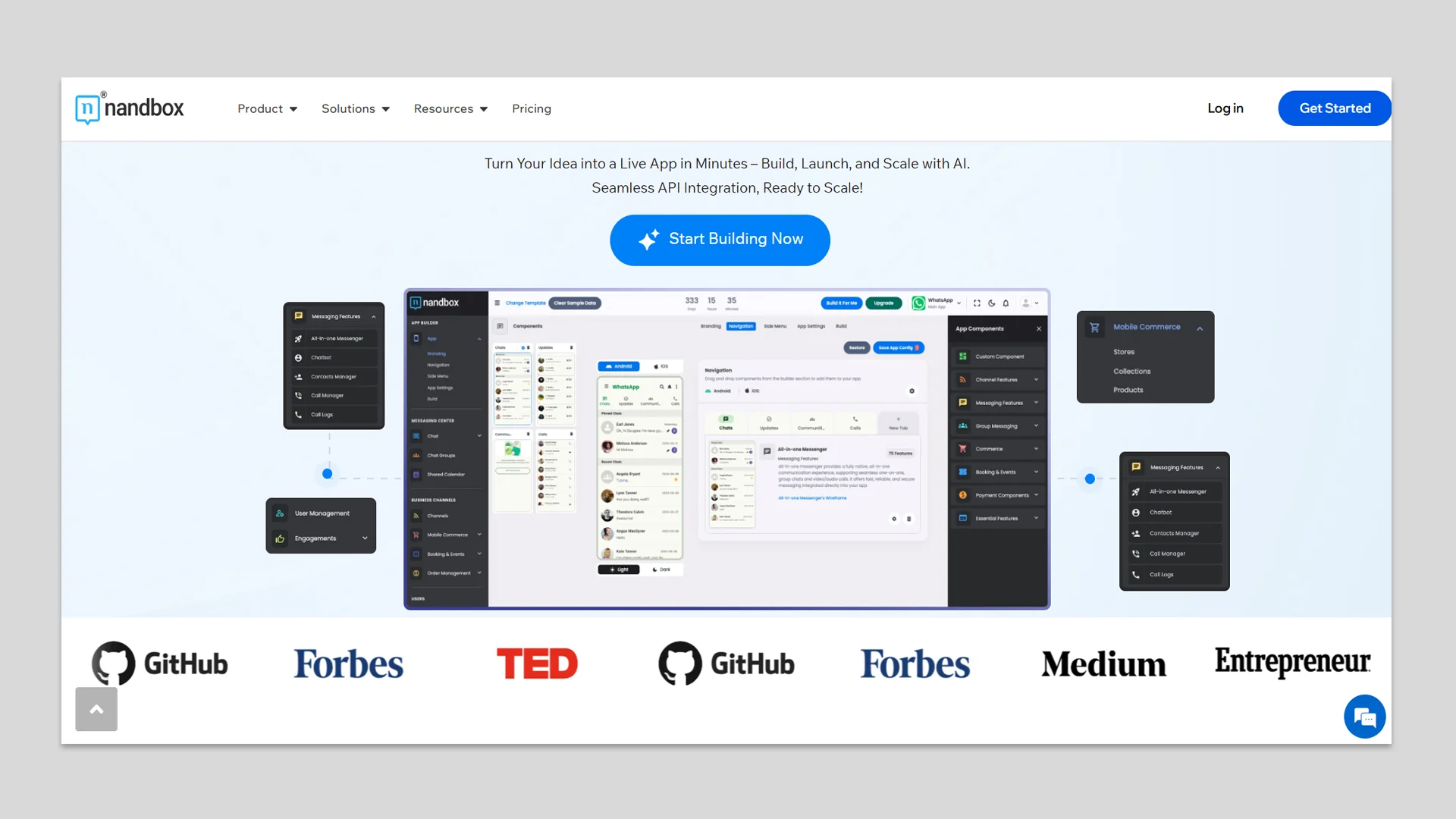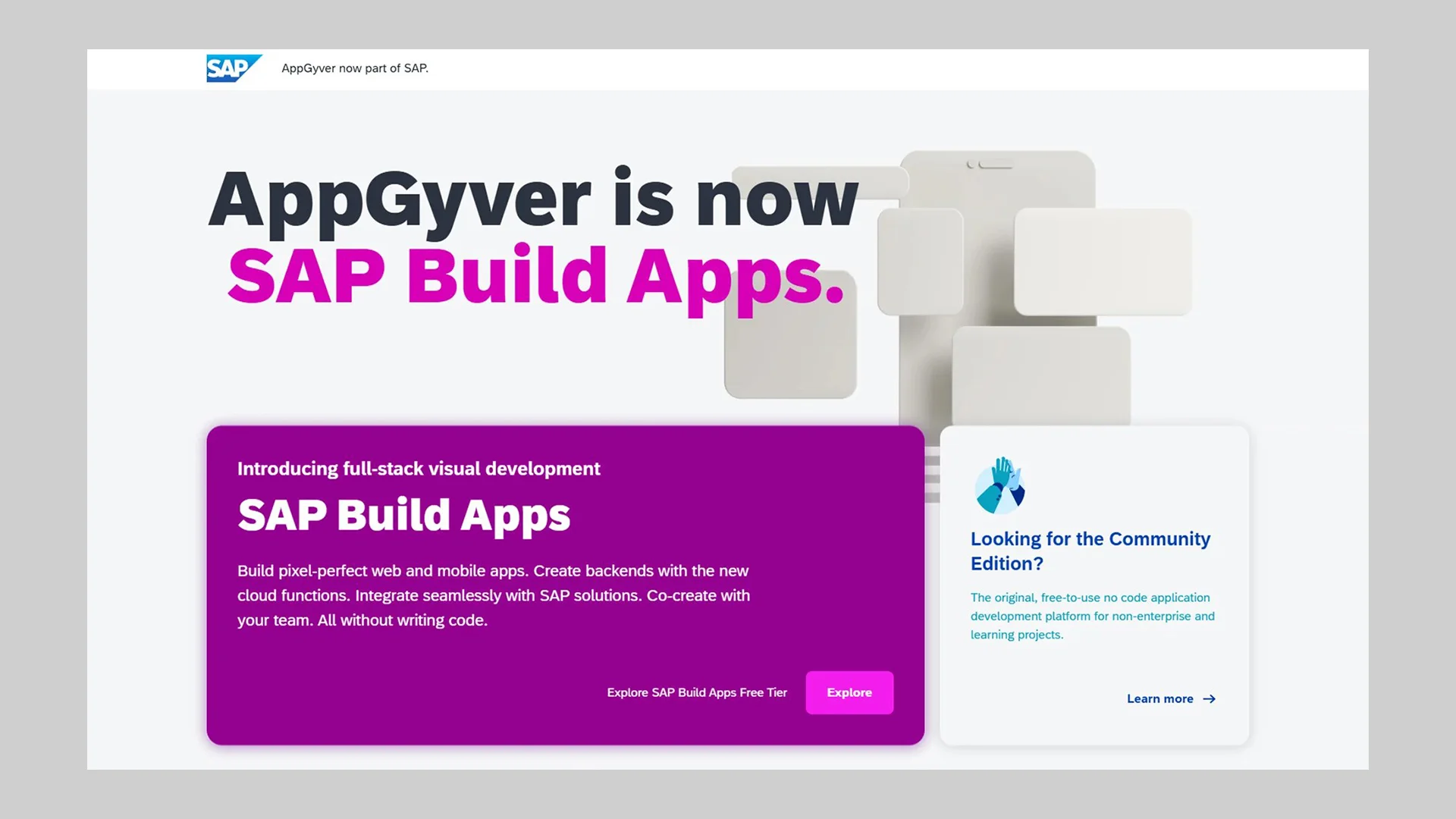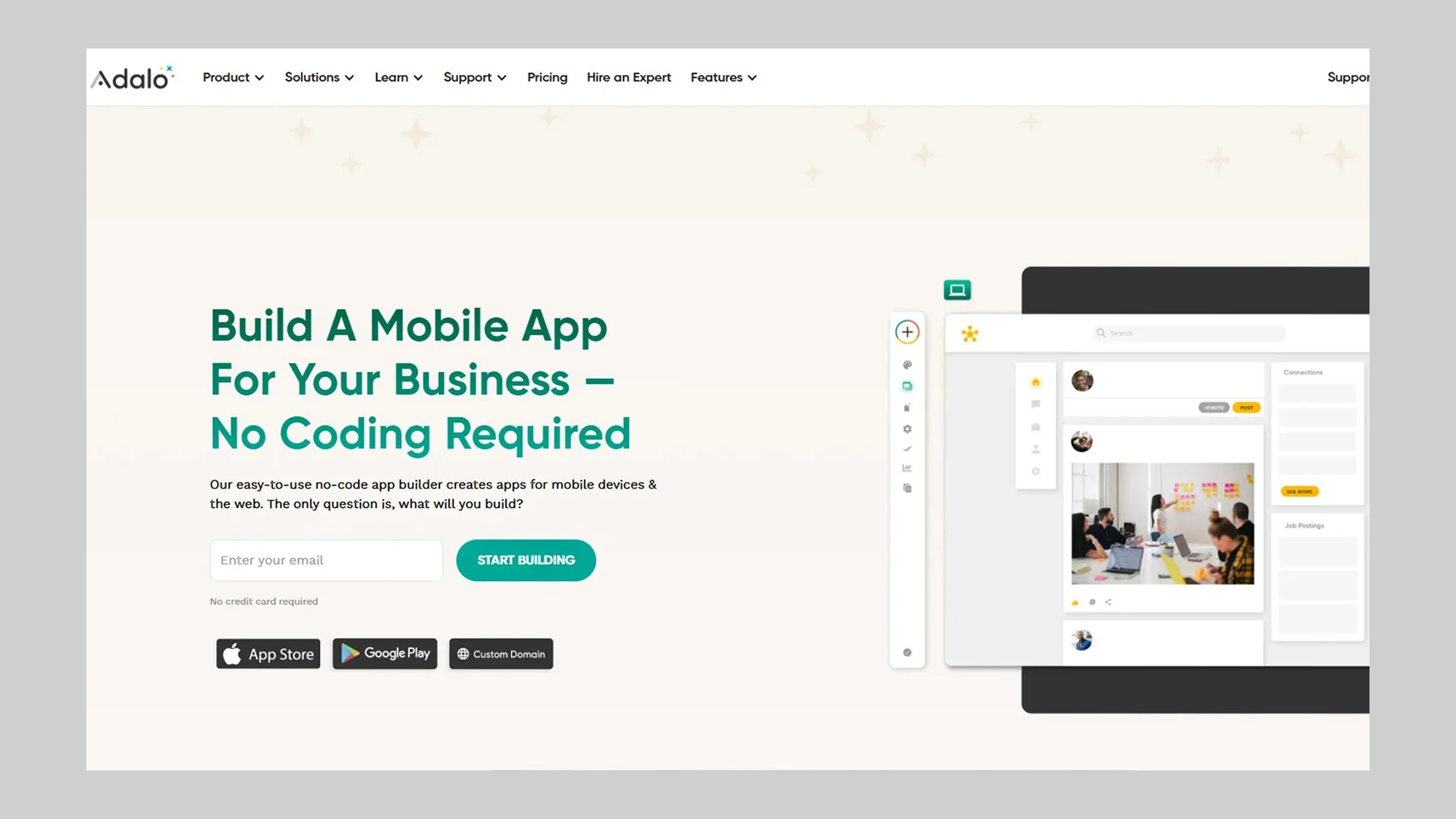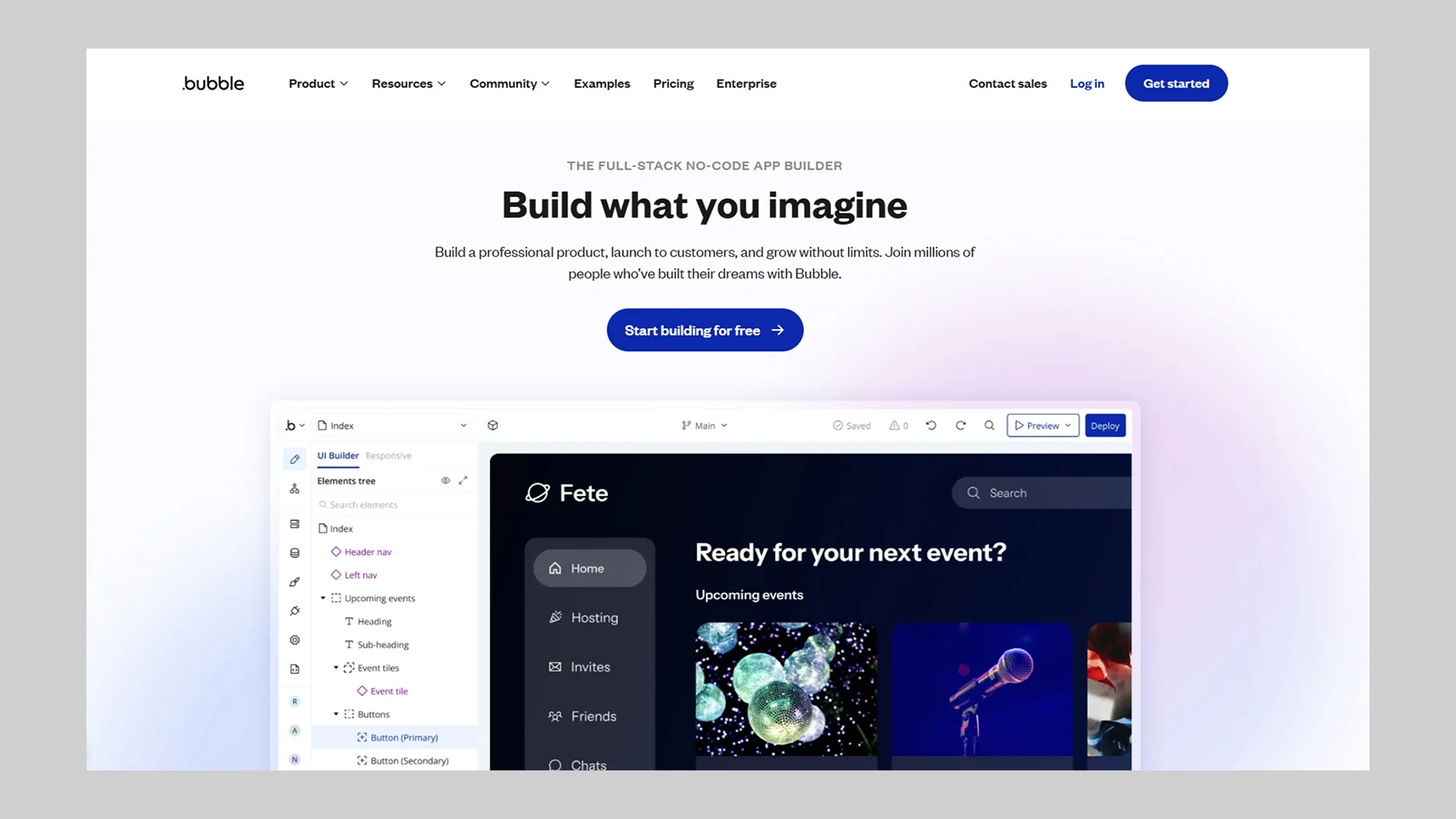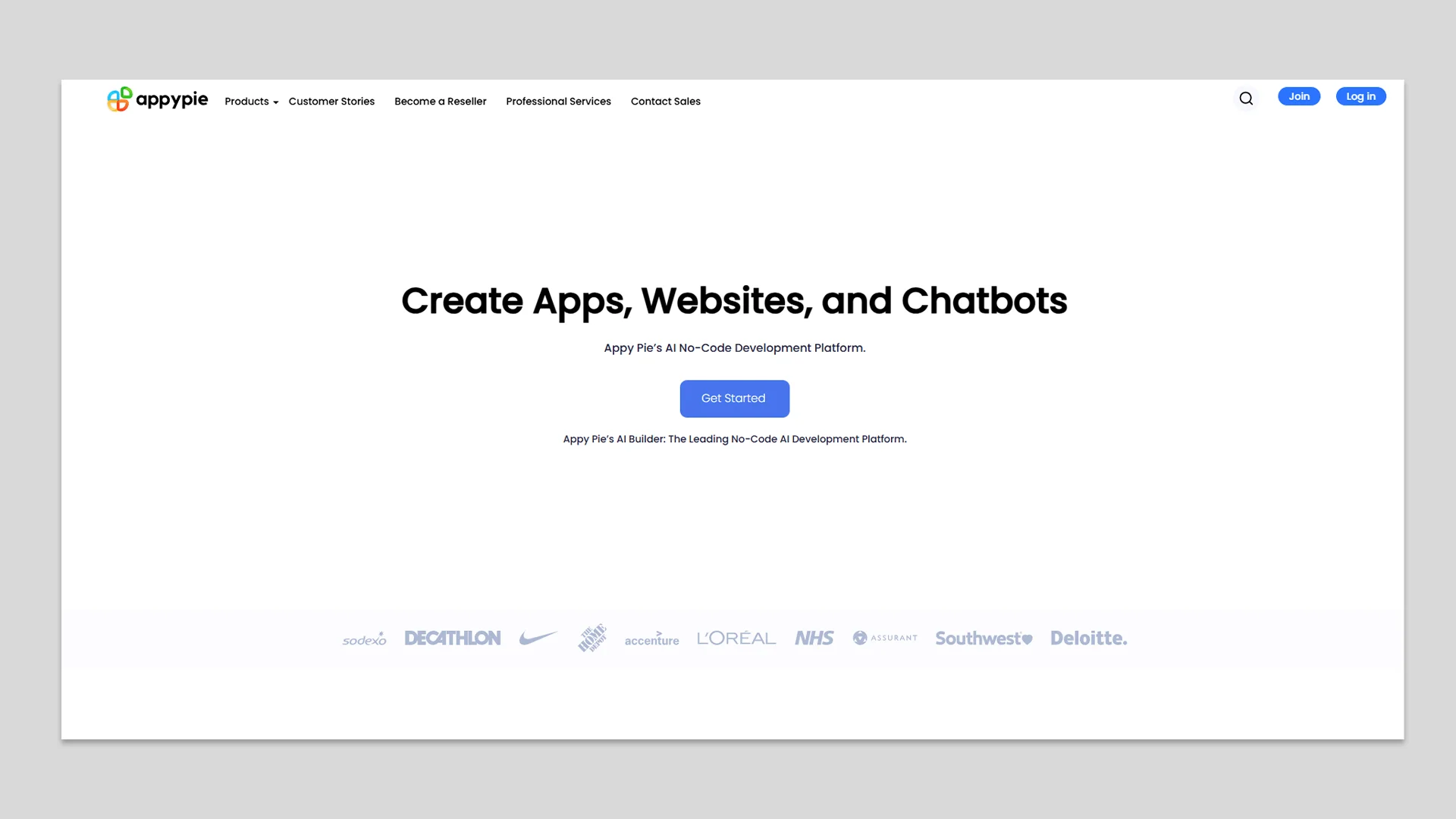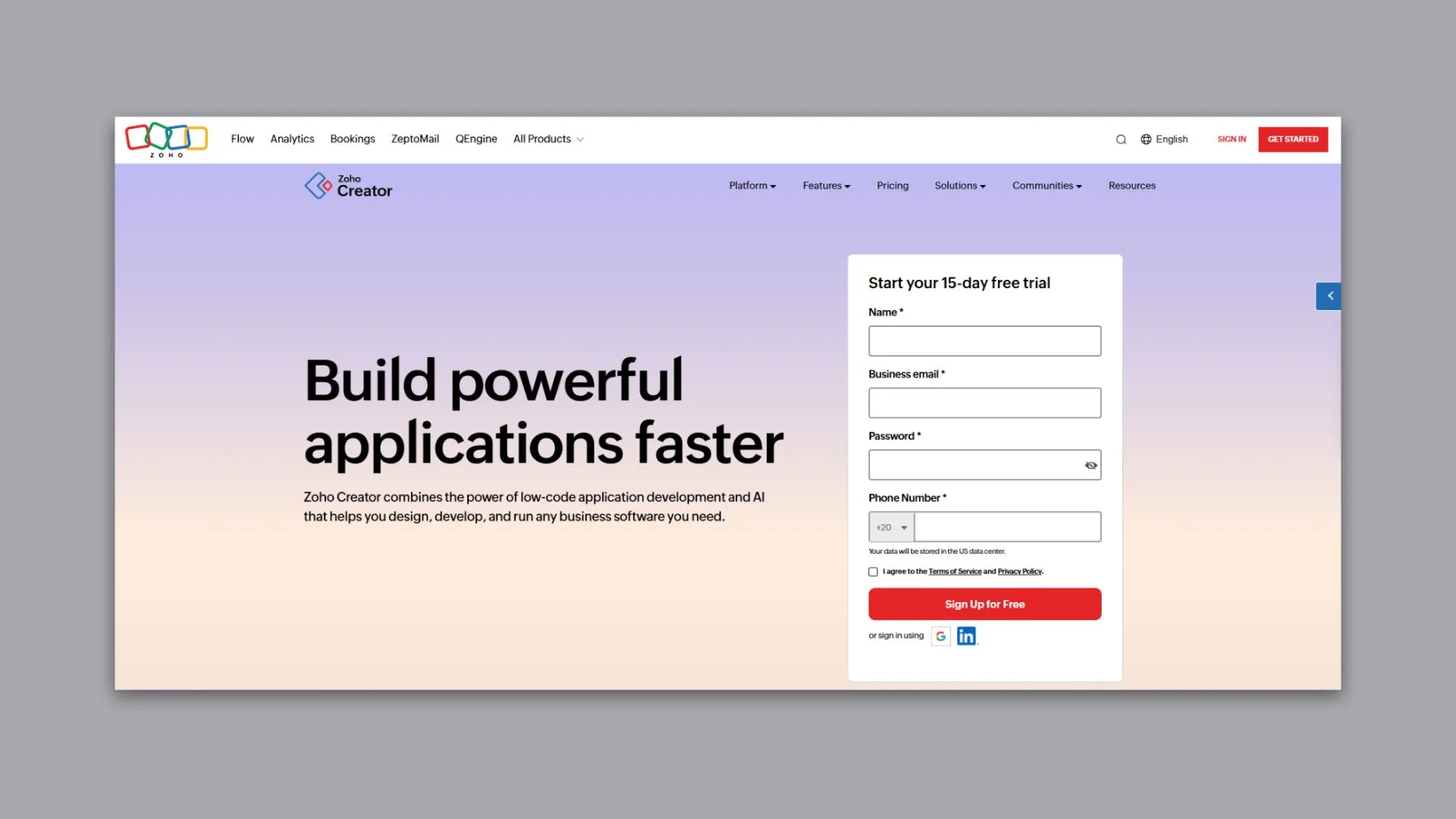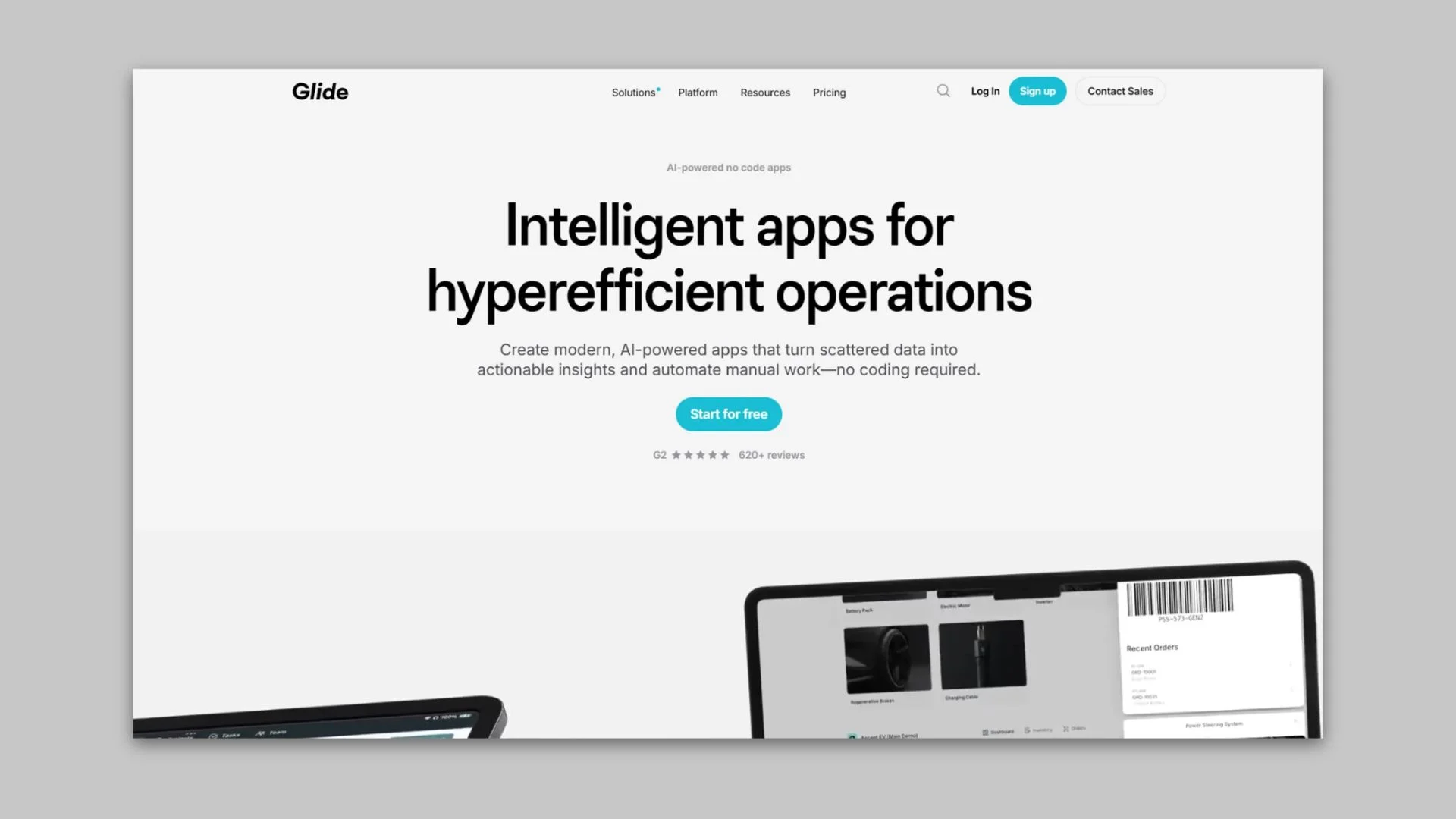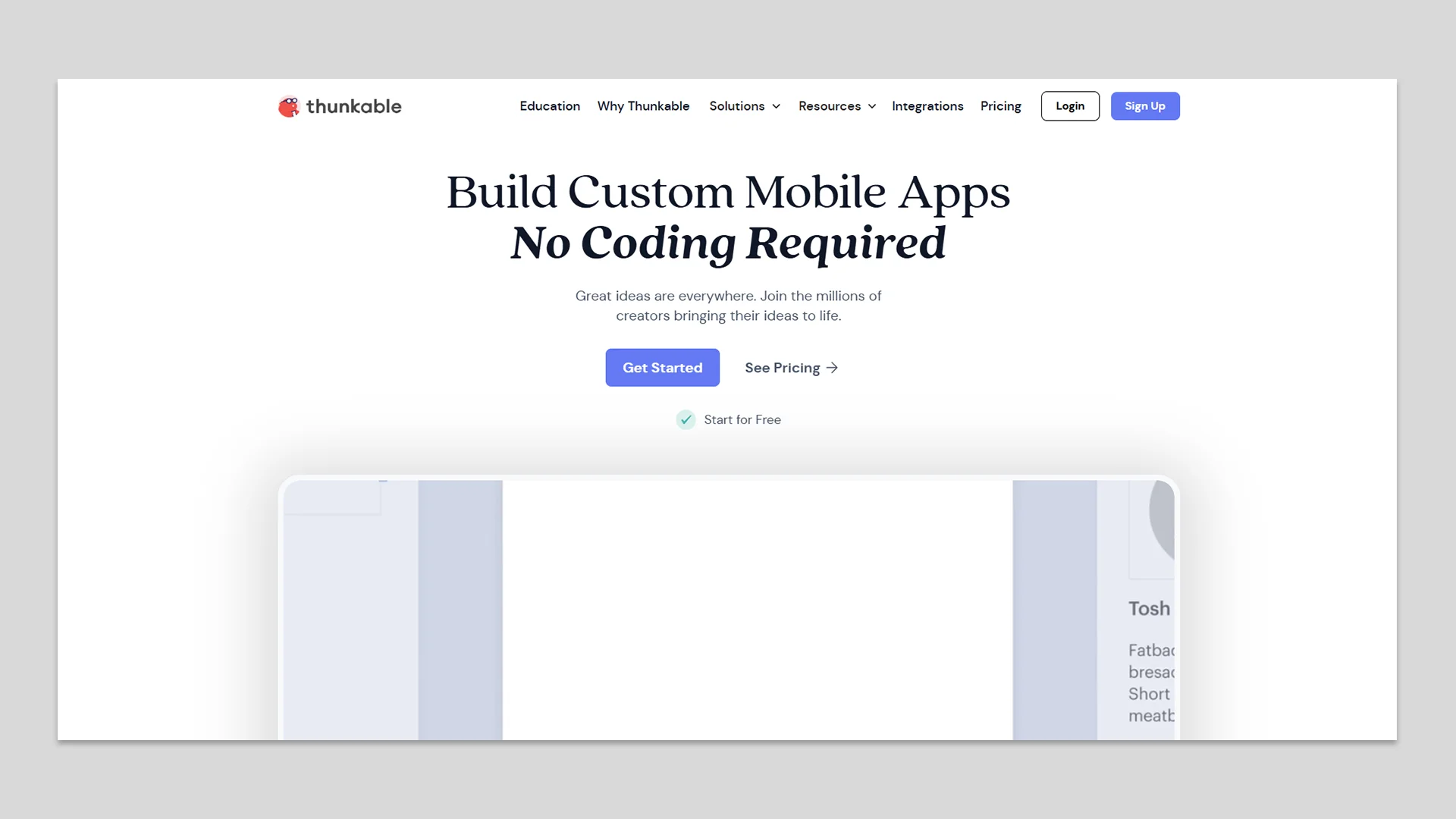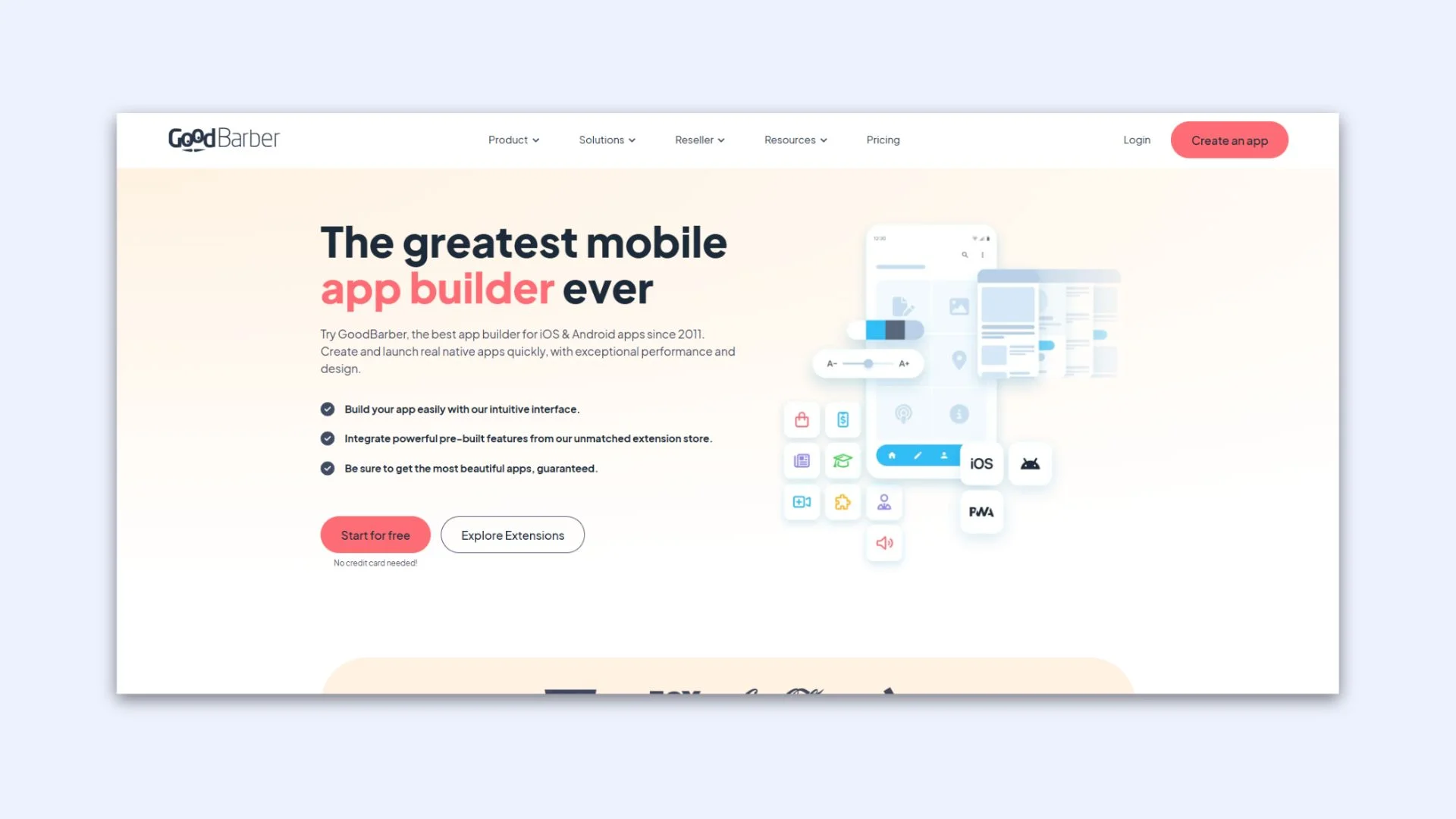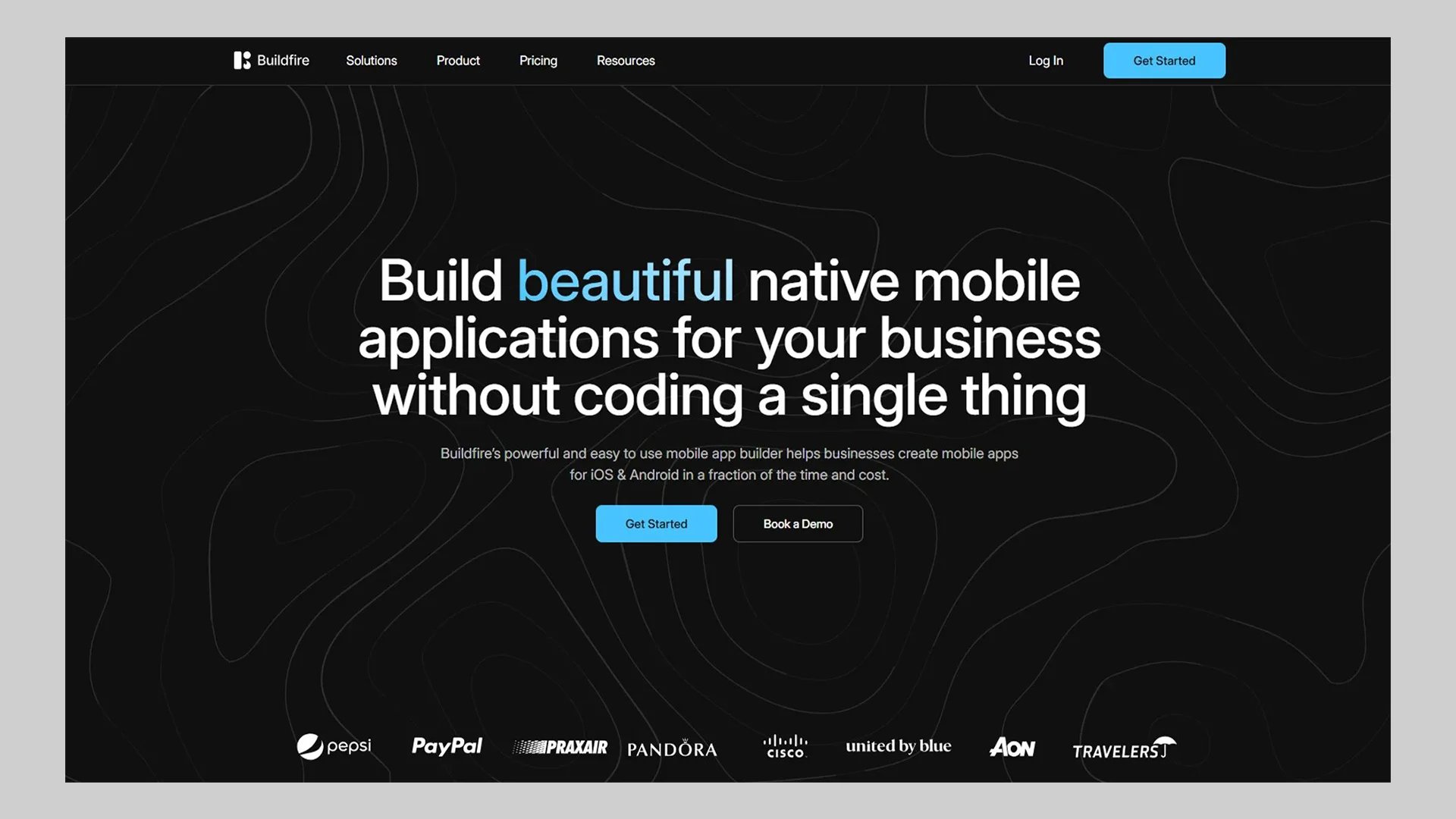These days, mobile applications have become so popular that I can confidently wager that every smartphone owner has at least one app installed on it. It is what I call inevitable. Because apps are now essential rather than a luxury in this technological age. Businesses, creators, and entrepreneurs alike rely on apps to engage users, streamline processes, and boost revenue. However, people hear the words app development and immediately run the other way. Why? Because they tend to be intimidated by the process. In this guide, I will simplify the process of learning about app development and demonstrate how to create apps in a user-friendly manner. I will take you on a journey to learn about and discover the top 10 app builders that you can use to easily create, develop, or build an app. You have all kinds of verbs here to choose from and a lot of app builder varieties as well.
1. nandbox.com: The Best in the Market’s Top 10 App Builders
nandbox.com leads the top 10 app builders with an impressive number one ranking. nandbox’s native no-code app builder is one that rose to the top for its ability to combine simplicity with great functionality. Unlike many no-code app builders that rely on hybrid or web-based solutions, nandbox enables users to create fully native mobile applications.
nandbox’s stands out from the crowd as they provide you with a drag-and-drop interface that is so straightforward in terms of adding features and navigating the app builder’s inner components. nandbox simply adapts to your needs and the current market trends. nandbox also offers affordable pricing plans, so you can create your dream native app for less than $100. It sets a new high standard for no-code app development and creation. Sign up now and build native iOS and Android apps without coding!
- Top Features: Native no-code development, AI-powered app builder, Built-in modules, Ready-made native components, APIs, Third-party integrations, Cloud hosting, Scalable, nandbox App Builder GPT.
- Ease of Use: User-friendly drag-and-drop interface, ready-made templates and pre-built modules
- Customization & Flexibility: Fully customizable (Add/remove features without coding, Custom branding, colors, and themes)
- App Type: Native mobile apps iOS and Android
2. AppGyver: Power and Customization for Developers
For those seeking a technical and customizable app-building experience, AppGyver is a powerhouse. Advanced users and developers who want total control over the appearance and functionality of their apps particularly favor this platform.
Its complexity, while a strength for developers who are familiar with no-coding and app builders, might be a tad intimidating for those new to app building. With that being said, for users who are willing to invest time in learning its extensive capabilities, AppGyver offers unparalleled flexibility and precision, making it an excellent choice for enterprise-level projects.
- Top Features: No-code and low-code app development, Scalable, Third-party integrations, Enterprise-level apps, Pre-built components, Custom APIs, Drag-and-drop interface
- Ease of Use: Not beginner friendly. No coding required, but JavaScript is needed for further customization
- Customization & Flexibility: Highly customizable
- App Type: Native mobile apps (iOS and Android), PWAs, Desktop apps
3. Adalo: Turning Ideas Into Fully Functional Apps
If you’re just starting out with app development and have little to no technical expertise, Adalo is an ideal choice. Known for its user-friendly interface and straightforward process, Adalo simplifies app creation to the point where anyone with an idea can create an app without hiring a developer.
Adalo is particularly popular among small businesses and individual creators. While Adalo’s simplicity is its strongest asset, it does have limitations in terms of scalability and backend complexity. Still, for those who prioritize speed and ease of use over advanced features, Adalo offers an efficient path to app creation.
- Top Features: No-code app development, Pre-built templates, User authentication, Third-party integrations, Database integration
- Ease of Use: User-friendly drag-and-drop interface
- Customization & Flexibility: Custom layouts, styles, and animations
- App Type: Native mobile apps (iOS and Android), PWAs
4. Bubble: Bridging Functionality and Design
Bubble has become a go-to platform for startups and creators looking to build both web and mobile apps. It stands out by offering a comprehensive suite of tools that allow users to design, develop, and deploy apps. One of Bubble’s unique features is its ability to handle both front-end and back-end development, making it a versatile choice for complicated projects.
However, mastering Bubble requires a bit of a learning curve. Its vast capabilities, while impressive, can feel overwhelming for absolute beginners. That said, for those willing to invest the time, Bubble offers the flexibility to bring even the most ambitious app ideas to life.
- Top Features: No-code web app builder, Automated workflows, Powerful database and backend, Drag-and-drop interface, Pre-made templates, Third-party integrations
- Ease of Use: No coding required, but JavaScript is needed for further customization
- Customization & Flexibility: Fully customizable
- App Type: PWAs, Web apps
5. Appy Pie: Easy and Affordable App Creation
For users on a tight budget who need a quick solution, Appy Pie is a lifesaver. Simple design makes this app builder accessible to both non-technical users and small business owners. Its affordability, coupled with its feature set, has made it a popular choice in the no-code community.
Appy Pie is especially effective for small businesses looking to expand their digital presence. One drawback, however, is that Appy Pie’s apps can feel somewhat basic compared to those created on more advanced platforms. Nevertheless, for small-scale projects that prioritize affordability and simplicity, Appy Pie delivers exceptional value.
- Top Features: No-code app development, Affordable, AI-powered app creation, Third-party integrations, Drag-and-drop interface, Pre-built templates
- Ease of Use: Beginner-friendly with step-by-step guidance
- Customization & Flexibility: Customizable, but limited advanced customization
- App Type: Native mobile apps (iOS and Android), PWAs, Web apps
6. Zoho Creator: Business Process Automation Made Easy
If your primary goal is to streamline internal operations, Zoho Creator is an excellent choice. Unlike most app builders, Zoho Creator focuses on enabling businesses to automate workflows and improve efficiency. It’s particularly well-suited for enterprises already using other Zoho products, as it integrates seamlessly with tools like Zoho CRM, Zoho Books, and Zoho Analytics.
For instance, a manufacturing company could use Zoho Creator to develop an app that tracks inventory, monitors production schedules, and generates real-time reports. Although Zoho Creator is geared toward enterprise solutions, small businesses can also benefit from its capabilities. However, its pricing structure and enterprise-oriented features may feel excessive for simpler projects.
- Top Features: Low-code app builder, Drag-and-drop interface, AI-powered tools, Third-party integrations, Pre-built templates
- Ease of Use: Requires some technical experience
- Customization & Flexibility: Highly customizable
- App Type: Native mobile apps (iOS and Android)
7. Glide: Transforming Spreadsheets into Apps
Have you ever thought about turning your spreadsheets into interactive apps? With Glide, this concept becomes a reality. Glide is a unique app builder that allows users to create apps directly from their existing Google Sheets or Excel files. This makes it perfect for small teams or individuals looking to digitize processes without investing in complex app development.
For example, a project manager can use Glide to transform a spreadsheet of tasks into a collaborative project management app. The resulting app will feature searchable lists, user-friendly forms, and real-time updates. Glide’s simplicity makes it appealing, but its reliance on spreadsheets can be limiting for those needing more complex functionalities.
- Top Features: No-code app builder, AI-powered tools, Pre-built templates, Scalable, Enterprise-grade security, Drag-and-drop interface
- Ease of Use: Beginner-friendly with drag-and-drop interface
- Customization & Flexibility: Highly customizable
- App Type: Native mobile apps (iOS and Android), PWAs, Web apps
8. Thunkable: No-Code for Cross-Platform Apps
Thunkable is a standout app builder for creators who want to develop apps that function seamlessly on both iOS and Android devices. Its no-code platform simplifies the process of building cross-platform apps. This makes it an attractive option for users who aim to reach a broad audience.
Thunkable is particularly well-suited for educational apps. For instance, a teacher could use it to design an interactive learning app that includes quizzes, video lessons, and progress tracking. While Thunkable offers powerful tools, it’s worth noting that its free version has limited features, which may require users to upgrade for advanced capabilities.
- Top Features: No-code app builder, Drag-and-drop interface, Third-party integrations, Custom components
- Ease of Use: Beginner-friendly however, more complex apps require knowledge of the block-based system
- Customization & Flexibility: Customizable, but limited advanced customization
- App Type: Native mobile apps (iOS and Android), Web apps
9. GoodBarber: Elevating E-commerce and Content Apps
GoodBarber caters specifically to businesses in e-commerce and publishing. This platform excels at creating apps for online stores, blogs, and digital magazines, offering features like push notifications, product catalogs, and content management systems.
For example, a boutique owner could use GoodBarber to launch an app that showcases their inventory, offers in-app purchases, and notifies users about sales or new arrivals. GoodBarber’s strength lies in its industry-specific templates, but its customization options might feel a bit limited.
- Top Features: No-code app builder, Pre-built features, Pre-built app templates, Content Management System (CMS), Push notifications
- Ease of Use: Beginner friendly with drag and drop interface
- Customization & Flexibility: Customizable, but advanced customization needs custom code extensions
- App Type: Native mobile apps (iOS and Android), PWAs
10. BuildFire: A Flexible Option for Customization
BuildFire is a versatile app builder designed for small and medium-sized businesses as well as large enterprises. What sets BuildFire apart is its flexibility; users can start with a pre-built template and then customize it extensively to fit their needs.
The platform’s scalability also makes it a great option for businesses planning to expand their app’s capabilities over time. However, BuildFire’s advanced features come with a steeper price tag, which might require smaller businesses to make a good budget plan for using such an app builder.
- Top Features: No-code app builder, Pre-built templates, App monetization features, Plugin marketplace, Custom code integration, Scalable
- Ease of Use: User-friendly with drag and drop interface
- Customization & Flexibility: Highly customizable
- App Type: Native mobile apps (iOS and Android), PWAs