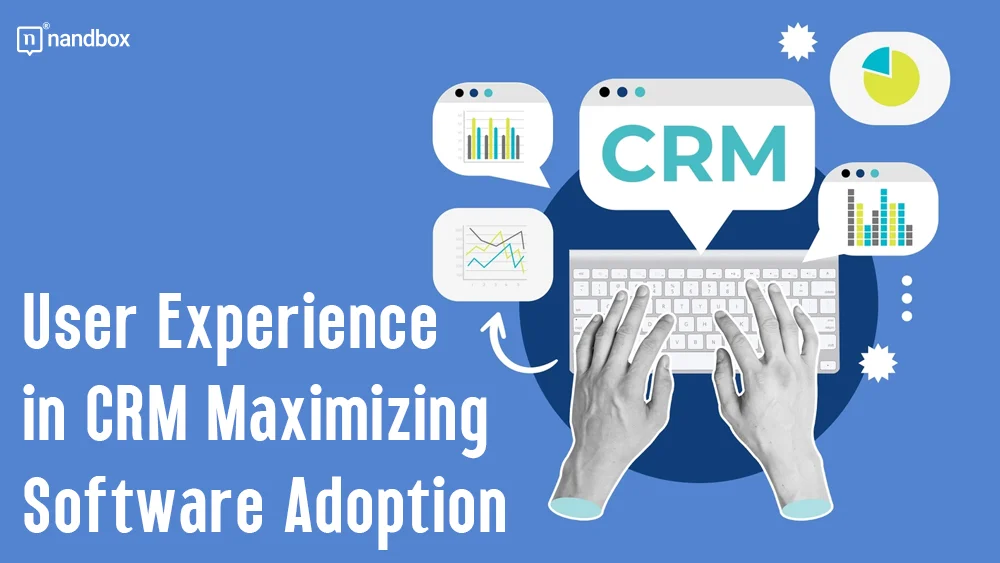Implementing user experience (UX) in retail CRM software development plays an important role in improving the user satisfaction level as a key factor in productivity and continuing customer business with the organization. It enhances the ways of navigation and, in this way, increases the utilization rate of the users, and as a result, better necessary customer relation management occurs and ultimately serves the purpose of an organization.
Within the ever-changing field of corporate technology, Customer Relationship Management (CRM) software is a critical tool. It helps companies to handle their contacts with both present and future clients. Nevertheless, only when user experience (UX) is given top priority throughout the design process will CRM software reach its full potential. Every $1 invested in UX results in a return of $100.
In CRM systems, a smooth user experience not only improves user happiness but also increases adoption rates, increases productivity, and eventually helps the company succeed as a whole. So, let’s learn more about it in the article below.
Knowing User Experience (UX)

All elements of the end user’s contact with the business, its services, and its goods are included in the user experience. UX in the context of CRM software refers to a user-friendly, effective, and entertaining system.
It entails having a thorough awareness of the demands, habits, and difficulties of the user and using well-considered design and functionality to solve them. 83% of consumers believe that a seamless user experience across all devices is essential.
Role of UX in CRM Development
1. Improvement of User Contentment
Making people have a good experience is the main objective of CRM UX design. User-friendly Livespace CRM software makes usage simpler and more enjoyable for staff members.
Higher levels of satisfaction follow, and maintaining clients and guaranteeing regular use depend on this. User happiness is much increased by elements like responsive design, logical navigation, and a clean interface.
A happy user will probably utilize the CRM to its fullest potential, therefore getting the most out of it. Good user experiences also lead to favorable opinions of the business itself, which improves its standing and loyalty to clients. Users are more inclined to stay interested in and dedicated to utilizing the CRM system when they believe that their demands and problems are being satisfactorily handled.
2. Raising the Adoption Rates
Inadequate UX may be a major obstacle that causes staff resistance. Businesses can guarantee that all users will utilize the CRM software by giving UX first priority throughout development. Adoption rates may be much influenced by simple onboarding procedures, unambiguous instructions, and easily available support materials.
A good CRM software development company in Texas lowers the learning curve for new users. Without any instruction, staff members may pick up how to use the system and traverse it rather fast. Furthermore, when customers successfully utilize the program, a well-designed UX may give them a feeling of achievement, which promotes adoption even more.
3. Rising Productivity
A well-designed CRM system reduces administrative work time and simplifies processes. Releasing staff members to concentrate on more important tasks like developing client connections and completing deals, increases productivity overall.
Productivity is greatly increased by tools like automation, customized dashboards, and fast access to important information. A well-done UX design can triple website conversion rates.
Data input, appointment scheduling, and follow-up emailing are just a few of the repetitive chores that automation tools can handle. Employees may now focus on strategically important jobs that call for human understanding and innovation. Users using customizable dashboards may make well-informed choices quickly by having instant access to the most relevant data. Tools like those compared in Cirrus Insight vs LinkPoint360 illustrate how different platforms approach automation and data integration to support more efficient workflows.
4. Savings on Training
Effective usage of CRM systems with poor UX often requires substantial training for staff members. This not only adds to the expenses but also prolongs the system’s whole functioning period. Businesses may create CRM software that is simple and easy to understand by giving UX top priority, which will lessen the need for in-depth training.
With little instruction, users of an easy CRM system may begin working effectively. Formal training sessions are less necessary when comprehensive assistance tools like tooltips, guided tours, and contextual help can assist users in real-time. Along with reducing expenses, this expedites the onboarding process and enables staff members to start working more immediately.
Important Components of CRM Software User Experience
1. Convenient Interface Creation
A CRM system should have the user in mind while designing its interface. This implies that it needs to be simple to use and have a sensible design that makes finding what one needs fast and simple. An easy-to-use interface must include easy navigation, obvious labeling, and consistent design components.
By reducing cognitive burden, an intuitive interface frees users to concentrate on their work rather than learning how to utilize the system. User experience may be greatly improved, for instance, by employing well-known icons, sensible groupings of similar functions, and a simple, uncluttered style. Giving users a uniform design language across the CRM’s many sections guarantees that they won’t have to retrain themselves on how to utilize the system.
2. Particularization and Modification
Customer experience in CRM should be configurable to the particular requirements and tastes of the users. This can include bespoke views, customized dashboards, and flexible processes.
Ensuring that people may work as it most fits them, personalization improves both their productivity and overall experience. Customization options let users set up the CRM to provide the tools and information most relevant to their positions.
Salespeople may, for example, give sales pipelines and customer contact histories top priority, while customer service professionals concentrate on support issues and client comments. Encouraging users to retain and distribute personalized perspectives may help promote teamwork and guarantee that everyone has access to the information they need.
3. Smartphone Accessibility
Employees often need to use CRM systems when on the road in the modern corporate setting. Mobile access guarantees that the CRM software works flawlessly on tablets and smartphones, among other devices. User experience may be much enhanced by a mobile app with the necessary functions and a responsive design that adapts to different screen sizes.
Employees with mobile access may do jobs and get important information from any place. For sales groups, field service representatives, and other staff members who spend a lot of time away from the office, this is especially crucial. A well-designed mobile CRM or contact management software can guarantee users stay informed and productive by offering features like task tracking, contact management, and real-time updates.
4. Integration Skill Set
CRM software has to interface with other tools and systems a company utilizes; it cannot function in a vacuum. Information may move between the CRM system and other platforms, like email, marketing automation, and enterprise resource planning (ERP) systems, with ease when integration capabilities are strong.
By reducing data silos, this connection guarantees users a comprehensive picture of customer interactions. All communication is recorded in the CRM when users register interactions straight from their email interface, thanks to integration with email clients, for instance. For businesses in specific industries, such as pest control or home service businesses, you can use pest control software with your preferred tools to streamline workflows, ensuring seamless coordination between field operations and customer management.
Comparably, sales teams may get insights into campaign success and client engagement by integrating with marketing automation systems. Making sure the CRM interfaces with other important business systems results in a more unified and effective process.
5. Operating and Dependability
User experience depends critically on performance and dependability. With less downtime, CRM software needs to be quick, receptive, and trustworthy.
Frequently occurring breakdowns and slow load times may irritate users and reduce productivity. Keeping high performance and dependability requires regular upgrades and strong support systems. Boosting the UX development budget by 10% can lead to an 83% increase in conversions.
Reliability of performance guarantees that users may rely on the CRM system to be there when needed. In circumstances where time is of the essence and delays may affect client interactions and company results, this is very crucial.
Updating and routine maintenance help solve performance problems and guarantee the system’s security and effectiveness. Giving strong assistance, including with prompt resolution of technical problems, increases user trust in the system even more.
Strategies for Including UX in CRM Development
1. Centered on The User
The user is at the heart of the design process in user-centered design (UCD). It is creating the CRM system so that it satisfies the needs, preferences, and habits of the users. User experience mapping, usability testing, and user personas are among the essential UCD techniques.
Developers who create user personas get insight into the various user types and their particular requirements who will utilize the CRM. User journey mapping shows the different touchpoints and interactions that users experience with the system, pointing out problems and areas that may need development.
To get input and make the required changes, usability testing involves having actual users engage with the system during development. With this iterative process, the CRM is guaranteed to be built with a thorough awareness of the requirements and viewpoints of the users.
2. Feedback is Always Available and Iteration
CRM software should be developed iteratively, with user input ongoing. Frequent sessions of user testing and feedback might provide important information about what functions well and what has to be improved. By iterating over this input, the program is guaranteed to change in step with user expectations.
In continuous feedback loops, consumers’ opinions are routinely gathered via questionnaires, interviews, and usability testing. This input gives practical ideas for enhancement and helps pinpoint any weaknesses in the system.
Prototyping and testing may happen quickly and successfully thanks to iterative development cycles, such as those used in agile approaches. Through user involvement at every stage of the development process, companies can build a CRM system that is tailored to their requirements and preferences.
3. Breaking Down Complexity
Because they include so much data and functionality, CRM systems may be rather complicated. It is essential to reduce this complexity with good design. This may be accomplished by giving important features top priority, reducing clutter, and utilizing succinct and plain language. The simplicity of the system is to be achieved without compromising functionality.
Simplifying means concentrating on the most important aspects and making sure they are readily available. More effectively navigating the system may be achieved, for instance, by grouping comparable functions together, using informative and clear labeling, and offering shortcuts for frequent chores.
Improved usability may also result from fewer components on each screen and efficient use of whitespace to reduce visual clutter. The idea is to provide a simple, targeted interface that helps people do their jobs with the least amount of work.
4. Offer Support and Training
Some training and assistance might be needed even for the most user-friendly CRM system. Offering thorough training materials, like webinars, manuals, and tutorials, may help users become proficient very quickly. Reactive support services also guarantee that customers can quickly fix any problems they run into.
Training materials should be readily available and cover everything from basic navigation to sophisticated functionality. Step-by-step instructions may be found in interactive tutorials and video guides, which let people study at their own speed.
Users get the chance to pose questions and get immediate assistance via webinars and live training events. Offering quick response support staff to aid with technical problems and answer queries promotes confidence and guarantees that users feel helped all the way through their CRM system experience.
CRM Software Case Studies
1. Salesforce
Leading CRM platform, Salesforce is renowned for giving user experience a lot of attention. Through the very configurable interface of the system, users may customize their experience to meet their own requirements.
The Salesforce mobile app is designed to be used easily when on the go, and the platform easily links with a multitude of different applications. A strong support network and frequent upgrades improve user experience even further.
2. Marketing HubSpot
One more CRM software example of outstanding UX is HubSpot CRM. Simple navigation and a tidy UI make the platform easy to use and understand. If you’re looking for an affordable HubSpot alternative, consider exploring options like Freshsales or NetHunt CRM.
Because HubSpot CRM is so customizable and has so many integration options, users can build a really unique experience. To guarantee customers can maximize the system, the platform also offers extensive training and support materials. Also, HubSpot Sales Hub Onboarding streamlines the setup process, helping teams maximize sales efficiency and leverage powerful CRM tools.
3. Zoho CRM
Zoho CRM is all about providing a smooth user experience with an incredibly configurable and user-friendly interface. Wide-ranging automation capabilities on the platform save time on repetitive chores.
The Zoho CRM smartphone app guarantees access when on the road, and the system interfaces with a multitude of different applications. The platform also generally improves the user experience by offering a wealth of training materials and assistance.
CRM Software UX Trends to Watch
1. Learned Artificial Intelligence
CRM software of the future will probably rely heavily on artificial intelligence (AI) and machine learning (ML). Because these technologies provide automation, predictive insights, and sophisticated analytics, UX may be improved. Chatbots driven by AI, for instance, may help consumers in real time and enhance their whole experience.
AI and ML may enable CRM systems to provide users with more effective and individualized experiences. Predictive analytics, for instance, may assist sales teams in determining which prospects are most promising and setting priorities for their efforts.
Chatbots driven by AI may help consumers right away by answering frequently asked queries and helping with chores. Additionally, CRM systems may benefit from machine learning algorithms, which, over time, enable them to learn from user behavior and provide more precise and relevant suggestions.
2. Systems Operated by Voice
With their growing popularity, voice-activated interfaces are probably going to be included into CRM software in the future. By enabling users to communicate with the system in normal language, these interfaces increase its accessibility and simplicity.
Workflows may be streamlined and productivity increased via voice instructions. Users may engage with the CRM system hands-free using voice-activated interfaces, which facilitates multitasking, especially while on the move.
Users may, for instance, edit, create, or search for information using voice commands. By integrating voice-activated interfaces into CRM systems, users may engage with the system more easily and effectively, and it can also improve accessibility.
3. More Powerful Data Visualization
A crucial part of CRM systems, data visualization enables users to understand complicated data. More sophisticated data visualization methods, like interactive dashboards and real-time data changes, are probably going to be included in CRM software in the future.
These improvements will simplify the process by which consumers understand data and come to wise conclusions. Users of advanced data visualization tools may rapidly spot patterns, trends, and insights from their data.
By enabling users to examine data in greater depth, interactive dashboards provide them with a better grasp of important performance indicators and KPIs. Users may make well-informed choices fast and with confidence since real-time data updates guarantee that they always have access to the most recent information.
4. Added Focus on Security and Privacy
CRM software will need to give security and compliance even more weight as worries about data privacy continue to grow. Blockchain technology and biometric verification are two examples of cutting-edge security measures that CRM systems of the future will probably include.
A further degree of security for user data may be offered by advanced security measures like biometric authentication, which guarantees that only authorized users can use the system. Because blockchain technology offers an open and tamper-proof transaction record, it may improve data integrity and security. Additionally, crucial to preserving user privacy and fostering client trust will be making sure CRM systems adhere to data protection laws like GDPR.
Conclusion
The success of CRM software depends critically on the user experience. Businesses may improve user happiness, raise adoption rates, increase productivity, and save training expenses by giving UX first priority when developing CRM software. In CRM software, important UX components include data protection and privacy, mobile accessibility, integration possibilities, personalization and customization, and performance and dependability. Using best practices like user-centered design, ongoing input and iteration, reducing complexity, and offering training and assistance may assist companies in creating CRM systems that provide an outstanding user experience.