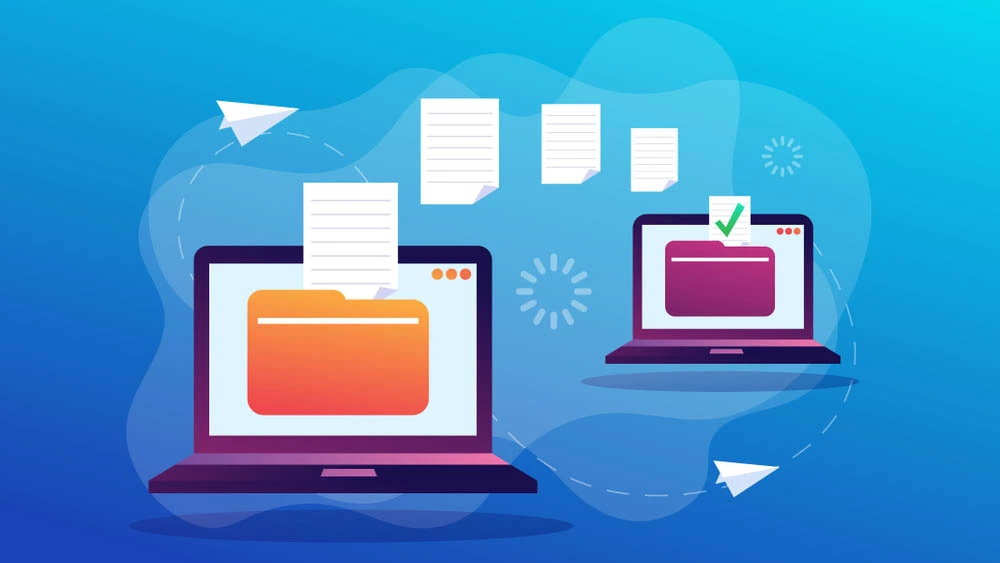If your company is working with old IT infrastructure, chances are it isn’t working optimally anymore. It’s called a legacy system, and while it might have been efficient before, it’s probably setting the company back now. It’s time for a change. This article explains legacy system migration and the best strategies.
Types of Legacy Systems
There are many reasons for a system to be deemed a “legacy system.” Here are the types of legacy systems:
- End of life: This one has reached the end of the road, like an outdated framework or programming language. It could still be used, but your developers prefer newer ones.
- Outdated architecture: The architecture could be outdated or no longer works for the company. For example, some companies might migrate from a monolith to microservices.
- Lack of internal system knowledge or skill: Sometimes, people who know how to operate the system have left the company, and newer employees find it hard to understand.
- The system can’t be upscaled: Perhaps the company grew out of the system, and it can’t handle too many requests.
- Updating the system is challenging: The tools aren’t easily updated or take longer than they should, compared to other systems.
Examples of Legacy Systems
Blackberry
Blackberry is the most mainstream example of a legacy system. Once upon a time, the smartphone company had a big market share. Then, the iPhone came with its app store, touchscreen, and other advanced capabilities.
It wasn’t just that their hardware, with the clunky keyboard, was outdated. The software also failed to catch up with newer phones. For example, Blackberry users could only send text messages to other Blackberry users. And unlike other big names, they weren’t quick to include an app store with new apps other than the built-in ones. This is where application retirement becomes useful, allowing companies to securely store data from outdated systems while still ensuring it remains accessible when needed.
Insight Global
Insight Global is a staffing agency whose old system held tons of sensitive data, including security numbers and payroll data. They had an internal backup system that they relied on. However, that system was subject to ransomware attacks. A major data breach was inevitable.
To prevent more ransomware attacks, the company migrated from its internal system to a backup software called Vaeem, armed with better protection against ransomware. The new software stood the test and was effective at restoring data numerous times.
The Challenges Legacy System Migration
In the long run, migrating is a good option to stay updated and keep up with market demands. However, it’s not an easy choice, as the company will face obstacles and challenges.
Challenge 1
Changing the whole system means you will stop the operations and start anew. This could hinder progress for a while and affect the business overall. It happens, especially if the migration involves ripping the old system apart and replacing it with a new one. Agencies and fast-paced businesses will suffer the most from this drastic change.
Challenge 2
Migration can be expensive for a couple of reasons. The first one is that business software costs a lot, which makes sense. We’re talking about a system that will run a whole company. The second reason is that the company is probably already paying for the license for the old system. So, payment overlaps will occur until the new system is settled.
Challenge 3
The third problem is that point-to-point integration makes it harder to update. Hand-coded point-to-point integrations during a system migration can lead to a tangled web of brittle application architecture that keeps you stuck with the same system. A mapping tool, such as a model-to-model one or a model-driven engineering tool, is a great way to work around this problem.
Depending on the legacy system, these are some challenges the company might face when migrating. For businesses seeking expert guidance in legacy system migration, Softjourn offers comprehensive Legacy Application Modernization Services to streamline the process and minimize disruptions. Other issues include hardware and software compliance, software license compliance, and user data audits.
Legacy System Migration Strategy
Determine the Data to be Transferred
The first step is to identify the data to be transferred and the format you want it to be transferred into after migration. Sensitive data needs extra protective measures, ensuring it doesn’t get breached or leaked.
Check All Requirements Before You Start
This includes time, financial, and technical requirements. Migration takes time, in most cases. You either prepare for operations to halt or have tools to work with instead, during the process. Migration costs should also be accounted for before it starts, because once you begin, it will be hard to pause, stop, or return to the old system. The same applies to technical requirements; you’ve got to be sure that this system will work well with your business.
Backup Data
Again, once you start, it’s hard to stop. All data should be accessible at any stage. Whether the migration works or fails, you will still be able to retrieve all the data.
Plan the Migration Process
A SWOT analysis will help you plan every aspect effectively, business- and technical-wise. Everything from external factors to employee education and training to compliance and security measures will be included in the analysis. It will also help you prepare for the obstacles. And, if you’re unsure how to conduct a SWOT analysis, you can utilize a SWOT template to assist you.
Test the New System
Testing should occur every step of the way to be sure that everything is in place. Once the migration is complete, you test the system to be sure it is successful and as effective as intended.
In Conclusion
System migration is a challenging yet unavoidable step for all companies that started long ago. We’ve mentioned two specific examples that show how it could make or break a business. It’s crucial for any company looking to remain in the game for years to come.
This article is a brief introduction to system migration. We encourage you to go through various systems that work best for your company’s business goals. Cloud computing is one option that many companies are adopting nowadays, where all data is stored in a cloud, not in the company’s on-premise infrastructure.
At nandbox, we adopted a cloud-based system, which helped us build one of the best no-code app builders on the market. The nandbox app builder, launched in 2016, allows users to create native apps using a visual interface and simple drag-and-drop mechanisms. Start the 14-day free trial now!