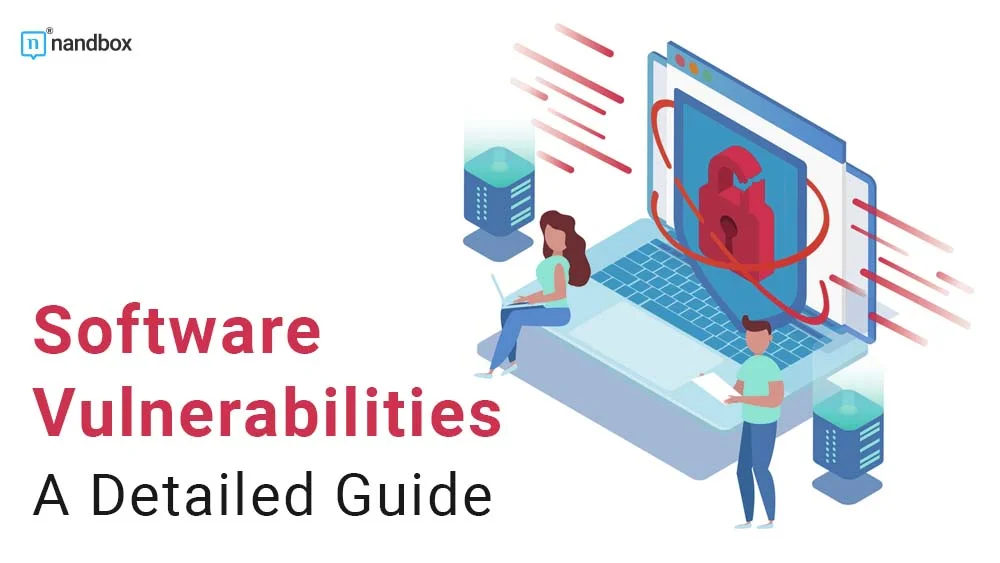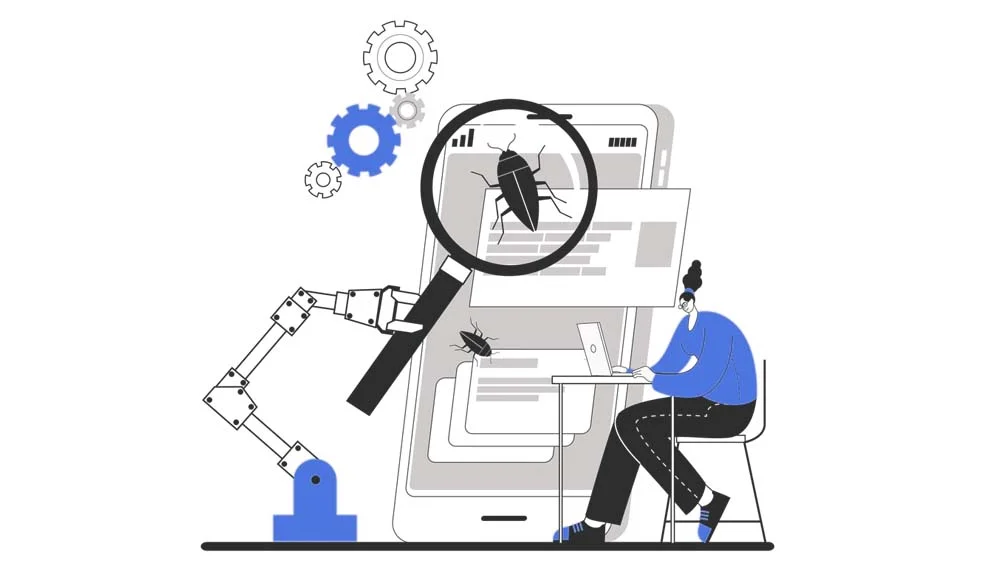How to Find Software Vulnerabilities and Enhance Your App’s Security
A study was conducted in 2019 that proved how vulnerable some companies’ software and applications are. In this exact year, a large amount of data theft and software malfunctions happened. That is why we all need to be aware of ways to find software vulnerabilities and enhance their security. This article contains instructions for developers to follow in order to be able to identify software vulnerabilities. Addressing software vulnerabilities is essential if you want to have risk- and vulnerability-free operations because business-level protection against cybersecurity threats is arguably at both its most advanced and most fragile.
What Is a Software Vulnerability?
A software vulnerability is when you develop certain software with a defect or flaw that might allow an attacker access to the system. These flaws may result from a mistake in the software’s coding or in the way it is constructed. Before diving into the process of identifying software vulnerabilities, it’s important to understand what they are and how they can be exploited.
A software vulnerability, as we mentioned before, is a flaw or weakness in a software system that attackers can use to gain unauthorized access, steal data, or harm the system. Moreover, an attacker can use a software flaw to compromise software, add a backdoor, install malware, or access confidential data on a system. If you want to safeguard your software from such risks, it’s essential to understand and implement robust security measures, including how to document software architecture effectively. Properly documenting your software architecture helps developers understand the system’s design, potential weak points, and security measures. It serves as a roadmap for building secure and resilient software. Additionally, if an attacker gains access to one computer on the network, they may use that host as a springboard to get access to other hosts that are linked to the same network.
Common types of vulnerabilities include buffer overflows, SQL injection, cross-site scripting, and insecure authentication mechanisms. By understanding these basics, you’ll be better equipped to identify and address vulnerabilities in your software. Below, you will find some quick steps to follow on how to find software vulnerabilities.
How to Find Software Vulnerabilities: Conduct a Vulnerability Assessment
One of the most effective ways to identify software vulnerabilities is to conduct a vulnerability assessment. This involves using specialized tools and techniques to scan your software system for potential weaknesses and vulnerabilities. There are many different types of vulnerability assessment tools available, ranging from free, open-source options to more advanced commercial solutions. Some popular tools include Nessus, OpenVAS, and Qualys. Once you have identified potential vulnerabilities, you can rank them according to their seriousness and take action to fix them before attackers can exploit them.
Application Vulnerability
The software or application as a whole may not be secure just because the code is. The majority of programs rely heavily on other applications or third-party open-source software (OSS) components. These could have a number of security flaws and endanger your application. Tools like WhiteSource Bolt and Black Duck may scan all of your projects to not only find OSS components but also any known vulnerabilities and offer patches for them.
Use Automated Tools to Scan for Vulnerabilities
Automation tools can be of great benefit when it comes to identifying software malfunctions, defects, or vulnerabilities. That is why automated tools are a great way to quickly and efficiently scan your software system for potential vulnerabilities. These tools use specialized algorithms and techniques to identify potential weaknesses and vulnerabilities in your code. Some popular automated vulnerability scanning tools include Nessus, OpenVAS, and Qualys. These tools can assist you in locating vulnerabilities in your software system before attackers can exploit them, giving you the opportunity to take proactive measures. Additionally, it gives you the chance and time to fix them and safeguard your software from potential threats.
Perform Manual Testing to Identify Vulnerabilities
While automated tools are useful, they can only identify vulnerabilities that they have been programmed to detect. This makes them a bit limited, and we have the solution for such a problem. To ensure that all potential vulnerabilities are identified, it’s important to perform manual testing as well. This involves a thorough examination of the software system, including its code, configuration files, and user interfaces. Automated tools might not be able to detect vulnerabilities like logic errors or design flaws, but manual testing definitely can. It’s important to have a skilled and experienced tester perform manual testing to ensure that all potential vulnerabilities are identified and addressed.
Prioritize and Address Identified Vulnerabilities

Once you have identified software vulnerabilities, it’s important to prioritize them based on their severity and potential impact on your system. This will help you allocate resources and address the most critical vulnerabilities first. It’s also important to have a plan in place for addressing each vulnerability, including assigning responsibility for fixing it and setting a timeline for completion. Regularly reviewing and updating your vulnerability management plan can help ensure that your software remains secure and protected from potential threats.
Tips and Tricks on How to Avoid Suffering From Software Vulnerabilities or Malware
We summed up for you a small list of some tips and tricks to know. That is in order to ensure you never suffer from software vulnerabilities when you’re developing your own software or application.
- Keep your system updated: I know how obvious this sounds. This is exactly why some of the biggest corporations forget to walk through such a step. This causes them to suffer from software defects.
- Equip effective software defect detectors or scanners: Although there are many free applications available, we don’t typically advocate them. That is because they won’t give you the knowledge you need to address any defects. Nor will they give you the protection you need against cyberattacks. There are a wide variety of software defect detectors available. If you’re having trouble deciding which to use, speak with a cybersecurity expert about which program is best for the kind of work you perform and the amount of protection you require.
- Change all your app’s default settings when you’re threatened: It’s easy to overlook the potential dangers of using systems’ default settings. Use it as a source of damaging software vulnerabilities. Even if they don’t mean to, some of these settings can make it possible for outside parties to track specific connections that could affect your public IP, which can cause more problems than it’s worth. This also applies to default passwords, which you should change as soon as you log into your settings but may forget to do so. Default settings and passwords are your worst nightmares in an age where secure passwords can be cracked.
Final Thoughts
Thinking of how much cybersecurity could be a hassle for you? We’ve got you! With nandbox, we can help you create your own app from scratch in a very short period of time. Our app builder is currently the only native, no-code app builder on the market. This means that we can provide you with the perfect solution on how to create a native app without any prior knowledge of programming or coding languages.
With nandbox, you’re guaranteed a fully functioning app at a fraction of the cost. We also provide you with two major things that will facilitate your app-building process:
- A detailed documentation section
- A drag-and-drop feature addition method
Our documentation section is one that will answer any question or curiosity you have regarding our features, modules, and app builder navigation process. On the other hand, you will have a very easy way to add your desired features without any trouble. Simply put, all you have to do is drag and drop the features you want, and voila! There you go; you have an app. Sign up now for our app builder and enjoy our 14-day free trial!