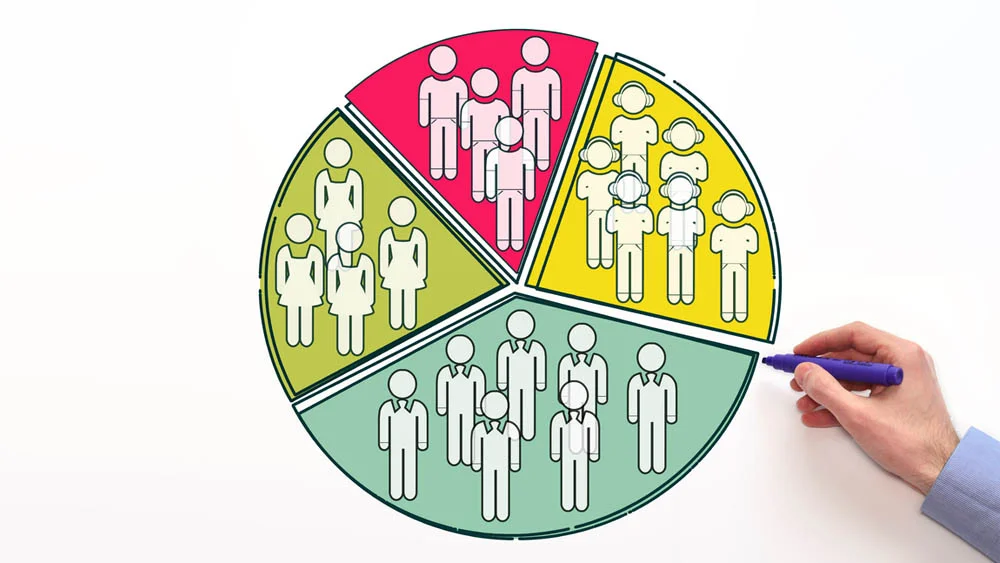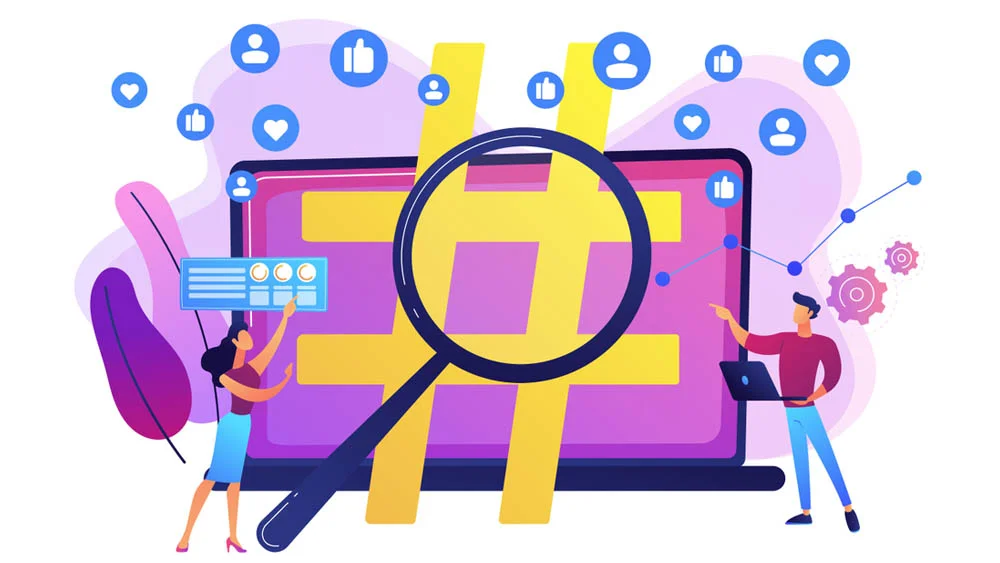As a social media manager, you know how challenging it can be to manage multiple social media accounts. With so many platforms to update, it can be difficult to keep track of your content and ensure that your strategy is consistent across all channels. That’s where scheduling tools and time management skills come in handy. By using a scheduling tool, you can streamline your social media management process and save time while still maintaining a strong online presence. In this article, I’ll discuss the benefits of using a scheduling tool, how to create a social media content calendar, and how to optimize your social media strategy using a scheduling tool.
Build an Impeccable content creation strategy.
Before you can begin scheduling your social media posts using a social media scheduling tool, you need to have a solid content creation strategy in place. This involves determining your target audience, creating a content calendar, and establishing your brand’s voice and tone. Here are some tips to help you build an impeccable content creation strategy:
-
Determine Your Target Audience
Identifying your target audience is crucial to creating content that resonates with them. You can use tools like Google Analytics to gather data on your website visitors, such as their age, gender, location, and interests. You can also conduct surveys or focus groups to gather qualitative data on your target audience’s preferences and pain points.
-
Create a Content Calendar
Once you’ve identified your target audience, you can begin creating a content calendar. This involves planning out your social media posts for the next week, month, or quarter. Your content calendar should include the type of content (e.g. blog post, infographic, video), the social media platform, the date and time of posting, and any relevant hashtags or keywords.
-
Establish Your Brand’s Voice and Tone
Your brand’s voice and tone should reflect your company’s values and personality. Are you a spectacle and pleasant, or genuine and professional? Are you formal or informal? These are all important considerations when establishing your brand’s voice and tone. Make sure to communicate these guidelines to anyone who will be creating and posting content on your social media accounts.
Utilizing a Scheduling Tool to Review and Improve Your Social Media Strategy
Once you have a solid content creation strategy in place, it’s time to start using a scheduling tool to manage your social media accounts. Scheduling tools allow you to create and schedule posts ahead of time, so you can ensure a consistent presence on your social media accounts. Here are some tips for utilizing a scheduling tool to review and improve your social media strategy:
-
Choose the Right Scheduling Tool
There are many social media scheduling tools available, so it’s important to choose one that meets your needs. Popular alternatives include Oktopost, RecurPost, and Socialbee. Consider factors like price, ease of use, and the social media platforms supported when choosing a scheduling tool.
-
Schedule Your Posts in Advance
One of the main benefits of scheduling tools is the ability to create and schedule posts in advance. This allows you to batch your content creation process and ensure a consistent posting schedule. When scheduling your posts, make sure to consider the optimal posting times for each social media platform. For example, using a tool to schedule posts on GMB can help you maintain visibility with local customers by sharing updates, offers, and events at times when they’re most likely to engage.
-
Review and Improve Your Social Media Strategy
Scheduling tools also provide valuable data on the performance of your social media posts. Use this data to review and improve your social media strategy. Are certain types of content performing better than others? Are there certain times of day when your posts receive more engagement? Utilize this knowledge to gradually improve your social media approach.
Important of Scheduling tools:
- Social media scheduling tools can help you manage multiple social media accounts more efficiently.
- You can create and schedule posts in advance, saving you time and ensuring consistency across platforms.
- Scheduling tools can also help you stay organized and ensure that you don’t miss any important notifications or messages. Tools like LiveChat can help you efficiently manage your support team to answer customer inquiries across all your communication channels.
- It can help you analyze your social media performance and make data-driven decisions.
- Most scheduling tools provide analytics that can help you track your engagement, reach, and follower growth.
Challenges of Scheduling Tools:
- Using a scheduling tool comes with the risk of over-scheduling. Over-scheduling can lead to a lack of spontaneity and can make your content feel robotic.
- Essential to monitor your social media accounts regularly to ensure that everything is running smoothly.
- Need to be flexible and adjust your schedule as needed to ensure maximum engagement.
Using Social Media Scheduling Tools: Important Mistakes to Avoid
While scheduling tools can be incredibly useful for managing multiple social media accounts, there are some common mistakes that you should avoid. One of the biggest mistakes is relying too heavily on automation. While automation can save you time, it’s important to maintain a human touch on your social media accounts. Be sure to engage with your audience and respond to comments and messages in a timely manner.
Another mistake to avoid is neglecting to monitor your social media accounts. While scheduling tools can automate your posting process, they can’t replace human interaction. Be sure to regularly check your accounts for comments, messages, and mentions. Responding to these interactions can help you build relationships with your audience and increase engagement.
Integrating Social Media Scheduling with Your Content Strategy
When creating your content strategy, be sure to consider your audience and their needs. What are their pain points? What kinds of topics attract their attention? Utilize this knowledge to produce content that appeals to your audience and promotes interaction.
Social media scheduling should be integrated with your overall content strategy for maximum effectiveness. Here are some tips for integrating social media scheduling with your content strategy:
-
Repurpose Your Content for Social Media
Repurposing your existing content for social media is a great way to save time and ensure a consistent message across all channels. For example, you can take a blog post and turn it into a series of social media posts, or create an infographic based on data from a whitepaper.
-
Coordinate Your Social Media Posts with Other Marketing Efforts
Your social media posts should be coordinated with your other marketing efforts, such as email campaigns or webinars. This ensures a consistent message across all channels and maximizes the impact of your marketing efforts.
-
Collaborate with Your Team
Collaborating with your team on social media scheduling can help ensure a consistent message and voice across all channels. Use a scheduling tool that allows for team collaboration and communication, so everyone is on the same page.
-
Ensuring a Social Media Presence and Interacting with Your Audience
Scheduling your social media posts is just one part of an effective social media strategy. It’s also important to ensure a consistent social media presence and interact with your audience. Here are some tips for ensuring a social media presence and interacting with your audience:
-
Monitor Your Social Media Accounts
Monitoring your social media accounts is important to ensure you’re aware of any comments or messages from your audience. Make sure to respond to comments and messages in a timely manner, and address any concerns or questions they may have.
-
Share User-Generated Content
Sharing user-generated content is a great way to build a sense of community and encourage engagement on your social media accounts. Monitor your social media accounts for any user-generated content that aligns with your brand’s values and share it with your audience. For example, imagine you run an online store selling catholic gifts, such as House of Joppa. If a satisfied customer shares a picture of themselves on Instagram wearing the earrings they purchased from your online store, you can share their post on your own account. When you do, be sure to tag the customer so that they can see that you’ve shared their content.
-
Experiment with Different Types of Content
Experimenting with different types of content can help keep your audience engaged and interested. Try creating videos, infographics, or live streams to see what resonates with your audience.
Monitoring and Engaging with Your Audience on Social Media Accounts.
Finally, it’s important to monitor and analyze the performance of your social media strategy over time. Use the data provided by your scheduling tool to track your social media metrics and adjust your strategy accordingly. Here are some tips for monitoring and analyzing the performance of your social media strategy:
-
Track Your Social Media Metrics
Your social media metrics can provide valuable insights into the performance of your social media strategy. Use your scheduling tool to track metrics like engagement rate, click-through rate, and follower growth over time. For an in-depth analysis of your audience’s preferences, consider analyzing the comments section and click-through rates of your posts. If you’re marketing on TikTok, don’t forget to use a TikTok engagement rate calculator to measure the effectiveness of your content and include a compelling TikTok link in bio to drive traffic to your latest content. This not only enhances your content’s visibility but also provides an excellent opportunity to gain TikTok followers as viewers are directed to your profile, increasing the chances of them engaging with and following your captivating content.
-
Adjust Your Strategy as Needed
Based on your social media metrics, adjust your strategy as needed. If certain types of content are performing better than others, create more of that type of content. If your engagement rate is low, experiment with different posting times or types of content.
-
NFS Mean on Instagram (What it Means & How to Use It!)
NFS on Instagram, NFS meaning stands for “Not For Sale” and it’s commonly used by artists, photographers, and creatives to indicate that their work is not available for purchase. Let’s discuss what does NFS mean on Instagram actually??
NFS can be used as a hashtag or caption on your Instagram handle to clarify that a post is not a promotion or advertisement for selling goods or services. This is especially important for creatives who want to share their work with others, but not necessarily monetize it. NFS can also indicate that the artist is not interested in selling a particular piece or that it’s part of a personal collection. Overall, NFS is a useful tool for creatives to protect their work and clarify their intentions on Instagram.
-
Social media accounts security
As with many things in life, prevention is better than cure. If you’ve already experienced Instagram account hacks before, it may be good to take steps to make sure that it doesn’t happen again. Create a strong password, enable two-factor authentication, and start fresh with a safer Instagram account. Also, consider using Instagram’s account access controls wisely. Instead of sharing your password directly, you can use a tool like Leadsie to easily share Instagram account access with team members or agencies. This way, you control your account and reduce the risk of unauthorized access.
-
Continuously Improve Your Social Media Strategy
Social media is always evolving, so it’s important to continuously improve your social media strategy over time. Stay up-to-date on the latest social media trends and best practices, and adjust your strategy accordingly.
Engaging with your audience is key to building relationships and increasing engagement on social media. Scheduling tools can help you manage your social media accounts, but they can’t replace human interaction. This shows your audience that you value their feedback and care about their needs.
Monitoring your social media accounts is also important for staying on top of trends and conversations in your industry. Use social listening tools to track mentions of your brand and relevant keywords. This could benefit you in finding involvement opportunities and staying current.
Important of Social Media Accounts:
- Multiple social media accounts can be beneficial for businesses and individuals.
- Each platform has its own unique features and audience, and using them strategically can help increase your online visibility and reach.
- For businesses, having a presence on multiple platforms can help them connect with their target audience and build brand awareness.
- Individuals can use social media to showcase their talents and connect with like-minded people.
- Managing multiple social media accounts can be overwhelming, especially if you’re doing it manually. You have to come up with content ideas, create visually appealing posts, and publish them at its own right time
- Keep track of engagement, respond to comments and messages, and monitor your online reputation.
Challenges of Social Media Accounts:
- Can be challenging to come up with enough content to post regularly on all platforms.
- Creating high-quality content takes time and effort, and if you’re managing multiple accounts, you need to create enough content to keep each platform active.
- Each platform has its unique audience, and you need to tailor your content to each platform to ensure maximum engagement.
- Managing multiple accounts is the need for consistency.
Analyzing and Measuring the Success of Your Social Media Strategy
Analyzing your social media metrics is essential for measuring the success of your social media strategy. Use your scheduling tool’s analytics features to track engagement rates, follower growth, and click-through rates. Use this information to adjust your content strategy and optimize your posts for maximum impact.
Another important metric to track is your ROI. Use tracking URLs and UTM codes to track conversions and sales from your social media posts. This can help you determine the effectiveness of your social media strategy and adjust your tactics accordingly.
Conclusion and Final Thoughts
Managing a variety of accounts can be time-consuming, but a scheduling tool can easily help to make your task easier. By creating a social media content calendar, analyzing and optimizing your social media strategy, and integrating social media scheduling with your content strategy, you can save time and increase engagement with your audience. However, it’s important to avoid common mistakes and maintain a human touch on your social media accounts. By monitoring and engaging with your audience, analyzing your metrics, and adjusting your tactics accordingly, you can build a strong online presence and achieve your social media goals.