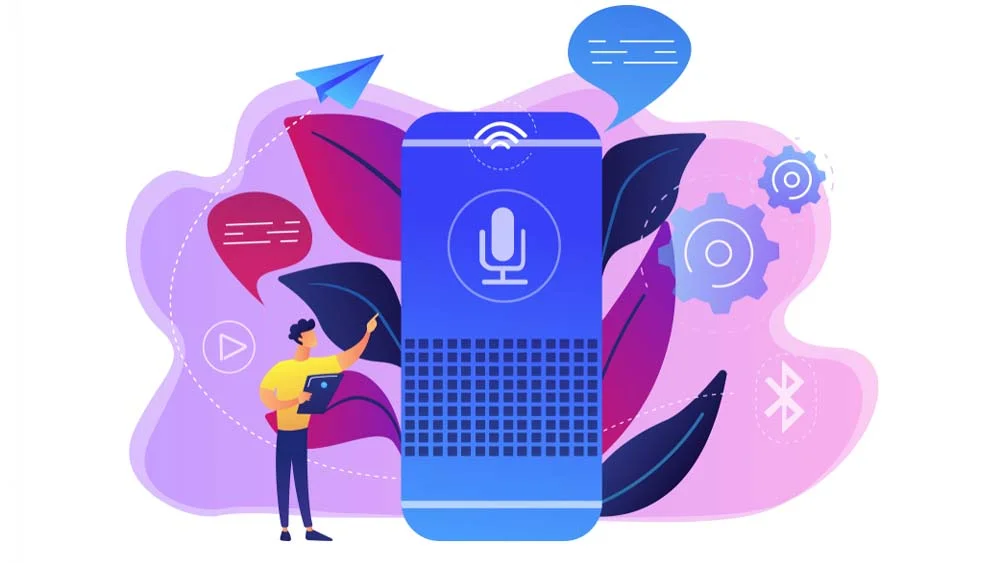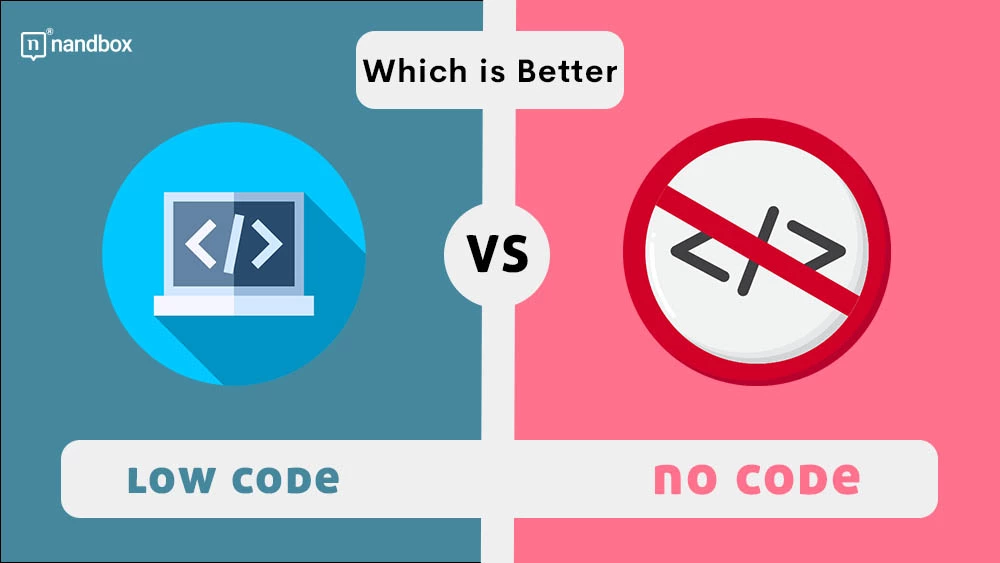In a world in which disorder may have the appearance of being accepted as normal, there is one place that everyone of us longs to find solace: our homes. But is it possible for us to make our homes more convenient and hospitable? That is what we will be covering today in this guide. We will discuss smart home app development methods in order to answer this question.
Having a smart home is quickly becoming the “thing” to have. You have the ability to control practically every aspect of your home. Including the entertainment system, the lighting, and the temperature. You can also control the ventilation, the air conditioning, and the locking of the doors and windows. How cool is that? Additionally, you can monitor the safety of your property. To emphasize this, you are capable of anything you can think of! The use of intelligent home automation software may make your life significantly simpler, especially when considering factors like electricity rates Texas. That is, by automating the mundane responsibilities that you face on a daily basis,
These applications, which combine technology with ease of use, put convenience right at your fingertips. Please continue reading all the way to the bottom of this page if you are interested in developing an application for smart home automation! This article will educate you on the fundamentals of smart home solutions and provide assistance with the development of personalized smart home apps.
Smart Home Automation Development 101
Automation of a smart home is a concept with the goal of leading a more intelligent life. It is based on the idea that almost everything in your home is controllable by an electronic device. However, what exactly is a “smart home”?
A smart house is a home that you outfit with a system. One that enables its appliances and devices to be managed remotely. You can do it from any location using a mobile device and an internet connection. Simple, I know.
Smart Home Automation and App Development: A Quick Overview
Automating functions around the home allows for more hands-off management of technological equipment. If you want to control these devices remotely, they need to have a connection to the internet. The gadgets can trigger one another as an alternative to having manual controls.
You could, for instance, program your lights to turn off on their own when it’s time for bed, or you could program your thermostat to adjust the temperature of your home’s air conditioning before you get there. Creating a living environment that is practical and pleasant in this manner is the goal.
A center, sensors, and actuators are the three primary components that make up a smart home system. A protocol links them all for communication by using Wi-Fi, Bluetooth, or ZigBee. That is in order to facilitate the transfer of data and the operation of remote devices.
You have the option of programming your smart home gadgets to follow predetermined schedules or commands, or you can configure them to respond to voice commands sent through home assistants like Amazon Alexa or Google Assistant. Either way, you have options. For instance, a thermostat with sensors can gather information about the homeowner’s routines and preferences and then make temperature adjustments in accordance with those parameters.
Home Automation Levels: What Are They Exactly?
There are three levels that make up a home automation system. These three levels are:
- Monitoring: Through the use of an app, you are able to perform remote checks on your devices. You could, for instance, see live footage streamed from a smart security camera.
- Control: You are able to exercise control over the equipment from a distance. You can see different portions of a room, for instance, by panning a security camera around the room.
- Automation: Which means that you can set up gadgets so that they perform certain operations on their own. As an illustration, a smart alarm can be set to activate anytime a security camera spots action in the area.
Smart Home App Development: What Are the Benefits of Smart Home Automation?
Take a look with us at why smart home automation is so popular nowadays:
- Convenience: Through the use of the app, you will have the ability to remotely manage and monitor a variety of gadgets and electrical appliances. This makes doing the things we do every day easier and more effective.
- Efficiency of energy: By turning off equipment when it is not in use or by utilizing sensors to detect usage and change lights accordingly, smart home automation gives you the ability to reduce your energy consumption and save money.
- Cost-effective: You may reduce your overall energy usage and save money on your monthly power bills by increasing the efficiency of your energy use.
- More security: There is an increase in both safety and protection afforded by having smart home security systems such as camera systems, alarms, and door locks. They give you the ability to monitor everyone who approaches your home and send you alerts when necessary.
- Better rate of personalization: Apps that can automate your smart home offer a variety of customizable settings and routines that may be tailored to your own preferences and way of life.
- Enhanced safety levels: The safety of your family and property can be increased with the installation of features such as smoke detectors, leak sensors for water or gas, and remote monitoring.
Smart Home App Development: Must-Have Features
An app for home automation typically offers numerous features that can improve the ease of use, level of comfort, and level of command you have over your living space. Let’s take a look at some of the most important elements that give these apps their revolutionary status.
Full Device Control
The app for home automation gives you the ability to handle a variety of smart home devices, including door locks, lights, thermostats, and other appliances, from a remote location. It only takes one tap or a voice command to activate or deactivate these devices, and you can also change their settings and program schedules with ease.
Control Based on Voice Recognition
The widely used speech assistants Amazon Alexa, Google Assistant, and Apple Siri are all supported by a variety of home automation apps. This function enables you to manage smart devices by using voice instructions, which adds an additional layer of ease and allows you to operate the device without using your hands.
Alerts and Notifications
Users must be provided with the ability to receive automated alerts and notifications from a smart home system. Alterations to the temperature and illumination, as well as warnings about smoke or water breaches, could be among these messages. A warning system in the event that a door or window is left open could also be included. It is quite necessary for the users to have the ability to personalize the notifications in accordance with their own preferences.
Personalized and Customized Scenarios
Through the use of specialized apps, you can automate your smart home in a way that enables the simultaneous activation of several devices. For instance, with just one tap, you may trigger a “Movie Night” scene that, in addition to turning down the lights and drawing the drapes, will also turn on your home cinema system.
Customized and Scheduled Timing
Using timers, you are able to program certain automatic processes to occur at a specified time, such as turning lights on or off or altering settings.
Multiple Users Access
Access for many users is especially important for households with multiple members or for roommates who share a living space. This feature allows the administrator to designate which automated functions each user has access to. For example, the administrator might prevent young children from unlocking doors but enable them to control lighting.
Multiple Room Management or Control
You have the ability to select a certain region within your smart home, such as the living room or bedroom, with the use of this feature. You won’t have to worry about controlling each individual device in that area because this gives you command over them all at once.
Personalized Analytics
Demonstrate an understanding of the daily activities and routines of the users. Maintain communication with them regarding their energy use as well as the use of their appliances. Integrate visual analytics and provide assistance to users in tracking and analyzing trends, such as routines involving the usage of the television or the organization of food in the refrigerator.
Smart Home App Development: What Will It Take?
Creating or building a smart home automation app has specific essential needs. Here’s what it will take you to do in order to build a successful smart home automation app.
Conduct Market Research and Full Analysis
Carry out exhaustive research on the market and an analysis of your competitors to gain an understanding of the requirements, preferences, and problems faced by your target audience. Having this knowledge enables you to build an application that caters to the particular needs of the user, which in turn increases the likelihood of the app being successful.
You can evaluate if there is a demand for your app by performing research to find out. When you have a good understanding of the needs in the industry, you may avoid wasting time and money developing a smart home application that might not attract enough customers.
Look for the Solution That the Market Needs
Any app builder or owner who decides that they need an app should look for a market problem that their app can solve or fix. This allows your app to be in high demand. Making it a unique or one-of-a-kind app for users. Users from all over the world will start recognizing your app as it targets something they need. When creating an app for smart home automation, you have two options to follow:
- Option number one: Develop a control method that is specific to a single device, such as a smart speaker or a smart lock, using a single-purpose solution. It can be developed more quickly and at a lower cost, but it is difficult to sell. The majority of individuals own multiple smart devices, which can make it difficult to manage individual apps for each of those devices.
- Option number two: Construct a solution that can serve multiple purposes and that can incorporate a number of different devices into a single system. Users are granted greater independence and an enhanced experience as a result of this capability, which enables them to operate devices produced by a variety of manufacturers. Although the development process can become more complicated, there is a good chance that considerable gains will result.
Smart Home App Development: Describe Your App’s Main Features in Detail!
Consider carefully describing and identifying the core operations that define the goal of your app. To make sure your smart home solution has a user-centric focus, prioritize the most important functions.
Determine which functions are currently included in current smart home apps using the information from market research. Keep things simple and concentrate exclusively on the things that are actually important. By doing this, you raise your chances of creating a profitable and distinctive smart home solution.
Design Your App’s UI/UX Carefully
The user interface and user experience must be carefully designed when creating a smart home app. For users to be engaged and satisfied, an interface needs to be both appealing and straightforward. In addition to user-friendly interfaces for smart home apps, integrating with leading property management software can significantly enhance the overall user experience and operational efficiency. The structure, navigation, and element placement of the app can also be planned using diagrams, prototypes, or mockups.
Data Storage: An Essential App Building Factor
It takes a lot of data collection from every device that is linked to build a home automation system. Local or online storage are your two choices. Users can access data from cloud storage from any location with an internet connection. Recovery of data and scalability are made easy. Local storage, on the other hand, maintains data on servers that use FTP or integrated memory, but it’s less common because it uses more power and requires expensive hardware upkeep.
Provide Continuous Maintenance
Success depends on continuous app support and maintenance. The issues of bugs, privacy, and compatibility are frequently addressed. Superb customer service and quick issue resolution are essential for a great user experience. The app receives frequent updates to keep it current with industry developments and customer preferences in the home automation ecosystem.
Wrapping It Up on Our Smart Home App Development Guide!
Now that you know how to create a smart home automation app, let’s talk business. You can create a seamless app with nandbox’s native no-code app builder. With us, your limits are eliminated. You don’t need any coding or programming skills because we take care of everything tech-related from our end. Our app builder depends on a simple drag-and-drop feature addition method. This means that you can freely build your app by adding and dropping your desired features in your app development window.
Upon signing up for our no-code app builder, we will grant you a free trial period of 14 days that will help you familiarize yourself with all of our modules, features, and configuration settings. An app would definitely empower your business and help it prosper. That is why this guide is here for you today to help you take your business to the next level of success!