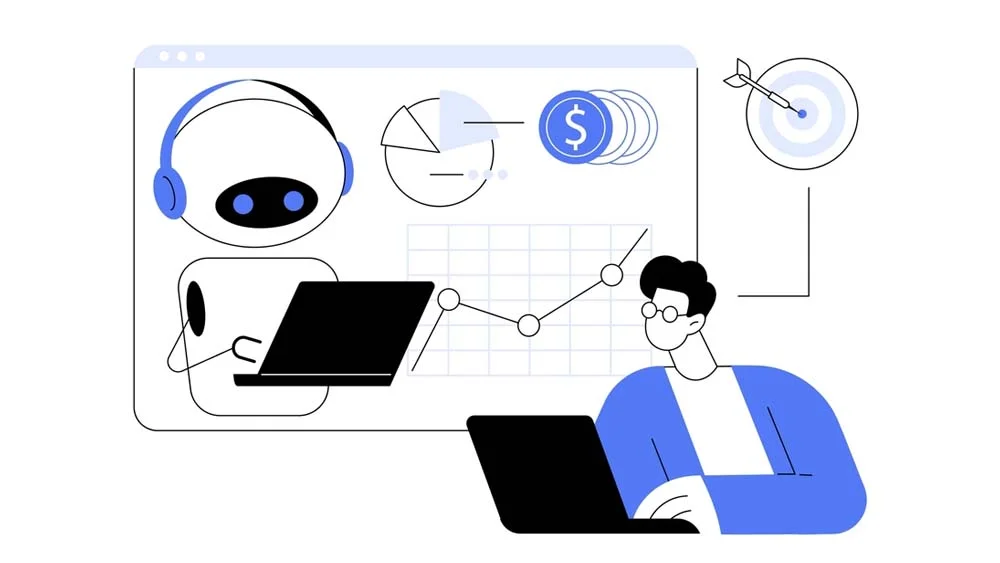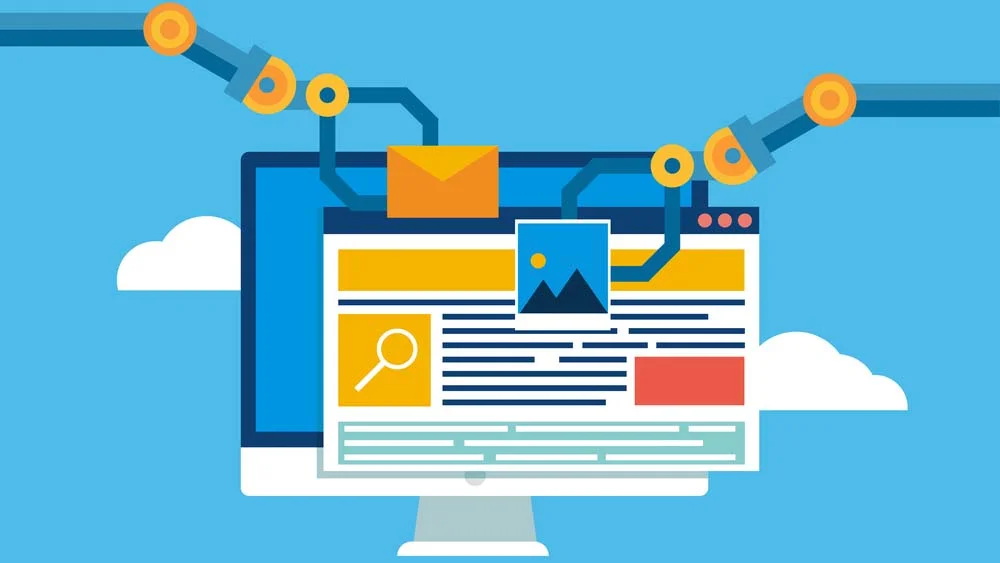No-code is the future of app development. It is simply revolutionizing the whole technological world by taking the lead when it comes to the app development market. Since I am familiar with coding, why should I utilize no code automation tools? You ask. No-code tools are not intended to replace or devalue programming expertise. They were created to:
- Put an end to human error.
- Reduce all the monotonous, routine jobs. That is, you have more time to be inventive, and creative, and accomplish more of what motivates you.
- Close the skills gap in software development and improve collaboration between teams and departments.
As we mentioned above, no-code automation tools are becoming increasingly popular in the business world. It allows companies to streamline their operations without the need for extensive coding knowledge. In this article, we’ll explore what no-code automation tools are. Moreover, consider how they work and the benefits they can bring to your business.
What Are No-Code Automation Tools?
No-code automation tools are software platforms that allow users to automate tasks and processes. They can do that without the need for extensive coding knowledge. These tools typically use a drag-and-drop interface, allowing users to create workflows and automation by simply selecting and arranging pre-built components. This makes it easy for businesses to automate repetitive tasks, streamline workflows, and improve efficiency without the need for a dedicated IT team.
Since it enables non-coding employees like marketers, sales executives, and even HR reps to integrate applications that benefit their organization, it is a more inclusive approach to development. These tools can be used to automate any task, from easy ones like sending emails to more difficult ones like analyzing data and managing workflows.
Benefits of Using No-Code Automation Tools
There are many benefits to using no-code automation tools for your business. Firstly, they can save you time and money by automating repetitive tasks. Additionally, by freeing up your employees to focus on more important work. They can also improve accuracy and reduce errors by eliminating the need for manual data entry. Additionally, no-code automation tools can help you stay competitive by allowing you to quickly adapt to changing market conditions and customer needs. Finally, they can improve collaboration and communication within your team by streamlining workflows and making it easier to share information and feedback.
To summarize no-code automation tools’ benefits, here is a list of what they help you achieve:
- Increases your productivity.
- Enhances business agility.
- Takes a quick learning curve and provides you with it in a much faster way.
- Enhances your scalability process
- Is more cost-saving than other options.
Examples of No-Code Automation Tools
There are many no-code automation tools available on the market today, each with its own unique features and benefits. You can conduct research and check which of them will help you out with its functions, features, and services. Some popular examples include Zapier, which allows you to connect several different apps with each other and automate workflows.
There is also Airtable, which combines the functionality of a spreadsheet with a database. Airtable’s main goal is to help you organize and manage your data. It is one of the biggest data-saving tools currently and is very efficient in restoring and gathering your data. Another example of no-code automation tool is Hootsuite, a tool that allows you to schedule and publish social media posts across multiple platforms. This could cut down on the time you spend trying to schedule on different platforms and help you by facilitating the job.
How to Choose the Right No-Code Automation Tool for Your Business
It can be a little overwhelming to choose the right no-code automation tool for your business. That is why we listed for you several key factors to consider when choosing the right no-code automation tool for your business. Here are some steps you can follow in order to choose correctly:
- Identify your automation needs: Begin by assessing your business processes and determining which tasks or workflows you want to automate. Look for repetitive, time-consuming, or error-prone processes that could benefit from automation.
- Define your requirements: Create a list of features and functionalities that are essential for your automation tool. Consider factors such as ease of use, scalability, integrations with existing systems, customization options, data security, collaboration capabilities, and the ability to handle different types of automation (e.g., data entry, document generation, workflow management).
- Research available tools: Conduct thorough research to identify the range of no-code automation tools available on the market. Explore their websites, read user reviews, and compare their features, pricing models, and customer support.
- Evaluate ease of use: No-code tools are designed to be accessible to users with little to no coding experience. However, it’s still important to evaluate the user interface and determine how intuitive and user-friendly the tool is. We advise you to look for drag-and-drop interfaces, visual builders, and pre-built templates or workflows that can accelerate the automation development process.
- Check integration capabilities: Consider the applications and systems your business currently uses or plans to use in the future. Ensure that the no-code automation tool integrates well with these existing tools to streamline your processes. Look for pre-built integrations or support for popular applications like CRMs, project management software, email marketing tools, and cloud storage platforms.
Extra Tips on How to Choose a More Business-Personalized Automation Tool
- Assess scalability: Consider the future growth and scalability of your business. Choose a tool that can accommodate increasing automation needs and handle a growing number of users, workflows, and data volumes without performance issues. Scalability is crucial for long-term success and cost-effectiveness.
- Consider security and compliance: Evaluate the security measures implemented by the automation tool. Ensure that it provides features like data encryption, user authentication, and access controls.
- Test and trial: Before committing to a specific tool, take advantage of free trials or demo versions. This allows you to test the tool’s functionalities and interface, assess its ease of use, and determine if it aligns with your requirements. It’s also an opportunity to involve key stakeholders and gather feedback from potential users.
- Consider cost and pricing models: No-code automation tools often have different pricing structures, such as monthly or annual subscriptions, tiered plans based on usage or features, or custom enterprise pricing. Assess the costs associated with the tool, including any additional charges for integrations or advanced features, and ensure it fits within your budget.
- Seek recommendations and support: Consult with industry peers, colleagues, or online communities to gather insights and recommendations on different automation tools. Additionally, take into account the provider of the tool’s customer support, as it can be very helpful to you during the implementation and troubleshooting processes.
By following these steps, you can make an informed decision and select the right no-code automation tool that aligns with your business needs, enhances productivity, and accelerates your digital transformation journey.
Real-Life Use Cases of No-Code Automation Tools in Businesses
No-code automation tools have become increasingly popular in businesses of all sizes and industries. Some common use cases include automating repetitive tasks such as data entry, scheduling appointments, and sending follow-up emails. These tools can also be used to streamline workflows, improve collaboration between teams, and enhance customer experiences.
For example, a no-code automation tool could be used to automatically send personalized welcome emails to new customers or to create a chatbot that can answer frequently asked questions on a company’s website. The possibilities are endless, and the benefits can be significant in terms of time and cost savings, increased productivity, and improved customer satisfaction.
How Do No-Code Automation Tools Help Eliminate “Human Error?”
Humans are prone to mistakes, despite our best efforts. This is particularly true for intricate procedures that demand concentration and close attention to every little detail.
Businesses may eradicate human error by eliminating repetitive and prone-to-error operations with no-code automation. Businesses can decrease the likelihood of errors by removing these duties from human hands, which can ultimately save time and money.
Additionally, these tools frequently have built-in quality assurance components that ensure that apps are error-free before deployment. This further lowers the likelihood of errors and ensures that businesses are giving their customers the best experience possible.
Wrapping It Up
No-code automation tools are helping facilitate the whole app-building process. Additionally, nandbox’s no-code native app builder is helping even more. You can build and develop an application using this app builder in a matter of minutes. With its simple drag-and-drop interface, nothing will be hard. You can depend on our drag-and-drop feature addition method to add your features to your app window. We also provide you with a simulation-like preview that will help you monitor and check out all the changes you are applying to your app.
Our app builder gives you the opportunity to choose from pre-made templates that will suit your app development needs. After choosing your desired template, you can customize it to your preferences with our branding options. Furthermore, our app builder provides you with a documentation section that will help you understand how to navigate the app builder and its modules and features better. Sign up now and enjoy our 7-day free trial, which will help you familiarize yourself with our app builder.