Introducing the nandbox Messenger
nandbox Inc., based in Ontario, started in 2015 with one goal: to develop a no-code app builder that offers various helpful solutions for businesses. A powerful messenger, known among software developers as the most complicated mobile application type to develop, was at the top of their list.
They achieved their initial goal by launching the nandbox messenger in 2016. Generated by the nandbox app builder, the nandbox messenger is a competent messenger that contends for a place among the greats. This article will take you on a journey to explore the capabilities of the nandbox messaging application.
The nandbox messenger is a free messaging application for personal and professional use that includes advanced features and places a strong emphasis on privacy.
nandbox Messenger features
This section will discuss and go into the features of the nandbox messenger, leaving out the more unique ones, which we will discuss later in the article.
Interface
Once you open nandbox messenger, you’re met with a welcoming splash screen that displays all the features of the mobile application. The splash screen gives users clues on what to expect when using the application. The app’s interface is an elegant green with three home menus: One for chat, a second for the channels, and the third is a call log.
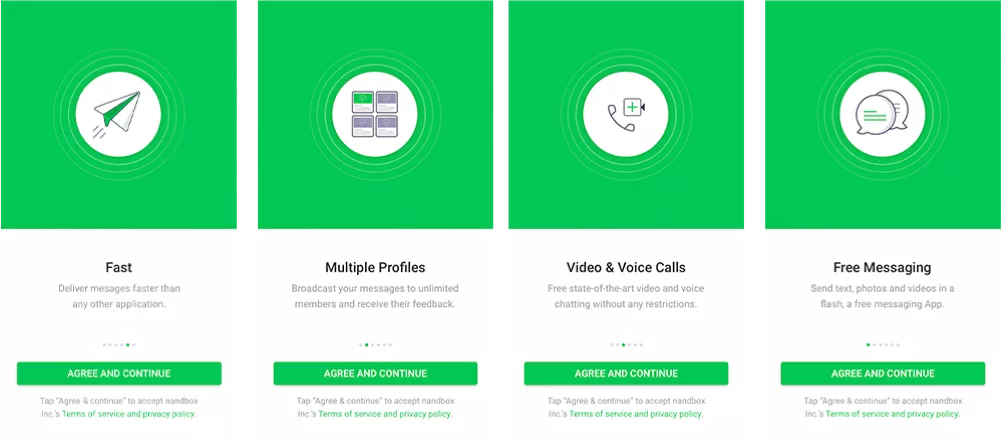
Below the app’s screen, you will find a plus sign in a green circle, where you can start a new personal chat, group chat, or channel, or use a QR scanner. Your account has its own QR code that other users can scan to add you to their contact list.
When you start chatting, you will notice the distinctive chat hierarchy, which organizes messages according to priority and not according to chat date and time. The messenger has three hierarchies. The developers at nandbox designed the application’s interface with simplicity, functionality, and better organization in mind.
Message Control: Edit and Recall messages
Users can edit or recall messages at any time with the nandbox messenger. Editing messages solves the problem of typos, which are common but always vexing. You can edit the messages at any time, overriding the original message. The new edited message will have a pencil icon.
We’ve all sent messages to the wrong recipient(s). Fortunately, the nandbox messenger supports message recall. Once you recall a message, other participants will know, as shown in the picture below.
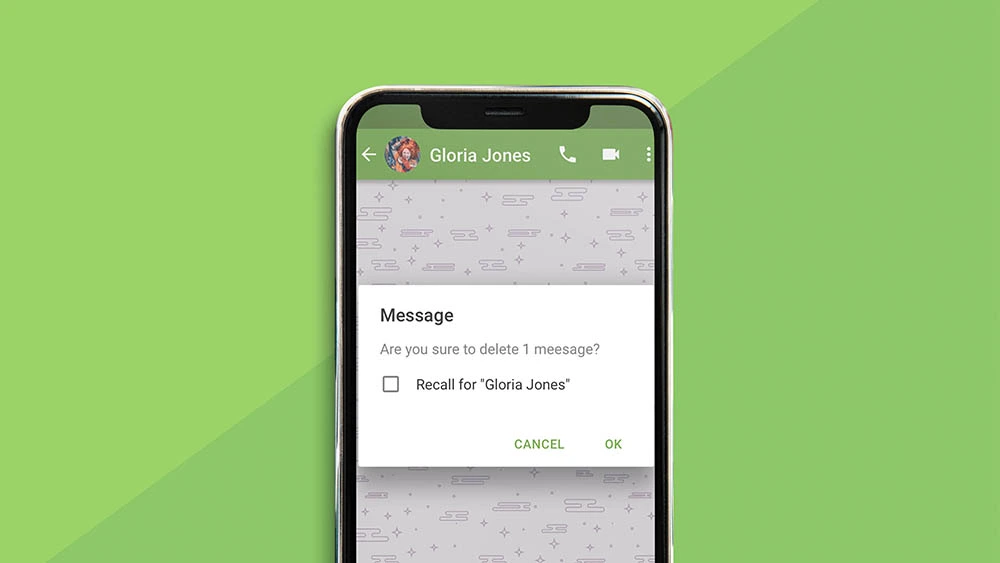
Interactive Channels
An interactive channel is similar to a group, except that only admins can post in the former. Businesses and communities use it to post updates, offers, and announcements.
Channels are now popular on many messengers. With nandbox messenger, you can create a channel and broadcast news to unlimited subscribers.
The developers at nandbox took extra care to make channels slightly different for better viewing. For example, when a user replies to an announcement, the admin will receive the message in a separate window that will display future interactions between the participants.
Another thing that makes the channels stand out is their layout. It is similar to photo-sharing mobile applications where the photo takes up a large share of the screen, as shown below. The UI designers at nandbox made it that way to make it appear more like a news feed than a one-sided chat.
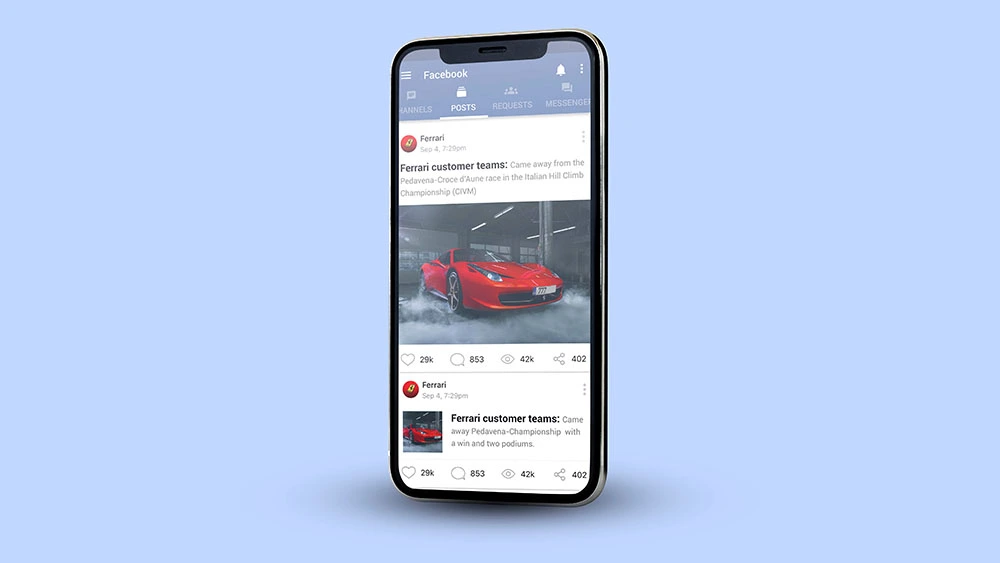
High-Quality Audio and Video Calls
The nandbox messenger isn’t just a chatting app; you can also use it to make high-quality audio and video calls. The implementation of WebRTC technology is the reason why the call quality is excellent. WebRTC allows for advanced features and powerful voice and video communication. Moreover, the nandbox server has a high bandwidth for better signaling and maximum connection capacity.
The nandbox Messenger Innovations
1. The Multiple Profiles Feature Invented by nandbox
The multiple profiles feature is an innovation with patents in Canada, the United States, Korea, Japan, and Europe. A patent is an intellectual property that inventors use to prevent others from making, using, or selling an invention for a specified time. nandbox Messenger is the only messenger that can legally use this feature.
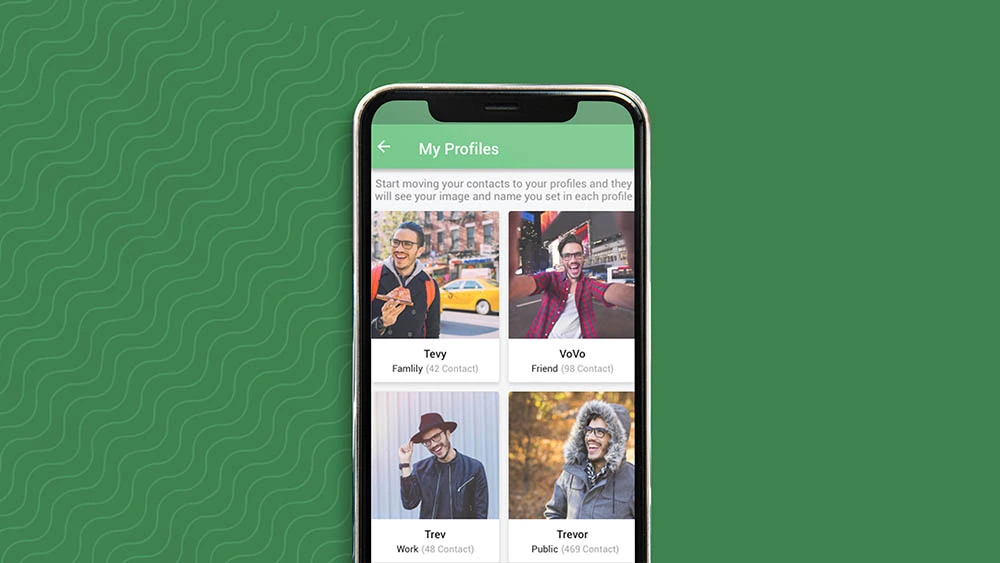
The Idea Behind Multiple Profiles
Have you ever seen the meme about adding different profile pictures for each social media platform? Your Facebook profile, made for family, is definitely not the same as your LinkedIn profile for work opportunities.
In every other messaging app, everyone who can access your profile can view your profile picture. In nandbox messenger, however, the developers invented the multiple profiles feature, where you can have up to 4 profiles, one for your family, friends, work, and the public. Each profile will show a different profile picture of your choice and an optional display name and quote.
The main idea behind the multiple profiles feature goes back to the developer’s desire to preserve users’ privacy. It separates your profile as a co-worker from that of a friend, a family member, or a stranger. Additionally, strangers won’t be able to access your profile picture in a public channel or group chat if you leave your public profile without one.
The Technology Behind the Multiple Profile Feature
Before exploring the back-end technology underlying multiple profiles, these terms will help you understand the technical aspects of the feature.
Asynchronous messaging:
Simply put, asynchronous messaging doesn’t require an instant live connection between participants. Texting is one form of synchronous messaging, as opposed to video or audio calls, which are examples of synchronous messages. In other words, you don’t have to respond or receive messages instantly when using that communication method.
MSISDN: Mobile Station Integrated Services Digital Network:
MSISDN is a unique identifier for mobile numbers that specifies that a user is a subscriber on a mobile network.
Client and Server:
Clients and servers communicate together to form core operations in modern software. The client acts like a requester and the server acts as the responder.
The process
Now we get to the backstage operation that happens when the user registers multiple profiles. It is a sophisticated yet straightforward process. After the user sends a request for multiple profiles, the asynchronous messaging server links profiles to the user’s asynchronous account.
Then, the contact list MSISDN is sent to the asynchronous messaging server, which stores it and obtains the account identifiers for the contact list and the profile designated to appear for each contact.
In other words, the server uses each contact’s identifier number and connects it with one of the four profiles.
How to Use This Feature
When you start using the nandbox messenger, you will notice more than one profile icon in the side menu. Click on them to add a display name and an optional picture and quote for each of your profiles. Then, when you’re viewing a contact’s profile, select the relationship from friend, family, work, or public, which will determine which profile the contacts can view.
2. A Sophisticated Chatbot at Your Service
Messenger chatbots are now popular among businesses to communicate with customers and answer inquiries. The nandbox messenger’s API/Bot offers a wide array of functions, including an option for users to create and manage their bot. Before discussing the nandbox API/bot, we’ll explain these terms.
Chatbot
AI-powered software that can simulate conversations and respond to them in a human-like manner. Another type of bot can perform one or more tasks, as programmed, like Siri and Alexa.
Application Programming Interface (API)
An API is fundamentally the bridge or server that enables applications to exchange conversations. It delivers requests and sends back responses.
Chatbot API
A chatbot API processes the message sent by the user using Natural Language Processing (NLP), then the API accesses the data required and delivers back a comprehensive response.
Types of Chatbots
Chatbots have two main types, and both are available on nandbox messenger. The first type is the chat/API bot, where users can chat directly by opening an API/Bot chat or indirectly through an app, group, or channel.
The second type is the inline API/Bot, where users can inquire through the inline menu of requests or type the bot handle and write the inquiry. The pic
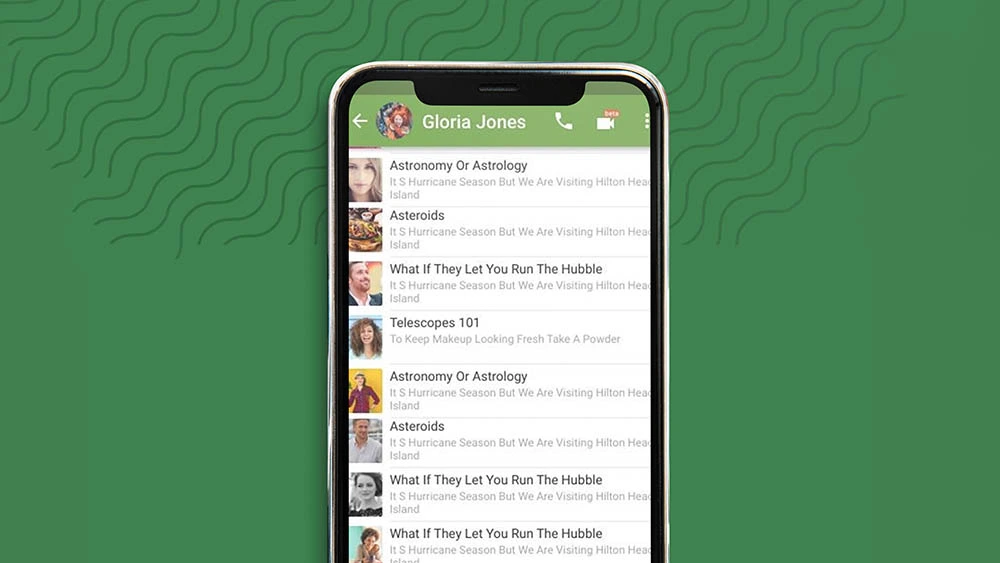
Other features of the nandbox API/Bot system:
- An inline keypad menu: An exclusive feature where users can select from preset options. It can be used for voting, filtering searches, or more.
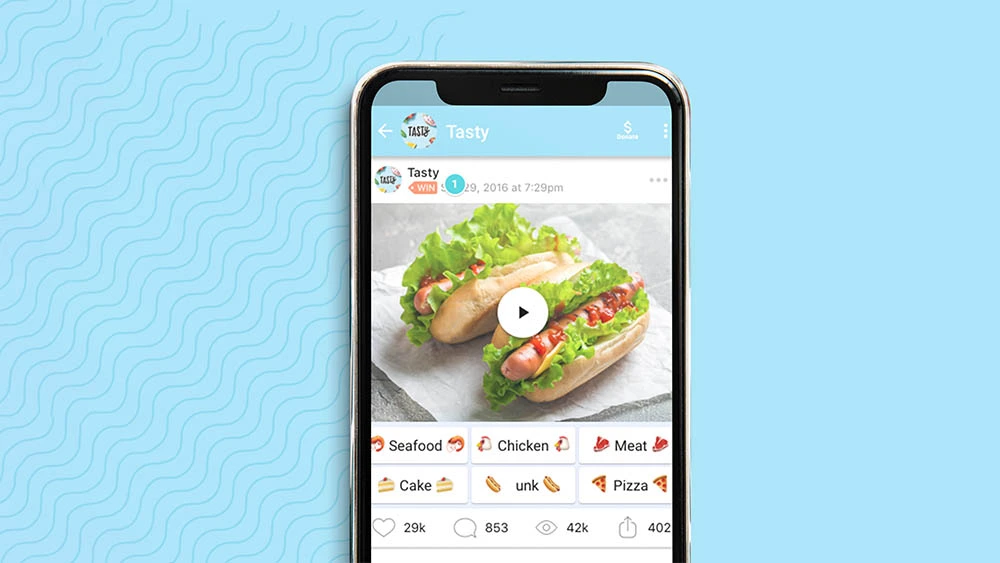
- Messages Editing. The edited messages will show a pencil icon.
- Irrelevant filtering of messages in groups and channels is possible if you enable that function.
- Deep linking chatbots: Adding extra messages that users can click on to be directed to a website or URL.
To create your own chatbot, open the settings in the side menu and select the bot manager. You can choose its name and book a unique username for your bot before configuring it.
3. nandbox Messenger Integrates with Zapier
Zapier is an automation platform that can connect more than 5000 apps. With Zapier, you can send one message to multiple apps, like Slack or Mailchimp, by setting triggers and actions. It saves time by not having to repeat the same task.
Now that nandbox is integrated with Zapier, you can connect it to thousands of applications. The integration platform has a learning curve, but once you get the hang of it, it will enhance time management.
An instance of using Zapier is sending an email using Gmail when you connect nandbox messenger to the email service provider. A trigger would be receiving an attachment in your email, and the action would be creating a post in a channel.
The nandbox Messenger Emphasizes Privacy
Privacy is not the same as security. While the nandbox messenger is undoubtedly secure from threats and attacks, its developers have also implemented various policies for data protection, one of which is the General Data Protection Regulation (EU GDPR). Here are some of the features that nandbox created to preserve your privacy.
- Multiple Profiles Feature: As shown above, you can control how your contacts view your profile.
- Private Channels and Group Chats: These channels can only be accessed through admin invitations.
- Consent: You aren’t allowed to add a contact to a group or channel or share their profile without their approval.
- Your Data Is Safe: nandbox Inc. has no intention of storing the user’s data, making it safe and private. In the nandbox messenger privacy policy, the company states:
“The contents of messages and communications that have been delivered by nandbox messenger are not copied, kept, or archived on our servers. Once a message has been delivered, it no longer resides on our servers. The contents of any delivered messages are not kept or retained by nandbox.”
The nandbox Messenger is a Multi-Purpose Messaging App
Most messengers are perfect for day-to-day personal chatting. This section substantiates that nandbox messenger is also fit to serve as a work communications application without any need to pay a fee per user.
- Again, the multiple profiles feature can separate work life from personal life. Your boss and co-workers don’t have to see your pictures on the beach.
- Channels can accommodate unlimited subscribers: A company, regardless of its size, can use the channels to broadcast news, updates, new policies, and rules. Seeing that only admins can post in channels, no irrelevant personal messages will get in the way of announcements.
- Privacy: The privacy policy in the previous section proves that nandbox can protect sensitive data. Moreover, private channels and group chats can prevent intruders from accessing undisclosed interactions.
- Cloud-processing: Data is backed up and stored in a cloud, so you don’t have to worry about losing important information.
- Chat Hierarchy: There are three levels of chat hierarchy that give priority to specific chats for better organization.
- nandbox web: a web page is available for users to use the messenger on their PCs by securely scanning their account’s QR codes.
The Origin of the nandbox Messenger: Generated by The nandbox app builder
The chicken came before the egg, and the chicken, in this case, is the nandbox app builder. Development on the no-code native app builder started the same day nandbox Inc. was established.
A skillful Android and iOS software developers team worked diligently to make a no-code app builder like no other. And the nandbox messenger is living proof of that. The software team takes care of the programming part, and the app creator’s job is to create a personalized and fully- functional, feature-rich mobile application.
The nandbox app builder offers its messenger features for anyone wishing to create a chat app or a built-in messenger in their app. The fact that a channel can have unlimited subscribers and a group chat can have up to 50,000 people shows that the system is highly scalable.
Any messenger app generated by the nandbox app builder can host high-quality audio and video calls, owing to the nandbox server’s high bandwidth. And nandbox messenger users can attest to the app’s high availability compared to other messengers on the market.
The nandbox messenger app currently has a 4.3 star rating on both the Apple App Store and the Google Play Store. The nandbox system is a proven system that provides companies with reliable and stable solutions with a huge potential for scalability.



