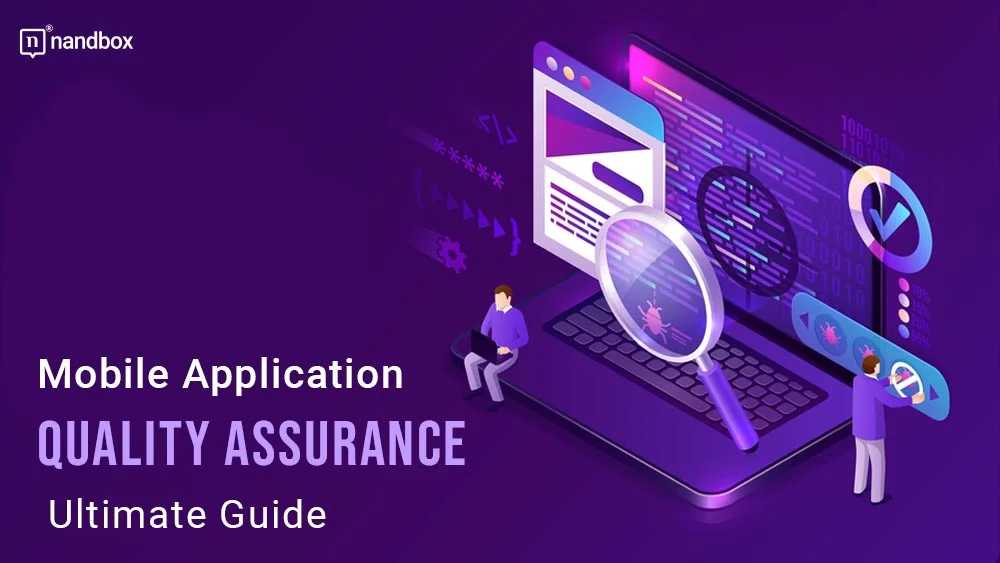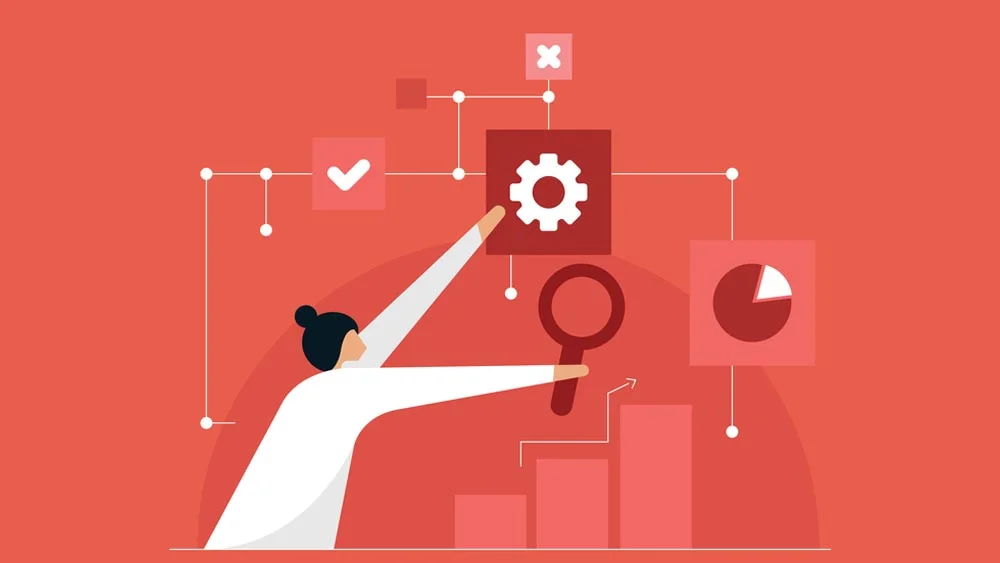Introduction to Mobile Application Quality Assurance
Everything is bound to have flaws; nothing is completely perfect on the first try. And as we say everything, we literally mean it, but let us be more specific for now. In the software and application industry, faults and errors are very common, either during or after the development process. This, in turn, made testing a major and fundamental phase of any development process. Testing comes in different approaches and methods; each is based on the development process and the application or software developed. One of these approaches is QA, or quality assurance testing. In this article, we will demonstrate everything regarding mobile application quality assurance and the best QA tools you could use.
Role of Testing in the software development
The role of testing in the software development lifecycle (SDLC) is enormous and undeniable. Throughout the testing phase, developers run through all the codes written and elements integrated into the software and application. and they don’t just do it once; they continuously run through the entire process to make sure the application or software is completely free of any bugs or errors and functions properly every time. Thus, ensuring that the user will get a great and optimized user experience.
What is Quality Assurance (QA)
Each industry has its own standards that all products should be developed to meet and work in accordance with. This includes design guidelines, specific security measures, etc. Quality assurance testing is the process of measuring the degree to which your application or software matches these standards and guidelines.
Unlike many other testing approaches that focus on a specific part of the application or software, such as codes, QA testing focuses on all the app’s processes. This includes all the phases in the software development process, such as design and implementation. People may assume that QA is the same as testing. Although QA technically is a part of testing, both can differ in some aspects, such as focus or goal. While testing’s main goal is to find bugs and errors and fix them, QA focuses on improving the overall user experience and performance of the application.
A group known as the QA team typically oversees mobile application quality assurance. This team’s goal is to ensure that all the application’s elements are of good quality and compiled according to industry standards. For example, both Google and Apple have a set of standards for application design, with specific measurements, colors, and ratios. The QA team’s role is to compare these guidelines with the ones found in the application and make sure that the application or software follows them.
The QA process
Now that we’ve had an overview of QA, it is time to learn about the QA that developers and the QA team go through. There are usually 5 steps:
1. Analyze Requirements
The first step in the QA process is analyzing requirements. Throughout this step, the QA team should analyze and comprehend all the software development requirements that they will use later on in comparing and testing. These requirements are the ones set by developers during the planning and development phases as to how the app should look and perform exactly. There are two types of requirements: functional requirements and non-functional requirements. The functional requirements focus on the mobile application or software features that the users would use. Non-functional requirements focus on the overall performance of the app and how it should work.
2. Test Planning and Preparing
After analyzing the requirements of the application or software and gathering all the information needed, the QA team should work on planning the tests. Planning the test means that they will get to set everything, such as what approaches or testing strategies they will use. Such things are later planned and prepared in something called test cases.
3. Design Test Cases
Designing the test case is one of the important steps of the QA process. During this step, the QA team starts designing the test case. The test case is a document that includes a detailed vision of everything concerning the test. This includes the testing environment, methods, procedures, and expected results that would be compared later with the actual ones. Crafting and structuring such components for effective testing is the primary focus of test case design.
4. Report and Measure Errors
In this step, the QA team starts running all the test they established in the designed test case. These tests are run at all levels across the mobile application or software. All the errors and bugs measured and found are then reported in a tracking and reporting system to be evaluated effectively. All these errors are usually shared across the whole team to be discussed and fixed later on.
5. Re-run Tests and Regression Tests
Throughout this step, the QA team reports any problems to the development team. The developers assess the situation and begin working to correct the problems. In order to ensure that all of the fixes have been implemented correctly, the QA team will rerun all of the tests once they have caught up. In addition, a test known as a regression test is conducted to ensure that all features are functioning correctly and that no feature is affected or influenced by any other feature.
Top QA Testing Tools
Mabl
Mabl is a cloud-based, automated QA testing platform that helps teams quickly test their applications. It uses advanced machine learning algorithms and systems to detect and track changes across the application and run tests continuously, allowing the QA to identify issues faster. This software guarantees all QA teams an effective QA testing process as well as a perfectly functioning application.
Kualitee
Kualitee is a QA testing tool that automates the testing process. Allowing teams to quickly and easily verify the proper performance of their mobile application. With its intuitive and easy-to-use user interface, teams can easily create test cases, set up multiple test runs, and monitor the complete results with detailed reports. Kualitee also has an extensive library of plugins to customize tests according to team and application needs.
Appium
Appium is a popular automation testing tool that’s designed to allow teams to quickly and easily test mobile applications. It can be used with Android and iOS devices and allows users to run tests on multiple devices at once. With Appium, testers can quickly create cases for automated tests. Appium also supports web-based testing, which makes it an ideal QA tool for both Native and Hybrid mobile application tests.
Testsigma
Testsigma, one of the best QA tools on the market, is gaining a lot of popularity among teams for its ability to quickly and efficiently create automated tests for complex test cases. Its machine-learning-powered AI system and algorithms can detect any changes across the application, and report all the modifications needed to be made by developers. What makes Testsigma a great mobile application quality assurance tool is that it supports all types of applications; native, web, and hybrid apps.