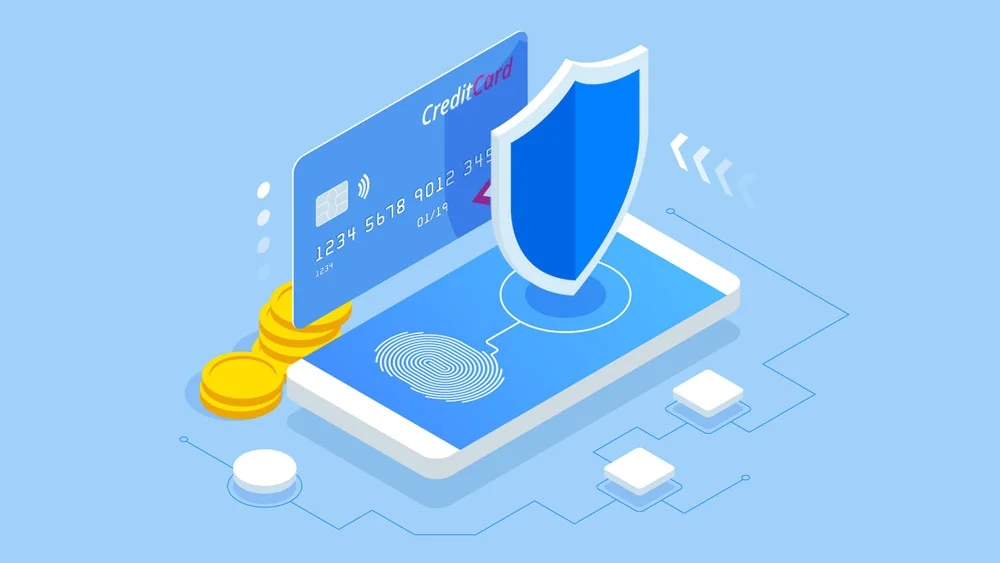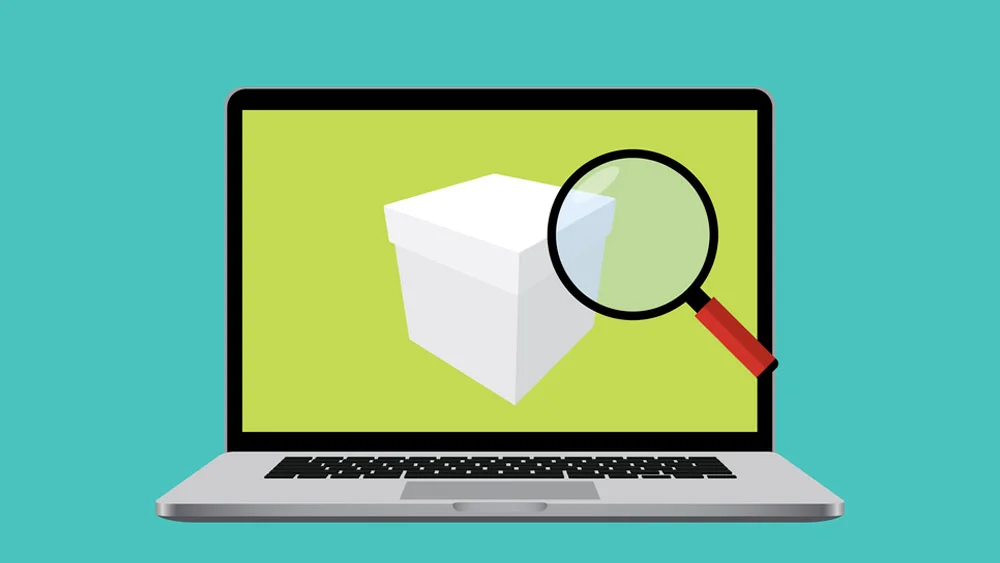The Internet is a scary place, but we can’t imagine our lives without it. We have instant access to any answer you want, yet, once it’s your turn to share something valuable with the world, your creation can easily become a target. The only way to stay strong is to know your weaknesses before anyone else does. In this article, we’ll tell you how to spot and fix blind spots in your mobile apps with the help of mobile application penetration testing.
Importance of Identifying App’s Weaknesses
Once your mobile app goes live, it faces all the perks and challenges the Internet holds. While you have a chance to connect with your users and provide them with the value of your application, you also become responsible for the data they give you. Over the past decade, the level of malware has increased drastically, costing the global industry trillions of dollars. The situation with mobile applications gets worse every year as well: according to the research, the number of new malware variants for mobile has increased by 54%.
So, mobile app security is no longer an “either/or” issue. To keep their solutions intact for as long as possible, mobile app developers came up with mobile application penetration testing.
What is penetration testing?
It’s a simulated cyberattack on your system to identify potential threats and risks. Think of it as an option to test the app’s limits on your own. Conducting such a test has various perks for your app in the long run.
Benefits of Mobile Application Penetration Testing
In a nutshell, the main benefit of pentesting is your confidence in your solution. To be more specific, penetration testing allows you to:
- Detect vulnerabilities early in the process. Discovering your solution has weaknesses is no good. But it’s still better to find them before users trust you with sensitive data. For 73% of successful data breach cases, the way in for the attackers was the vulnerabilities within the system.
- Enhance user trust. With more instances of data breaches and unethical use of personal data, users feel more and more skeptical about sharing it (even if the quality of the web experience depends on it). So knowing you’re complying with the existing regulations and not adding to the overall bad rep of handling user data is a win for your solution.
“In today’s environment, it’s how you address the consumers’ pains that matters for your success. Research shows that people are afraid to trust web applications with their data, so communicating to your audience that your solution undergoes regular security checks will definitely give you an advantage in the market.”
Iurii Znak, CEO @ Respect.Studio
- Save costs. Although pen tests aren’t always cheap, think of the potential losses related to data leaks and cyberattacks. You’ll lose money from dealing with the attack and fixing your software, while the reputational risk will affect your profit in the long run.
- Comply with regulations. Becoming a priority over the past years, user data governance is now defined by public regulations and compliance protocols. For most industries, penetration testing is the only way to meet these requirements and position yourself as a safe environment for users.
The list could go on and on, but by now you’re probably interested in how penetration testing varies in your industry. And we’ve got you covered.
Penetration Testing Specifics Across Industries
Finances
Storing someone’s financial information is a very sensitive matter, so both the government and payment providers have a list of regulations for software systems to comply with. For example, the Payment Card Industry Data Security Standard (PCS DSS), created by large payment tech companies like Visa and Mastercard, requires financial services to run penetration testing on an annual basis.
Moreover, with the rise of alternative payment systems like cryptocurrency, all crypto-related applications, from exchange platforms to crypto portfolio trackers, are required to comply with the Cryptocurrency Security Standard (CCSS).
Healthcare
Another industry that handles a lot of sensitive data, healthcare deals with sensitive topics that cannot be disclosed legally (for example, your medical records might contain health statuses that can only be mentioned with your consent). In the US, for example, these safety regulations are primarily handled by HIPAA, the Health Insurance Portability and Accountability Act.
Although these regulations don’t clearly state you need to use penetration testing, it’s implied considering the legal complications associated with data breaches.
Social Media
When we talk about cyberattacks and data leaks, everyone will probably remember at least one case of hacking the social media accounts of celebrities (remember the Bitcoin scam tweets from the accounts of Bill Gates and Joe Biden?).
Complying with various data privacy regulations like the Information Technology Act, social media companies are held responsible for protecting sensitive data on their servers. And it’s hard to keep an eye on security without regular vulnerability checks.
E-Commerce
Dealing with both personal data and payment information, e-commerce mobile apps are regulated by the PCS DSS and Europe-based General Data Protection Regulation (GDPR). To avoid potential breaches, the industry players should run regular penetration tests and check the security statuses of all the third-party companies trading on their platforms.
Government
Depending on the country and region, government web applications are required to comply with data privacy and cybersecurity standards. The importance of the information stored requires regular security checks, so a bi-annual penetration testing procedure would be optimal.
Customer Management
Customer success management software stores huge amounts of customer information, including contact information and personal notes, so it’s crucial to constantly check the system for vulnerabilities. This can be done with the help of a customer service virtual assistant.
Charity
Since charity organizations rely on donations and support from individuals, they should protect both user data and their servers from potential attacks. While nonprofit CRMs and application options, such as adding a payment method for the donation, benefit the donor’s experience, all the stored information needs to be protected.
Common Penetration Testing Tools
If, by now, you’re interested in penetration testing options for your application, here is a small list of pentesting providers based on your request.
Wireshark
Wireshark is a free network protocol analyzer that helps developers gather network data to capture traffic peaks and potential gaps in cybersecurity.
John the Ripper
A password-cracking tool is a great starting point for your application testing journey. With its help, you can easily check your network’s password strength status and improve it.
SQLmap
A must for web application testing, SQLmap helps you find SQL injections or web security flaws that can potentially become a gateway for attackers.
Astra
If you’re overwhelmed with options or aren’t sure where to start, one-stop-shop solutions like Astra can become a lifesaver. Equipped with all the necessary pentesting tools and compliance checkers, it will discover potential vulnerabilities on an ongoing basis and provide you with a professional VAPT report (Vulnerability assessment and penetration testing)
Aircrack-ng
Aircrack-ng combines several tools from above and offers network analysis, a password cracker, packing injection attacks, and a WiFi security capability checker in one platform.
But before you decide on your penetration testing solution, think of the starting point of your simulated attack, and choose between the three major penetration types.
Types of Penetration Testing
White Box
White box testing is an approach where the “attacker” knows the details of your network and application. Trying to attack the system from within, you can spot the tiniest problematic details of your security.
Black Box
As you can guess from the title, this approach assumes the attacker has no knowledge of your system and has to try to get in from scratch. It’s a great way to simulate a real cyberattack and test your app’s limits.
Gray Box
The gray box is a combination of both approaches for the sake of better understanding and analysis.
Internal vs. External Pentesting
To prepare for a potential breach, you have to assume the attack can happen both inside the network (think of someone with access to an employee’s server) and outside the network. Since these are two completely different tactics tech-wise, consider both possibilities.
And now, once you’ve decided on your tech stack and objective, it’s time to learn about all the steps of a pentest.
Conducting Mobile Application Penetration Testing
Initial Assessment and Reconnaissance
Also known as pre-engagement, the first part is all about the preparation. During the initial assessment phase, you focus on:
- What you’re trying to achieve with this pentest
- What type of pentest you’re choosing
- What tools to use to perform the test
The reconnaissance phase is a more exciting part. That’s when you gather all the information that might help you get inside. Here are some of the most common methods to get this data:
- Social engineering. Sometimes, all it takes is the right manipulation to get all the access you need. Phishing scams or plain deception of employees or users can help you both get access and identify a potential vulnerability.
- OSINT. Open-source intelligence is scrapping the data available online.
- Port scanning and packet sniffing. Along with other tactics, these are examples of more targeted research of your network.
Vulnerability Identification and Analysis
Now that you have gathered the data, it’s time to run a vulnerability check. The combination of manual analysis and automated scans will help you define what vulnerabilities you’re dealing with and how you can use them to your advantage.
Exploitation and Proof of Concept
With all the threats in place, this stage is all about action. Exploitation means using vulnerabilities to your advantage to crack the system and get in.
Post-Exploitation Assessment
Once you’re in, the goal is to gather as much information as possible to see the scope of a potential attack and identify what data might be easily accessed and compromised during the breach. After the test is completed, you need to delete all the tools and combinations you used so the data doesn’t end up in the wrong hands or facilitate the process for real attackers.
Best Practices for Addressing Vulnerabilities
Penetration testing alone doesn’t give you guarantees. It’s an opportunity to find the blind spots before someone else does. What matters is what you do with this information.
Patching and Updating
Consider all the vulnerabilities listed in the post-exploitation report and compile a list of required patches or repairs for your application. After you’ve implemented the changes, look for additional bugs and refine the system until it’s secure.
Secure Coding Practices
To make sure your app is secure, code with security in mind. Secure coding practices, such as password management, access control, or threat modeling, help you minimize coding vulnerabilities from the start. Partnering with a specialized Java Development Company can further enhance your application’s security posture and ensure robust protection against potential threats.
And if you’re hesitant about where to start, try a no-code app builder to take the issue of security off your hands.
Web Application Firewalls (WAF)
Add another layer of security to your data servers with a web application firewall. Essentially, it’s a shield between the web application and the dedicated server that doesn’t allow just any user to access it directly.
Regular Security Audits and Testing
To get the most out of penetration testing, it should be more than a checkbox you tick every year. Make a habit out of security audits and consistently build up additional walls for your security.
Wrapping things up…
Launching a mobile app is a huge responsibility, as not only are you worrying about its popularity among users, but you’re expected to provide a safe environment for them to share and store sensitive data. To stay on top of things, you should be serious about penetration testing and security updates. We hope this article helps you take the first steps toward improving your app’s safety and building a successful product.