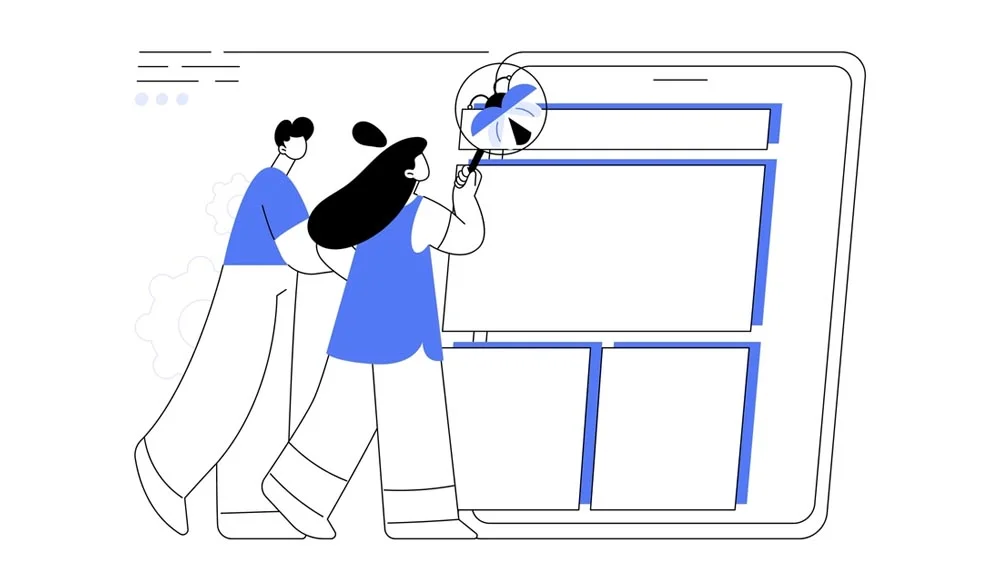Having worked hard on your app, you don’t want users to uninstall it because of a few bugs that can be fixed. Testing your app will minimize these bugs and guarantee that users won’t have trouble using it. A type of testing that every app or piece of software has to go through is beta testing, which comes after alpha testing. If you’re new to app development and want a guide on mobile app beta testing, this article is your complete walkthrough.
What is Beta Testing?
Beta testing means exposing your product to real users who understand its objectives and purposes. After using it, they suggest changes and highlight strong points. The goal is to test the app against real users and see if it fits their interests and meets their needs.
Beta testing happens much later than alpha testing. The difference is that with alpha testing, only in-house staff get to try out the app. Both processes are similar; the difference is related to who gets to test the app. But in both cases, the testers install and navigate the app, then give feedback about what needs changing and what needs discarding.
Types of Beta Testing
There are two common types of beta testing; open beta testing and closed beta testing.
- Open beta testing involves anyone interested in testing the app. They can sign up to join testers or download the software directly. In most cases, there are no limitations regarding the number of testers.
- With closed beta testing, only those invited by app publishers or development companies can test the app.
Other types of beta testing:
- Technical beta testing: The testers here have a technical background, and the aim is to identify complex bugs and help the team collect quality test reports.
- Focused Beta Testing: The development team releases the app for beta testing and gets feedback on a specific feature.
- Marketing beta testing: This one aims to get the media’s attention when releasing the app and assess marketing channels.
Why Beta Testing Is Important
Alpha testing is crucial but not as conclusive as beta testing. Here’s why beta testing is important:
1. It reveals hidden defects. Any given individual would navigate a mobile app differently. As the app’s user base grows, so does the number of reported issues.
2. It saves money, as it costs significantly less to fix a bug in an app in its development phase than a released app.
3. The app gets tested on a diverse set of devices since the testers use their own devices. In most cases, some of these devices aren’t available in-house.
4. It helps in geolocation testing. Testers come from various regions, and through them, the developers can test if the app behaves the same in all areas and if the data complies with regional rules. For example, the testers will report if the app doesn’t display the time and date correctly.
5. It ensures the app’s final version is high in quality and performance. The parameters tested are endless. So, after the data is collected, developers can identify and solve most problems before launch.
6. Through the beta test, developers can analyze application logs and detect any security leaks.
Steps of Setting Up a Beta Testing Problems
Step 1: Have a Clear Objective
Without an objective, you’re wasting time and creating confusion. Before the test starts, you need to know the parameters of the test. For example, if you want to achieve stability, you can run the test for a longer time than when you’re testing a specific feature.
Then, you decide how many beta testers you need for the app. A small app will need fewer than ten testers, and a gaming app might require more than 200. If you have fewer testers than the app requires, it might be insufficient to identify issues that need changing. And if the number is too high for a small app, you might result in too much feedback that your team can’t keep up with. The number varies depending on your budget, too.
Lastly, in this phase, you should determine the test’s length and inform the testers of a deadline to abide by.
Step 2: Select the Testing Platform
The testing platform is where you find testers, manage feedback, and identify product flaws.
Most testers use Google Play Console for Android and Testflight for the iOS version. Google Play Console allows for both open and closed beta testing. And you can request up to 10,000 testers on Testflight by sharing a link or inviting users via email.
You won’t have trouble finding testers on both platforms, as they’re popular among testers. However, you might find more or better features on other platforms like Centercode, UberTesters, and TestRail.
Step 3: Recruit Testers
Recruiting testers is easy, but you should be concerned about recruiting the right testers. You want people who are motivated to try the app and are equally skilled.
If the app is new in the market and you don’t have a user base, you can look for professions on websites like The Beta Family and Reddit.
If you want to test a new feature on an existing app, you can look for dedicated users on forums and ask them to try this feature. You will almost certainly come across users who are eager to try out the new update before others.
Step 4: Gather Feedback and Act on It
Gathering feedback can be hectic. Try to find out what feedback delivery system is preferred by most testers. Most platforms have their own feedback processes, but you could also organize feedback on another platform like Jira. Utilize Jira templates for tickets by AppLiger to maintain consistency. After collecting feedback, you organize them by the most urgent to address to the least.
Testers should have to answer a few questions when reporting the problem, like what went wrong, what they had expected to happen instead, and if the problem repeats.
Lastly, you start fixing urgent issues, like bugs, and then decide if you want to make other changes. Remember that not all feedback calls for change. Sometimes, the testers make product modification suggestions that aren’t necessary.
Finally Reward Testers
Consider giving your beta testers rewards like discounts or coupons. They will feel like their effort is appreciated and will be loyal to your brand. Moreover, it will incite them to participate in the next beta test.
The nandbox native no-code app builder makes it simple to test your app before releasing it. Once you’re satisfied with your app’s design and functionality, you can publish it to the Google Play Store or Apple’s TestFlight for iOS. Try the only native app builder on the market for free now!