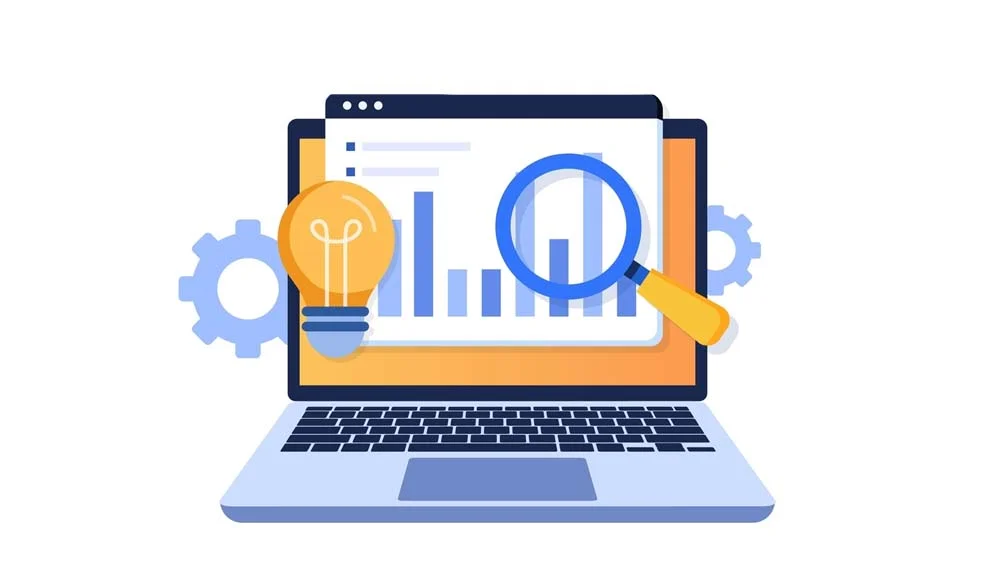Mobile apps have become an integral part of our daily lives, seamlessly blending functionality with aesthetics. Behind every smooth interface and responsive design lies a complex system of assets—the building blocks that bring mobile apps to life. Effective mobile app asset management is not just about organization; it’s about optimizing performance, ensuring consistency, and delivering a superior user experience.
What Are Mobile App Assets
What exactly are mobile app assets? In essence, they encompass all the visual and auditory elements that users interact with:
- Images: From background graphics to product photos
- Icons: The visual cues guiding user navigation
- Audio files: Sound effects and background music
- Video content: Animations and promotional clips
- Fonts: Typography that reinforces brand identity
These assets play a crucial role in defining the app’s personality and functionality. They are not mere decorations but integral components that influence user engagement, app performance, and, ultimately, the success of your mobile application.
Asset Management in the Development Phase
The foundation of effective asset management is laid during the development phase. Here’s how to set yourself up for success:
- Creating and Organizing Assets • Establish a clear asset creation process • Define quality standards for each asset type
- Naming Conventions and Folder Structures • Implement a consistent naming system • Create an intuitive folder hierarchy
- Version Control for Assets • Use version control systems (e.g., Git LFS) • Maintain a changelog for significant asset updates
- Collaboration Tools • Utilize platforms that facilitate designer-developer collaboration • Implement real-time asset-sharing and feedback mechanisms
By implementing these practices, you create a streamlined workflow that saves time and reduces errors as your project progresses.
Optimizing Assets for Mobile Platforms
Mobile devices come with their own set of limitations and requirements. Optimizing assets for these platforms is crucial:
- Size and Resolution: Balance quality with file size
- File Format Selection: Choose formats that offer the best compression without quality loss
- Platform-Specific Requirements: Tailor assets for iOS and Android specifications
Remember, an optimized asset not only looks good but also contributes to faster load times and smoother performance.
Asset Integration in the App
Integrating assets into your app requires careful consideration:
- Efficient Asset Loading
• Implement lazy loading for non-critical assets
• Use asset catalogs (iOS) or resource folders (Android) for optimal organization - Dynamic Asset Loading
• Develop systems for loading assets based on user interactions or preferences - Handling Different Screen Sizes
• Create responsive layouts that adapt to various device dimensions
• Use scalable vector graphics (SVGs) where possible for resolution independence
Testing and Quality Assurance for Assets
Rigorous testing ensures that your assets perform as expected across different devices and scenarios:
- Visual Testing: Verify asset appearance across various screen sizes and resolutions
- Performance Testing: Monitor load times and memory usage
- Automated Testing: Implement scripts to check asset integrity and loading efficiency
VII. Asset Management in App Updates
As your app evolves, so too must your asset management strategy:
- Update Strategies: Plan for seamless asset updates without disrupting user experience
- Size Management: Optimize new assets to prevent app bloat over time
- Asset Deprecation: Develop protocols for removing or replacing outdated assets
Performance Optimization Through Asset Management
Effective asset management isn’t just about organization—it’s a crucial factor in your app’s performance. Here’s how proper asset management can supercharge your app:
1. Load Time Reduction
- Compress images and use appropriate file formats (e.g., WebP for Android, HEIC for iOS)
- Implement asset preloading for critical elements
2. Memory Usage Optimization
- Use asset catalogs to manage memory more efficiently
- Implement proper asset disposal to free up memory when assets are no longer needed
3. Battery Life Conservation
- Optimize animations and video playback to reduce power consumption
- Use vector graphics where possible to reduce processing load
4. Network Bandwidth Savings
- Implement progressive loading for large assets
- Use server-side resizing for images to deliver appropriately sized assets for each device
5. Offline Functionality
- Strategically cache assets for offline use
- Implement smart syncing to update assets when connectivity is restored
By focusing on these aspects, you can significantly improve your app’s performance, leading to better user experiences and higher ratings in app stores.
Cross-Platform Asset Management Strategies
In today’s diverse mobile ecosystem, many apps need to function seamlessly across multiple platforms. Here are strategies for managing assets in a cross-platform environment:
1. Universal Asset Creation
- Design assets that work across platforms when possible
- Use design systems that translate well between iOS and Android
2. Platform-Specific Asset Variants
- Create asset variants for platform-specific design languages (e.g., Material Design for Android, Human Interface Guidelines for iOS)
- Use naming conventions that clearly distinguish platform-specific assets
3. Responsive Asset Design
- Create assets that adapt to different screen sizes and resolutions
- Use responsive design principles to ensure consistency across devices
4. Cross-Platform Development Frameworks
- Utilize frameworks like React Native or Flutter that allow for shared assets across platforms
- Implement platform-specific asset overrides when necessary
5. Centralized Asset Management
- Use cloud-based asset management systems to maintain a single source of truth for all platforms
- Implement automated processes for distributing assets to different platform-specific builds
6. Testing Across Platforms
- Implement automated visual regression testing to ensure assets appear correctly across platforms
- Use device farms or emulators to test assets on a wide range of devices and OS versions
Deployment Considerations for Assets
When it’s time to deploy, keep these factors in mind:
- App Store Requirements: Adhere to platform-specific guidelines for app assets
- OTA Updates: Implement systems for updating assets without requiring a full app update
- CDN Usage: Utilize Content Delivery Networks for faster asset loading, especially for media-heavy apps
Security and Asset Protection
Protecting your assets is crucial in safeguarding your app’s unique identity:
- Intellectual Property: Implement measures to prevent unauthorized asset extraction
- Encryption: Use encryption techniques to secure sensitive assets
- Legal Compliance: Ensure all assets are properly licensed and copyright-compliant
Future Trends in Mobile App Asset Management
The landscape of asset management is continuously evolving:
- AI and Machine Learning: Explore AI-driven tools for asset optimization and personalization
- AR and 3D Assets: Prepare for the increasing prevalence of augmented reality in mobile apps
- Cloud-Based Solutions: Leverage cloud technologies for more flexible and scalable asset management
Conclusion
From the initial stages of development to final deployment and beyond, effective asset management is a cornerstone of successful mobile app creation. By implementing robust strategies and staying abreast of emerging trends, developers can ensure their apps not only meet but exceed user expectations.
As the complexity of mobile apps continues to grow, the importance of streamlined asset management cannot be overstated. Investing in quality asset management software and practices today will pay dividends in the form of enhanced user experiences, improved app performance, and ultimately, greater success in the competitive world of mobile applications.
Remember, in the realm of mobile app development, your assets are more than just files—they’re the building blocks of your user’s experience. Manage them wisely, and watch your app thrive in the ever-evolving digital landscape.