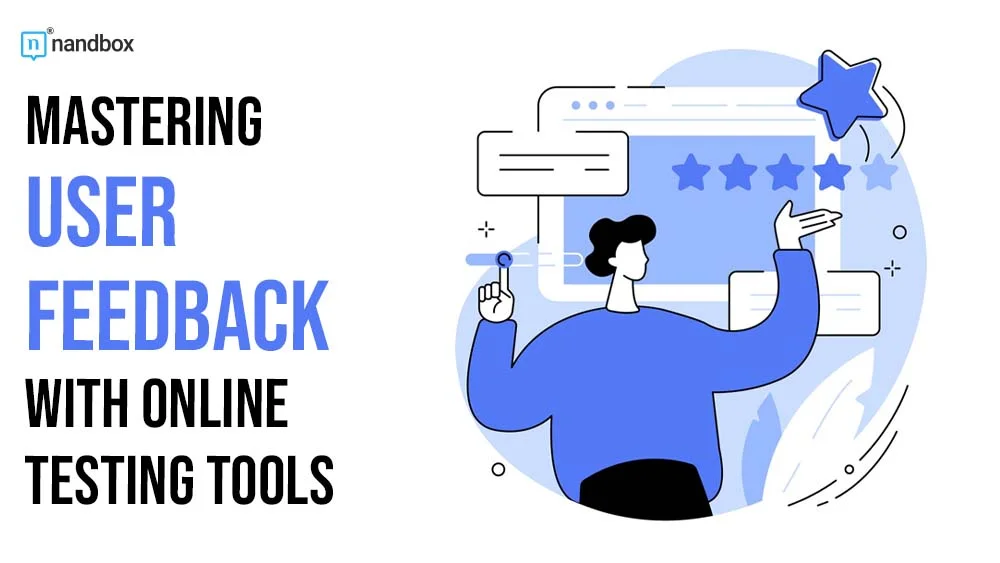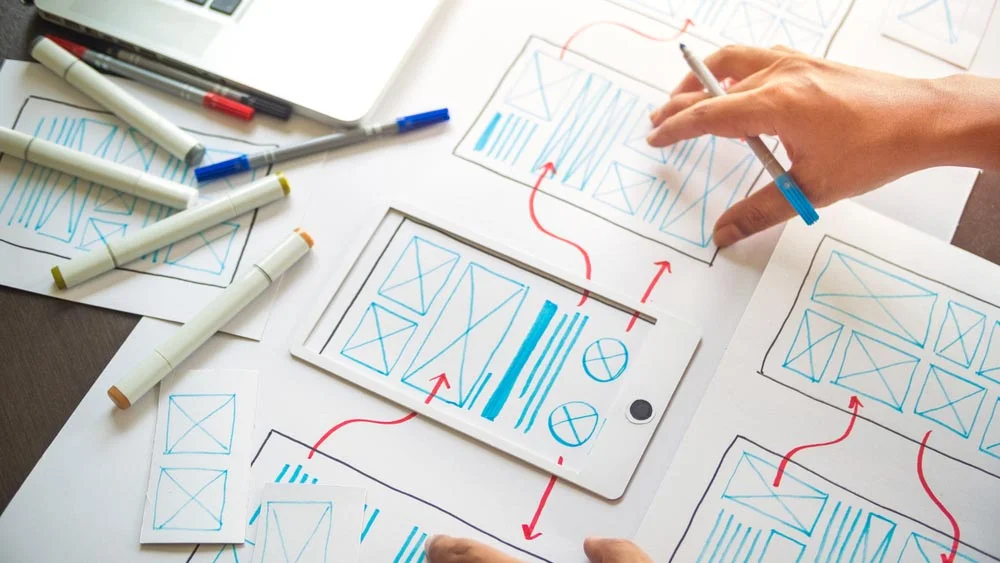Let’s say you are launching a product that solves real user problems effortlessly. Sounds ideal, right? The key to making that dream a reality lies in one thing—mastering user feedback. But with so many options, how do you ensure you’re testing the right things at the right time?
The answer lies in the power of online user testing tools. From early prototypes to final refinements, these tools help you gather critical insights at every stage of development.
By the end of this blog, you’ll know which tools can be used to fine-tune your product’s design, functionality, and overall user experience. So, let’s start without any more delay!
Early Concept and Design Validation
In the initial stages of product development, it’s essential to make sure that your ideas resonate with your target audience. Surveys are one of the most effective online user testing tools for this stage, as they help with mastering user feedback.
Surveys for Concept Testing
Surveys allow you to gather valuable feedback on early concepts like logos, app ideas, or digital ads. By asking open-ended and specific questions, you can collect qualitative insights that help with refining your designs and mastering user feedback. This feedback makes sure you’re on the right track and gives you a clearer understanding of what your users want.
Prototyping and Wireframes
Once your concepts are ready, the next step is to bring them to life through prototypes and wireframes. This is where online user testing tools shine, helping you gather feedback on functionality and usability.
Prototype Testing for Functional Feedback
Prototype testing lets you observe how users interact with early versions of webpages, user interfaces (UIs), or apps. It helps identify any usability issues before investing too much time in development. For example, testing a website homepage prototype can reveal whether users can easily find key features like the search bar or call-to-action buttons. This feedback makes sure that your design is functional and user-friendly from the start.
First Click Testing for Navigation Optimization
First-click testing shows whether users intuitively know where to click first when navigating your digital product’s interface. This is important for optimizing key interactions and improving the overall user experience. For example, testing first-click actions on a mobile app helps confirm that users can immediately identify where to go, such as finding the login button or key menu items, without confusion.
Structuring and Organizing Content
When structuring and organizing content, making it easy for users to find what they need is essential. Two online user testing tools—card sorting and tree testing—are especially helpful for designing a user-friendly layout.
Card Sorting for Information Architecture
Card sorting is a valuable tool for creating an intuitive content structure, especially for websites with a large amount of information. By asking users to group content into categories, you can design an information architecture that makes sense to them. For example, if you’re building an e-commerce site, card sorting can help you organize product categories in a way that feels natural to your customers.
Tree Testing for Site Navigation
Tree testing helps evaluate how well users navigate through your site’s hierarchy. Testing a simplified version of your site structure lets you identify if users can easily find key content. For example, tree testing on a blog or news site helps determine whether users can locate specific articles or topics without getting lost. This makes sure that your site’s navigation is logical and user-friendly from the start.
Refining Final Designs
As you approach the final stages of product development, it’s time to fine-tune the product’s design details to make sure they resonate with users. Two essential online user testing tools for this phase could be 5-second and preference testing.
5-Second Testing for First Impressions
First impressions matter, and 5-second testing is a great way to measure your design’s effectiveness in capturing users’ attention immediately. This test assesses what users remember or think after seeing your design for just five seconds.
For example, you can use a 5-second test to see if users immediately understand the value proposition of a landing page or grasp the purpose of a digital ad. This feedback makes sure that your design communicates the right message at first glance.
Preference Testing for UI, Digital Ads, Apps, and Logos
With multiple product design options, preference testing helps you decide which version resonates best with users. It’s an excellent tool for choosing between different final designs, whether for a user interface, digital ad, or logo. For instance, you can compare several digital ad variations to see which one most effectively captures users’ attention. This helps you make confident decisions before launching your final product.
Post-launch Optimization
Even after your product is live, the work doesn’t stop. Post-launch optimization is essential to ensure your product continues to meet user needs, and online user testing tools play a major role in this ongoing process.
Surveys for Continuous Feedback
Surveys are powerful tools for gathering and mastering user feedback after launch. They help you understand how users interact with your product in the real world. By sending out surveys on email templates, websites, or new product features, you can identify areas for improvement and make sure your product evolves to meet user expectations. For example, after launching a new app feature, you can collect user feedback to see what works well and where improvements are needed, helping you stay responsive to user needs.
Combining Tools for Long-term Success
To achieve long-term success, it’s important to use a combination of online user testing tools for continuous optimization. By regularly conducting tests like preference tests and first-click tests, you can gather ongoing insights that help you refine your product over time. For example, you can use feedback from multiple tools to continuously improve a SaaS platform’s user interface, ensuring it remains user-friendly and effective as new updates are rolled out.
In Conclusion:
Adopting a holistic approach to user testing is essential to building digital products that truly resonate with your target audience. Whether you’re refining prototypes, optimizing navigation, or gathering post-launch feedback, these tools make sure your digital product meets user needs and expectations at every step. Use nandbox App Builder to create unique mobile apps that directly collect user input. Use smooth testing and engagement tools to improve your product development process.