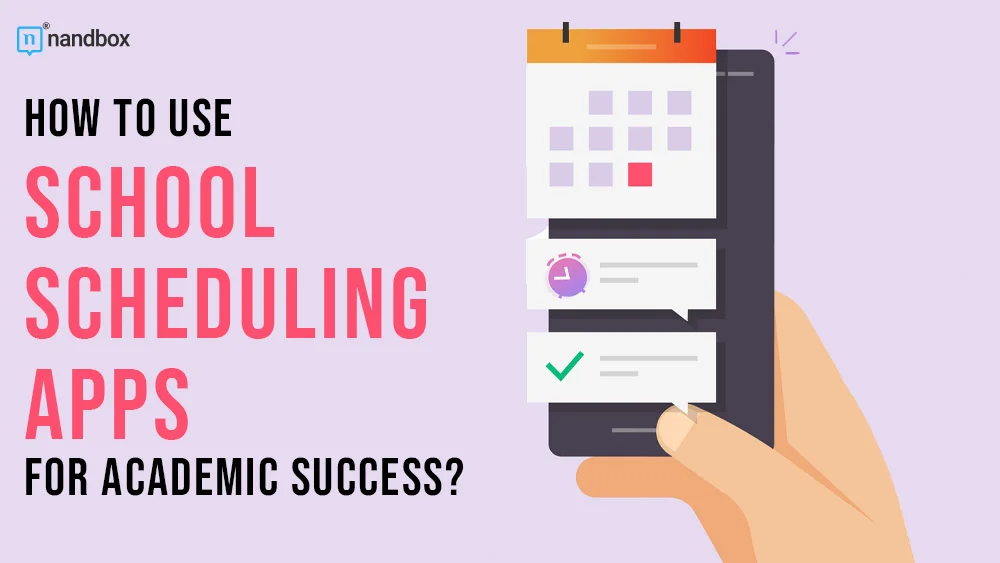Education. Such a vast word, one that may inspire the students of this generation. With today’s technological advancements, things are getting more accessible and easier. That is why this guide will help you uncover school scheduling apps. Ones that can help students manage their time effectively and reach the level of academic success.
I know that students suffer from academic pressures like the mountain of assignments, exams, and extracurricular activities. Above all that, students always feel like they have to have a balance between their academic success and their personal commitments.
Staying organized and having good time management can be a challenge for students who may feel overwhelmed by the pressure of their academic year and their curriculum. Fortunately for them, technological advancements have introduced us to school scheduling apps. These are tools that developers designed to help students efficiently manage their academic workload by offering features like customizable calendars, task tracking, and reminders.
By having these apps included in their daily studying routine, students can now streamline their studying habits, reduce their stress levels, and ultimately achieve their desired academic outcomes. So whether you’re a high school student or a university student, this guide is for you to help you facilitate your academic life and make things easier when it comes to studying.
Understanding School Scheduling Apps: The Key to Their Importance for Students
School scheduling apps are digital tools that aim to help students stay organized and manage their responsibilities in the academic context in an efficient way. These apps offer features like notifications that act like reminders, timetable management tools, calendars for the reminders, and notes for easy note access. Using these tools, students can easily organize and input their class schedules, assignment deadlines, and exam dates, all in one place that suits their convenience.
Popular school scheduling apps include MyStudyLife, Google Calendar, and iStudiez Pro. These are apps that cater to various needs and facilitate challenges that students find themselves facing. For example, MyStudyLife offers features like rotating schedules and exam tracking. On the other hand, iStudiez Pro is a more versatile app. One that offers a much more detailed academic planner with grade tracking and a “syncing” option that helps you connect the app across devices.
Google Planner is on the plate here as well; it offers students the option of integrating with other calendars for a better reminder experience. These flexible and customizable options will help students feel like these apps are tailored for their preferences and help them have a great personalized experience.
Setting Up Your School Scheduling App
Setting up your school scheduling app is something of great ease. A process that won’t take any time form you. All you have to do is download the app from your device’s app store, create an account, and start your customization journey. Start by adding your classes, schedules, and maybe your Monday morning routine. Enter your class name, time, and location. Then, think about your upcoming exams and assignments. When are those deadlines creeping up? Add them to your schedule with due dates and even set reminders a few days in advance.
But what if you use another calendar? No problem! Most scheduling apps allow you to sync with Google Calendar, Apple Calendar, or other devices. This way, all your appointments and classes are in one place, ensuring you never miss a beat. Ready to get organized? By taking these simple steps, you’re setting the stage for a more manageable and successful academic experience.
Key Features to Leverage for Academic Success
When it comes to achieving academic success with school scheduling apps, specific key features can actually make all the difference in the world. How can calendar and timetable management help? By organizing your classes, exams, and study sessions into a single view, you can easily spot free time and plan effectively. But what about tracking tasks and assignments?
With this feature, you can keep tabs on deadlines and progress, ensuring nothing falls through the cracks. Are reminders and notifications really necessary? Absolutely—these alerts keep you on track and remind you of upcoming deadlines or scheduled study times, preventing last-minute scrambles.
Lastly, how does integration with study resources and notes benefit you? It streamlines your workflow by allowing you to link relevant notes and resources directly within the app, making it easier to access information when you need it. By leveraging these features, you’ll find yourself better organized, less stressed, and more prepared to tackle your academic challenges with confidence.
Tips for Maximizing Productivity
To maximize productivity with school scheduling apps, consider adopting time-blocking and prioritization techniques. Time-blocking involves allocating specific time slots for each task or activity, helping you focus on one thing at a time and manage your workload efficiently. Prioritizing tasks ensures that the most important or urgent items are tackled first, reducing the risk of missing deadlines.
Use your scheduling app to set achievable goals by breaking down larger projects into smaller, manageable tasks and assigning deadlines to each. This approach not only makes your workload seem less daunting but also helps track progress more effectively. Consistency is key; make it a habit to regularly update your schedule to reflect any changes or new tasks. This helps you stay on top of your commitments and avoid last-minute scrambles. By following these practices, you’ll find it easier to stay organized, meet deadlines, and enhance your overall academic performance.
Common Challenges and How to Overcome Them
Using school scheduling apps can significantly enhance your academic organization, but there are common challenges to be aware of.
- Over-reliance on technology: While these apps are incredibly useful, it’s essential to avoid becoming too dependent on them. Technology can fail or become overwhelming, so it’s a good idea to complement digital tools with traditional methods like handwritten notes or planners. This hybrid approach ensures you remain adaptable and organized.
- Balancing Digital and Traditional Planning Methods: Striking the right balance between digital and physical planning is key. Consider using your app for detailed scheduling and reminders, while keeping a physical planner or bulletin board for quick reference and a tangible sense of accomplishment. This way, you harness the benefits of both worlds.
- Avoiding Procrastination and Managing Distractions: Even the best scheduling app can’t tackle procrastination or distractions on its own. To stay focused, set specific times for tasks and stick to them. Use app features like reminders and notifications wisely, but also incorporate time-management techniques such as the Pomodoro Technique to maintain productivity and keep distractions at bay.
To Wrap It Up!
In summary, school scheduling apps offer a powerful way to enhance your academic performance by keeping you organized and on track with your studies. By leveraging features like task tracking, reminders, and integrated calendars, these apps can help you manage your time more effectively and reduce stress. If you haven’t tried a scheduling app yet, now is the perfect time to explore one and see the benefits firsthand.
As digital tools continue to evolve, they promise even more innovative ways to support education. For those interested in creating their own customized solutions, consider using nandbox’s native no-code app builder. It’s a user-friendly platform that allows you to design and launch apps tailored to your unique needs.