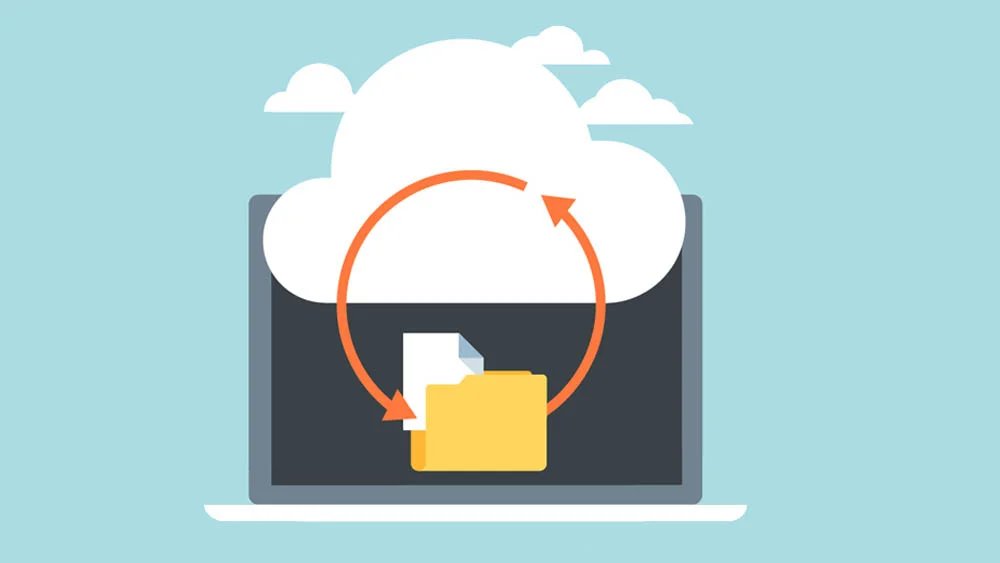Business apps have become essential tools. Whether managing finances, scheduling appointments, or storing customer data, these apps handle sensitive information daily. But with convenience comes risk—cybercriminals are constantly finding new ways to exploit vulnerabilities and steal valuable data. Learning how to secure your app from cyber threats is crucial. A single breach can lead to financial losses, legal troubles, and damage to your reputation. This article will guide you through practical steps to knowing how to secure your app and keep your data and customers’ trust safe.
Don’t worry; these tips won’t require advanced technical knowledge. The goal is to provide straightforward, actionable advice for non-experts to know how to secure your app. By understanding and implementing these measures, you can significantly reduce the chances of a cyber attack crippling your operations.
Regularly Update Software
Orlando managed services would agree that one of the most effective ways to keep mobile apps secure is regular software updates. Think of updates like getting a brand-new lock for your digital door. They fix weaknesses that criminals could otherwise exploit.
Software updates don’t just add new and useful features; they often patch security vulnerabilities discovered since the last version. Outdated software is an open invitation for hackers, so updating apps and operating systems as soon as new versions are available is essential.
Many apps and devices offer automatic update options, making the process hassle-free. Simply enable this setting and let the updates install in the background. For apps without auto-update, mark your calendar for release dates and update promptly.
Use Strong, Unique Passwords
Weak passwords are like leaving your keys under the mat—an open invitation for trouble. IT experts from sites like resultant.com suggest that creating strong, unique passwords for each account is vital.
What makes a strong password? Aim for at least 12 characters, using a mix of uppercase, lowercase, numbers, and symbols. Avoid dictionary words, personal information, or sequences like ‘123456.’ Password managers can generate and securely store complex passwords for you.
Having a different password for every account prevents one breach from unlocking multiple doors. If a password gets compromised, the damage stays isolated.
Enable Two-Factor Authentication
Even strong passwords aren’t foolproof against skilled hackers. Two-factor authentication (2FA) adds an essential extra layer of security by requiring a second form of verification beyond the password.
This second factor could be a code sent to your phone, email, or authentication app. Even if criminals obtain your password, they can’t access your accounts without that second verification method.
Enabling 2FA takes just a few minutes in most apps’ settings but makes a massive difference in thwarting unauthorized access attempts. Consider it a virtual bodyguard for your accounts.
Keep Apps Updated and Review Permissions
App store updates not only improve functionality but also often include critical security patches. Make it a habit to promptly update your apps, especially those handling sensitive data like banking or healthcare information.
It’s also wise to periodically review the permissions you’ve granted to apps on your devices. Some small business apps may be accessing more data than necessary, like contacts, location, or microphone. Adjusting permissions can help minimize risk.
Train Employees on Security Best Practices
Even with robust technical safeguards, human error remains a leading cause of data breaches. As a business owner, providing security awareness training to team members is crucial.
This training should cover fundamentals like:
- Identifying phishing emails and suspicious links
- Creating and managing strong passwords
- Proper handling of sensitive data
- Physical security measures like locking devices
Hands-on exercises and real-world examples can help drive these lessons home in a memorable way. Make security an ongoing part of your company culture.
Back Up Data Regularly
Cyber attacks aren’t the only threat to your business data; hardware failures, natural disasters, and human error can also lead to data loss. That’s why maintaining a robust backup strategy is essential.
Regularly back up all critical data to a secure offsite location or cloud storage service. Test restoring from backups periodically to ensure everything is working correctly. Having backups gives you a way to recover in the event of data corruption or ransomware attacks.
Plan for the Worst: An Incident Response Plan
Even with robust preventive measures, no system is 100% secure. Developing an incident response plan prepares your organization to effectively manage and recover from a cyber incident.
The plan should lay out clear procedures for:
- Identifying and assessing the nature of an incident
- Containing the threat and preventing further damage
- Notifying relevant stakeholders and authorities
- Restoring systems and data from backups
- Investigating the root cause and closing vulnerabilities
Having this guidance documented in advance prevents confusion and delays during an already stressful situation. Regularly reviewing and testing the plan keeps everyone prepared.
Consider Using a Virtual Private Network (VPN)
A Virtual Private Network (VPN) encrypts your internet traffic and routes it through a secure remote server. This makes it much harder for hackers to intercept sensitive data sent over public networks.
VPNs are especially useful for employees accessing small business apps from home, hotels, or public WiFi hotspots where networks may be compromised. By encrypting the connection, a VPN adds an extra shield against eavesdroppers and ‘man-in-the-middle’ attacks.
Many companies provide corporate VPN solutions, but personal VPN services are also affordable for small businesses and freelancers on the go.
Partner with a Reputable Security Provider
For businesses without dedicated IT security staff, partnering with cybersecurity experts can be invaluable. These providers offer ongoing monitoring, threat detection, and response services tailored to your needs.
A quality security partner will conduct regular risk assessments, test for vulnerabilities, manage software updates, and provide guidance on security best practices. Their expertise allows you to focus on running your core operations with peace of mind.
Of course, thoroughly vet any potential security providers; you’re entrusting them with protecting your vital business assets. Look for companies with strong industry reputation, proper certifications, and tailored service offerings.
Remember: Security Is an Ongoing Process
In the ever-evolving landscape of cyber threats, there’s no such thing as a ‘set it and forget it’ approach to security. Attackers are constantly evolving their techniques, so your defenses must adapt as well.
For business owners, regularly reviewing and updating your security measures is essential to make sure that you secure your app, just like routinely servicing a vehicle. Set calendar reminders to reassess policies, test incident response plans, and provide employee training. Subscribe to security newsletters to stay informed on the latest threats and best practices.
Investing time and resources into robust cybersecurity may seem daunting, but it’s a small price compared to the devastating costs of a major data breach. By following the steps outlined here, you’ll be well on your way to protecting your business applications and data for the long haul.