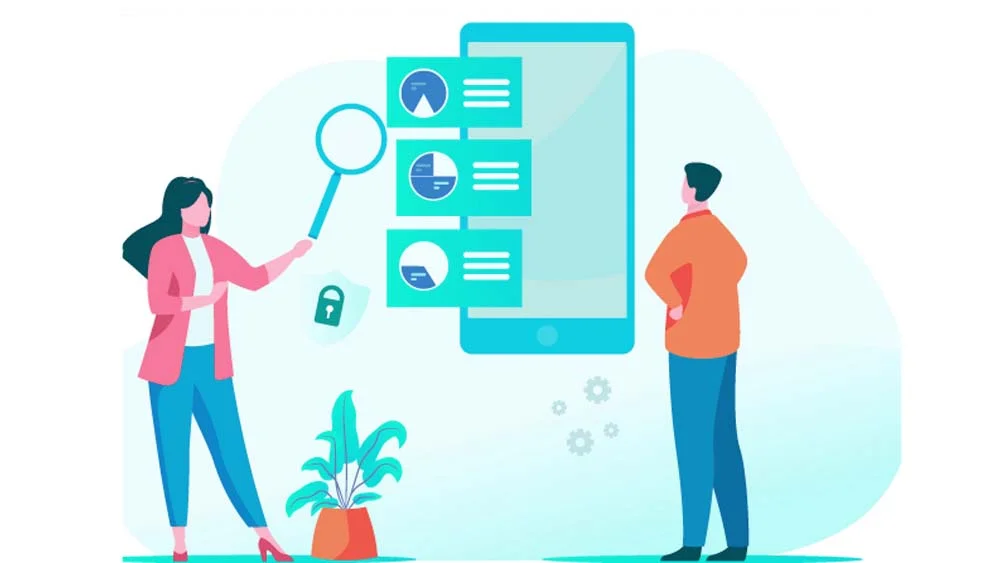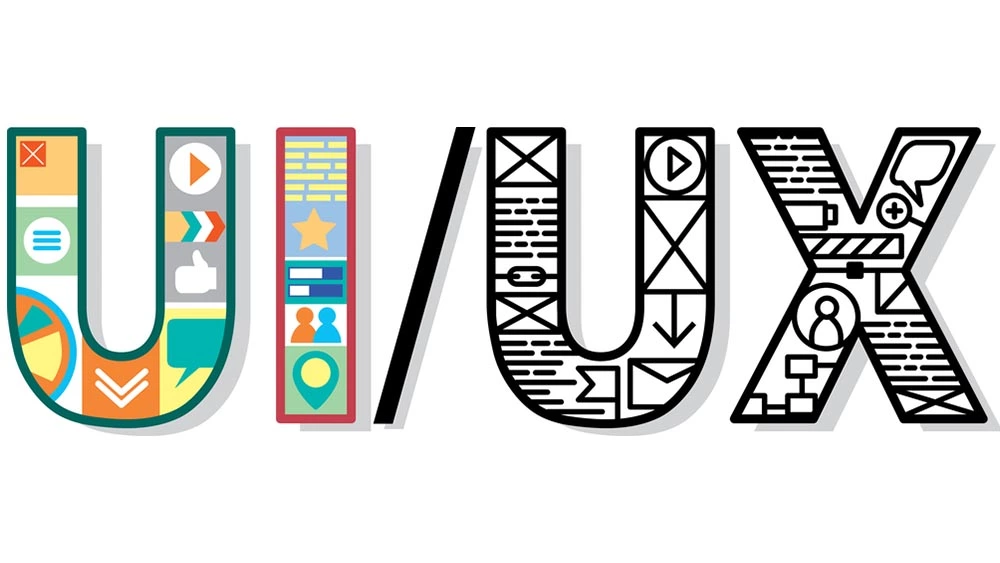This is a topic that encourages your imagination to meet innovation. That is, to create unforgettable user experiences! Crafting a custom event app is similar to designing a bespoke suit tailored to fit your unique needs and style. You can rest assured that in today’s fast-paced digital landscape, the days of generic and traditional event apps are definitely gone. You have the power to shape your digital world and create an efficient, custom event app. That is, with today’s advanced tools and platforms.
With a custom event app, you’re not just hosting an event; you’re simply creating for them a community where they can belong. From personalized schedules and interactive maps to live polls and networking features, the possibilities are as endless as your creativity.
I know that the burden of knowing how to code or understand programming languages is currently gnawing at you. However, I wouldn’t want you to feel intimidated or overwhelmed. This is the reason why I created this guide for you. I assure you that you don’t need to be a tech geek in order to understand it all. I will guide you through every step of the process.
From conceptualization to execution, ensure that your vision comes to life seamlessly. So, buckle up and get ready to revolutionize the way you host events. Turn your ideas into reality with nandbox and make your next seamless event app!
What Is An Event App? A Quick Overview
Think of an event app as your top tool in the world of event planning, but with a high-tech twist! It’s like having a Swiss army knife for events right in the palm of your hand. An event app is a digital platform designed to streamline and enhance every aspect of your event. That is, from planning and organization to engagement and networking, as well as designing event badges and logos.
Imagine having all your event details, schedules, and maps neatly organized in one place. This will make them accessible to everyone with just a few taps on their smartphones. But wait, there’s more! An event app transforms passive attendees into active participants. That is, with features like real-time updates, live polls, and interactive Q&A sessions. It simply entices their experiences with a dose of excitement and interactivity at your events.
Whether you’re hosting a conference, a music festival, or a corporate retreat, an event app is your ultimate secret weapon for creating memorable experiences that leave a lasting impression on your guests. That is why you shouldn’t settle for the ordinary when you can elevate your events to extraordinary levels with the power of technology. Below, we will uncover how to create a custom event app in detailed steps. That is, for your full understanding.
Custom Event App Development: Define Your App’s Purpose and Event Services
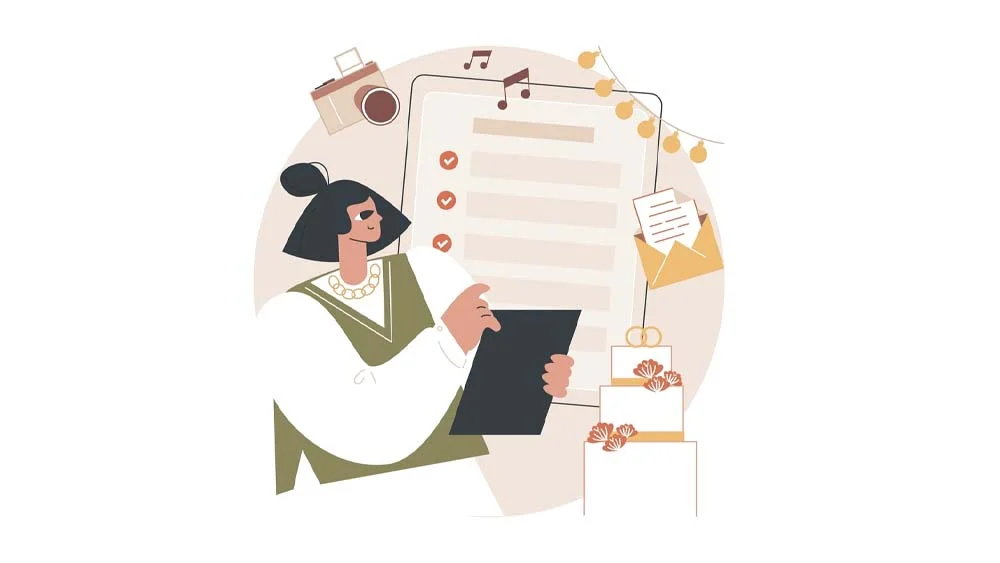
The process of defining the services and purpose of an event app is like putting out a treasure map. One that you’ll look at before setting out on an exciting treasure hunt journey. You will be able to establish the framework for the creation of a customized experience that is tailored to your demands, like a suit that is precisely fitted, if you clearly outline what you want your event app to accomplish and the exact services it should offer.
You might think of it as deciding where you want to go on your trip; once you know where you want to go, it is much simpler to plan out your route and equip yourself with the appropriate pieces of equipment for the journey. By gaining an understanding of the goal of your event app, you will be able to prioritize features and capabilities that will genuinely enhance your event. This may include facilitating the registration of attendees in a seamless manner, providing possibilities for engaged networking, or providing real-time information, among other things.
Conduct your Market Research and Target Audience Analysis
Market research and target audience analysis are like Sherlock Holmes and Dr. Watson of event app creation—they uncover the clues needed to crack the case of what your attendees really want. The significant insights you find by conducting in-depth research into the preferences, practices, and requirements of your target audience will shape your customized event app. In other words, you are simply putting on your detective hat and collecting information.
Market research helps you understand the broader landscape of event technology, identifying trends and best practices that can inform your app’s features and functionality. Meanwhile, target audience analysis zooms in on the individuals who will be using your app, unraveling their desires and pain points to tailor the user experience just right.
From uncovering which features will spark excitement to pinpointing the user interface elements that will resonate most, these detective duos will guide you in crafting an event app that feels like it was made just for your attendees.
Custom Event App Development: Decide On Your Features: Make Your Own Feature List
Ever get a midnight craving of the world’s weirdest pizza with toppings that are of your own choice? The process of creating your own custom event app is kind of similar to the previous example. It’s all about creating a mouthwatering experience tailored to your taste! By carefully selecting the app’s features, you’re essentially sculpting the digital landscape of your event, shaping it into an immersive and unforgettable journey for your attendees.
First things first, identifying the specific needs and goals of your event is key. Are you aiming for seamless communication? Networking opportunities? Gamification elements for added fun? Once you’ve got your priorities straight, it’s time to get creative! From personalized schedules and interactive maps to live polling and social media integration, the sky’s the limit.
But here’s the cherry on top: by customizing your event app’s features, you’re not just enhancing the attendee experience; you’re also amplifying your brand’s presence and leaving a lasting impression. So, think outside the box, mix and match those features, and let your imagination run wild! After all, the more tailored your event app is to your unique vision, the more unforgettable your event will be.
Your App’s UI/UX Is Something That is of The Essence
Designing the UI/UX for a custom event app is all about creating an immersive and seamless experience that keeps your audience hooked from start to finish. Think of it as the magic potion that transforms a mundane event app into a captivating digital masterpiece. If it will make you feel better, pretend that Professor Severus Snape was the one who created it. Jokes and Harry Potter references aside, this is a step that is crucial for your custom event app development process.
By focusing on UI (User Interface) design, you’re crafting the visual elements that users interact with, making sure they’re intuitive, visually appealing, and easy to navigate. It’s like laying out a treasure map, guiding your attendees effortlessly through the app’s features and functionalities.
Meanwhile, UX (User Experience) design dives deeper into the psychology of user interaction, ensuring that every touchpoint, from registration forms to push notifications, is designed with the user’s needs and preferences in mind. It’s like choreographing a dance—every step should feel natural and enjoyable, leaving your users eager for more.
The Many Benefits of Creating a Custom Event App
There are various advantages that you can gain from creating your own event app. Creating a custom event app opens up a world of possibilities for event organizers, offering a plethora of benefits that elevate the attendee experience and streamline event management. Here are some of the many pros:
- Tailored Experience: Design the app to reflect your event’s unique brand and theme, creating a personalized and immersive experience for users.
- Increased Engagement: Foster interaction and engagement with features like live polls, Q&A sessions, and networking tools. These features will keep your users actively involved throughout the event.
- Enhanced Accessibility: Provide instant access to event information, schedules, maps, and updates, ensuring attendees have everything they need right at their fingertips.
- Real-time Updates: Deliver timely notifications and updates, keeping attendees informed about schedule changes, speaker announcements, and other important information.
- Data Insights: Gather valuable data and insights into attendee behavior, preferences, and interests, enabling organizers to fine-tune future events for maximum impact.
- Sustainability: Reduce paper waste and environmental impact by digitizing event materials and communications, aligning with eco-friendly practices.
- Cost Savings: Save on printing and distribution costs associated with traditional event materials, while also minimizing the need for onsite staff to manage logistics.
Final Thoughts!
Now that you’re here and you know all about the creation of a custom event app, let’s talk business. With our native no-code app builder, you can now create your own custom event app that will help you top the current application market easily and without any hassles. With our innovative features and modules, nandbox can help you design an app with aesthetically pleasing interfaces without the need to write a single code.
You can leverage our 7-day free trial in order to discover how to navigate our app builder. You can create an events and booking app in no time, with minimum efforts, and at a fraction of the cost in comparison to traditional app development methods. It is easy, cost-effective, and fosters development independence. What’s not to like?