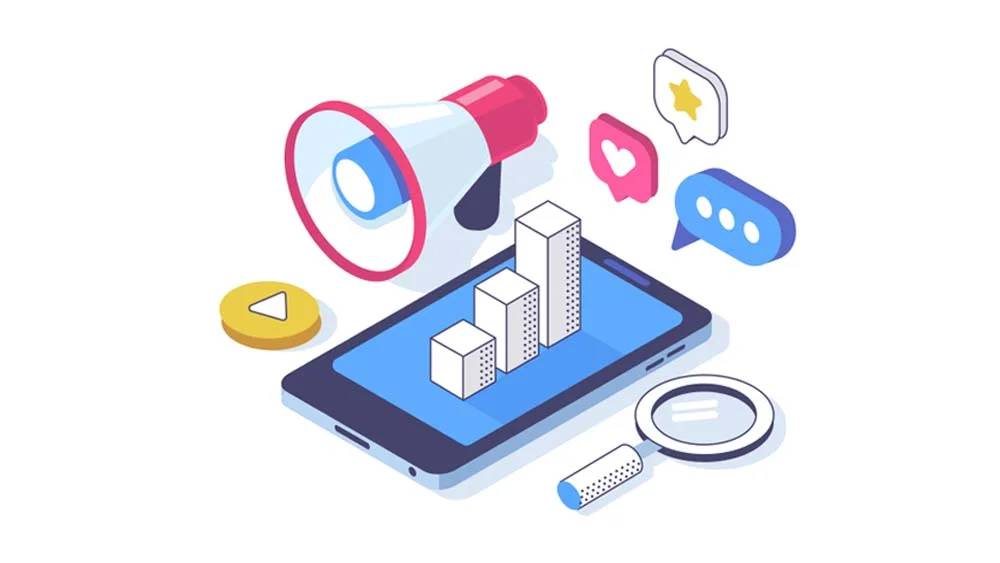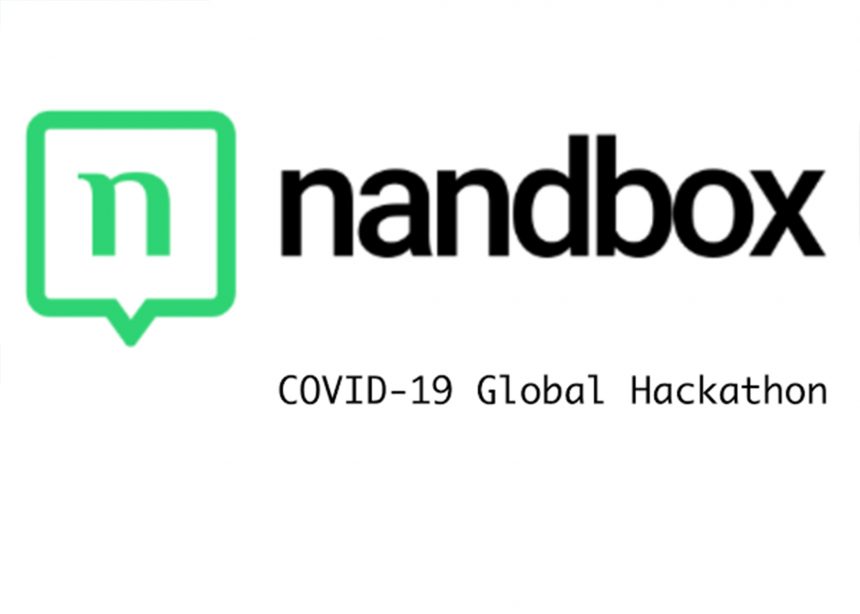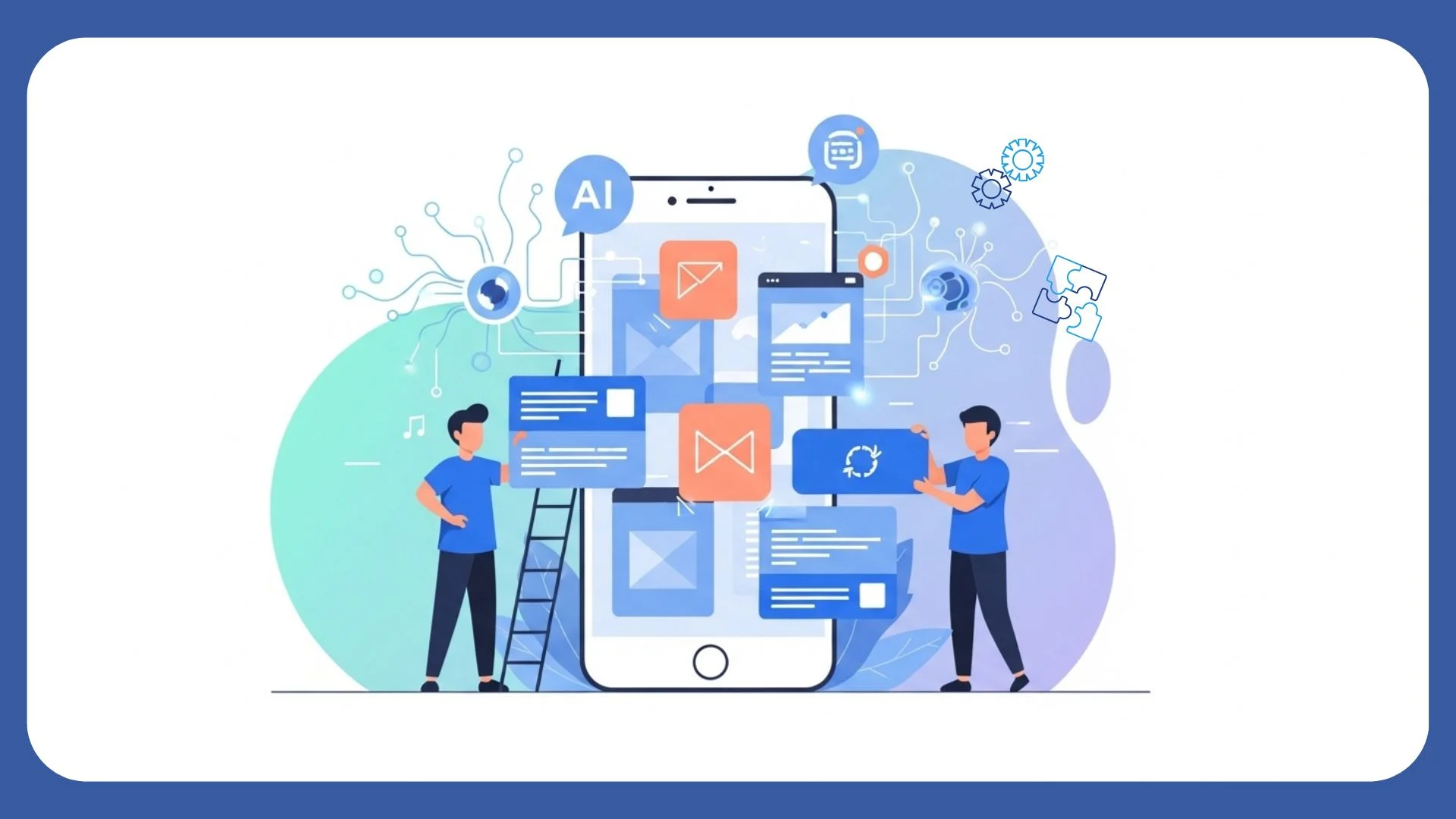I know that you must’ve read various guides about how to create a chat app. However, with everything advancing in 2024, so are chat apps and apps in general. That is why I am here today to tell you that creating a chat app is no longer something to wish for. It is actually something that is of great importance. That is, because chat apps have changed the way we define the word communication. Making it easier, more accessible, better in terms of convenience, and totally cool. Chat apps have become a necessity for personal and business use. They help in creating an effective communication channel that individuals can use on a daily basis of their lives.
This guide will cover everything that you need to know about how to create a chat app. This guide will take you through every aspect of building a chat app, including selecting the right tools, securing user data, and optimizing performance. I promise you that by the end of this guide, there is nothing about chat app development that you wouldn’t know or learn. Delve deep with me and get to understand how to revolutionize app development and create a seamless means of communication through the creation of a successful chat app.
Understanding the Core Features of a Chat App
This is the very first step that you should take to build your basic knowledge regarding a chat app development process. The core of a successful chat app lies within the features of the app. That is why you should always understand which features are must-haves and which will be some add-ons. Features that make a chat app what it is are as follows:
- Real-time messaging: enables users to send and receive messages instantly without any kind of delay.
- Multimedia sharing: enhances this experience, allowing users to exchange images, videos, and files effortlessly, making conversations richer and more dynamic.
- Push notifications: maintains engagement and ensures users are always updated with new messages even when the app is closed.
- End-to-end encryption: this is an essential feature for protecting sensitive information. It ensures that only the sender and recipient can access the messages, safeguarding user privacy.
- User authentication: this is a foundational feature that helps in creating a personalized experience for your users.
When you merge these features together, you create a futuristic and very dynamic chat app that users will feel like it is made for them. you’re enhancing their communication through allowing them to check for texts, voice notes or messages and send them as well without any time wasted. Additionally, you’re securing their experience by eliminating any third parties to access their messages, thus ensuring confidentiality, security, and the protection of sensitive information.
How to Create a Chat App? Choosing the Right Development Approach
Selecting the best development approach for your chat app is something that is of great importance for both its success and longevity. All you will need to balance is functionality, scalability, and budget. Keep in mind that you will need to keep your user experience as well in mind. The main approaches to this include native development, hybrid apps, and no-code platforms. Each offers distinct advantages based on your goals and resources.
Are you looking for speed and cost-effectiveness? Or is a more tailored, high-performance app your priority? Ask yourself these questions in order to determine your priorities. By understanding the strengths and weaknesses of each method, you can make a strategic decision that aligns with your app’s vision. Understanding the technological advancements that this generation is gifting us with will help you make an informed decision that will help your app succeed.
Native vs. Hybrid vs. No-Code Solutions
When building a chat app, your choice between native, hybrid, or no-code solutions defines the app’s performance, user experience, and development complexity. Native apps are built specifically for platforms like iOS or Android. They provide superior performance and a seamless user experience. However, they require more development time and higher costs. Which is something that you should keep in mind. But with ox no-code native app builder, you can create native iOS and Android chat apps for less than $100 thanks to its affordable pricing plans.
Hybrid apps, built using web technologies, offer cross-platform functionality, making them more cost-efficient and faster to develop. The trade-off is often in performance and adaptability. No-code platforms allow even non-developers to create apps quickly using pre-made chat app templates and pre-built components. This is something that makes them ideal for MVPs or simple apps, though they limit customization and scalability. Deciding on the best option depends on your app’s scope, user base, and budget.
Pros and Cons of Each Approach
Each development approach comes with its own set of pros and cons. Native apps deliver the best performance, full access to device features, and a polished user experience but require more time and expertise. Hybrid apps save time by offering cross-platform development, but they may sacrifice speed and responsiveness.
They’re ideal for those needing a balance between cost and functionality. No-code platforms allow rapid prototyping and ease of use but limit flexibility, especially for more complex features or long-term growth. While native development offers the highest quality, hybrid and no-code approaches may be better for smaller projects or those with tight timelines and budgets. Your decision should hinge on balancing these factors based on your goals.
Time and Cost Considerations
Time and budget are key considerations in app development. Native apps, while offering the best user experience and performance, can be time-intensive and costly due to the need for separate development teams for iOS and Android. Hybrid apps can drastically reduce development time by using a single codebase for multiple platforms, making them a cost-effective middle ground. No-code platforms, on the other hand, are the fastest and most affordable option, enabling you to launch a simple app quickly, but they often come with limitations in customization and scaling. Ultimately, your budget and timeline will guide which approach makes the most sense. Understanding these trade-offs will help you plan efficiently and avoid unforeseen delays or costs.
Designing the User Interface (UI) and User Experience (UX)
Designing the User Interface (UI) and User Experience (UX) of a chat app is essential for ensuring user satisfaction and long-term engagement. A user-friendly interface isn’t just a visual asset; it plays a vital role in how people interact with your app daily. When users open your chat app, they expect immediate, intuitive navigation. Simplifying complex features is key—easy access to contacts, quick messaging options, and a clean layout keep users engaged.
For optimal engagement, prioritize these key elements:
- Clear icons and buttons: Ensure users can easily identify features like sending messages, sharing files, or adjusting settings.
- Personalization options: Allow users to customize themes, fonts, and backgrounds to create a more personal connection.
The onboarding process is equally critical. A smooth, frictionless onboarding ensures new users don’t abandon your app after a few minutes of frustration. Guide them through essential steps like creating an account or setting preferences without overwhelming them. Consider using short tutorials or in-app tips to explain advanced features gradually. By offering a polished, intuitive experience from the start, you set the tone for high retention and positive user experiences.
How to Create a Chat App? The Process of Testing Your App
Testing and debugging your chat app is where you uncover whether it can handle the demands of real-world usage. Have you ever wondered how your app will perform when thousands of users are sending messages simultaneously? This is where stress testing comes into play. By simulating heavy loads, you can see how well your infrastructure holds up under pressure. Ever had a fight with someone on WhatsApp and kept sending messages one message after another? We’ve all been there but the thing is WhatsApp for example, has been designed to actually take in that load and not lag when you do so. Other messengers don’t perform as greatly. Another example of a messenger that functions well under someone’s stress is the nandbox Messenger. This is an app that allows over 50 thousand members in one group chat. Proof enough that it can do more than just function a heavy load of messages or stress messages in this case.
Does your app maintain its speed, or does it start to lag? Testing messaging reliability and latency is equally crucial. Are your messages being delivered in real-time without delays, even during peak usage? Ensuring instant and reliable communication is the heart of any chat app’s success.
But what about cross-platform functionality? In today’s market, users switch between devices constantly—your app needs to perform seamlessly across different platforms like iOS, Android, and web. Testing for consistency in design and performance across all platforms ensures a smooth experience for users, regardless of the device they’re on. After all, who wants to deal with bugs or delays when switching between their phone and laptop? By thoroughly testing and debugging, you’re preparing your chat app for success in any environment.
Deploying and Marketing Your Chat App
Deploying and marketing your chat app is where all your hard work pays off, but how do you ensure it stands out? First, submitting your app to major platforms like Google Play and the Apple App Store is essential. Each store has specific guidelines you need to follow—think app descriptions, screenshots, and icon designs. But submitting alone won’t guarantee success. This is where App Store Optimization (ASO) strategies come into play.
How can you ensure your app ranks higher? Focus on targeted keywords, engaging visuals, and positive user reviews to improve visibility. But don’t stop there—social media and influencer marketing are game changers. Why? Because these platforms can introduce your app to a wider audience. Leverage influencers who align with your app’s niche to generate buzz and credibility. Remember, a strong marketing push isn’t just about getting downloads; it’s about building an engaged user base that sticks around long after launch.
Wrapping It Up!
In summary, creating a chat app in 2024 requires a focus on core features like real-time messaging, security, and a user-friendly design. From choosing the right development approach to ensuring data privacy and scaling your app, each step is crucial for success. For developers looking to streamline this process, nandbox’s native no-code app builder offers an ideal solution. With its powerful features and intuitive interface, you can create a fully functional chat app without writing a single line of code. Sign up now and build native iOS and Android apps without coding!
How to Create a Chat App Using ChatGPT without Coding
Ever wondered how to create a chat app using ChatGPT? With nandbox App Builder GPT, you can build both iOS and Android native chat apps using ChatGPT without coding. Just describe what you want in ChatGPT, and once you finish the conversation, the GPT instantly gives you a direct link to nandbox, where your app is already generated and ready to be customized or published.