Around half of travelers globally use a mobile app to book their trip, according to a survey conducted in 2018. It’s almost 2023, and that number likely multiplied. Travelers have plenty of options when browsing destinations and booking flights, hotels, and taxis. And they call to do all that in a few minutes using their mobile phones. Expedia, Trivago, Airbnb, and Booking.com all have decent apps that are prospering, according to statistics. Booking.com, which we will cover today, accounts for 25% of all hotel bookings. This article will dissect the Booking.com mobile app, mentioning its features, what makes it outstanding, and the process of flight booking app development.
Firstly, what is Booking.com?
It started as a website but now has a mobile app as well. Travelers use the platform to book hotels, flights, airport taxis, and rental cars. But that’s not all there is to it. They can also check out points of interest and get a list of things to do at the destination.
For example, if the destination is Paris in France, they will search to find many options, such as historical visits to points where the Liberation of Paris is remembered or tours of the Eiffel Tower or the Louvre. When searching for flights, travelers can find flights to Goa for example, through this website. If unsure, the website and app have reviews and approval ratings for every excursion, along with price and cancellation options. And when they select one of the options, they will find more details and be able to book the date and time.
When it comes to booking accommodations and flights, it’s straightforward and thorough. Customers have plenty of filtering options, like property type for accommodations or class for flights. Accommodations include homes, apartments, resorts, villas, B&Bs, hostels, and guest houses. When booking a taxi, they can filter by the number of passengers, which is great for families looking for a larger vehicle. An additional perk of using Booking.com is that they offer discounts and inexpensive options.
How Booking.com Started
In 1996, when people were starting to discover the capabilities of the internet, Geert-Jan Bruinsma, a fresh graduate at the time, made a website named booking.nl. At first, the company was a success where it was based but didn’t make much revenue on a broader scale. Ten years later, in 2006, Priceline, an online travel agency, saw potential in merging the company with another hotel booking company called Active Hotels; the merger resulted in the creation of Booking.com as we know it today. The company blew other booking websites out of the water and is still an industry leader today.
Booking.com Offers a Good Service
The decision-makers at Booking.com always put clients first, which is why people choose them overbooking from other hotels and flight websites. While a hotel’s official website will try to sell its hotel, booking.com will try to grant a good traveling experience.
The platform allows travelers to post negative reviews of their hotels and flights to prove that. And they offer to match the lowest prices to give travelers the best price available on the market, which you can do with flight search API. If a customer cancels a flight booking, booking.com representatives will gladly ask the flight company not to charge a late cancellation penalty.
Not to mention that when a traveler uses the website or app frequently, they get the title “B.Pro,” which comes with additional privileges. To sum up, if it’s the hotel or flight company versus the customer, Booking.com always chooses the customer.
Another reason to choose Booking.com is that they cater to market needs; that’s why they created Booking.com Mobile in 2011. Their app is now one of the top mobile apps, with 45.7 million downloads in 2021. If you’re looking to create a booking app, the rest of the article will guide you through the main features and development process.
Must-Have Features for Flight Booking App Development
Booking Function
This is self-explanatory; you can’t have a booking app without a booking function. It should allow users to book, select from the available dates and times, and cancel their reservations before a specified window. Each booking should have a description, prices, and pictures, and specify the cancellation window and fee.
User Registration
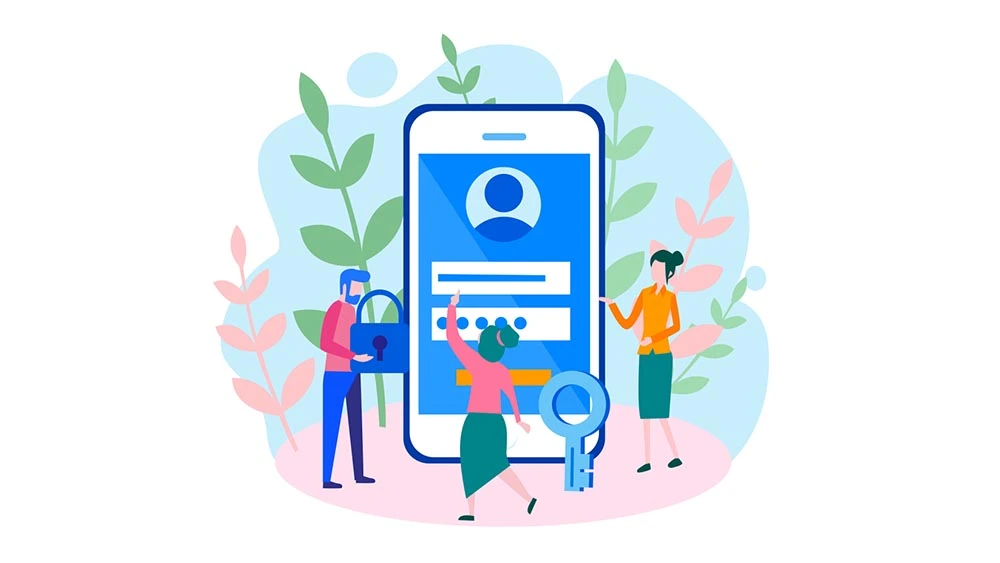
Another indispensable feature to include in your app during flight booking app development is user registration and profile management. The user should be able to register with an email and/or phone number, add all required information, and manage profiles with hotel smart solutions to simplify repeated bookings. This helps them track their bookings, activities, and payments. Logging in should be trouble-free with a secure authentication process. Another perk of registration is that users don’t have to reenter information whenever they want to use the app.
An Advanced Search Engine
Booking apps and tour booking software offer various services, including booking accommodations, flights, excursions, and transportation such as car rentals. Each of these services can be further categorized. It makes sense to include a powerful search engine that can filter by different criteria. Certainly, users can quickly and easily find what they’re looking for within the app with the help of the built-in search bar.
Location-based Services

Location-based services can be utilized in many ways. For one, it can help travelers find the location they booked, like the Eiffel Tower, for example. Moreover, tourists can get lost because they don’t know much about the city they’re visiting, and an interactive map can help them find their way. And if they still get lost, they can be located again if they give permission.
Payment Gateways
Imagine this: A customer finds the perfect hotel with the best pricing and deft timing, but when it’s time to check out, they can’t find their preferred payment method. Wouldn’t that be frustrating? Some of them would cancel the whole thing and look for another platform. To avoid this dilemma, your app should include different payment gateways like PayPal, credit or debit cards, and cash.
In-App Chat with Customer Service

A lot of mishaps can occur during trips, like cancellations or delays. In these cases, travelers need a quick way to inquire or make complaints. Chatting is now preferred over phone calls, so you should include live chat as another way to report issues or ask questions. For quick inquiries and commonly asked questions, you can add an API or chatbot, which is quick and saves you the trouble of hiring extra customer service agents.
Reviews and Rating
Many people nowadays trust word of mouth more than they trust marketing efforts. Reddit is solid proof of that. Allowing users to write reviews will make your brand more trustworthy and give the impression that you’re on the customers’ side. Moreover, it can increase the number of users, as some people use booking platforms solely to check reviews.
Flight Booking App Development with the nandbox App Builder
1. Design and Branding
The nandbox has a replica of the Booking.com template that you can select and customize to make it easy to develop a flight booking app. The customization process involves changing colors by choosing a preset theme or picking each color yourself. nandbox Inc. hired professional designers to create the preset themes with unique combos of colors that look great together. Moreover, the interface is modern and easy on the eye, and you can make changes to it to make it look distinctive.
2. Features
Selecting the booking app template automatically adds features similar to the ones available for Booking.com users. Here’s a list:
Fully Integrated E-Booking System
You can create, manage, and announce bookings with their GPS locations. The system allows users to book flights and hotels with a few clicks, pick a suitable time and date, and cancel in case of emergencies.
Booking Validation & Redemption
Customers can validate and redeem bookings using dynamic QR codes. When a user makes a booking, a unique ticket number is generated. Scanning QR codes is simple and protects you and your customers from fraud.
Engagement Campaigns
With engagement campaigns, you can boost your daily app usage and build a rapport with your clients that will last for years.
Digital Wallets
Similarly, with loyalty programs, you can indulge your clients with loyalty points and promo codes. This will entice customers to use your app frequently.
Payment Gateways
You can integrate your app with the payment gateway of your choice to get paid faster; the nandbox app builder integrates with Paypal, Stripe, and more.
Search Engine
The nandbox app builder uses a powerful search function called ElasticSearch that can navigate all over your app and show results instantly. Searches can be categorized so that users can filter and get relevant search results. For example, they can choose to search specifically for hotels on December 25.
Adding these features is as simple as dragging and dropping them in the home or side menu. You can add more features to your booking app, like a chatbot, direct chat, a news feed, interactive channels, and more.
3. Settings
Once you have finished branding and adding features, you can configure various app elements, like:
- General settings
- Signup and registration settings
- Setting up Google ads on your app
- Selecting the payment method on your app
- Setting up bots and integrating APIs
- Entering your app’s terms and conditions
That’s it! In less than an hour, you will have a fully operational flight booking app. All you have to do after development is test it and publish it on the Google Play Store and Apple App store.
You can add all the features we mentioned and more for a monthly or annual subscription when you sign up for the nandbox native no-code app builder. Start for free today!



